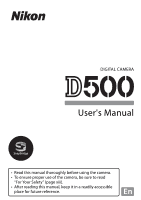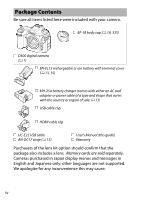Nikon D500 100th Anniversary Edition User Manual
Nikon D500 100th Anniversary Edition Manual
 |
View all Nikon D500 100th Anniversary Edition manuals
Add to My Manuals
Save this manual to your list of manuals |
Nikon D500 100th Anniversary Edition manual content summary:
- Nikon D500 100th Anniversary Edition | User Manual - Page 1
DIGITAL CAMERA User's Manual • Read this manual thoroughly before using the camera. • To ensure proper use of the camera, be sure to read "For Your Safety" (page xiii). • After reading this manual, keep it in a readily accessible place for future reference. En - Nikon D500 100th Anniversary Edition | User Manual - Page 2
your Nikon camera and lenses are automatically transferred to the device as they are taken. They can even be uploaded effortlessly to cloud storage services, inviting access across all your devices. You can share your excitement, when and where you want. Download the SnapBridge app to get started - Nikon D500 100th Anniversary Edition | User Manual - Page 3
devices - making online photo sharing easier than ever Upload of photos and thumbnail images to the NIKON IMAGE SPACE cloud service A range of services that enriches your imaging life, including: • Camera remote control • Imprinting up to two pieces of credit information (e.g. copyright, comments - Nikon D500 100th Anniversary Edition | User Manual - Page 4
the camera Menu Guide from the Nikon website as described below. The Menu Guide is in pdf manuals requires an Internet connection, for which fees may be levied by your phone or Internet service provider. A For Your Safety Before using the camera for the first time, read the safety instructions - Nikon D500 100th Anniversary Edition | User Manual - Page 5
options, and messages displayed in the camera monitor are shown in bold. Camera Settings The explanations in this manual assume that default settings are used. Nikon User Support for India and Australia Contact a Nikon representative for technical assistance with the operation of your Nikon product - Nikon D500 100th Anniversary Edition | User Manual - Page 6
User's Manual (this guide) Warranty Purchasers of the lens kit option should confirm that the package also includes a lens. Memory cards are sold separately. Cameras purchased in Japan display menus and messages in English and Japanese only; other languages are not supported - Nikon D500 100th Anniversary Edition | User Manual - Page 7
A ViewNX-i and Capture NX-D Software Use ViewNX-i to fine-tune photos or to copy pictures to a computer for viewing. ViewNX-i is available for download from the following website: http://downloadcenter.nikonimglib.com/ Use Capture NX-D to fine-tune pictures that have been copied to a computer and to - Nikon D500 100th Anniversary Edition | User Manual - Page 8
Table of Contents Package Contents iv For Your Safety xiii Notices xvii Bluetooth and Wi-Fi (Wireless LAN xxii Introduction 1 Getting to Know the Camera 1 Camera Body 1 The Control Panel 5 The Viewfinder Display 7 Using the Tilting Monitor 9 Using the Touch Screen 11 First Steps 13 - Nikon D500 100th Anniversary Edition | User Manual - Page 9
Live View Photography 43 Autofocus 47 Manual Focus 49 Using the i Button 50 The Live View Display 53 The Information Display 54 Touch Photography (Touch Shutter 55 Movies 58 Recording Movies 58 - Nikon D500 100th Anniversary Edition | User Manual - Page 10
Focus 114 Release Mode 116 Choosing a Release Mode 116 Self-Timer Mode 119 Mirror up Mode 121 ISO Sensitivity 123 Manual Adjustment 123 Auto ISO Sensitivity Control 125 Exposure 128 Metering 128 Exposure Mode 130 P: Programmed Auto 132 S: Shutter-Priority Auto 133 A: Aperture - Nikon D500 100th Anniversary Edition | User Manual - Page 11
White Balance 159 White Balance Options 159 Fine-Tuning White Balance 163 Choosing a Color Temperature 166 Preset Manual 169 Viewfinder Photography 170 Live View (Spot White Balance 174 Managing Presets 177 Image Enhancement 180 Picture Controls 180 Selecting a Picture Control 180 - Nikon D500 100th Anniversary Edition | User Manual - Page 12
Other Shooting Options 226 The R Button 226 The i button 229 Two-Button Reset: Restoring Default Settings 230 Flicker Reduction 234 Multiple Exposure 236 Interval Timer Photography 243 Non-CPU Lenses 250 Location Data 253 More About Playback 255 Viewing Images 255 Full-Frame Playback - Nikon D500 100th Anniversary Edition | User Manual - Page 13
Menu List 281 D The Playback Menu: Managing Images 281 C The Photo Shooting Menu: Shooting Options 283 1 The Movie Shooting Menu: Movie Shooting Options ...288 A Custom Settings: Fine-Tuning Camera Settings 292 B The Setup Menu: Camera Setup 304 N The Retouch Menu: Creating Retouched Copies - Nikon D500 100th Anniversary Edition | User Manual - Page 14
Troubleshooting 350 Battery/Display 350 Shooting 351 Playback 354 Bluetooth and Wi-Fi (Wireless Networks 356 Miscellaneous 356 Error Messages 357 Specifications 364 Lenses 377 AF-S - Nikon D500 100th Anniversary Edition | User Manual - Page 15
precautions in their entirety before using this equipment. Keep these safety instructions where all those who use the product will read them. The the viewfinder diopter adjustment control When operating the viewfinder authorized service center for inspection. ADo not use in the presence of - Nikon D500 100th Anniversary Edition | User Manual - Page 16
flash should be no less than one AC adapter and then take the product meter (3 ft 4 in.) from the subject. to a Nikon-authorized service center Particular care should be observed for inspection. when photographing infants. ADo not place the strap around the neck of AAvoid contact with liquid - Nikon D500 100th Anniversary Edition | User Manual - Page 17
AObserve proper precautions when • When the battery is not in use, handling batteries attach the terminal cover and store Batteries may leak, overheat, rupture, in a cool, dry place. or catch fire if improperly handled. • The battery may be hot Observe the following precautions immediately - Nikon D500 100th Anniversary Edition | User Manual - Page 18
product regulations. tug or bend the power cable. Do AFollow the instructions of airline and not place it under heavy objects or hospital personnel become exposed, take the power cable to a Nikon-authorized service representative for inspection. Failure to observe this precaution could result - Nikon D500 100th Anniversary Edition | User Manual - Page 19
any ensure that the information in these means, without Nikon's prior written manuals is accurate and complete, permission. we would appreciate it were you to INCORRECT TYPE. DISPOSE OF USED BATTERIES ACCORDING TO THE INSTRUCTIONS. This symbol indicates This symbol on the that electrical and - Nikon D500 100th Anniversary Edition | User Manual - Page 20
energy and, if not installed made to this device that are not and used in accordance with the expressly approved by Nikon instructions, may cause harmful Corporation may void the user's interference to radio authority to operate the equipment. communications. However, there is Interface - Nikon D500 100th Anniversary Edition | User Manual - Page 21
Notice Concerning Prohibition of Copying or Reproduction Note that simply being in possession of material that has been digitally copied or reproduced by means of a scanner, digital camera, or other device may be punishable by law. • Items prohibited by law from being copied • Cautions on certain - Nikon D500 100th Anniversary Edition | User Manual - Page 22
Disposing of Data Storage Devices Please note that deleting images or formatting memory cards or other data storage devices does not completely erase the original image data. Deleted files can sometimes be recovered from discarded storage devices using commercially available software, potentially - Nikon D500 100th Anniversary Edition | User Manual - Page 23
part of Nikon's "Life-Long Learning" commitment to ongoing product support and education, continually-updated information is available on-line at .nikonusa.com/ • For users in Europe and Africa: http://www.europe-nikon.com/support/ • For users in Asia, Oceania, and the Middle East: http://www.nikon- - Nikon D500 100th Anniversary Edition | User Manual - Page 24
be prohibited in some countries or regions. Contact a Nikon-authorized service representative before using the wireless features of this product outside the country , if not installed and used in accordance with the instructions, may cause harmful interference to radio communications. However, there - Nikon D500 100th Anniversary Edition | User Manual - Page 25
Statement The available scientific evidence does not show that any health problems are associated with using low power wireless devices. There is The declaration of conformity may be consulted at http://imaging.nikon.com/support/pdf/DoC_D500.pdf Notice for Customers in Singapore Trade Name: Model: - Nikon D500 100th Anniversary Edition | User Manual - Page 26
Notice for Customers in Jordan Notice for Customers in Oman Notice for Customers in the United Arab Emirates Security Although one of the benefits of this product is that it allows others to freely connect for the wireless exchange of data anywhere within its range, the following may occur if - Nikon D500 100th Anniversary Edition | User Manual - Page 27
controls and displays. You may find it helpful to bookmark this section and refer to it as you read through the rest of the manual. Camera Body 1 2 3 8 9 10 11 12 4 4 5 13 6 7 16 15 14 1 T button 92, 95, 230 9 Power switch 6, 20 2 Release mode dial lock release 10 Shutter-release - Nikon D500 100th Anniversary Edition | User Manual - Page 28
Camera Body (Continued) 42 1 5 15 6 16 2 7 17 3 8 18 9 19 10 20 14 13 12 11 21 1 Self-timer lamp 120 12 Lens release button 19 2 Stereo microphone .......60, 64, 290 13 Lens mounting mark 18 3 Meter coupling lever 367 14 Mirror 121, 341 4 BKT button 15 Flash sync terminal - Nikon D500 100th Anniversary Edition | User Manual - Page 29
1 8 2 9 3 10 4 5 11 6 7 1 Pv button 49, 131, 301, 303 7 Battery-chamber cover latch..... 15 2 Sub-command dial 302 8 Lens mount 18, 115 3 Fn1 button 301, 303 9 CPU contacts 4 N-Mark (NFC antenna 21 10 Contact cover for optional MB-D17 5 Power connector cover multi-power battery pack - Nikon D500 100th Anniversary Edition | User Manual - Page 30
Camera Body (Continued) 1 12 13 14 2 15 3 16 4 17 5 18 6 7 19 8 9 20 10 21 11 24 23 22 1 Viewfinder 7, 29, 119 14 Sub-selector 2 Eyepiece shutter lever 119 109, 111, 141, 301, 303 3 O/Q button 42, 278, 304 15 AF-ON button..... 102, 112, 293, 301 4 K button 40, 255 16 - Nikon D500 100th Anniversary Edition | User Manual - Page 31
items shown here appear the first time the camera is turned on; information on other settings can be found in the relevant sections of this manual. 12 3 45 15 14 6 7 13 12 11 10 9 8 1 Exposure mode 130 9 AF-area mode 103 2 Photo shooting menu bank .....283 10 Autofocus mode 101 - Nikon D500 100th Anniversary Edition | User Manual - Page 32
A LCD Illuminators Rotating the power switch toward D activates the Power switch backlights for the buttons and control panel, making it easier to use the camera in the dark. After the power switch is released, the backlights will remain lit for a few seconds while the standby timer is - Nikon D500 100th Anniversary Edition | User Manual - Page 33
The Viewfinder Display 45 6 1 7 2 8 3 9 13 15 10 11 12 14 16 17 18 19 20 21 22 23 24 25 26 27 28 29 1 Monochrome indicator 180 10 Focus indicator 38, 111, 115 2 AF area brackets 29 11 Metering 128 3 Roll indicator 1 12 Autoexposure (AE) lock 141 4 1.3× DX crop 88, 89 13 - Nikon D500 100th Anniversary Edition | User Manual - Page 34
17 Exposure mode 130 27 Flash compensation 18 Exposure/flash bracketing indicator 203 indicator 147 28 Exposure compensation WB bracketing indicator 151 indicator 143 ADL bracketing indicator.......... 155 29 Number of exposures 19 Low battery warning 35 remaining 36, 389 20 ISO - Nikon D500 100th Anniversary Edition | User Manual - Page 35
Using the Tilting Monitor The monitor can be angled and rotated as shown below. Normal use: The monitor is normally used in storage position. Low-angle shots: Tilt the monitor up to take shots in live view with the camera held low. High-angle shots: Tilt the monitor down to take shots in live view - Nikon D500 100th Anniversary Edition | User Manual - Page 36
D Using the Monitor Rotate the monitor gently, stopping when you feel resistance. Do not use force. Failure to observe these precautions could damage the camera or monitor. If the camera is mounted on a tripod, care should be taken to ensure that the monitor does not contact the tripod. Do not lift - Nikon D500 100th Anniversary Edition | User Manual - Page 37
Using the Touch Screen The touch-sensitive monitor supports the following operations: Flick Flick a finger a short distance left or right across the monitor. Slide Slide a finger over the monitor. Stretch/Pinch Place two fingers on the monitor and move them apart or pinch them together. 11 - Nikon D500 100th Anniversary Edition | User Manual - Page 38
❚❚ Using the Touch Screen During playback (0 258), the touch screen can be used to: • View other images • Zoom in or out • View thumbnails • View movies During live view, the touch screen can be used to take pictures (touch shutter; 0 55) or to measure a value for spot white balance (0 175). The - Nikon D500 100th Anniversary Edition | User Manual - Page 39
First Steps Attach the Camera Strap Attach the strap securely to the camera eyelets. Charge the Battery Insert the battery and plug the charger in (depending on the country or region, the charger comes with either an AC wall adapter or a power cable). An exhausted battery will fully charge in about - Nikon D500 100th Anniversary Edition | User Manual - Page 40
charges. Battery charging Charging complete D The Battery and Charger Read and follow the warnings and cautions on pages xiii-xvi and 345-349 of this manual. 14 - Nikon D500 100th Anniversary Edition | User Manual - Page 41
Insert the Battery and a Memory Card Before inserting or removing the battery or memory cards, confirm that power switch is in the OFF position. Insert the battery in the orientation shown, using the battery to keep the orange battery latch pressed to one side. The latch locks the battery in place - Nikon D500 100th Anniversary Edition | User Manual - Page 42
D Memory Cards • Memory cards may be hot after use. Observe due caution when removing memory cards from the camera. • Turn the power off before inserting or removing memory cards. Do not remove memory cards from the camera, turn the camera off, or remove or disconnect the power source during - Nikon D500 100th Anniversary Edition | User Manual - Page 43
❚❚ Removing the Battery and Memory Cards Removing the Battery Turn the camera off and open the battery-chamber cover. Press the battery latch in the direction shown by the arrow to release the battery and then remove the battery by hand. Removing Memory Cards After confirming that the memory card - Nikon D500 100th Anniversary Edition | User Manual - Page 44
Attach a Lens Be careful to prevent dust from entering the camera when the lens or body cap is removed. The lens generally used in this manual for illustrative purposes is an AF-S DX NIKKOR 16-80mm f/2.8-4E ED VR. Remove the camera body cap Remove the rear lens cap Mounting mark ( - Nikon D500 100th Anniversary Edition | User Manual - Page 45
A Detaching the Lens Be sure the camera is off when removing or exchanging lenses. To remove the lens, press and hold the lens release button (q) while turning the lens clockwise (w). After removing the lens, replace the lens caps and camera body cap. D CPU Lenses with Aperture Rings In the case of - Nikon D500 100th Anniversary Edition | User Manual - Page 46
Camera Setup ❚❚ Setup from a Smartphone or Tablet Before proceeding, install the SnapBridge app as described inside the front cover and enable Bluetooth and Wi-Fi on your smartphone or tablet (below, "smart device"). Note that the actual camera and smart device displays may differ from those shown - Nikon D500 100th Anniversary Edition | User Manual - Page 47
app before repeating the above steps. • iOS devices and Android devices without NFC support: Press the camera J button. The camera will wait for a connection; launch the SnapBridge app on the smart device and follow the on-screen instructions to tap the name of the camera you want to pair with. 21 - Nikon D500 100th Anniversary Edition | User Manual - Page 48
4 Check the authentication code. After confirming that the camera and smart device display the same six- digit authentication code, follow the steps below to complete pairing (note that the code may not be displayed in some versions of iOS, but you should Camera follow the steps below even if - Nikon D500 100th Anniversary Edition | User Manual - Page 49
6 Follow the on-screen instructions to complete the setup process. To record location data with photographs, select Yes when prompted and enable the location data features both in the SnapBridge - Nikon D500 100th Anniversary Edition | User Manual - Page 50
A What SnapBridge Can Do for You The SnapBridge app can be used for a variety of tasks once the camera has been paired with your smart device. For more information on the features below, see SnapBridge online help. Auto Upload At default settings, JPEG photographs will automatically be uploaded to - Nikon D500 100th Anniversary Edition | User Manual - Page 51
for Connect to smart device in the camera setup menu and follow the instructions on page 21, starting with Step 3. The camera can be paired with is recommended for movies and other large-volume uploads. Follow the on-screen instructions in the SnapBridge app to switch to a Wi-Fi connection. The Wi - Nikon D500 100th Anniversary Edition | User Manual - Page 52
❚❚ Setup from the Camera Menus The camera clock can be set manually. 1 Turn the camera on. A language-selection dialog will be displayed. Use the multi selector and J button to navigate the menus. Power switch Up Left Right J - Nikon D500 100th Anniversary Edition | User Manual - Page 53
2 Press G when the dialog at right is displayed. 3 Set the camera clock. Press the G button to display the setup menu. G button Highlight Time zone and date and press 2 (the setup menu is automatically displayed with Time zone and date highlighted the first time the menus are displayed; for more - Nikon D500 100th Anniversary Edition | User Manual - Page 54
After using Time zone to choose a time zone and (if applicable) Daylight saving time to enable daylight saving time, highlight Date and time and press 2. Press 4 or 2 to highlight items and press 1 or 3 to change, then press J to set the clock when adjustments are complete. The clock can be adjusted - Nikon D500 100th Anniversary Edition | User Manual - Page 55
Focus the Viewfinder Lift the diopter adjustment control and rotate it until the viewfinder display, focus points, and AF area brackets are in sharp focus. When operating the control with your eye to the viewfinder, be careful not to put your fingers or fingernails in your eye. Push the diopter - Nikon D500 100th Anniversary Edition | User Manual - Page 56
Tutorial Camera Menus Most shooting, playback, and setup options can be accessed from the camera menus. To view the menus, press the G button. G button Tabs Choose from the following menus: • D: Playback (0 281) • B: Setup (0 304) • C: Photo Shooting (0 283) • N: Retouch (0 313) • 1: Movie - Nikon D500 100th Anniversary Edition | User Manual - Page 57
Using Camera Menus ❚❚ Menu Controls The multi selector and J button are used to navigate the menus. Multi selector Move cursor up Select highlighted item Cancel and return to previous menu Select highlighted item or display submenu Move cursor down J button Select highlighted item A The d ( - Nikon D500 100th Anniversary Edition | User Manual - Page 58
❚❚ Navigating the Menus Follow the steps below to navigate the menus. 1 Display the menus. Press the G button to display the menus. 2 Highlight the icon for the current menu. Press 4 to highlight the icon for the current menu. G button 3 Select a menu. Press 1 or 3 to select the desired menu. 4 - Nikon D500 100th Anniversary Edition | User Manual - Page 59
5 Highlight a menu item. Press 1 or 3 to highlight a menu item. 6 Display options. Press 2 to display options for the selected menu item. 7 Highlight an option. Press 1 or 3 to highlight an option. 8 Select the highlighted item. Press J to select the highlighted item. To exit without making a - Nikon D500 100th Anniversary Edition | User Manual - Page 60
Note the following points: • Menu items that are displayed in gray are not currently available. • While pressing 2 or the center of the multi selector generally has the same effect as pressing J, there are some items for which selection can only be made by pressing J. • To exit the menus and return - Nikon D500 100th Anniversary Edition | User Manual - Page 61
Basic Photography and Playback The Battery Level and Number of Exposures Remaining Before taking photographs, check the battery level and number of exposures remaining as described below. ❚❚ Battery Level The battery level is shown in the control panel and viewfinder. Control panel Viewfinder - Nikon D500 100th Anniversary Edition | User Manual - Page 62
❚❚ Number of Exposures Remaining The camera has two memory card slots: one for XQD cards and the other for SD cards. When two cards are inserted, the role played by each is determined by the options selected for Primary slot selection and Secondary slot function; when Secondary slot function is set - Nikon D500 100th Anniversary Edition | User Manual - Page 63
"Point-and-Shoot" Photography 1 Ready the Camera. When framing photographs in the viewfinder, hold the handgrip in your right hand and cradle the camera body or lens with your left. When framing photographs in portrait (tall) orientation, hold the camera as shown at right. 2 Frame the photograph. - Nikon D500 100th Anniversary Edition | User Manual - Page 64
3 Press the shutter-release button halfway. Press the shutter-release button halfway to focus. The in-focus indicator (I) will appear in the viewfinder when the focus operation is complete. Focus indicator Viewfinder display Description I Subject in focus. F Focus point is between camera and - Nikon D500 100th Anniversary Edition | User Manual - Page 65
A The Standby Timer (Viewfinder Photography) The shutter speed and aperture displays in the control panel and viewfinder will turn off if no operations are performed for about six seconds, reducing the drain on the battery. Press the shutter-release button halfway to reactivate the displays. - Nikon D500 100th Anniversary Edition | User Manual - Page 66
Viewing Photographs 1 Press the K button. A photograph will be displayed in the monitor. The memory card containing the picture currently displayed is shown by an icon. K button 2 View additional pictures. Additional pictures can be displayed by pressing 4 or 2 or flicking a finger left or right - Nikon D500 100th Anniversary Edition | User Manual - Page 67
A Image Review When On is selected for Image review in the playback menu (0 282), photographs are automatically displayed in the monitor after shooting. A See Also See pages 256 and 257 for information on choosing a memory card slot. 41 - Nikon D500 100th Anniversary Edition | User Manual - Page 68
❚❚ Deleting Unwanted Photographs To delete the photograph currently displayed in the monitor, press the O (Q) button. Note that photographs can not be recovered once deleted. 1 Display the photograph. Display the photograph you wish to delete as described on the preceding page. The location of the - Nikon D500 100th Anniversary Edition | User Manual - Page 69
Live View Photography Follow the steps below to take photographs in live view. 1 Rotate the live view selector to C (live view photography). Live view selector 2 Press the a button. The mirror will be raised and the view through the lens will be displayed in the camera monitor. The subject will no - Nikon D500 100th Anniversary Edition | User Manual - Page 70
4 Focus. Press the shutter-release button halfway to focus. The focus point will flash green and the shutter release will be disabled while the camera focuses. If the camera is able to focus, the focus point will be displayed in green; if the camera is unable to focus, the focus point will flash red - Nikon D500 100th Anniversary Edition | User Manual - Page 71
5 Take the picture. Press the shutter-release button the rest of the way down to shoot. The monitor will turn off. 6 Exit live view. Press the a button to exit live view. A Exposure Preview During live view, you can press J to preview the effects of shutter speed, aperture, and ISO sensitivity on - Nikon D500 100th Anniversary Edition | User Manual - Page 72
A Live View Zoom Preview Press the X button to magnify the view in the monitor up to a maximum of about 11×. A navigation window will appear in a gray frame at the bottom right corner of the display. Use the multi selector to scroll to areas of the frame not visible in the monitor, or press W (M) to - Nikon D500 100th Anniversary Edition | User Manual - Page 73
Autofocus To take pictures using autofocus, rotate the focusmode selector to AF. Focus-mode selector ❚❚ Choosing a Focus Mode The following autofocus modes are available in live view: Mode Description AF-S Single-servo AF: For stationary subjects. Focus locks when shutterrelease button is - Nikon D500 100th Anniversary Edition | User Manual - Page 74
❚❚ Choosing an AF-Area Mode The following AF-area modes can be selected in live view: Mode Description Face-priority AF: Use for portraits. The camera automatically detects and focuses on portrait subjects; the selected subject is indicated by a double yellow border (if multiple faces, up to a - Nikon D500 100th Anniversary Edition | User Manual - Page 75
-mode button and rotate the sub-command dial until the desired mode is displayed in the monitor. AF-mode button Sub-command dial Manual Focus To focus in manual focus mode (0 114), rotate the lens focus ring until the subject is in focus. To magnify the view in the monitor for precise - Nikon D500 100th Anniversary Edition | User Manual - Page 76
Using the i Button The options listed below can be accessed by pressing the i button during live view photography. Highlight items using the multi selector and press 2 to view options for the highlighted item. After choosing the desired setting, press J to return to the i-button menu. Press the i - Nikon D500 100th Anniversary Edition | User Manual - Page 77
under which shots are framed is different from that used when the photographs are taken, as is sometimes the case when a flash or preset manual white balance is used. Adjusting the photo live view display white balance to produce a similar effect to that used for the actual photographs makes - Nikon D500 100th Anniversary Edition | User Manual - Page 78
❚❚ Split-Screen Display Zoom Selecting Split-screen display zoom in the live view photography i button menu splits the display into two boxes showing separate areas of the frame side-by-side at a high zoom ratio. The positions of the magnified areas are shown in the navigation window. Navigation - Nikon D500 100th Anniversary Edition | User Manual - Page 79
The Live View Display rt q y w e Item Description 0 The amount of time remaining before live q Time remaining view ends automatically. Displayed if - shooting will end in 30 s or less. Photo live view w display white balance indicator Monitor hue (photo live view display white balance). 51 - Nikon D500 100th Anniversary Edition | User Manual - Page 80
The Information Display To hide or display indicators in the monitor, press the R button. Virtual horizon (0 305) Information on Information off Histogram (exposure preview only; 0 45) Framing guides 54 - Nikon D500 100th Anniversary Edition | User Manual - Page 81
(autofocus only; the touch shutter can not be used to focus when the W (Touch shutter/AF: On) focus-mode selector is rotated to M to select manual focus as described on page 114). Focus locks while your finger remains on the monitor; to release the shutter, lift your finger from the screen - Nikon D500 100th Anniversary Edition | User Manual - Page 82
D Taking Pictures Using Tap Shooting Options Avoid moving the camera when releasing the shutter. Camera movement can result in blurred photographs. The shutter-release button can be used to focus and take pictures even when the W icon is displayed to show that touch shooting options are active. Use - Nikon D500 100th Anniversary Edition | User Manual - Page 83
D Shooting in Live View To prevent light entering via the viewfinder from interfering with photographs or exposure, close the viewfinder eyepiece shutter (0 119). Although they will not appear in the final picture, jagged edges, color fringing, moiré, and bright spots may appear in the monitor, - Nikon D500 100th Anniversary Edition | User Manual - Page 84
Movies Read this section for information on recording and viewing movies. Recording Movies Movies can be recorded in live view. 1 Rotate the live view selector to 1 (movie live view). Live view selector 2 Press the a button. The mirror will be raised and the view through the lens will be displayed - Nikon D500 100th Anniversary Edition | User Manual - Page 85
movie recording. AF-ON button A Focusing Focus can also be adjusted by pressing the shutter-release button halfway before beginning recording, or you can focus manually as described on page 49. 59 - Nikon D500 100th Anniversary Edition | User Manual - Page 86
6 Start recording. Press the movie-record button to start recording. A recording indicator and the time available are displayed in the monitor. Exposure can be locked by pressing the center of the subselector (0 141) or altered by up to ±3 EV using exposure compensation (0 143); spot metering is not - Nikon D500 100th Anniversary Edition | User Manual - Page 87
7 End recording. Press the movie-record button again to end recording. Recording will end automatically when the maximum length is reached, or the memory card is full (note that depending on memory card write speed, shooting may end before the maximum length is reached). 8 Exit live view. Press the - Nikon D500 100th Anniversary Edition | User Manual - Page 88
A Exposure Mode The following exposure settings can be adjusted in movie mode: Aperture Shutter speed ISO sensitivity P, S - - - 1, 2 A ✔ - - 1, 2 M ✔ ✔ ✔ 2, 3 1 The upper limit for ISO sensitivity can be selected using the ISO sensitivity settings > Maximum sensitivity option in the - Nikon D500 100th Anniversary Edition | User Manual - Page 89
Indices If Index marking is assigned to a control using Custom Setting g1 (Custom control assignment, 0 303), you can press the selected control during recording to add indices that can be used to locate frames during editing and playback (0 81). Up to 20 indices can be Index added to each - Nikon D500 100th Anniversary Edition | User Manual - Page 90
Using the i Button The options listed below can be accessed by pressing the i button in movie mode. Highlight items using the multi selector and press 2 to view options for the highlighted item. After choosing the desired setting, press J to return to the i-button menu. Press the i button again to - Nikon D500 100th Anniversary Edition | User Manual - Page 91
Option Destination Monitor brightness Multi-selector power aperture Highlight display Description When two memory cards are inserted, you can choose the card to which movies are recorded (0 288). Press 1 or 3 to adjust monitor brightness (note that this affects live view only and has no effect - Nikon D500 100th Anniversary Edition | User Manual - Page 92
The Live View Display q y w e r u i o !0 !1 t Item Description 0 q "No movie" indicator Indicates that movies can not be recorded. - Volume of audio output to headphones. w Headphone volume Displayed when third-party headphones 67 are connected. e Microphone sensitivity Microphone - Nikon D500 100th Anniversary Edition | User Manual - Page 93
D The Count-Down Display A count down will be displayed 30 s before live view ends automatically (0 53). Depending on shooting conditions, the timer may appear immediately when movie recording begins. Note that regardless of the amount of recording time available, live view will still end - Nikon D500 100th Anniversary Edition | User Manual - Page 94
Frame Size, Frame Rate, and Movie Quality The Frame size/frame rate option in the movie shooting menu is used to choose the movie frame size (in pixels) and frame rate. You can also choose from two Movie quality options: high and normal. Together, these options determine the maximum bit rate, as - Nikon D500 100th Anniversary Edition | User Manual - Page 95
The Information Display To hide or display indicators in the monitor, press the R button. Virtual horizon (0 305) Information on Information off Histogram Framing guides A HDMI If the camera is connected to an HDMI device, the view through the lens will appear both in the camera monitor and on - Nikon D500 100th Anniversary Edition | User Manual - Page 96
The Movie Crop Movies have an aspect ratio of 16 : 9 and are recorded using a crop that varies with the frame size and the option selected for Choose image area in the movie shooting menu (0 68, 288). 1920 × 1080 and 1280 × 720 (DX) 1920 × 1080 and 1280 × 720 (1.3×) 3840 × 2160 Movie crop sizes - Nikon D500 100th Anniversary Edition | User Manual - Page 97
Taking Photos in Movie Mode To take photos in movie mode (either in live view or during movie recording), select Take photos for Custom Setting g1 (Custom control assignment) > Shutter-release button (0 303). Photos with an aspect ratio of 16 : 9 can then be taken at any time by pressing the shutter - Nikon D500 100th Anniversary Edition | User Manual - Page 98
❚❚ Image Size The size of photos taken in movie mode varies with the movie frame size (0 68) and, in the case of photos taken at frame sizes of 1920 × 1080 and 1280 × 720, with the image area and the option selected for Image size > JPEG/TIFF in the photo shooting menu (0 94). Frame size 3840 × - Nikon D500 100th Anniversary Edition | User Manual - Page 99
A Wireless Remote Controllers and Remote Cords If Record movies is selected for Custom Setting g1 (Custom control assignment) > Shutter-release button (0 303), the shutter-release buttons on optional wireless remote controllers and remote cords (0 335, 336) can be used to start live view and to - Nikon D500 100th Anniversary Edition | User Manual - Page 100
Time-Lapse Movies The camera automatically takes photos at selected intervals to create a silent time-lapse movie using the options currently selected for Choose image area, Frame size/frame rate, Movie quality, and Destination in the movie shooting menu (0 288). A Before Shooting Before shooting a - Nikon D500 100th Anniversary Edition | User Manual - Page 101
2 Adjust time-lapse movie settings. Choose an interval, total shooting time, and exposure smoothing option. • To choose the interval between frames: Highlight Interval and press 2. • To choose the total shooting time: Choose an interval longer than the slowest anticipated shutter speed (minutes - Nikon D500 100th Anniversary Edition | User Manual - Page 102
• To enable or disable exposure smoothing: Highlight Exposure smoothing and press 2. Highlight an option and press J. Selecting On smooths abrupt changes in exposure in modes other than M (note that exposure smoothing only takes effect in mode M if auto ISO sensitivity control is enabled in - Nikon D500 100th Anniversary Edition | User Manual - Page 103
A Calculating the Length of the Final Movie The total number of frames in the final movie can be calculated by dividing the shooting time by the interval and rounding up. The length of the final movie can then be calculated by dividing the number of shots by the frame rate selected for Frame size/ - Nikon D500 100th Anniversary Edition | User Manual - Page 104
❚❚ Ending Shooting To end shooting before all the photos are taken, highlight Off in the time-lapse movie menu and press J, or press J between frames or immediately after a frame is recorded. A movie will be created from the frames shot to the point where shooting ended. Note that shooting will end - Nikon D500 100th Anniversary Edition | User Manual - Page 105
A During Shooting During shooting, Q will flash and the time-lapse recording indicator will be displayed in the control panel. The time remaining (in hours and minutes) appears in the shutter-speed display immediately before each frame is recorded. At other times, the time remaining can be viewed by - Nikon D500 100th Anniversary Edition | User Manual - Page 106
playback; your current position is indicated by the movie progress bar. 1 icon Length Current position/total length a icon Movie Volume Guide progress bar The following operations can be performed: To Use Description Pause Pause playback. Play Rewind/ advance Resume playback when movie - Nikon D500 100th Anniversary Edition | User Manual - Page 107
To Start slow-motion playback Use Description Press 3 while the movie is paused to start slow-motion playback. Skip 10 s Rotate the main command dial to skip ahead or back 10 s. Skip ahead/ back Adjust volume Trim movie X/W (M) i/J Rotate the sub-command dial to skip to next or previous - Nikon D500 100th Anniversary Edition | User Manual - Page 108
Editing Movies Trim footage to create edited copies of movies or save selected frames as JPEG stills. Option Description 9 Choose start/end point Create a copy from which unwanted footage has been removed. 4 Save selected frame Save a selected frame as a JPEG still. Trimming Movies To - Nikon D500 100th Anniversary Edition | User Manual - Page 109
3 Select Choose start/end point. Press i or J, then highlight Choose start/end point and press 2. 4 Select Start point. To create a copy that begins from the current frame, highlight Start point and press J. The frames before the current frame will be removed when you save the copy in Step 9. Start - Nikon D500 100th Anniversary Edition | User Manual - Page 110
6 Choose the end point. Press L (Z/Q) to switch from the start point (w) to the end point (x) selection tool and then select the closing frame as described in Step 5. The frames after the selected frame will be removed when you save the copy in Step 9. End point L (Z/Q) button 7 Create the copy. - Nikon D500 100th Anniversary Edition | User Manual - Page 111
9 Save the copy. Highlight Save as new file and press J to save the copy to a new file. To replace the original movie file with the edited copy, highlight Overwrite existing file and press J. D Trimming Movies Movies must be at least two seconds long. The copy will not be saved if there is - Nikon D500 100th Anniversary Edition | User Manual - Page 112
Saving Selected Frames To save a copy of a selected frame as a JPEG still: 1 Pause the movie on the desired frame. Play the movie back as described on page 80, pressing the center of the multi selector to start and resume playback and 3 to pause. Pause the movie at the frame you intend to copy. 2 - Nikon D500 100th Anniversary Edition | User Manual - Page 113
A Save Selected Frame JPEG movie stills created with the Save selected frame option can not be retouched. JPEG movie stills lack some categories of photo information (0 261). A The Retouch Menu Movies can also be edited using the Edit movie option in the retouch menu (0 314). 87 - Nikon D500 100th Anniversary Edition | User Manual - Page 114
Image Recording Options Image Area Choose an image area from DX (24×16) and 1.3× (18×12). Option a DX (24×16) Z 1.3× (18×12) Description Pictures are recorded using a 23.5 × 15.7 mm image area (DX format). Pictures are recorded using an 18.0 × 12.0 mm image area, producing a telephoto effect - Nikon D500 100th Anniversary Edition | User Manual - Page 115
The image area can be selected using the Choose image area option in the photo shooting menu or by pressing a control and rotating a command dial. ❚❚ The Choose Image Area Menu 1 Select Choose image area. Highlight Choose image area in the photo shooting menu and press 2. 2 Adjust settings. Choose - Nikon D500 100th Anniversary Edition | User Manual - Page 116
❚❚ Camera Controls 1 Assign image area selection to a camera control. Use Custom Setting f1 (Custom control assignment, 0 301) to assign Choose image area to a control. 2 Use the selected control to choose an image area. The image area can be selected by pressing the selected control and rotating - Nikon D500 100th Anniversary Edition | User Manual - Page 117
Image Quality The D500 supports the following image quality options. See page 389 for information on the number of pictures that can TIFF (RGB) Record uncompressed TIFF-RGB images at a bit depth of 8 bits per channel (24-bit color). TIFF is supported by a wide variety of imaging applications. 91 - Nikon D500 100th Anniversary Edition | User Manual - Page 118
Image quality is set by pressing the T button and rotating the main command dial until the desired setting is displayed in the control panel. T button Main command dial Control panel A JPEG Compression Image quality options with a star ("★") use compression intended to ensure maximum quality; the - Nikon D500 100th Anniversary Edition | User Manual - Page 119
❚❚ NEF (RAW) Compression To choose the type of compression for NEF (RAW) images, highlight NEF (RAW) recording > NEF (RAW) compression in the photo shooting menu and press 2. Option Description N Lossless compressed NEF images are compressed using a reversible algorithm, reducing file size by - Nikon D500 100th Anniversary Edition | User Manual - Page 120
Image Size Image size is measured in pixels. Choose from # Large, $ Medium, or % Small (note that image size varies depending on the option selected for Choose image area, 0 88): Image area Option Size (pixels) Print size (cm/in.) * Large 5568 × 3712 47.1 × 31.4/18.6 × 12.4 DX (24×16) Medium - Nikon D500 100th Anniversary Edition | User Manual - Page 121
Image size for JPEG and TIFF images can be set by pressing the T button and rotating the sub-command dial until the desired option is displayed in the control panel. To choose the size of NEF (RAW) images, use the Image size > NEF (RAW) option in the photo shooting menu. T button Sub-command dial - Nikon D500 100th Anniversary Edition | User Manual - Page 122
Using Two Memory Cards When two memory cards are inserted in the camera, you can choose one as the primary card using the Primary slot selection item in the photo shooting menu. Select XQD card slot to designate the card in the XQD card slot as the primary card, SD card slot to choose the SD card. - Nikon D500 100th Anniversary Edition | User Manual - Page 123
available when photographs are framed in the viewfinder. Focus can be adjusted automatically (see below) or manually (0 114). The user can also select the focus point for automatic or manual focus (0 108) or use focus lock to focus and recompose photographs after focusing (0 111). Autofocus To - Nikon D500 100th Anniversary Edition | User Manual - Page 124
A Cross Sensors The availability of cross-sensor focus points varies with the lens used. Lens Cross sensors (cross-sensor focus points highlighted in gray 2, 3) AF-S lenses other than those listed below with maximum apertures of f/4 or faster 1 99 cross sensors • AF-S DX Zoom-Nikkor 12-24mm - Nikon D500 100th Anniversary Edition | User Manual - Page 125
A AF-S/AF-I Teleconverters and Available Focus Points When an AF-S or AF-I teleconverter is attached, the focus points shown in the illustrations can be used for autofocus and electronic rangefinding (note that at maximum combined apertures slower than f/5.6, the camera may not be able to focus on - Nikon D500 100th Anniversary Edition | User Manual - Page 126
Teleconverter Max. lens Available focus points (cross-sensor aperture 1 focus points highlighted in gray 2) TC-20E, TC-20E II, TC-20E III f/4 TC-14E, TC-14E II, TC-14E III f/5.6 15 focus points (9 selectable) with 5 cross sensors 1 At maximum zoom, in the case of zoom lenses. 2 Other focus points - Nikon D500 100th Anniversary Edition | User Manual - Page 127
Autofocus Mode Choose from the following autofocus modes: Mode Description Single-servo AF: For stationary subjects. Focus locks when shutter- AF-S release button is pressed halfway. At default settings, shutter can only be released when in-focus indicator (I) is displayed (focus priority; 0 - Nikon D500 100th Anniversary Edition | User Manual - Page 128
A See Also For information on using focus priority in continuous-servo AF, see Custom Setting a1 (AF-C priority selection, 0 292). For information on using release priority in single-servo AF, see Custom Setting a2 (AF-S priority selection, 0 292). For information on preventing the camera from - Nikon D500 100th Anniversary Edition | User Manual - Page 129
AF-Area Mode Choose how the focus point for autofocus is selected. • Single-point AF: Select the focus point as described on page 108; the camera will focus on the subject in the selected focus point only. Use with stationary subjects. • Dynamic-area AF: Select the focus point as described on page - Nikon D500 100th Anniversary Edition | User Manual - Page 130
• 3D-tracking *: Select the focus point as described on page 108. In AF-C focus mode, the camera will track subjects that leave the selected focus point and select new focus points as required. Use to quickly compose pictures with subjects that are moving erratically from side to side (e.g., tennis - Nikon D500 100th Anniversary Edition | User Manual - Page 131
AF-area mode can be selected by pressing the AF-mode button and rotating the sub-command dial until the desired setting is displayed in the viewfinder and control panel. AF-mode button Sub-command dial Control panel Viewfinder A 3D-tracking When the shutter-release button is pressed halfway, the - Nikon D500 100th Anniversary Edition | User Manual - Page 132
A AF-Area Mode AF-area mode is shown in the control panel and viewfinder. AF-area mode Control panel Viewfinder Viewfinder focus-point display Single-point AF 25-point dynamic-area AF * 72-point dynamic-area AF * 153-point dynamic-area AF * 3D-tracking Group-area AF Auto-area AF * Only - Nikon D500 100th Anniversary Edition | User Manual - Page 133
when an AF-S/AF-I teleconverter is used, single-point AF will automatically be selected at combined apertures slower than f/5.6. A Manual Focus Single-point AF is automatically selected when manual focus is used. A See Also For information on how autofocus adjusts to changes in the distance to the - Nikon D500 100th Anniversary Edition | User Manual - Page 134
focus points, of which 55 shown at right can be selected manually, allowing photographs to be composed with the main subject positioned image area, the camera focuses using 117 focus points, of which 45 can be selected manually; 0 89). Follow the steps below to choose the focus point (in group-area - Nikon D500 100th Anniversary Edition | User Manual - Page 135
your fingers or fingernails in your eye when using the sub-selector. A Auto-area AF The focus point for auto-area AF is selected automatically; manual focus-point selection is not available. 109 - Nikon D500 100th Anniversary Edition | User Manual - Page 136
A See Also For information on choosing the number of focus points that can be selected using the multi selector, see Custom Setting a6 (Number of focus points, 0 293). For information on choosing separate focus points and/or AF-area modes for vertical and horizontal orientations, see Custom Setting - Nikon D500 100th Anniversary Edition | User Manual - Page 137
Focus Lock Focus lock can be used to change the composition after focusing, making it possible to focus on a subject that will not be in a focus point in the final composition. If the camera is unable to focus using autofocus (0 113), focus lock can also be used to recompose the photograph after - Nikon D500 100th Anniversary Edition | User Manual - Page 138
AF-S focus mode: Focus locks automatically when the in-focus indicator (I) appears, and remains locked until you remove your finger from the shutter-release button. Focus can also be locked by pressing the center of the sub-selector as described on the previous page. 3 Recompose the photograph and - Nikon D500 100th Anniversary Edition | User Manual - Page 139
displayed and the camera may sound a beep, allowing the shutter to be released even when the subject is not in focus. In these cases, use manual focus (0 114) or use focus lock (0 111) to focus on another subject at the same distance and then recompose the photograph. There is little or - Nikon D500 100th Anniversary Edition | User Manual - Page 140
Manual Focus Manual focus is available for lenses that do not support autofocus (non-AF NIKKOR lenses) or in M mode without setting the camera focus-mode selector to M. • Manual focus lenses: Focus manually. To focus manually, adjust the lens focus ring until the image displayed on the clear matte - Nikon D500 100th Anniversary Edition | User Manual - Page 141
-55mm f/3.5-5.6G and G VR Lenses When an AF-P DX NIKKOR 18-55mm f/3.5-5.6G VR or AF-P DX NIKKOR 18-55mm f/3.5-5.6G lens is used in manual focus mode, the in-focus indicator will flash in the viewfinder (or in live view, the focus point will flash in the monitor) to warn - Nikon D500 100th Anniversary Edition | User Manual - Page 142
Release Mode Choosing a Release Mode To choose a release mode, press the release mode dial lock release and turn the release mode dial so that the pointer aligns with the desired setting. Pointer Mode Description S Single frame: The camera takes one photograph each time the shutter-release - Nikon D500 100th Anniversary Edition | User Manual - Page 143
in which the slightest camera movement can result in blurred photographs (0 121). * Average frame rate with an EN-EL15 battery, continuous-servo AF, manual or shutter-priority auto exposure, a shutter speed of 1/250 s or faster, remaining settings (or in the case of CL, remaining settings other - Nikon D500 100th Anniversary Edition | User Manual - Page 144
A The Memory Buffer The camera is equipped with a memory buffer for temporary storage, allowing shooting to continue while photographs are being saved to the memory card. Note, however, that frame rate will drop when the buffer is full (tAA). The approximate number of images that can be stored in - Nikon D500 100th Anniversary Edition | User Manual - Page 145
Self-Timer Mode The self-timer can be used to reduce camera shake or for selfportraits. 1 Select self-timer mode. Press the release mode dial lock release and turn the release mode dial to E. 2 Frame the photograph and focus. In single-servo AF (0 101), photographs can only be taken if the in-focus - Nikon D500 100th Anniversary Edition | User Manual - Page 146
3 Start the timer. Press the shutter-release button all the way down to start the timer. The selftimer lamp will start to flash. Two seconds before the photograph is taken, the selftimer lamp will stop flashing. The shutter will be released about ten seconds after the timer starts. To turn the self- - Nikon D500 100th Anniversary Edition | User Manual - Page 147
Mirror up Mode Choose this mode to minimize blurring caused by camera movement when the mirror is raised. To use mirror-up mode, press the release mode dial lock release and rotate the release mode dial to MUP (mirror up). After pressing the shutterrelease button halfway to set focus and exposure, - Nikon D500 100th Anniversary Edition | User Manual - Page 148
D Mirror Up While the mirror is raised, photos can not be framed in the viewfinder and autofocus and metering will not be performed. A Mirror up Mode A picture will be taken automatically if no operations are performed for about 30 s after the mirror is raised. A Preventing Blur To prevent blurring - Nikon D500 100th Anniversary Edition | User Manual - Page 149
ISO Sensitivity Manual Adjustment The camera's sensitivity to light can be adjusted according to the amount of light available. Choose from settings that range from ISO 100 and - Nikon D500 100th Anniversary Edition | User Manual - Page 150
A ISO Sensitivity The higher the ISO sensitivity, the less light needed to make an exposure, allowing faster shutter speeds or smaller apertures, but the more likely the image is to be affected by noise (randomly-spaced bright pixels, fog, or lines). Noise is particularly likely at settings between - Nikon D500 100th Anniversary Edition | User Manual - Page 151
Auto ISO Sensitivity Control If On is selected for ISO sensitivity settings > Auto ISO sensitivity control in the photo shooting menu, ISO sensitivity will automatically be adjusted if optimal exposure can not be achieved at the value selected by the user (ISO sensitivity is adjusted appropriately - Nikon D500 100th Anniversary Edition | User Manual - Page 152
3 Adjust settings. The maximum value for auto ISO sensitivity can be selected using Maximum sensitivity (the minimum value for auto ISO sensitivity is automatically set to ISO 100; note that if the ISO sensitivity selected by the user is higher than that chosen for Maximum sensitivity, the value - Nikon D500 100th Anniversary Edition | User Manual - Page 153
A Minimum Shutter Speed Auto shutter-speed selection can be fine-tuned by highlighting Auto and pressing 2: for example, values faster than those usually selected automatically can be used with telephoto lenses to reduce blur. Note, however, that Auto functions only with CPU lenses; if a non-CPU - Nikon D500 100th Anniversary Edition | User Manual - Page 154
Exposure Metering Metering determines how the camera sets exposure. The following options are available: Option Description Matrix: Produces natural results in most situations. Camera meters wide area of the frame and sets exposure according to L tone distribution, color, composition, and, - Nikon D500 100th Anniversary Edition | User Manual - Page 155
To choose a metering option, press the Y button and rotate the main command dial until the desired setting is displayed in the viewfinder and control panel. Y button Main command dial Control panel Viewfinder A Non-CPU Lens Data Specifying the focal length and maximum aperture of non-CPU lenses - Nikon D500 100th Anniversary Edition | User Manual - Page 156
(0 134): User chooses aperture; camera g selects shutter speed for best results. Use to blur background or bring both foreground and background into focus. Manual (0 135): User controls both shutter speed and aperture. h Set shutter speed to Bulb (A) or Time (%) for long time- exposures. 130 - Nikon D500 100th Anniversary Edition | User Manual - Page 157
-CPU lenses (0 250), select exposure mode A (aperture-priority auto) or M (manual). In other modes, exposure mode A is automatically selected when a non-CPU lens Flash This setting controls whether optional flash units that support the Nikon Creative Lighting System (CLS; 0 328) will emit a - Nikon D500 100th Anniversary Edition | User Manual - Page 158
P: Programmed Auto In this mode, the camera automatically adjusts shutter speed and aperture according to a built-in program to ensure optimal exposure in most situations. A Flexible Program In exposure mode P, different combinations of shutter speed and aperture can be selected by rotating the main - Nikon D500 100th Anniversary Edition | User Manual - Page 159
S: Shutter-Priority Auto In shutter-priority auto, you choose the shutter speed while the camera automatically selects the aperture that will produce the optimal exposure. To choose a shutter speed, rotate the main command dial while the exposure meters are on. Shutter speed can be set to "p" or to - Nikon D500 100th Anniversary Edition | User Manual - Page 160
A: Aperture-Priority Auto In aperture-priority auto, you choose the aperture while the camera automatically selects the shutter speed that will produce the optimal exposure. To choose an aperture between the minimum and maximum values for the lens, rotate the sub-command dial while the exposure - Nikon D500 100th Anniversary Edition | User Manual - Page 161
M: Manual In manual exposure mode, you control both shutter speed and aperture. While the exposure meters are on, rotate the main command dial to choose a shutter speed, and - Nikon D500 100th Anniversary Edition | User Manual - Page 162
A AF Micro NIKKOR Lenses Provided that an external exposure meter is used, the exposure ratio need only be taken into account when the lens aperture ring is used to set aperture. A Exposure Indicators The exposure indicators in the viewfinder and control panel show whether the photograph would be - Nikon D500 100th Anniversary Edition | User Manual - Page 163
Long Time-Exposures (M Mode Only) Select the following shutter speeds for long time-exposures of moving lights, the stars, night scenery, or fireworks. • Bulb (A): The shutter remains open while the shutter- release button is held down. To prevent blur, use a tripod or an optional wireless remote - Nikon D500 100th Anniversary Edition | User Manual - Page 164
2 Select exposure mode M. Press the I button and rotate the main command dial until M is displayed in the control panel. I button Main command dial Control panel 3 Choose a shutter speed. While the exposure meters are on, rotate the main command dial to choose a shutter speed of Bulb (A) or - Nikon D500 100th Anniversary Edition | User Manual - Page 165
5 Close the shutter. Bulb: Take your finger off the shutter-release button. Time: Press the shutter-release button all the way down. 139 - Nikon D500 100th Anniversary Edition | User Manual - Page 166
Shutter-Speed and Aperture Lock Shutter speed lock is available in shutter-priority auto and manual exposure modes, aperture lock in aperture-priority auto and manual exposure modes. Shutter speed and aperture lock are not available in programmed auto exposure mode. 1 Assign shutter speed and - Nikon D500 100th Anniversary Edition | User Manual - Page 167
Autoexposure (AE) Lock Use autoexposure lock to recompose photographs after using center-weighted metering and spot metering (0 128) to meter exposure. 1 Lock exposure. Position the subject in the selected focus point and press the shutterrelease button halfway. With the shutter-release button - Nikon D500 100th Anniversary Edition | User Manual - Page 168
A Metered Area In spot metering, exposure will be locked at the value metered at the selected focus point (0 128). In center-weighted metering, exposure will be locked at the value metered in an 8-mm circle in the center of the viewfinder. A Adjusting Shutter Speed and Aperture While exposure lock - Nikon D500 100th Anniversary Edition | User Manual - Page 169
Exposure Compensation Exposure compensation is used to alter exposure from the value suggested by the camera, making pictures brighter or darker. It is most effective when used with center-weighted or spot metering (0 128). Choose from values between -5 EV (underexposure) and +5 EV (overexposure) in - Nikon D500 100th Anniversary Edition | User Manual - Page 170
±0 EV (E button pressed) -0.3 EV +2.0 EV At values other than ±0.0, the 0 at the center of the exposure indicators will flash (exposure modes P, S, and A only) and a E icon will be displayed in the viewfinder and control panel after you release the E button. The current value for exposure - Nikon D500 100th Anniversary Edition | User Manual - Page 171
A See Also For information on choosing the size of the increments available for exposure compensation, see Custom Setting b3 (Exp./flash comp. step value, 0 294). For information on making adjustments to exposure compensation without pressing the E button, see Custom Setting b4 (Easy exposure - Nikon D500 100th Anniversary Edition | User Manual - Page 172
: The camera varies exposure and flash level over a series of photographs (0 147). Note that flash bracketing is available in i-TTL and, where supported, auto aperture (qA) flash control modes only (0 198, 328). • AE only: The camera varies exposure over a series of photographs. • Flash only: The - Nikon D500 100th Anniversary Edition | User Manual - Page 173
❚❚ Exposure and Flash Bracketing To vary exposure and/or flash level over a series of photographs: Exposure modified by: Exposure modified by: Exposure modified by: 0 EV -1 EV +1 EV 1 Choose the number of shots. Pressing the BKT button, rotate the main command dial to choose the number of shots - Nikon D500 100th Anniversary Edition | User Manual - Page 174
2 Select an exposure increment. Pressing the BKT button, rotate the sub-command dial to choose the exposure increment. Exposure increment BKT button Sub-command dial Control panel At default settings, the size of the increment can be chosen from 0.3 (1/3), 0.7 (2/3), 1, 2, and 3 EV. The - Nikon D500 100th Anniversary Edition | User Manual - Page 175
3 Frame a photograph, focus, and shoot. The camera will vary exposure and/or flash level shot-by-shot according to the bracketing program selected. Modifications to exposure are added to those made with exposure compensation (see page 143). While bracketing is in effect, a bracketing progress - Nikon D500 100th Anniversary Edition | User Manual - Page 176
are exceeded. Custom Setting e6 (Auto bracketing (mode M), 0 301) can be used to change how the camera performs exposure and flash bracketing in manual exposure mode. Bracketing can be performed by varying flash level together with shutter speed and/or aperture, or by varying flash level alone. 150 - Nikon D500 100th Anniversary Edition | User Manual - Page 177
❚❚ White Balance Bracketing The camera creates multiple copies of each photograph, each with a different white balance. 1 Choose the number of shots. Pressing the BKT button, rotate the main command dial to choose the number of shots in the bracketing sequence. The number of shots is shown in the - Nikon D500 100th Anniversary Edition | User Manual - Page 178
2 Select a white balance increment. Pressing the BKT button, rotate the sub-command dial to choose the white balance adjustment. Each increment is roughly equivalent to 5 mired. White balance increment BKT button Sub-command dial Control panel Choose from increments of 1 (5 mired), 2 (10 mired), - Nikon D500 100th Anniversary Edition | User Manual - Page 179
3 Frame a photograph, focus, and shoot. Each shot will be processed to create the number of copies specified in the bracketing program, and each copy will have a different white balance. Modifications to white balance are added to the white balance adjustment made with white balance fine-tuning. If - Nikon D500 100th Anniversary Edition | User Manual - Page 180
❚❚ Canceling Bracketing To cancel bracketing, press the BKT button and rotate the main command dial until the number of shots in the bracketing sequence is zero (r) and W is no longer displayed. The program last in effect will be restored the next time bracketing is activated. Bracketing can also be - Nikon D500 100th Anniversary Edition | User Manual - Page 181
❚❚ ADL Bracketing The camera varies Active D-Lighting over a series of exposures. 1 Choose the number of shots. Pressing the BKT button, rotate the main command dial to choose the number of shots in the bracketing sequence. The number of shots is shown in the control panel. Number of shots BKT - Nikon D500 100th Anniversary Edition | User Manual - Page 182
2 Select Active D-Lighting. Pressing the BKT button, rotate the sub-command dial to choose Active D-Lighting. BKT button Sub-command dial Active D-Lighting is shown in the control panel. Control panel display ADL Y Auto R Low Q Normal P High Z Extra high 156 - Nikon D500 100th Anniversary Edition | User Manual - Page 183
3 Frame a photograph, focus, and shoot. The camera will vary Active D-Lighting shot-by-shot according to the bracketing program selected. While bracketing is in effect, a bracketing progress indicator will be displayed in the control panel. A segment will disappear from the indicator after each shot - Nikon D500 100th Anniversary Edition | User Manual - Page 184
❚❚ Canceling Bracketing To cancel bracketing, press the BKT button and rotate the main command dial until the number of shots in the bracketing sequence is zero (r) and d is no longer displayed. The program last in effect will be restored the next time bracketing is activated. Bracketing can also be - Nikon D500 100th Anniversary Edition | User Manual - Page 185
White Balance White Balance Options White balance ensures that colors are unaffected by the color of the light source. Auto white balance is recommended with most light sources. If the desired results can not be achieved with auto white balance, choose an option from the list below or use preset - Nikon D500 100th Anniversary Edition | User Manual - Page 186
Use in daylight with subjects in the shade. K Choose color temp. 2500- Choose color temperature from 10,000 K list of values (0 166). L Preset manual Use subject, light source, or - existing photograph as reference for white balance (0 169). * All values are approximate and do not reflect fine - Nikon D500 100th Anniversary Edition | User Manual - Page 187
A The Photo Shooting Menu White balance can also be adjusted using the White balance option in the photo or movie shooting menu (0 285, 289), which also can be used to fine-tune white balance (0 163) or manage white-balance presets (0 169). The Auto option in the White balance menu offers a choice - Nikon D500 100th Anniversary Edition | User Manual - Page 188
A Color Temperature The perceived color of a light source varies with the viewer and other conditions. Color temperature is an objective measure of the color of a light source, defined with reference to the temperature to which an object would have to be heated to radiate light in the same - Nikon D500 100th Anniversary Edition | User Manual - Page 189
2 (if a sub-menu is displayed, select the desired option and press 2 again to display fine-tuning options; for information on fine-tuning preset manual white balance, see page 179). 2 Fine-tune white balance. Use the multi selector to fine-tune white balance. White balance can be fine-tuned on - Nikon D500 100th Anniversary Edition | User Manual - Page 190
has been fine-tuned, an asterisk ("U") will be displayed in the control panel. ❚❚ The U Button At settings other than K (Choose color temp.) and L (Preset manual), the U button can be used to fine-tune white balance on the amber (A)-blue (B) axis (0 163; to fine-tune white balance when L is selected - Nikon D500 100th Anniversary Edition | User Manual - Page 191
balance mode and rotate the sub-command dial to choose the color temperature (mode K, "choose color temperature") or white balance preset (preset manual mode), or use the multi-selector to finetune white balance on the amber (A)-blue (B) and green (G)-magenta (M) axes (other white balance modes - Nikon D500 100th Anniversary Edition | User Manual - Page 192
Choosing a Color Temperature Follow the steps below to choose a color temperature when K (Choose color temp.) is selected for white balance. D Choose Color Temperature Note that the desired results will not be obtained with flash or fluorescent lighting. Choose N (Flash) or I (Fluorescent) for these - Nikon D500 100th Anniversary Edition | User Manual - Page 193
3 Select a value for green-magenta. Press 4 or 2 to highlight the G (green) or M (magenta) axis and press 1 or 3 to select a value. 4 Press J. Press J to save changes and return to the photo shooting menu. If a value other than 0 is selected for the green (G)-magenta (M) axis, an asterisk ("U") - Nikon D500 100th Anniversary Edition | User Manual - Page 194
❚❚ The U Button When K (Choose color temp.) is selected, the U button can be used to select the color temperature, although only for the amber (A)-blue (B) axis. Press the U button and rotate the subcommand dial until the desired value is displayed in the control panel (adjustments are made in - Nikon D500 100th Anniversary Edition | User Manual - Page 195
Preset Manual Preset manual is used to record and recall custom white balance settings for shooting under mixed lighting or to compensate for light sources with a strong color cast. - Nikon D500 100th Anniversary Edition | User Manual - Page 196
1 EV when measuring white balance; in exposure mode M, adjust exposure so that the exposure indicator shows ±0 (0 136). 2 Set white balance to L (Preset manual). Press the U button and rotate the main command dial until L is displayed in the control panel. U button Main command dial Control panel - Nikon D500 100th Anniversary Edition | User Manual - Page 197
3 Select a preset. Press the U button and rotate the sub-command dial until the desired white balance preset (d-1 to d-6) is displayed in the control panel. U button Sub-command dial 4 Select direct measurement mode. Release the U button briefly and then press the button until the L icon in the - Nikon D500 100th Anniversary Edition | User Manual - Page 198
6 Check the results. If the camera was able to measure a value for white balance, C will flash in the control panel, while the viewfinder will show a flashing a. Press the shutter-release button halfway to exit to shooting mode. If lighting is too dark or too bright, the camera may be unable to - Nikon D500 100th Anniversary Edition | User Manual - Page 199
A Selecting a Preset Selecting Preset manual for the White balance option in the photo shooting menu displays the dialog shown at right; highlight a preset and press J. If no value currently exists for the selected preset, white balance will be set to 5200 K, the same as Direct sunlight. 173 - Nikon D500 100th Anniversary Edition | User Manual - Page 200
the a button. The mirror will be raised and the view through the lens will be displayed in the camera monitor. 2 Set white balance to L (Preset manual). Press the U button and rotate the main command dial until L is displayed in the monitor. U button Main command dial Monitor 174 - Nikon D500 100th Anniversary Edition | User Manual - Page 201
3 Select a preset. Press the U button and rotate the sub-command dial until the desired white balance preset (d-1 to d-6) is displayed in the monitor. U button Sub-command dial Monitor 4 Select direct measurement mode. Release the U button briefly and then press the button until the L icon in - Nikon D500 100th Anniversary Edition | User Manual - Page 202
. The position of the targets used to measure preset white balance is displayed on presets recorded during live view. D Measuring Preset Manual White Balance (Live View) Preset manual white balance can not be measured while an HDR exposure is in progress (0 191) or when None is selected for Photo - Nikon D500 100th Anniversary Edition | User Manual - Page 203
to copy a value for white balance from an existing photograph to a selected preset. 1 Select Preset manual. Select White balance in the photo shooting menu, then highlight Preset manual and press 2. 2 Select a destination. Highlight the destination preset (d-1 to d-6) and press the center of the - Nikon D500 100th Anniversary Edition | User Manual - Page 204
4 Highlight a source image. Highlight the source image. To view the highlighted image full frame, press and hold the X button. To view images in other locations, press W (M) and select the desired card and folder (0 256). 5 Copy white balance. Press J to copy the white balance value for the - Nikon D500 100th Anniversary Edition | User Manual - Page 205
white balance menu and enter a comment as described on page 186. A Protect To protect the current white-balance preset, select Protect in the preset manual white balance menu, then highlight On and press J. Protected presets can not be modified and the Fine-tune and Edit comment options can not be - Nikon D500 100th Anniversary Edition | User Manual - Page 206
Image Enhancement Picture Controls Selecting a Picture Control Choose a Picture Control according to the subject or type of scene. Option Q Standard R Neutral S Vivid T Monochrome o Portrait p Landscape q Flat Description Standard processing for balanced results. Recommended for most situations. - Nikon D500 100th Anniversary Edition | User Manual - Page 207
1 Press L (Z/Q). A list of Picture Controls will be displayed. L (Z/Q) button 2 Select a Picture Control. Highlight the desired Picture Control and press J. A Custom Picture Controls Custom Picture Controls are created through modifications to existing Picture Controls using the Manage Picture - Nikon D500 100th Anniversary Edition | User Manual - Page 208
be modified to suit the scene or the user's creative intent. Choose a balanced combination of settings using Quick adjust, or make manual adjustments to individual settings. 1 Select a Picture Control. Highlight the desired Picture Control in the Picture Control list (0 180) and press 2. 2 Adjust - Nikon D500 100th Anniversary Edition | User Manual - Page 209
around bright objects or halos may appear around dark objects at some settings. Clarity is not applied to movies. Contrast Adjust contrast manually or select A to let the camera adjust contrast automatically. Brightness Raise or lower brightness without loss of detail in highlights or shadows - Nikon D500 100th Anniversary Edition | User Manual - Page 210
of the subject in the frame. Use a type G, E, or D lens for best results. A Switching Between Manual and Auto Press the X button to switch back and forth between manual and auto (A) settings for sharpening, clarity, contrast, and saturation. A Previous Settings The j indicator under the value - Nikon D500 100th Anniversary Edition | User Manual - Page 211
Creating Custom Picture Controls The Picture Controls supplied with the camera can be modified and saved as custom Picture Controls. 1 Select Manage Picture Control. Highlight Manage Picture Control in the photo shooting menu and press 2. 2 Select Save/edit. Highlight Save/edit and press 2. 3 Select - Nikon D500 100th Anniversary Edition | User Manual - Page 212
5 Select a destination. Choose a destination for the custom Picture Control (C-1 through C-9) and press 2. 6 Name the Picture Control. Name area The text-entry dialog shown at right will be displayed. By default, new Picture Controls are named by adding a two-digit number (assigned - Nikon D500 100th Anniversary Edition | User Manual - Page 213
7 Save changes and exit. Press J to save changes and exit. The new Picture Control will appear in the Picture Control list. A Manage Picture Control > Rename Custom Picture Controls can be renamed at any time using the Rename option in the Manage Picture Control menu. A Manage Picture Control > - Nikon D500 100th Anniversary Edition | User Manual - Page 214
A Sharing Custom Picture Controls The Load/save item in the Manage Picture Control menu offers the options listed below. Use these options to copy custom Picture Controls to and from memory cards (if two memory cards are inserted, the card in the primary slot will be used; 0 96). Once copied to - Nikon D500 100th Anniversary Edition | User Manual - Page 215
Preserving Detail in Highlights and Shadows Active D-Lighting Active D-Lighting preserves details in highlights and shadows, creating photographs with natural contrast. Use for high contrast scenes, for example when photographing brightly lit outdoor scenery through a door or window or taking - Nikon D500 100th Anniversary Edition | User Manual - Page 216
To use Active D-Lighting: 1 Select Active D-Lighting. Highlight Active D-Lighting in the photo shooting menu and press 2. 2 Choose an option. Highlight the desired option and press J. If Y Auto is selected, the camera will automatically adjust Active D-Lighting according to shooting conditions (in - Nikon D500 100th Anniversary Edition | User Manual - Page 217
High Dynamic Range (HDR) Used with high-contrast subjects, High Dynamic Range (HDR) preserves details in highlights and shadows by combining two shots taken at different exposures. HDR is most effective when used with matrix metering (0 128; with spot or center-weighted metering and a non-CPU lens, - Nikon D500 100th Anniversary Edition | User Manual - Page 218
2 Select a mode. Highlight HDR mode and press 2. Highlight one of the following and press J. • To take a series of HDR photographs, select 0 On (series). HDR shooting will continue until you select Off for HDR mode. • To take one HDR photograph, select On (single photo). Normal shooting will resume - Nikon D500 100th Anniversary Edition | User Manual - Page 219
3 Choose the exposure differential. To choose the difference in exposure between the two shots, highlight Exposure differential and press 2. The options shown at right will be displayed. Highlight an option and press J. Choose higher values for high-contrast subjects, but note that choosing a value - Nikon D500 100th Anniversary Edition | User Manual - Page 220
5 Frame a photograph, focus, and shoot. The camera takes two exposures when the shutter-release button is pressed all the way down. "l y" will flash in the control panel and l u in the viewfinder while the images are Control panel combined; no photographs can be taken until recording is - Nikon D500 100th Anniversary Edition | User Manual - Page 221
A The BKT Button If HDR (high dynamic range) is selected for Custom Setting f1 (Custom control assignment) > BKT button + y (0 301), you can select the HDR mode by pressing the BKT button and rotating the main command dial and the exposure differential by pressing the BKT button and rotating the sub - Nikon D500 100th Anniversary Edition | User Manual - Page 222
below to mount an optional flash unit on the camera and take photographs using the flash. 1 Mount the unit on the accessory shoe. See the manual provided with the unit for details. 2 Turn on the camera and flash unit. The flash will begin charging; the flash-ready indicator (c) will be displayed - Nikon D500 100th Anniversary Edition | User Manual - Page 223
Nikon flash unit not listed in this section, contact a Nikonauthorized service representative for more information. A Shutter Speed Shutter speed can be camera and flash unit to share settings. If a flash unit that supports unified flash control is mounted on the camera, changes to flash settings - Nikon D500 100th Anniversary Edition | User Manual - Page 224
A i-TTL Flash Control When a CLS-compatible flash unit is set to TTL, the camera automatically selects one of the following types of flash control: • i-TTL balanced fill-flash for digital SLR: Flash unit emits series of nearly invisible preflashes (monitor preflashes) immediately before main flash. - Nikon D500 100th Anniversary Edition | User Manual - Page 225
light reflected by the subject; flash compensation is also available. Auto external flash supports "auto aperture" (qA) and "non-TTL auto" (A) modes; non in the setup menu (0 250). See the flash unit manual for details. • Distance-priority manual: Choose the distance to the subject; flash output will - Nikon D500 100th Anniversary Edition | User Manual - Page 226
: Choose the flash level manually. • Repeating flash: The flash fires repeatedly while the shutter is open, producing a multiple-exposure effect. Choose the flash level (Output), the number of times the - Nikon D500 100th Anniversary Edition | User Manual - Page 227
to 1/60 s with Auto FP HighSpeed Sync; 0 299). If flash unit supports red-eye reduction, choose this mode to reduce "red-eye" effect sometimes caused prevent blurring caused by camera shake. In shutter-priority auto or manual exposure mode, flash fires just before the shutter closes. Use to - Nikon D500 100th Anniversary Edition | User Manual - Page 228
Red-eye reduction 1 Red-eye reduction with slow sync 1, 2 Flash off Rear-curtain sync 4 Slow sync 3 1 Y icon flashes if flash unit does not support red-eye reduction. 2 Red-eye reduction with slow sync is available only in exposure modes P and A. In modes S and M, red-eye reduction with slow - Nikon D500 100th Anniversary Edition | User Manual - Page 229
Flash Compensation Flash compensation is used to alter flash output by from -3 EV to +1 EV in increments of 1/3 EV, changing the brightness of the main subject relative to the background. Flash output can be increased to make the main subject appear brighter, or reduced to prevent unwanted - Nikon D500 100th Anniversary Edition | User Manual - Page 230
A Optional Flash Units In i-TTL and auto aperture (qA) flash control modes, the flash compensation selected with the optional flash unit or the Flash control option in the photo shooting menu is added to the flash compensation selected with the W (M) button and command dial. A See Also For - Nikon D500 100th Anniversary Edition | User Manual - Page 231
FV Lock This feature is used to lock flash output, allowing photographs to be recomposed without changing the flash level and ensuring that flash output is appropriate to the subject even when the subject is not positioned in the center of the frame. Flash output is adjusted automatically for any - Nikon D500 100th Anniversary Edition | User Manual - Page 232
5 Lock flash level. After confirming that the flash-ready indicator (M) is displayed in the viewfinder, press the control selected in Step 1. The flash will emit a monitor preflash to determine the appropriate flash level. Flash output will be locked at this level and FV lock icon (e) will appear in - Nikon D500 100th Anniversary Edition | User Manual - Page 233
A Metering The metering areas for FV lock are as follows: Flash unit Stand-alone flash unit Flash mode i-TTL qA Metered area 6-mm circle in center of frame Area metered by flash exposure meter Used with other flash units (Advanced Wireless Lighting) i-TTL qA A (master flash) Entire frame Area - Nikon D500 100th Anniversary Edition | User Manual - Page 234
by the master flash. Available only with an SB-5000 or SB-500 mounted on the camera accessory shoe and remote flash units that support optical AWL (0 209). This option is for flash photography using both opticallyand radio-controlled flash units and is available when a Optical/radio AWL WR - Nikon D500 100th Anniversary Edition | User Manual - Page 235
in the documentation provided with the devices. ❚❚ Optical AWL The following instructions assume that the master flash is an SB-5000 or SB-500. When adjusted using the controls on the individual flash units; see the flash unit manuals for details. 1 C: Connect the master flash. Mount an SB-5000 or - Nikon D500 100th Anniversary Edition | User Manual - Page 236
❚❚ Radio AWL Radio AWL is available with compatible remote flash units when a WR-R10 is attached to the camera. 1 C: Connect the WR-R10. For more information, see the documentation provided with the WR-R10. 2 C: Enable radio AWL. In the photo shooting menu, select Radio AWL for Flash control > - Nikon D500 100th Anniversary Edition | User Manual - Page 237
4 C: Choose a link mode. Select Wireless remote (WR) options > Link mode in the setup menu (0 307) and choose from the following options: • Pairing: Pair the flash unit with the WR-R10. • PIN: Connect the camera and flash unit using a four-digit PIN. 5 f: Establish a wireless connection. Set the - Nikon D500 100th Anniversary Edition | User Manual - Page 238
A Reconnecting As long as the channel, link mode, and other settings remain the same, the camera will automatically connect to previously paired flash units when you select remote mode and Steps 3-5 can be omitted. The flash unit LINK lamp lights green when a connection is established. A Radio- - Nikon D500 100th Anniversary Edition | User Manual - Page 239
❚❚ Optical/Radio AWL For remote flash lighting that incorporates both optically- and radio-controlled flash units, select Optical/radio AWL for Flash control > Wireless flash options in the photo shooting menu and set up the radio-controlled units as described under "Radio AWL"(0 210). Place - Nikon D500 100th Anniversary Edition | User Manual - Page 240
and the flash units in each group: • TTL: i-TTL flash control (0 198). • qA: Auto aperture (available only with compatible flash units). • M: Choose the flash level manually. • - - (off): The units do not fire and the flash level can not be adjusted. 214 - Nikon D500 100th Anniversary Edition | User Manual - Page 241
If Optical AWL or Optical/radio AWL is selected for Flash control > Wireless flash options in the photo shooting menu (0 284), choose a channel for the master flash. If the remote flash units include an SB-500, you must choose channel 3, but otherwise you can choose any channel between 1 and 4. 3 f: - Nikon D500 100th Anniversary Edition | User Manual - Page 242
Control Select this option to control overall flash compensation for, and the relative balance between, groups A and B, while setting output for group C manually. 1 C: Select Quick wireless control options. Highlight Quick wireless control options in the flash control display and press 2. 216 - Nikon D500 100th Anniversary Edition | User Manual - Page 243
A and B. Adjust flash compensation for groups A and B. Choose a flash control mode and flash level for the units in group C: • M: Choose the flash level manually. • - -: The units in group C do not fire. If Optical AWL is selected for Flash control > Wireless flash options in the photo shooting menu - Nikon D500 100th Anniversary Edition | User Manual - Page 244
4 f: Group the remote flash units. Choose a group (A, B, or C). Optical AWL Although there is no limit on the number of remote flash units that may be used, the practical maximum is three per group. With more than this number, the light emitted by the remote flash units will interfere with - Nikon D500 100th Anniversary Edition | User Manual - Page 245
❚❚ Remote Repeating When this option is selected, the flash units fire repeatedly while the shutter is open, producing a multiple-exposure effect. 1 C: Select Remote repeating options. Highlight Remote repeating options in the flash control display menu and press 2. 2 C: Adjust flash settings. - Nikon D500 100th Anniversary Edition | User Manual - Page 246
3 f: Set the channel (optical AWL only). Set the remote flash units to the channel selected in Step 2. 4 f: Group the remote flash units. Optical AWL Choose a group (A, B, or C) for each remote flash unit. Although there is no limit on the number of remote flash units that may be used, the practical - Nikon D500 100th Anniversary Edition | User Manual - Page 247
A Optical AWL Position the sensor windows on the remote flash units to pick up the light from the master flash (particular care is required if the camera is not mounted on a tripod). Be sure that direct light or strong reflections from the remote flash units do not enter the camera lens (in TTL mode - Nikon D500 100th Anniversary Edition | User Manual - Page 248
Viewing Flash Info The camera can display flash info for SB-5000, SB-500, SB-400, and SB-300 flash units mounted on the camera accessory shoe and for remote flash units controlled via radio AWL using a WR-R10. To view flash info, press the R button in the information display (0 226). The - Nikon D500 100th Anniversary Edition | User Manual - Page 249
1 2 1 Flash control mode 199 FP indicator 299 2 Flash compensation (distancepriority manual 199, 203 3 Distance 199 1 Flash control mode 199, 200 FP indicator 299 2 Flash level 200 ❚❚ Repeating Flash 1 2 3 1 Flash control mode 199, 200 2 Flash level (output - Nikon D500 100th Anniversary Edition | User Manual - Page 250
❚❚ Group Flash 12 3 4 ❚❚ Quick Wireless Control 12 3 4 5 6 5 1 Flash-ready indicator 1 196 2 Remote flash control 214 6 3 Remote flash control mode 2 ... 208 4 Group flash control mode 2, 3.... 214 Group flash mode 214 Flash level/ flash compensation ......... 203, 214 5 Channel 2 210, 211, 215 - Nikon D500 100th Anniversary Edition | User Manual - Page 251
❚❚ Remote Repeating 12 3 4 5 6 1 Flash-ready indicator 1 196 2 Remote flash control ........ 214, 219 7 Flash level (output 219 3 Remote flash control mode 2 ... 208 4 Number emitted (times 219 Frequency 219 5 Group status (enabled/disabled 219 6 Channel 2 210, 211, 220 7 Link mode 211 1 - Nikon D500 100th Anniversary Edition | User Manual - Page 252
Other Shooting Options The R Button Pressing the R button during viewfinder photography displays shooting information in the monitor including shutter speed, aperture, number of exposures remaining, and AF-area mode. 1 2 3 4 5 6 7 8 9 10 11 15 12 16 13 17 14 1 Bluetooth connection indicator 9 - Nikon D500 100th Anniversary Edition | User Manual - Page 253
18 19 20 21 22 27 28 29 23 30 31 24 25 26 18 Flash sync indicator 299 27 Flexible program indicator....... 132 19 Shutter-speed lock icon 140 28 Exposure mode 130 20 Shutter speed 133, 135 29 Position of current frame in 21 Aperture stop indicator.... 134, 325 bracketing sequence - Nikon D500 100th Anniversary Edition | User Manual - Page 254
143 remains for over 1000 exposures 36 33 Flash compensation indicator 39 Number of exposures 203 remaining 36, 389 Flash compensation value........203 Manual lens number 252 34 FV lock indicator 206 40 Image quality 91 35 Metering 128 Secondary slot function 96 36 Aperture lock icon - Nikon D500 100th Anniversary Edition | User Manual - Page 255
The i button To access the options below, press the i button during viewfinder photography. Highlight items using the multi selector and press J to view options for the highlighted item. To return to shooting mode, press the shutter-release button halfway. Option 0 Photo shooting menu bank 283 - Nikon D500 100th Anniversary Edition | User Manual - Page 256
Two-Button Reset: Restoring Default Settings The camera settings listed below can be restored to default values by holding the T and E buttons down together for more than two seconds (these buttons are marked by a green dot). The control panel turns off briefly while settings are reset. T button - Nikon D500 100th Anniversary Edition | User Manual - Page 257
❚❚ Settings Accessible from the Photo Shooting Menu 1 Option Default Extended photo menu banks Off Image quality JPEG normal Image size JPEG/TIFF Large NEF (RAW) Large ISO sensitivity settings ISO sensitivity 100 Auto ISO sensitivity control Off White balance Auto > Keep white ( - Nikon D500 100th Anniversary Edition | User Manual - Page 258
❚❚ Settings Accessible from the Movie Shooting Menu Option ISO sensitivity settings ISO sensitivity (mode M) Auto ISO control (mode M) Maximum sensitivity White balance Active D-Lighting Electronic VR Default 100 Off 51200 Same as photo settings Off Off ❚❚ Other Settings Option Focus point 1 - Nikon D500 100th Anniversary Edition | User Manual - Page 259
Option Default Headphone volume 15 Metering Matrix metering Bracketing Off 2 Flash mode Front-curtain sync Flash compensation Off FV lock Off Exposure delay mode Off 3 1 Focus point not displayed if auto-area AF is selected for AF-area mode. 2 Number of shots is reset to zero. - Nikon D500 100th Anniversary Edition | User Manual - Page 260
Flicker Reduction The camera offers two Flicker reduction options for reducing the effects of flicker due to fluorescent or mercury-vapor lighting. The first is located in the photo shooting menu and is used to reduce flicker in photos taken during viewfinder photography, while the second is in the - Nikon D500 100th Anniversary Edition | User Manual - Page 261
A Flicker Reduction in the Photo Shooting Menu Take a test shot and view the results before taking additional photographs. Flicker reduction can detect flicker at 100 and 120 Hz (associated respectively with AC power supplies of 50 and 60 Hz). Flicker may not be detected or the desired results may - Nikon D500 100th Anniversary Edition | User Manual - Page 262
Multiple Exposure Follow the steps below to record a series of two to ten exposures in a single photograph. ❚❚ Creating a Multiple Exposure Multiple exposures can not be recorded in live view. Exit live view before proceeding. A Extended Recording Times If the monitor turns off during playback or - Nikon D500 100th Anniversary Edition | User Manual - Page 263
2 Select a mode. Highlight Multiple exposure mode and press 2. Highlight one of the following and press J: • To take a series of multiple exposures, select 0 On (series). Multiple exposure shooting will continue until you select Off for Multiple exposure mode. • To take one multiple exposure, select - Nikon D500 100th Anniversary Edition | User Manual - Page 264
3 Choose the number of shots. Highlight Number of shots and press 2. Press 1 or 3 to choose the number of exposures that will be combined to form a single photograph and press J. A The BKT Button If Multiple exposure is selected for Custom Setting f1 (Custom control assignment) > BKT button + y (0 - Nikon D500 100th Anniversary Edition | User Manual - Page 265
4 Choose the overlay mode. Highlight Overlay mode and press 2. The following options will be displayed. Highlight an option and press J. • Add: The exposures are overlaid without modification; gain is not adjusted. • Average: Before the exposures are overlaid, the gain for each is divided by the - Nikon D500 100th Anniversary Edition | User Manual - Page 266
5 Frame a photograph, focus, and shoot. In continuous release modes (0 116), the camera records all exposures in a single burst. If On (series) is selected, the camera will continue to record multiple exposures while the shutter-release button is pressed; if On (single photo) is selected, multiple - Nikon D500 100th Anniversary Edition | User Manual - Page 267
❚❚ Ending Multiple Exposures To end a multiple exposure before the specified number of exposures have been taken, select Off for multiple exposure mode. If shooting ends before the specified number of exposures have been taken, a multiple exposure will be created from the exposures that have been - Nikon D500 100th Anniversary Edition | User Manual - Page 268
A Interval Timer Photography If interval timer photography is activated before the first exposure is taken, the camera will record exposures at the selected interval until the number of exposures specified in the multiple exposure menu have been taken (the number of shots listed in the interval - Nikon D500 100th Anniversary Edition | User Manual - Page 269
Interval Timer Photography The camera is equipped to take photographs automatically at preset intervals. D Before Shooting Select a release mode other than self-timer (E) when using the interval timer. Before beginning interval timer photography, take a test shot at current settings and view the - Nikon D500 100th Anniversary Edition | User Manual - Page 270
2 Adjust interval timer settings. Choose a start option, interval, number of shots per interval, and exposure smoothing option. • To choose a start option: Highlight Start options and press 2. Highlight an option and press J. To start shooting immediately, select Now. To start shooting at a - Nikon D500 100th Anniversary Edition | User Manual - Page 271
• To choose the number of shots per interval: Highlight No. of intervals × shots/interval and press 2. Choose the number of intervals and the number of shots per interval and press J. In S (single frame) mode, the photographs for each interval will be taken at the rate chosen for Custom Setting - Nikon D500 100th Anniversary Edition | User Manual - Page 272
3 Start shooting. Highlight Start and press J. The first series of shots will be taken at the specified starting time, or after about 3 s if Now was selected for Start options in Step 2. Shooting will continue at the selected interval until all shots have been taken. A During Shooting During - Nikon D500 100th Anniversary Edition | User Manual - Page 273
❚❚ Pausing Interval Timer Photography Interval timer photography can be paused between intervals by pressing J or selecting Pause in the interval timer menu. ❚❚ Resuming Interval Timer Shooting To resume shooting: • Starting Now Highlight Restart and press J. • Starting at a Specified Time For - Nikon D500 100th Anniversary Edition | User Manual - Page 274
❚❚ No Photograph The camera will skip the current interval if any of the following situations persist for eight seconds or more after the interval was due to start: the photograph or photographs for the previous interval have yet to be taken, the memory card is full, or the camera is unable to focus - Nikon D500 100th Anniversary Edition | User Manual - Page 275
of the next may vary. If shooting can not proceed at current settings (for example, if a shutter speed of A or % is currently selected in manual exposure mode, the interval is zero, or the start time is in less than a minute), a warning will be displayed in the monitor. Interval timer shooting - Nikon D500 100th Anniversary Edition | User Manual - Page 276
is known: • The aperture value is displayed in the control panel and viewfinder • Flash level is adjusted for changes in aperture if the flash unit supports qA (auto aperture) mode • Aperture is listed (with an asterisk) in the playback photo info display Specifying both the focal length and maximum - Nikon D500 100th Anniversary Edition | User Manual - Page 277
To enter or edit data for a non-CPU lens: 1 Select Non-CPU lens data. Highlight Non-CPU lens data in the setup menu and press 2. 2 Select a lens number. Highlight Lens number and press 4 or 2 to choose a lens number. 3 Enter the focal length and aperture. Highlight Focal length (mm) or Maximum - Nikon D500 100th Anniversary Edition | User Manual - Page 278
To recall lens data when using a non-CPU lens: 1 Assign non-CPU lens number selection to a camera control. Assign Choose non-CPU lens number to a control using Custom Setting f1 (Custom control assignment, 0 301). 2 Use the selected control to choose a lens number. Press the selected control and - Nikon D500 100th Anniversary Edition | User Manual - Page 279
GPS Units These optional GPS units are designed for use with Nikon digital cameras. For information on connecting the unit, see the manual provided with the device. A The o Icon Connection status is shown by the o icon in the information display: • o (static): Location data acquired. • o (flashing - Nikon D500 100th Anniversary Edition | User Manual - Page 280
in the setup menu contains the options listed below. • Position: The current latitude, longitude, altitude, Coordinated Universal Time (UTC), and heading (if supported) as reported by the source device. • External GPS device options > Standby timer: Choose whether or not the standby timer is enabled - Nikon D500 100th Anniversary Edition | User Manual - Page 281
More About Playback Viewing Images W W W X Full-frame playback X X Thumbnail playback Full-Frame Playback To play photographs back, press the K button. The most recent photograph will be displayed in the monitor. Additional pictures can be displayed by flicking left or right or pressing 4 - Nikon D500 100th Anniversary Edition | User Manual - Page 282
Playback Controls O (Q): Delete the current picture (0 278) G: View the menus (0 281) L (Z/Q): Protect the current picture (0 273) X: Zoom in (0 271) W (M): View multiple images (0 255) J+ J+ J+ J+ J: Use in combination with the multi selector as described below Display slot/folder selection - Nikon D500 100th Anniversary Edition | User Manual - Page 283
A Two Memory Cards If two memory cards are inserted, you can select a memory card for playback by pressing the W (M) button when 72 thumbnails are displayed. A Rotate Tall To display "tall" (portrait-orientation) photographs in tall orientation, select On for the Rotate tall option in the playback - Nikon D500 100th Anniversary Edition | User Manual - Page 284
Using the Touch Screen During playback, the touch-sensitive monitor can be used to: View other images Flick left or right to view other images. In full frame view, you can touch the bottom of the display to display a frame advance bar, then slide your finger left or right to scroll rapidly to - Nikon D500 100th Anniversary Edition | User Manual - Page 285
in full-frame View thumbnails playback. Use pinch and stretch to choose the number of images displayed from 4, 9, and 72 frames. Tap the on-screen guide to start movie playback (movies are indicated by a 1 icon). Tap the display to pause or resume, or tap Z to exit to full-frame playback (note - Nikon D500 100th Anniversary Edition | User Manual - Page 286
The i Button Pressing the i button during full-frame or thumbnail playback displays the options listed below. • Rating: Rate the current picture (0 274). • Select to send to smart device/deselect (photographs only): Select photos for upload to a smart device. i button • IPTC (photographs - Nikon D500 100th Anniversary Edition | User Manual - Page 287
Photo Information Photo information is superimposed on images displayed in fullframe playback. Press 1 or 3 to cycle through photo information as shown below. Note that "image only", shooting data, RGB histograms, and highlights are only displayed if corresponding option is selected for Playback - Nikon D500 100th Anniversary Edition | User Manual - Page 288
only if Focus point is selected for Playback display options (0 281) and selected photograph was taken using viewfinder. 2 If photograph was taken using manual focus or single-point, dynamic-area, or group-area AF, display shows focus point selected by user. If photograph was taken using 3D-tracking - Nikon D500 100th Anniversary Edition | User Manual - Page 289
❚❚ Highlights 1 2 3 1 Image highlights * 2 Folder number-frame number 3 Current channel * * Flashing areas indicate highlights (areas that may be overexposed) for current channel. Hold the W (M) button and press 4 or 2 to cycle through channels as follows: W (M) button RGB R G B (all - Nikon D500 100th Anniversary Edition | User Manual - Page 290
8 4 1 Image highlights * 2 Folder number-frame number 3 White balance 159 Color temperature 166 White balance fine-tuning 163 Preset manual 169 4 Current channel * 5 Histogram (RGB channel). In all histograms, horizontal axis gives pixel brightness, vertical axis number of pixels. 6 Histogram - Nikon D500 100th Anniversary Edition | User Manual - Page 291
will be updated to show only the data for the portion of the image visible in the monitor. A Histograms Camera histograms are intended as a guide only and may differ from those displayed in imaging applications. Some sample histograms are shown below: If the image contains objects with a wide range - Nikon D500 100th Anniversary Edition | User Manual - Page 292
❚❚ Shooting Data 1 2 3 4 5 6 8 7 9 1 Metering 128 Shutter speed 133, 135 Aperture 134, 135 2 Exposure mode 130 ISO sensitivity 1 123 3 Exposure compensation 143 Optimal exposure tuning 2 ....... 295 4 Focal length 250 5 Lens data 250 6 Focus mode 47, 97 Lens VR (vibration - Nikon D500 100th Anniversary Edition | User Manual - Page 293
14 15 16 14 White balance 159 15 Color space 286 Color temperature 166 16 Picture Control 5 180 White balance fine-tuning 163 Preset manual 169 17 18 19 20 21 22 17 High ISO noise reduction..........286 19 HDR exposure differential ........ 193 Long exposure noise HDR smoothing 193 - Nikon D500 100th Anniversary Edition | User Manual - Page 294
23 24 23 Name of photographer 6 306 24 Copyright holder 6 306 1 Displayed in red if photo was taken with auto ISO sensitivity control on. 2 Displayed if Custom Setting b7 (Fine-tune optimal exposure, 0 295) has been set to a value other than zero for any metering method. 3 Displayed only if VR - Nikon D500 100th Anniversary Edition | User Manual - Page 295
❚❚ IPTC Preset (0 306) 1 2 3 4 5 6 7 1 Caption 2 Event ID 3 Headline 4 Object Name 8 9 10 11 12 13 14 8 Category 9 Supplemental Categories (Supp. Cat.) 10 Byline 5 City 6 State 7 Country 11 Byline Title 12 Writer/Editor 13 Credit 14 Source 269 - Nikon D500 100th Anniversary Edition | User Manual - Page 296
size 94 Color temperature 166 12 Image area 88 White balance fine-tuning 13 File name 283 163 14 Time of recording 304 Preset manual 169 15 Folder name 283 30 Flash compensation 2 203 16 Date of recording 304 Commander mode 2 31 Exposure compensation 143 1 Displayed in red if - Nikon D500 100th Anniversary Edition | User Manual - Page 297
Taking a Closer Look: Playback Zoom To zoom in on an image displayed in fullframe playback, press the X button or the center of the multi selector or give the display two quick taps. The following operations can be performed while zoom is in effect: X button To Zoom in or out View other areas of - Nikon D500 100th Anniversary Edition | User Manual - Page 298
to 35) detected during zoom are indicated by white borders in navigation window. Rotate subcommand dial or tap on-screen guide to view other faces. On-screen guide Select faces View other images Change protect status Return to shooting mode Display menus L (Z/Q) /K G Rotate main command dial or - Nikon D500 100th Anniversary Edition | User Manual - Page 299
Protecting Photographs from Deletion In full-frame, zoom, and thumbnail playback, the L (Z/Q) button can be used to protect photographs from accidental deletion. Protected files can not be deleted using the O (Q) button or the Delete option in the playback menu. Note that protected images will be - Nikon D500 100th Anniversary Edition | User Manual - Page 300
Rating Pictures Rate pictures or mark them as candidates for later deletion. Ratings can also be viewed in ViewNX-i and Capture NX-D. Rating is not available with protected images. 1 Select an image. Display the image or highlight it in the thumbnail list in thumbnail playback. 2 Display playback - Nikon D500 100th Anniversary Edition | User Manual - Page 301
A Rating Pictures with the Fn2 Button If Rating is selected for Custom Setting f1 (Custom control assignment) > Fn2 button, pictures can be rated by keeping the Fn2 button pressed and pressing 4 or 2 (0 301). 275 - Nikon D500 100th Anniversary Edition | User Manual - Page 302
Selecting Photos for Upload Follow the steps below to select photos for upload to the smart device before connecting. Movies can not be selected for upload. Selecting Individual Photos 1 Select a photo. Display the photo or highlight it in the thumbnail list in thumbnail playback. 2 Display playback - Nikon D500 100th Anniversary Edition | User Manual - Page 303
Selecting Multiple Photos Follow the steps below to change the upload status of multiple photos. 1 Choose Select image(s). In the playback menu, select Select to send to smart device, then highlight Select image(s) and press 2. 2 Select photos. Use the multi selector to highlight photos and press - Nikon D500 100th Anniversary Edition | User Manual - Page 304
Deleting Photographs To delete all photographs in the current folder or the photograph displayed in full-frame playback or highlighted in the thumbnail list, press the O (Q) button. To delete multiple selected photographs, use the Delete option in the playback menu. Once deleted, photographs can not - Nikon D500 100th Anniversary Edition | User Manual - Page 305
The Playback Menu The Delete option in the playback menu contains the following options. Note that depending on the number of images, some time may be required for deletion. Option Q Selected R All Description Delete selected pictures. Delete all pictures in the folder currently selected for - Nikon D500 100th Anniversary Edition | User Manual - Page 306
3 Select the highlighted picture. Press the center of the multi selector to select the highlighted picture. Selected pictures are marked by a O icon. Repeat steps 2 and 3 to select additional pictures; to deselect a picture, highlight it and press the center of the multi selector. 4 Press J to - Nikon D500 100th Anniversary Edition | User Manual - Page 307
Menu List This section lists the options available in the camera menus. For more information, see the Menu Guide. D The Playback Menu: Managing Images Delete Selected All Playback folder (Folder name) All Current Hide image Select/set Deselect all Playback display options Basic photo - Nikon D500 100th Anniversary Edition | User Manual - Page 308
Copy image(s) Select source Select image(s) Select destination folder Copy image(s)? Image review On Off After delete Show next Show previous Continue as before After burst, show First image in burst Last image in burst Auto image rotation On Off Rotate tall On Off Slide show Start Image type Frame - Nikon D500 100th Anniversary Edition | User Manual - Page 309
C The Photo Shooting Menu: Shooting Options Photo shooting menu bank A B C D Extended photo menu banks On Off Storage folder Rename Select folder by number Select folder from list File naming File naming Primary slot selection XQD card slot SD card slot Secondary slot function Overflow Backup RAW - Nikon D500 100th Anniversary Edition | User Manual - Page 310
Flash control Flash control mode Wireless flash options Remote flash control Radio remote flash info Choose image area DX (24×16) 1.3× (18×12) Image quality NEF (RAW) + JPEG fine★ NEF (RAW) + JPEG fine NEF (RAW) + JPEG normal★ NEF (RAW) + JPEG normal NEF (RAW) + JPEG basic★ NEF (RAW) + JPEG basic - Nikon D500 100th Anniversary Edition | User Manual - Page 311
ISO sensitivity Auto ISO sensitivity control White balance Auto Incandescent Fluorescent Direct sunlight Flash Cloudy Shade Choose color temp. Preset manual Set Picture Control Standard Neutral Vivid Monochrome Portrait Landscape Flat Manage Picture Control Save/edit Rename Delete Load/save Choose - Nikon D500 100th Anniversary Edition | User Manual - Page 312
Color space sRGB Adobe RGB Active D-Lighting Auto Extra high High Normal Low Off Long exposure NR On Off High ISO NR High Normal Low Off Vignette control High Normal Low Off Auto distortion control On Off (defaults to sRGB) Choose a color space for photographs. (defaults to Off) Preserve details in - Nikon D500 100th Anniversary Edition | User Manual - Page 313
Flicker reduction Flicker reduction setting Flicker reduction indicator Auto bracketing set AE & flash AE only Flash only WB bracketing ADL bracketing Multiple exposure Multiple exposure mode Number of shots Overlay mode HDR (high dynamic range) HDR mode Exposure differential Smoothing Interval - Nikon D500 100th Anniversary Edition | User Manual - Page 314
1 The Movie Shooting Menu: Movie Shooting Options Reset movie shooting menu Yes No File naming Destination XQD card slot SD card slot Choose image area DX 1.3× Frame size/frame rate 3840×2160; 30p 3840×2160; 25p 3840×2160; 24p 1920×1080; 60p 1920×1080; 50p 1920×1080; 30p 1920×1080; 25p 1920×1080; - Nikon D500 100th Anniversary Edition | User Manual - Page 315
(mode M) Maximum sensitivity White balance Same as photo settings Auto Incandescent Fluorescent Direct sunlight Cloudy Shade Choose color temp. Preset manual Set Picture Control Same as photo settings Standard Neutral Vivid Monochrome Portrait Landscape Flat (defaults to High quality) Choose movie - Nikon D500 100th Anniversary Edition | User Manual - Page 316
high High Normal Low Off High ISO NR High Normal Low Off Flicker reduction Auto 50 Hz 60 Hz Microphone sensitivity Auto sensitivity Manual sensitivity Microphone off Create custom Picture Controls (0 185). (defaults to Off) Preserve details in highlights and shadows, creating movies with natural - Nikon D500 100th Anniversary Edition | User Manual - Page 317
Frequency response Wide range Vocal range Wind noise reduction On Off Time-lapse movie Start Interval Shooting time Exposure smoothing Electronic VR On Off (defaults to Wide range) Choose the frequency response for the built-in and external microphones (0 336). (defaults to Off) Choose whether to - Nikon D500 100th Anniversary Edition | User Manual - Page 318
A Custom Settings: Fine-Tuning Camera Settings Custom settings bank A B C D a Autofocus a1 AF-C priority selection Release Focus + release Release + focus Focus a2 AF-S priority selection Release Focus a3 Focus tracking with lock-on Blocked shot AF response Subject motion Recall Custom Settings - Nikon D500 100th Anniversary Edition | User Manual - Page 319
button halfway when 3D-tracking is selected for AF-area mode (0 104). (defaults to 55 points) Choose the number of focus points available for manual focus-point selection in the viewfinder. (defaults to Off) Choose whether the viewfinder stores the focus points and AF-area mode for vertical and - Nikon D500 100th Anniversary Edition | User Manual - Page 320
AF-S AF-C No restrictions a11 Focus point wrap-around Wrap No wrap a12 Focus point options Manual focus mode Dynamic-area AF assist Group-area AF display Focus point illumination a13 Manual focus ring in AF mode Enable Disable (defaults to No restrictions) Choose the autofocus modes available - Nikon D500 100th Anniversary Edition | User Manual - Page 321
b4 Easy exposure compensation On (Auto reset) On Off b5 Matrix metering Face detection on Face detection off b6 Center-weighted area 6 mm 8 mm 10 mm 13 mm Average b7 Fine-tune optimal exposure Matrix metering Center-weighted metering Spot metering Highlight-weighted metering (defaults to - Nikon D500 100th Anniversary Edition | User Manual - Page 322
c Timers/AE lock c1 Shutter-release button AE-L On (half press) On (burst mode) Off c2 Standby timer 4 s 6 s 10 s 30 s 1 min 5 min 10 min 30 min No limit c3 Self-timer Self-timer delay Number of shots Interval between shots c4 Monitor off delay Playback Menus Information display Image review Live - Nikon D500 100th Anniversary Edition | User Manual - Page 323
d Shooting/display d1 CL mode shooting speed 9 fps 8 fps 7 fps 6 fps 5 fps 4 fps 3 fps 2 fps 1 fps d2 Max. continuous release 1-200 d3 ISO display Show ISO sensitivity Show frame count d4 Sync. release mode options Sync No sync d5 Exposure delay mode 3 s 2 s 1 s Off (defaults to 5 fps) Choose the - Nikon D500 100th Anniversary Edition | User Manual - Page 324
is active. d10 Optical VR (defaults to On) On Turn vibration control on or off. This Off item is available only with lenses that support it. A The Electronic Front-Curtain Shutter A type G, E, or D lens is recommended; select Disable if you notice lines or fog when shooting with other lenses - Nikon D500 100th Anniversary Edition | User Manual - Page 325
fix shutter speed at the sync speed limit in shutter-priority auto or manual exposure modes, select the next shutter speed after the slowest possible shutter speed sync allows the flash to be used at the highest shutter speed supported by the camera, making it possible to choose the maximum aperture - Nikon D500 100th Anniversary Edition | User Manual - Page 326
e2 Flash shutter speed 1/60 s 1/30 s 1/15 s 1/8 s 1/4 s 1/2 s 1 s 2 s 4 s 8 s 15 s 30 s e3 Exposure comp. for flash Entire frame Background only e4 Auto M ISO sensitivity control Subject and background Subject only e5 Modeling flash On Off (defaults to 1/60 s) Choose the slowest shutter available - Nikon D500 100th Anniversary Edition | User Manual - Page 327
e6 Auto bracketing (mode M) Flash/speed Flash/speed/aperture Flash/aperture Flash only e7 Bracketing order MTR > under > over Under > MTR > over f Controls f1 Custom control assignment Preview button Preview button + y Fn1 button Fn1 button + y Fn2 button AF-ON button Sub-selector Sub-selector - Nikon D500 100th Anniversary Edition | User Manual - Page 328
f3 Shutter spd & aperture lock Shutter speed lock Aperture lock f4 Customize command dials Reverse rotation Change main/sub Aperture setting Menus and playback Sub-dial frame advance f5 Multi selector Restart standby timer Do nothing f6 Release button to use dial Yes No Lock shutter speed at the - Nikon D500 100th Anniversary Edition | User Manual - Page 329
f7 Reverse indicators f8 Live view button options Enable Enable (standby timer active) Disable f9 D switch LCD backlight (D) D and information display f10 Assign MB-D17 buttons Fn button Fn button + y AF-ON button Multi selector g Movie g1 Custom control assignment Preview button Preview button + y - Nikon D500 100th Anniversary Edition | User Manual - Page 330
B The Setup Menu: Camera Setup Format memory card XQD card slot SD card slot Language Time zone and date Time zone Date and time Sync with smart device Date format Daylight saving time Monitor brightness Menus/playback Live view To begin formatting, choose a memory card slot and select Yes. Note - Nikon D500 100th Anniversary Edition | User Manual - Page 331
Monitor color balance Virtual horizon Information display Auto Manual AF fine-tune AF fine-tune (On/Off) Saved value Default List saved values Non-CPU lens data Lens number Focal length (mm) Maximum aperture - Nikon D500 100th Anniversary Edition | User Manual - Page 332
Image Dust Off ref photo Start Clean sensor and then start Image comment Attach comment Input comment Copyright information Attach copyright information Artist Copyright IPTC Edit/save Delete Auto embed during shooting Load/save Beep Volume Pitch Touch controls Enable/disable touch controls Full- - Nikon D500 100th Anniversary Edition | User Manual - Page 333
Location data Download from smart device Position External GPS device options Wireless remote (WR) options LED lamp Link mode Assign remote (WR) Fn button Preview FV lock AE/AF lock AE lock only AE lock (Reset on release) AF lock only AF-ON MDisable/enable + NEF (RAW) Live view None Airplane mode - Nikon D500 100th Anniversary Edition | User Manual - Page 334
Disable To connect a smart device, select Start and follow the on-screen guide. Password protection controls whether Bluetooth connections are password protected. (defaults to Off) pictures to a preselected destination. This option is displayed only when a supported Eye-Fi card is inserted. 308 - Nikon D500 100th Anniversary Edition | User Manual - Page 335
Conformity marking MB-D17 battery type LR6 (AA alkaline) HR6 (AA Ni-MH) FR6 (AA lithium) Battery order Use MB-D17 batteries first Use camera battery first Battery info Slot empty release lock Release locked Enable release Save/load settings Save settings Load settings View a selection of the - Nikon D500 100th Anniversary Edition | User Manual - Page 336
Reset all settings Reset Do not reset Firmware version Reset all settings apart from the options selected for Language and Time zone and date in the setup menu. View the current camera firmware version. D Reset All Settings Copyright information, IPTC presets, and other user-generated entries are - Nikon D500 100th Anniversary Edition | User Manual - Page 337
2 Start live view. Rotate the live view selector to C and press the a button. 3 Adjust focus settings. Rotate the focus-mode selector to AF and use the AF-mode button and command dials to select the following: • Autofocus mode: AF-S • AF-area mode: 5 (wide) or 6 (normal) 4 Select the center focus - Nikon D500 100th Anniversary Edition | User Manual - Page 338
6 Perform auto AF fine-tuning. Press the AF-mode and movie-record buttons simultaneously and keep them pressed until the dialog shown in Step 7 is displayed (this should take slightly over two seconds). AF-mode button 7 Save the new value. Highlight Yes and press J to add the AF fine-tuning value - Nikon D500 100th Anniversary Edition | User Manual - Page 339
Copies NEF (RAW) processing Trim Resize Select image Choose destination Choose size D-Lighting Red-eye correction Straighten Distortion control Auto Manual Create JPEG copies of NEF (RAW) photographs (0 316). Create a cropped copy of the selected photograph (0 318). Create small copies of - Nikon D500 100th Anniversary Edition | User Manual - Page 340
Perspective control Filter effects Skylight Warm filter Monochrome Black-and-white Sepia Cyanotype Image overlay Edit movie Choose start/end point Save selected frame Side-by-side comparison Create copies that reduce the effects of perspective taken from the base of a tall object. Create the - Nikon D500 100th Anniversary Edition | User Manual - Page 341
O My Menu/m Recent Settings Add items PLAYBACK MENU PHOTO SHOOTING MENU MOVIE SHOOTING MENU CUSTOM SETTING MENU SETUP MENU RETOUCH MENU Remove items Rank items Choose tab MY MENU RECENT SETTINGS Create a custom menu of up to 20 items selected from the playback, photo shooting, movie shooting, - Nikon D500 100th Anniversary Edition | User Manual - Page 342
Retouch Menu Options NEF (RAW) Processing Create JPEG copies of NEF (RAW) photographs. 1 Select NEF (RAW) processing. Highlight NEF (RAW) processing in the retouch menu and press 2 to display a picture selection dialog listing only NEF (RAW) images created with this camera. 2 Select a photograph. - Nikon D500 100th Anniversary Edition | User Manual - Page 343
3 Choose settings for the JPEG copy. Adjust the settings listed below. Note that white balance and vignette control are not available with multiple exposures or pictures created with image overlay and that exposure compensation can only be set to values between -2 and +2 EV. Image quality (0 91) - Nikon D500 100th Anniversary Edition | User Manual - Page 344
Trim Create a cropped copy of the selected photograph. The selected photograph is displayed with the selected crop shown in yellow; create a cropped copy as described in the following table. To Reduce size of crop Increase size of crop Use Description W (M) Press W (M) to reduce the size of the - Nikon D500 100th Anniversary Edition | User Manual - Page 345
Image Overlay Image overlay combines two existing NEF (RAW) photographs to create a single picture that is saved separately from the originals; the results, which make use of RAW data from the camera image sensor, are noticeably better than photographs combined in an imaging application. The new - Nikon D500 100th Anniversary Edition | User Manual - Page 346
2 Select the first image. Use the multi selector to highlight the first photograph in the overlay. To view the highlighted photograph full frame, press and hold the X button. To view images in other locations, press W (M) and select the desired card and folder as described on page 256. Press J to - Nikon D500 100th Anniversary Edition | User Manual - Page 347
5 Preview the overlay. To preview the composition as shown at right, press 4 or 2 to place the cursor in the Preview column, then press 1 or 3 to highlight Overlay and press J (note that colors and brightness in the preview may differ from the final image). To save the overlay without displaying a - Nikon D500 100th Anniversary Edition | User Manual - Page 348
for information on compatible accessories, cleaning and storing the camera, and what to do if an error message is displayed or you encounter problems using the camera. Compatible Lenses Camera setting Focus mode CPU lenses 6 Lens/accessory Type G, E, or D AF NIKKOR 7 AF-S, AF-P, AF-I NIKKOR PC - Nikon D500 100th Anniversary Edition | User Manual - Page 349
Color M3 N4 t5 - ✔ 18 ✔ 19 - 19 18 ✔ 19 - --✔ - --✔ - 1 Manual focus available with all lenses. 2 Matrix. 3 Center-weighted. 4 Spot. 5 Highlight-weighted. 6 IX-NIKKOR lenses can not be used. 7 Vibration Reduction (VR) supported with VR lenses. 8 Spot metering meters selected focus point - Nikon D500 100th Anniversary Edition | User Manual - Page 350
displayed when image on matte screen in viewfinder is not in focus. Adjust focus manually until image in viewfinder is in focus. 14 With maximum aperture of f/5.6 or using Non-CPU lens data (0 250). 20 Can be used in manual exposure mode at shutter speeds slower than flash sync speed by one step - Nikon D500 100th Anniversary Edition | User Manual - Page 351
A Recognizing CPU and Type G, E, and D Lenses CPU lenses (particularly types G, E, and D) are recommended, but note that IX-NIKKOR lenses can not be used. CPU lenses can be identified by the presence of CPU contacts, type G, E, and D lenses by a letter on the lens barrel. Type G and E lenses are not - Nikon D500 100th Anniversary Edition | User Manual - Page 352
D Incompatible Accessories and Non-CPU Lenses The following can NOT be used with the D500: • TC-16A AF teleconverter • AF lenses for the F3AF (AF 80mm • Non-AI lenses f/2.8, AF 200mm f/3.5 ED, • Lenses that require the AU-1 focusing unit AF Teleconverter TC-16) (400mm f/4.5, 600mm f/5.6, - Nikon D500 100th Anniversary Edition | User Manual - Page 353
A Calculating Angle of View The size of the area exposed by a 35mm camera is 36 × 24 mm. The size of the area exposed by the D500 when DX (24×16) is selected for Choose image area in the photo shooting menu, in contrast, is 23.5 × 15.7 mm, meaning that the angle of view of a 35mm camera is - Nikon D500 100th Anniversary Edition | User Manual - Page 354
flash i-TTL balanced fill-flash for digital SLR 1 i-TTL Standard i-TTL fill-flash for ✔2 ✔2 ✔ ✔2 digital SLR qA Auto aperture ✔ ✔3 A Non-TTL auto -4 ✔3 Distance- GN priority manual M Manual 5 - - ✔5 ✔5 RPT Repeating flash 328 - Nikon D500 100th Anniversary Edition | User Manual - Page 355
✔ - - - i-TTL i-TTL 5 - - - - [A:B] Quick wireless flash control ✔ - ✔ - - ✔6 - - - Master qA Auto aperture A Non-TTL auto - - 7 M Manual 5 - - - - RPT Repeating flash i-TTL i-TTL [A:B] Quick wireless flash control ✔ ✔ Remote qA/A Auto aperture/ Non-TTL auto - Nikon D500 100th Anniversary Edition | User Manual - Page 356
is used with non-CPU lenses, regardless of mode selected with flash unit. 8 Choice of qA and A depends on the option selected with master flash. 9 Supports the same features as remote flash units with optical AWL. 10 Available only in i-TTL, qA, A, GN, and M flash-control modes. 11 Available only in - Nikon D500 100th Anniversary Edition | User Manual - Page 357
The SU-800 Wireless Speedlight Commander: When mounted on a CLScompatible camera, the SU-800 can be used as a commander for SB-5000, SB-910, SB-900, SB-800, SB-700, SB-600, SB-500, or SB-R200 flash units in up to three groups. The SU-800 itself is not equipped with a flash. A Modeling Illumination - Nikon D500 100th Anniversary Edition | User Manual - Page 358
. Flash unit SB-80DX, SB-28DX, SB-28, SB-26, Flash mode SB-25, SB-24 A Non-TTL auto ✔ M Manual ✔ G Repeating flash ✔ REAR Rear-curtain sync 3 ✔ SB-50DX - ✔ - ✔ SB-30, SB-271, SB-22S, SB-22, SB-20, SB-16B, SB-15 SB-23, SB- - Nikon D500 100th Anniversary Edition | User Manual - Page 359
Flash Units Refer to the flash unit manual for detailed instructions. If the unit supports CLS, refer to the section on CLS-compatible digital SLR cameras. The D500 is not included in the "digital SLR" category in the SB-80DX, SB-28DX, and SB-50DX manuals. i-TTL flash control can be used at - Nikon D500 100th Anniversary Edition | User Manual - Page 360
A Notes on Optional Flash Units (Continued) The SB-5000, SB-910, SB-900, SB-800, SB-700, SB-600, SB-500, and SB-400 provide red-eye reduction, while the SB-5000, SB-910, SB-900, SB-800, SB-700, SB-600, and SU-800 provide AF-assist illumination with the following restrictions: • SB-5000: AF-assist - Nikon D500 100th Anniversary Edition | User Manual - Page 361
Other Accessories At the time of writing, the following accessories were available for the D500. Power sources • Rechargeable Li-ion Battery EN-EL15 (0 13, 375) • Battery Charger MH-25a (0 13, 375) • Multi-Power Battery Pack MB-D17 • Power Connector EP-5B, AC Adapter EH-5b Wireless transmitters - Nikon D500 100th Anniversary Edition | User Manual - Page 362
Software Camera Control Pro 2 Remote terminal accessories • Remote Cord MC-22/MC-22A (length 1 m/3 ft 3 in.*) • Remote Cord MC-30/MC-30A (length 80 cm/2 ft 7 in.*) • Remote Cord MC-36/MC-36A (length 85 cm/2 ft 9 in.*) • Extension Cord MC-21/MC-21A (length 3 m/9 ft 10 in.*) • Connecting Cord MC-23 - Nikon D500 100th Anniversary Edition | User Manual - Page 363
Caring for the Camera Storage When the camera will not be used for an extended period, remove the battery and store it in a cool, dry area with the terminal cover in place. To prevent mold or mildew, store the camera in a dry, well-ventilated area. Do not store your camera with naphtha or camphor - Nikon D500 100th Anniversary Edition | User Manual - Page 364
Image Sensor Cleaning If you suspect that dirt or dust on the image sensor is appearing in photographs, you can clean the sensor using the Clean image sensor option in the setup menu. The sensor can be cleaned at any time using the Clean now option, or cleaning can be performed automatically when - Nikon D500 100th Anniversary Edition | User Manual - Page 365
❚❚ "Clean at Startup/Shutdown" Choose from the following options: Option Description 5 Clean at startup The image sensor is automatically cleaned each time the camera is turned on. 6 Clean at shutdown The image sensor is automatically cleaned during shutdown each time the camera is turned off - Nikon D500 100th Anniversary Edition | User Manual - Page 366
. If dust can not be fully removed using the options in the Clean image sensor menu, clean the image sensor manually (0 341) or consult a Nikon-authorized service representative. If image sensor cleaning is performed several times in succession, image sensor cleaning may be temporarily disabled to - Nikon D500 100th Anniversary Edition | User Manual - Page 367
sensor (0 338) option in the setup menu, the sensor can be cleaned manually as described below. Note, however, that the sensor is extremely delicate and damaged. Nikon recommends that the sensor be cleaned only by Nikon-authorized service personnel. 1 Charge the battery or connect an AC adapter. A - Nikon D500 100th Anniversary Edition | User Manual - Page 368
4 Press J. The message shown at right will be displayed in the monitor and a row of dashes will appear in the control panel and viewfinder. To restore normal operation without inspecting the image sensor, turn the camera off. 5 Raise the mirror. Press the shutter-release button all the way down. The - Nikon D500 100th Anniversary Edition | User Manual - Page 369
use a blower-brush, as the bristles could damage the sensor. Dirt that can not be removed with a blower can only be removed by Nikon-authorized service personnel. Under no circumstances should you touch or wipe the sensor. 8 Turn the camera off. The mirror will return to the down position and the - Nikon D500 100th Anniversary Edition | User Manual - Page 370
the image sensor, use the image sensor cleaning option as described on page 338. If the problem persists, clean the sensor manually (0 341) or have the sensor cleaned by authorized Nikon service personnel. Photographs affected by the presence of foreign matter on the sensor can be retouched using - Nikon D500 100th Anniversary Edition | User Manual - Page 371
Caring for the Camera and Battery: Cautions Do not drop: The product may malfunction if subjected to strong shocks or vibration. Keep dry: This product is not waterproof, and may malfunction if immersed in water or exposed to high levels of humidity. Rusting of the internal mechanism can cause - Nikon D500 100th Anniversary Edition | User Manual - Page 372
Cleaning: When cleaning the camera body, use a blower to gently remove dust and lint, then wipe gently with a soft, dry cloth. After using the camera at the beach or seaside, wipe off any sand or salt using a cloth lightly dampened in pure water and then dry the camera thoroughly. In rare instances, - Nikon D500 100th Anniversary Edition | User Manual - Page 373
Storage: To prevent mold or mildew, store the camera in a dry, wellventilated area. If you are using an AC adapter, unplug the adapter to prevent fire. If the product will not be used for an extended period, remove the battery to prevent leakage and store the camera in a plastic bag containing a - Nikon D500 100th Anniversary Edition | User Manual - Page 374
The battery and charger: Batteries may leak or explode if improperly handled. Observe the following precautions when handling batteries and chargers: • Use only batteries approved for use in this equipment. • Do not expose the battery to flame or excessive heat. • Keep the battery terminals clean. • - Nikon D500 100th Anniversary Edition | User Manual - Page 375
correct range and then unplug the charger and remove and reinsert the battery. If the problem persists, cease use immediately and take battery and charger to your retailer or a Nikon-authorized service representative. • Do not move the charger or touch the battery during charging. Failure to observe - Nikon D500 100th Anniversary Edition | User Manual - Page 376
Troubleshooting If the camera fails to function as expected, check the list of common problems below before consulting your retailer or Nikon-authorized service representative. Battery/Display The camera is on but does not respond: Wait for recording to end. If the problem persists, turn the camera - Nikon D500 100th Anniversary Edition | User Manual - Page 377
release mode: Turn HDR off (0 191). Photos are out of focus: • Rotate focus-mode selector to AF (0 97). • Camera unable to focus using autofocus: use manual focus or focus lock (0 111, 114). Beep does not sound: • Off is selected for Beep in setup menu (0 306). • AF-C is selected for AF mode - Nikon D500 100th Anniversary Edition | User Manual - Page 378
Can not select focus point: • Unlock focus selector lock (0 108). • Auto-area AF selected for AF-area mode or face-priority AF selected in live view; choose another mode (0 48, 103). • Camera is in playback mode (0 255). • Menus are in use (0 281). • Press shutter-release button halfway to start - Nikon D500 100th Anniversary Edition | User Manual - Page 379
, or other light source with brief duration was used during live view. Smudges appear in photographs: Clean front and rear lens elements. If problem persists, perform image sensor cleaning (0 338). Live view ends unexpectedly or does not start: Live view may end automatically to prevent damage to - Nikon D500 100th Anniversary Edition | User Manual - Page 380
White balance bracketing unavailable: • NEF (RAW) or NEF+JPEG image quality option selected for image quality (0 91). • Multiple exposure mode is in effect (0 236). Photographs and movies do not appear to have the same exposure as the preview shown in the monitor during live view: Changes to monitor - Nikon D500 100th Anniversary Edition | User Manual - Page 381
Can not delete photo: Picture is protected. Remove protection (0 273). Can not retouch picture: Photo can not be further edited with this camera (0 362). The camera displays a message stating that the folder contains no images: Select All for Playback folder (0 281). Can not print photos: NEF (RAW) - Nikon D500 100th Anniversary Edition | User Manual - Page 382
Bluetooth and Wi-Fi (Wireless Networks) Smart devices do not display the camera SSID (network name): • Confirm that Disable is selected for Airplane mode in the camera setup menu (0 307). • Confirm that Enable is selected for Bluetooth > Network connection in the camera setup menu. • Try turning the - Nikon D500 100th Anniversary Edition | User Manual - Page 383
the viewfinder, control panel, and monitor. Indicator Control View- panel finder Problem B (flashes) Lens aperture ring is not set to minimum aperture. 35 • Recharge or replace battery. • Contact Nikon- authorized service representative. • Replace the battery, or recharge the battery if - Nikon D500 100th Anniversary Edition | User Manual - Page 384
Indicator Control Viewpanel finder Problem Solution 0 No lens attached, or non-CPU lens maximum aperture. - FH (flashes) Camera unable to focus using autofocus. Change composition or focus manually. 38, 114 • Use a lower ISO 123 sensitivity. Subject too bright; • Use optional - Nikon D500 100th Anniversary Edition | User Manual - Page 385
Problem Solution 0 A (flashes) A selected in exposure mode S. Change shutter speed or select manual exposure mode. 133, 135 % (flashes) % selected in exposure mode S. Change shutter speed or select manual or use flash unit that supports red-eye reduction. 202, service representative. 359 - Nikon D500 100th Anniversary Edition | User Manual - Page 386
Indicator Monitor Control panel Problem Solution 0 No memory card. Camera cannot S detect memory Check that - contacts are clean. If card is damaged, contact retailer or Nikon- authorized service Insert another card. (flashes) representative. • Unable to create • Delete files or new - Nikon D500 100th Anniversary Edition | User Manual - Page 387
Indicator Monitor Control panel Problem Solution 0 Memory card is W, Memory card is locked. Slide lock to X locked (write "write" position. (flashes) protected). Slide card write- Not available if Eye-Fi - Nikon D500 100th Anniversary Edition | User Manual - Page 388
Indicator Monitor Control panel Problem Solution 0 File has been created or Cannot display this file. modified using a File can not be - computer or played back on different make of camera. - - Nikon D500 100th Anniversary Edition | User Manual - Page 389
Indicator Monitor Control panel Problem Solution 0 Paper jam. - Paper is jammed Clear jam and in printer. select Continue. -* Out of paper. select -* Continue. Out of ink. - Printer is out of ink. Replace ink and select Continue. -* * See printer manual for more information. 363 - Nikon D500 100th Anniversary Edition | User Manual - Page 390
Specifications ❚❚ Nikon D500 Digital Camera Type Type Lens mount Effective angle of view Single-lens reflex digital camera Nikon F mount (with AF coupling and AF contacts) Nikon DX format; focal length in 35 mm [135] format equivalent to approx. 1.5× that of lenses with FX format angle of view - Nikon D500 100th Anniversary Edition | User Manual - Page 391
Storage File format Picture Control System Media Dual card slots File system Viewfinder Viewfinder Frame coverage Magnification • NEF (RAW): 12 or 14 bit (lossless compressed, compressed, or uncompressed); large, medium, and small available (medium and small images are recorded at a bit depth of 12 - Nikon D500 100th Anniversary Edition | User Manual - Page 392
not be used. The electronic rangefinder can be used with lenses that have a maximum aperture of f/5.6 or faster (the electronic rangefinder supports 15 focus points with lenses that have a maximum aperture of f/8 or faster, of which 9 points are available for selection). Electronically-controlled - Nikon D500 100th Anniversary Edition | User Manual - Page 393
Release Release mode Approximate frame advance rate Self-timer S (single frame), CL (continuous low speed), CH (continuous high speed), Q (quiet shutterrelease), QC (quiet continuous shutter-release), E (self-timer), MUP (mirror up) • CL: 1-9 fps • CH: 10 fps • QC: 3 fps 2 s, 5 s, 10 s, 20 s; 1-9 - Nikon D500 100th Anniversary Edition | User Manual - Page 394
and 153 focus points (including 99 cross-type sensors and 15 sensors that support f/8), of which 55 (35 crosstype sensors and 9 f/8 sensors) are -C); predictive focus tracking automatically activated according to subject status • Manual focus (M): Electronic rangefinder can be used 153 focus points, - Nikon D500 100th Anniversary Edition | User Manual - Page 395
sync, slow sync, rear-curtain sync, red-eye reduction, red-eye reduction with slow sync, slow rear-curtain sync, off, Auto FP HighSpeed Sync supported -3 - +1 EV in increments of 1/3, 1/2, or 1 EV Lights when optional flash unit is fully charged; flashes after flash is fired at full output ISO 518 - Nikon D500 100th Anniversary Edition | User Manual - Page 396
fluorescent (7 types), direct sunlight, flash, cloudy, shade, preset manual (up to 6 values can be stored, spot white balance measurement Autofocus (AF): Single-servo AF (AF-S); full-time- servo AF (AF-F) • Manual focus (M) Face-priority AF, wide-area AF, normal-area AF, subject-tracking AF Contrast - Nikon D500 100th Anniversary Edition | User Manual - Page 397
reduction 8-cm/3.2-in., approx. 2359k-dot (XGA) tilting TFT touch-sensitive LCD with 170° viewing angle, approximately 100% frame coverage, and manual monitor brightness control Full-frame and thumbnail (4, 9, or 72 images) playback with playback zoom, movie playback, photo and/or movie slide shows - Nikon D500 100th Anniversary Edition | User Manual - Page 398
USB (USB 3.0 Micro-B connector); connection to built-in USB port is recommended Type C HDMI connector Stereo mini-pin jack (3.5mm diameter; plug-in power supported) Stereo mini-pin jack (3.5mm diameter) Can be used to connect optional remote control, WR-R10 (requires WR-A10 adapter) or WR-1 wireless - Nikon D500 100th Anniversary Edition | User Manual - Page 399
Supported languages Supported languages Power source Battery Battery pack AC adapter Tripod socket Tripod socket Arabic, Bengali, Bulgarian, Chinese (Simplified and Traditional), Czech, Danish, Dutch, English, Finnish, French, - Nikon D500 100th Anniversary Edition | User Manual - Page 400
are for a camera with a fully-charged battery. • Nikon reserves the right to change the appearance and specifications of the hardware and software described in this manual at any time and without prior notice. Nikon will not be held liable for damages that may result from any mistakes that this - Nikon D500 100th Anniversary Edition | User Manual - Page 401
❚❚ MH-25a Battery Charger Rated input (in North America) Rated input (in other regions) Rated output Supported batteries Charging time Operating temperature Dimensions (W × H × D) Length of power cable (if supplied) Weight AC 120 V, 60 Hz, 0.2 A AC 100-240 V, 50/60 Hz, 0.23-0.12 A - Nikon D500 100th Anniversary Edition | User Manual - Page 402
mount flange) Weight Approx. 480 g (1 lb 1 oz) Nikon reserves the right to change the appearance and specifications of the hardware and software described in this manual at any time and without prior notice. Nikon will not be held liable for damages that may result from any mistakes that this - Nikon D500 100th Anniversary Edition | User Manual - Page 403
Lenses AF-S DX NIKKOR 16-80mm f/2.8-4E ED VR The lens generally used in this manual for illustrative purposes is the AF-S DX NIKKOR 16-80mm f/2.8-4E ED VR. 1 2345678 9 10 11 12 13 14 , D200, D100, D90, D80, D70series, D60, D50, D40-series, and D3000 digital SLR cameras are not supported. 377 - Nikon D500 100th Anniversary Edition | User Manual - Page 404
focus distance indicator is intended only as a guide and may not accurately show the distance to the subject and may, due to depth of field or other factors, not show ∞ when the camera is focused on a distant object. A Using M/A (Autofocus with Manual Override) with AF-S DX NIKKOR 16-80mm f/2.8-4E - Nikon D500 100th Anniversary Edition | User Manual - Page 405
hood. • Keep the CPU contacts clean. • Should the rubber lens-mount gasket be damaged, cease use immediately and take the lens to a Nikon-authorized service center for repair. • Use a blower to remove dust and lint from the lens surfaces. • The fluorine-coated front and rear elements can be cleaned - Nikon D500 100th Anniversary Edition | User Manual - Page 406
❚❚ Vibration Reduction (VR) AF-S DX NIKKOR 16-80mm f/2.8-4E ED VR lenses support vibration reduction (VR), which reduces blur caused by camera shake even when the camera is panned, allowing shutter speeds to be slowed by approximately 4.0 stops. - Nikon D500 100th Anniversary Edition | User Manual - Page 407
D Vibration Reduction • When using vibration reduction, press the shutter-release button halfway and wait for the image in the viewfinder to stabilize before pressing the shutter-release button the rest of the way down. • When vibration reduction is active, the image in the viewfinder may jiggle - Nikon D500 100th Anniversary Edition | User Manual - Page 408
A Using Built-in Flash Units If the camera is equipped with a built-in flash, be sure the subject is at a range of at least 0.6 m (2 ft) and remove lens hoods to prevent vignetting (shadows created where the end of the lens obscures the built-in flash). Shadow Camera D7200, D7100, D7000 D5500, - Nikon D500 100th Anniversary Edition | User Manual - Page 409
A Supplied Accessories for AF-S DX NIKKOR 16-80mm f/2.8-4E ED VR Lenses • 72 mm Snap-on Front Lens Cap LC-72 • Rear Lens Cap LF-4 • Bayonet Hood HB-75 Align the lens hood mounting mark (●) with the lens hood alignment mark ( ) as shown in Figure q and then rotate the hood (w) until the ● mark is - Nikon D500 100th Anniversary Edition | User Manual - Page 410
difficulty focusing on subjects that lack contrast or appear smaller than objects in the background. Example: A field of flowers In these cases, use manual focus, or use focus lock to focus on another subject at the same distance and then recompose the photograph. For more information, see "Getting - Nikon D500 100th Anniversary Edition | User Manual - Page 411
owned by Bluetooth SIG, Inc. and any use of such marks by Nikon Corporation is under license. All other trade names mentioned in this manual or the other documentation provided with your Nikon product are trademarks or registered trademarks of their respective holders. "Made for iPod," "Made for - Nikon D500 100th Anniversary Edition | User Manual - Page 412
) is a standard widely used in the digital camera industry to ensure compatibility among different makes of camera. • Exif version 2.3: The camera supports Exif (Exchangeable Image File Format for Digital Still Cameras) version 2.3, a standard in which information stored with photographs is used for - Nikon D500 100th Anniversary Edition | User Manual - Page 413
Approved Memory Cards The camera accepts the XQD and SD memory cards listed in the following sections. Other cards have not been tested. For more details on the cards listed below, please contact the manufacturer. ❚❚ XQD Memory Cards The following XQD memory cards have been tested and approved for - Nikon D500 100th Anniversary Edition | User Manual - Page 414
❚❚ SD Memory Cards The camera supports SD, SDHC, and SDXC memory cards, including SDHC and SDXC cards compliant with UHS-I and UHS-II. Cards rated UHS Speed Class 3 or better are - Nikon D500 100th Anniversary Edition | User Manual - Page 415
Memory Card Capacity The following table shows the approximate number of pictures that can be stored on a 64 GB Lexar Professional 2933× XQD 2.0 card at different image quality, image size, and image area settings. ❚❚ DX (24×16) Image Area Image quality NEF (RAW), Lossless compressed, 12-bit NEF ( - Nikon D500 100th Anniversary Edition | User Manual - Page 416
❚❚ 1.3× (18×12) Image Area Image quality Image size File size 1 No. of images 1 Buffer capacity 2 Large 12.4 MB 2900 200 NEF (RAW), Lossless compressed, 12-bit Medium 9.1 MB 3900 200 Small 7.0 MB 5100 200 NEF (RAW), Lossless compressed, 14-bit Large 15.4 MB 2300 200 NEF (RAW), - Nikon D500 100th Anniversary Edition | User Manual - Page 417
A d2-Max. Continuous Release (0 297) The maximum number of photographs that can be taken in a single burst can be set to any amount between 1 and 200. 391 - Nikon D500 100th Anniversary Edition | User Manual - Page 418
Battery Life The movie footage or number of shots that can be recorded with fully-charged batteries varies with the condition of the battery, temperature, interval between shots, and the length of time menus are displayed. In the case of AA batteries, capacity also varies with make and storage - Nikon D500 100th Anniversary Edition | User Manual - Page 419
1 Measured at 23 °C/73.4 °F (±2 °C/3.6 °F) with an AF-S DX NIKKOR 16-80mm f/2.8-4E ED VR lens under the following test conditions: lens cycled from infinity to minimum range and one photograph taken at default settings once every 30 s. Live view not used. 2 Measured at 23 °C/73.4 °F with an AF-S - Nikon D500 100th Anniversary Edition | User Manual - Page 420
view 43, 58, 174, 303 Q (Help 31 t (Memory buffer 118, 389 i button 50, 64, 225, 229, 260 D switch 6, 303 I (Focus indicator) ......... 38, 111, 115 L (Preset manual 160, 169 Numerics 1.3 70, 88, 97 12-bit 93 14-bit 93 3D color matrix metering III..........128 3D-tracking 104, 105, 293 3D - Nikon D500 100th Anniversary Edition | User Manual - Page 421
Aspect ratio 70, 318 Assign MB-D17 buttons 303 Assign remote (WR) Fn button.... 307 Attaching the lens 18 Audio 60 Audio output 372 Auto (White balance 159, 161 Auto bracketing 146, 287, 301 Auto bracketing (mode M 301 Auto bracketing set 146, 287 Auto distortion control 286 Auto external - Nikon D500 100th Anniversary Edition | User Manual - Page 422
279 Delete current image 42, 278 Depth of field 131 Destination 288 Diopter 29, 335 Direct sunlight (White balance) .. 160 Distance-priority manual ....199, 223, 328 Distortion control 313 D-Lighting 313 DX format 70, 88 Dynamic-area AF............103, 106, 294 E Easy exposure compensation - Nikon D500 100th Anniversary Edition | User Manual - Page 423
Focal plane mark 115 Focus 47-49, 97-115, 292-294 Focus indicator 38, 111, 115 Focus lock 111 Focus mode 47, 97, 114 Focus point 37, 48, 97, 103, 108, 293, 294 Focus point options 294 Focus point wrap-around 294 Focus tracking 102, 292 Focus tracking with lock-on ......... 292 Focusing - Nikon D500 100th Anniversary Edition | User Manual - Page 424
focus 49, 114 M (medium 72, 94 Manage Picture Control....... 185, 285, 290 Manual (Exposure mode 135 Manual (Flash control)..200, 214, 223 Manual focus 49, 114 Manual focus ring in AF mode .... 294 Matrix metering 128, 295 Max. continuous release 297 Maximum aperture.. 49, 53, 250, 325, 333 - Nikon D500 100th Anniversary Edition | User Manual - Page 425
menu 281 Playback zoom 271 Portrait (Set Picture Control)........ 180 Power aperture 65 Power connector 335 Predictive focus tracking 102 Preset manual (White balance) .. 160, 169 Press the shutter-release button halfway 38 Primary slot selection 96, 283 Programmed auto 132 Protecting - Nikon D500 100th Anniversary Edition | User Manual - Page 426
Secondary slot function.......... 96, 283 Select to send to smart device .... 282 Self-timer 117, 119, 296 Send to smart device (auto) ......... 308 Sensitivity 123, 125, 285, 289 Set clock from satellite 254 Set Picture Control.........180, 285, 289 Setup menu 304 Shade (White balance 160 - Nikon D500 100th Anniversary Edition | User Manual - Page 427
Vignette control 286 Virtual horizon 54, 69, 305 Vivid (Set Picture Control 180 W Warm filter 314 WB 151, 159, 285, 289 WB bracketing (Auto bracketing set) 146, 151 White balance........151, 159, 285, 289 White balance bracketing....146, 151 Wide-area AF 48 Wi-Fi xxii, 308 Wind noise - Nikon D500 100th Anniversary Edition | User Manual - Page 428
No reproduction in any form of this manual, in whole or in part (except for brief quotation in critical articles or reviews), may be made without written authorization from NIKON CORPORATION. Printed in Thailand 6MB34011-04
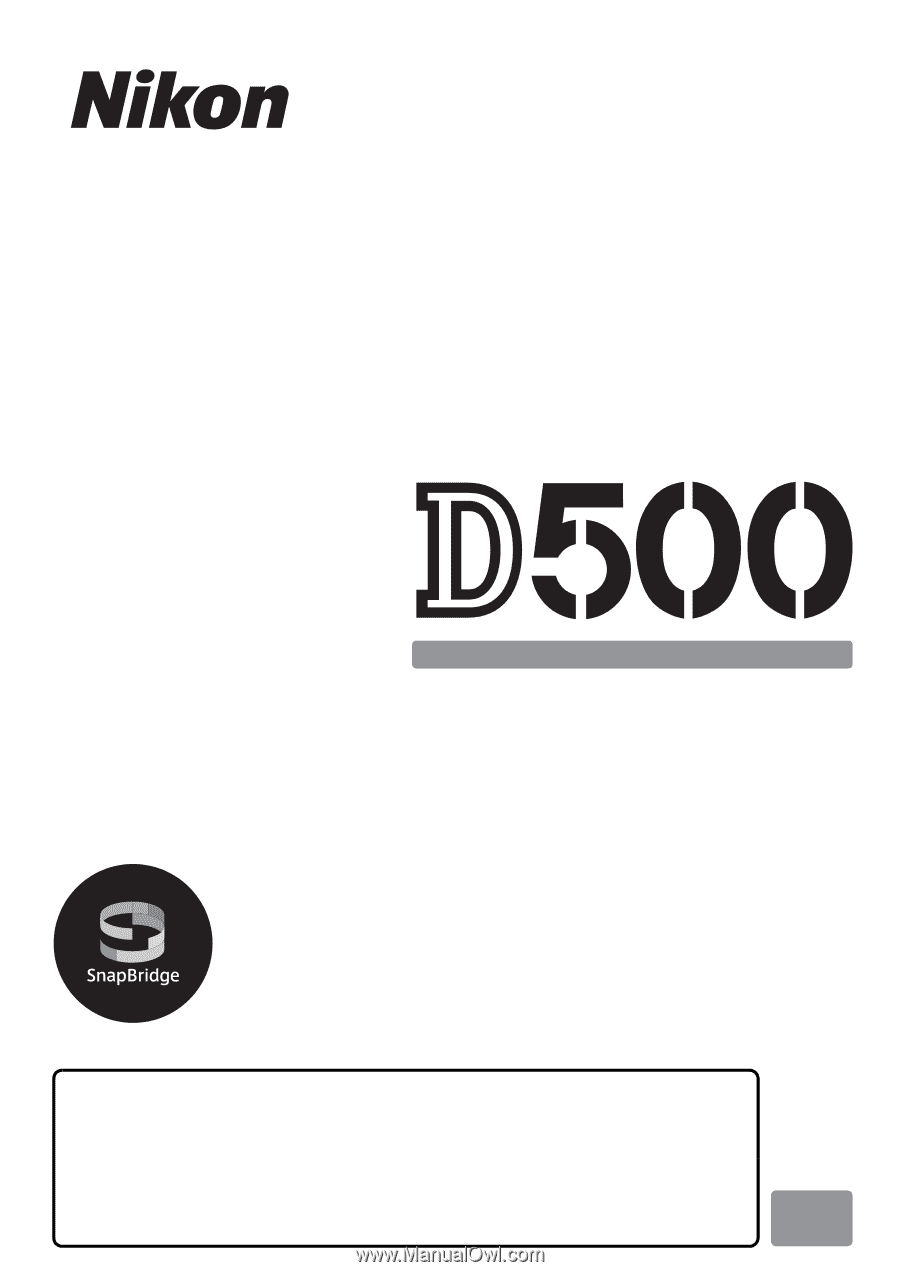
DIGITAL CAMERA
User's Manual
En
•
Read this manual thoroughly before using the camera.
•
To ensure proper use of the camera, be sure to read
“For Your Safety” (page xiii).
•
After reading this manual, keep it in a readily accessible
place for future reference.