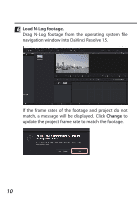Nikon D5600 Technical Guide N-Log 3D LUT Edition for Z 7 / Z 6 - Page 8
Open the LUT folder., Color Management, Windows, macOS
 |
View all Nikon D5600 manuals
Add to My Manuals
Save this manual to your list of manuals |
Page 8 highlights
3 Open the LUT folder. Select Color Management in the project settings window and click Open LUT Folder. The DaVinci Resolve 15 LUT folder will open. The folder path is: • Windows: C:\ProgramData\Blackmagic Design\DaVinci Resolve\Support\LUT • macOS: Library/Application Support/Blackmagic Design/DaVinci Resolve/LUT 8

8
3
Open the LUT folder.
Select
Color Management
in the project settings win-
dow and click
Open LUT Folder
.
The DaVinci Resolve 15 LUT folder will open. The fold-
er path is:
•
Windows
:
C:\
ProgramData
\
Blackmagic Design
\
DaVinci Resolve
\
Support
\
LUT
•
macOS
:
Library
/
Application Support
/
Blackmagic Design
/
DaVinci Resolve
/
LUT