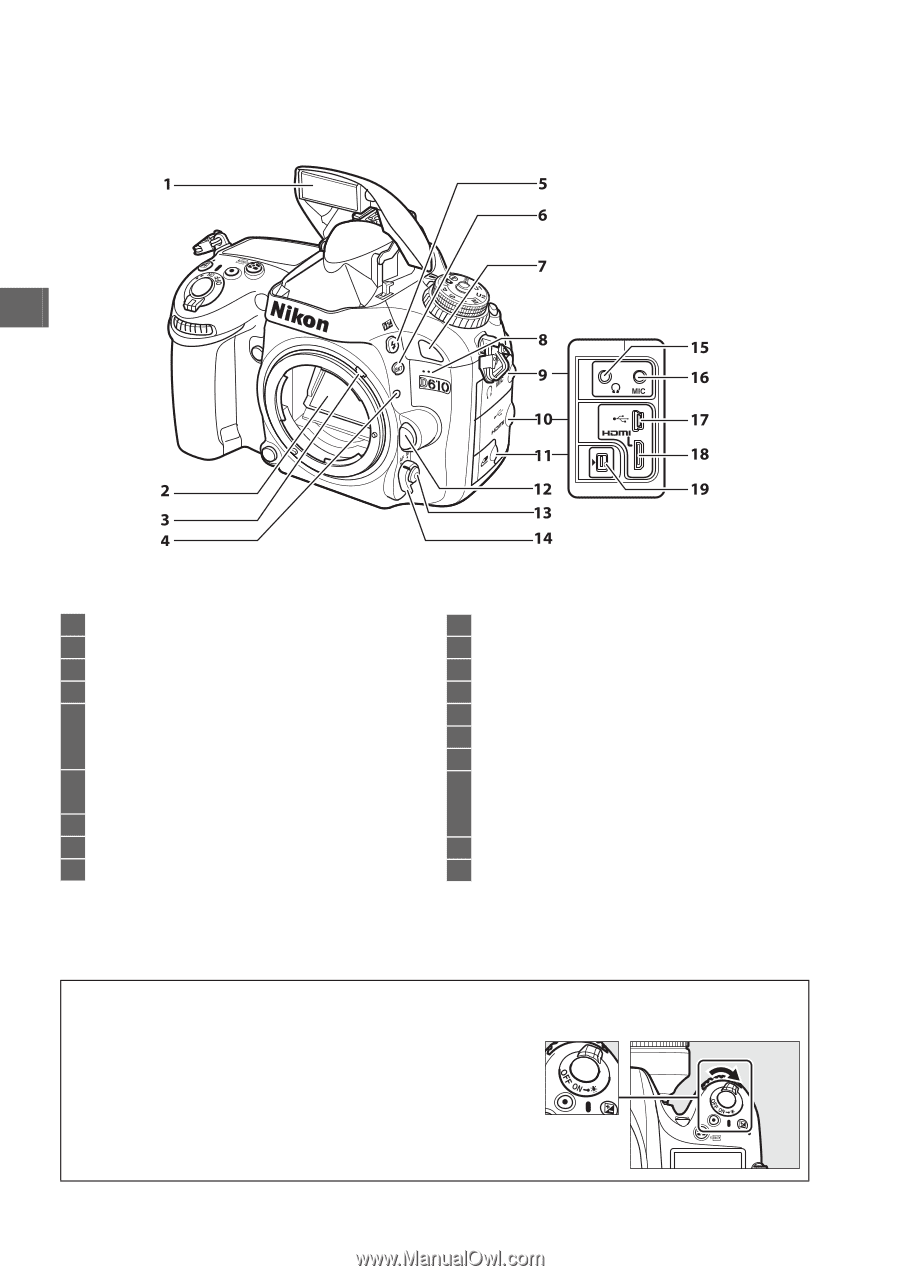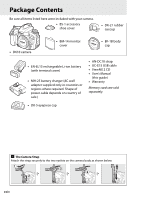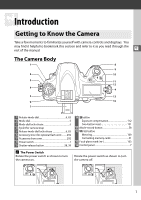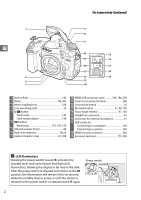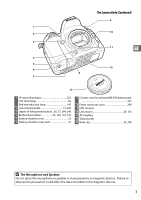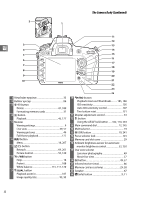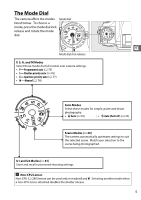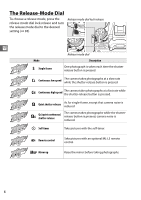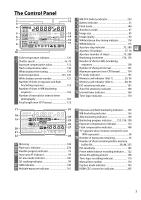Nikon D610 Product Manual - Page 28
The Camera Body Continued, LCD Illuminators
 |
View all Nikon D610 manuals
Add to My Manuals
Save this manual to your list of manuals |
Page 28 highlights
The Camera Body (Continued) X 1 Built-in flash 143 2 Mirror 88, 303 3 Meter coupling lever 328 4 Lens mounting mark 26 5 M/Y button Flash mode 143 Flash compensation 148 6 D button Bracketing 153, 156, 158 7 Infrared receiver (front 86 8 Built-in microphone 58, 65 9 Audio connector cover 61, 298 10 HDMI/USB connector cover 194, 196, 204 11 Cover for accessory terminal 298 12 Lens release button 26 13 AF-mode button 51, 98, 100 14 Focus-mode selector 97, 103 15 Headphone connector 61 16 Connector for external microphone 61 17 USB connector Connecting to a computer 194 Connecting to a printer 196 18 HDMI mini-pin connector 204 19 Accessory terminal 175, 298 A LCD Illuminators Rotating the power switch toward D activates the standby timer and control panel backlight (LCD illuminator), allowing the display to be read in the dark. After the power switch is released and returns to the ON position, the illuminators will remain lit for six seconds while the standby timer is active or until the shutter is released or the power switch is rotated toward D again. Power switch 2