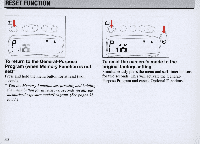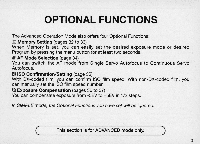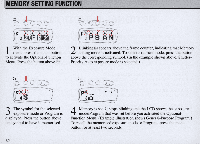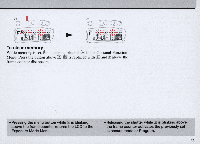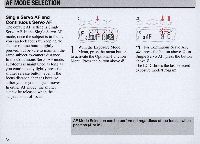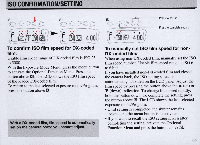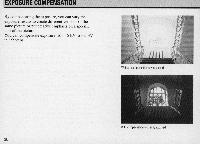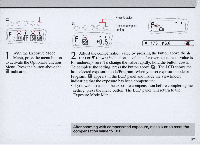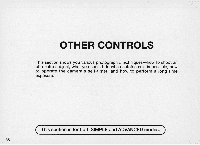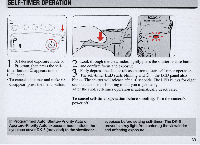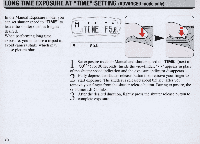Nikon F50D Instruction Manual - Page 35
® ®
 |
UPC - 074101484687
View all Nikon F50D manuals
Add to My Manuals
Save this manual to your list of manuals |
Page 35 highlights
ISO CONFIRMATION/SETTING ItJ
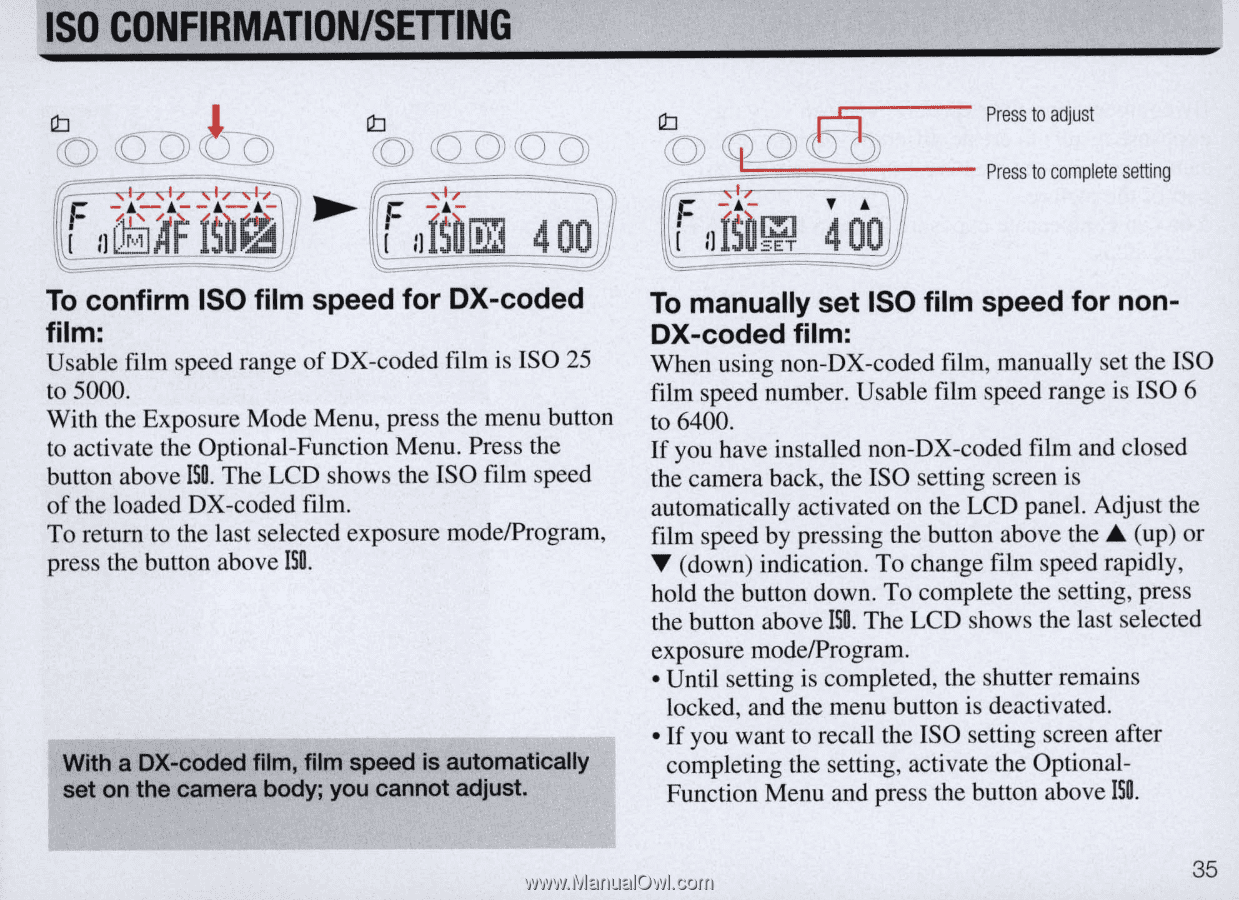
ISO
CONFIRMATION/SETTING
ItJ
<Q)
cO
OeQ])
~
r-
- A-
i
:J
fSo~
400
To
confirm ISO film speed for OX-coded
film:
Usable film speed range
of
DX
-coded film is ISO 25
to 5000.
With the Exposure Mode Menu, press the menu button
to
activate the Optional-Function Menu. Press the
button above
IS
O
.
The LCD shows the ISO film speed
of
the loaded DX-coded mm.
To retu
rn
to
the last selected exposu
re
modelProgram,
press the button above
IS
O.
With a OX-coded film, film speed
is
automatically
set on the camera body; you cannot adjust.
Pre
ss
to
adjust
Co
® ®
e~
~;:
-
===::::~~
--
Press
to
comp
le
te
setting
To
manually set ISO film speed for non-
OX-coded film:
When using non-DX-coded film, manually set the ISO
film speed number. Usable film speed range is ISO
6
to 6400.
If you have installed non-DX-coded film and closed
the camera back, the ISO setting screen
is
automatically activated on the LCD panel. Adjust the
film speed by pre
ss
ing the button above the .
(u
p)
or
T
(down) indication. To change film speed rapidl
y,
hold tbe button down. To complete the setting, press
the button above
IS
O.
The LCD shows the last selected
exposure mode/Program .
• Until setting is completed, the sbutter remains
locked, a
nd
the menu button is deactivated.
•
If
you want to recall the ISO setting screen after
completing the setting, activate the Optional-
Function Menu and press the button above
ISO.
35