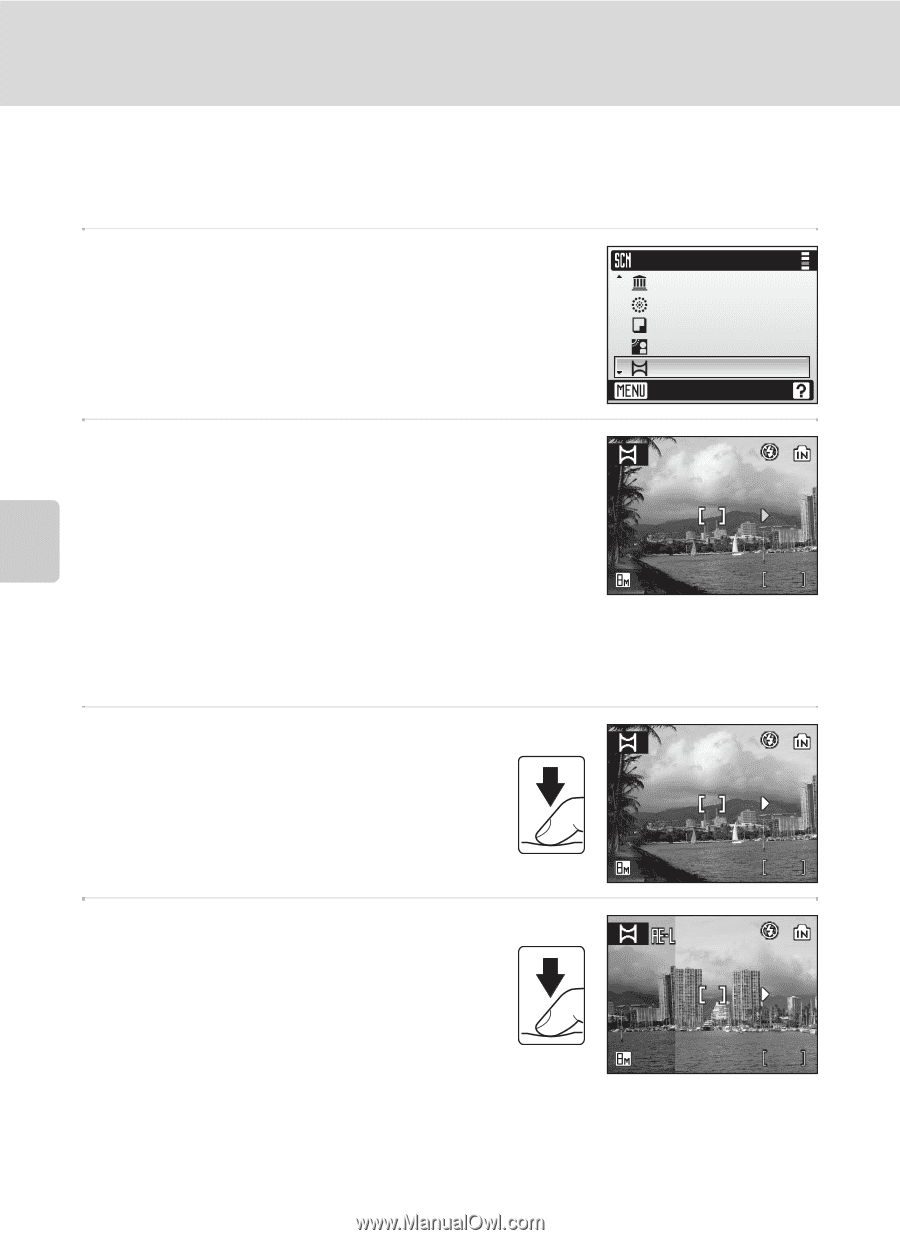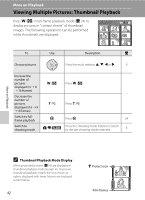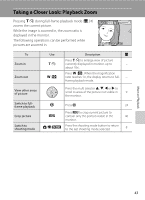Nikon L15  L15 User's Manual - Page 50
Taking Pictures for a Panorama, Use the multi selector to choose the direction
 |
UPC - 018208094509
View all Nikon L15 manuals
Add to My Manuals
Save this manual to your list of manuals |
Page 50 highlights
Shooting in the Scene Mode Taking Pictures for a Panorama The camera focuses on the subject in the center of the frame. Use a tripod for best results. Turn vibration reduction (A 86) off when using a tripod. 1 Use the multi selector to choose [p Panorama assist] in the scene menu and press k (A 32). The yellow panorama direction icon (I) is displayed to show the direction in which pictures will be joined. Scene menu Museum Fireworks show Copy Backlight Panorama assist Exit 2 Use the multi selector to choose the direction and press k. Select how pictures will be joined together in the completed panorama; right (I), left (J), up (K) or down (L). The panorama direction icon (I) is displayed to the 10 direction pressed and changes to white when k is pressed. Apply flash mode (A 26), self-timer (A 28), macro mode (A 29) and exposure compensation (A 30) settings with this step, if necessary. Press k to reselect the direction. 3 Shoot the first picture. The first picture is displayed in the first third of the monitor. 10 4 Shoot the second picture. Compose the next picture so that it overlaps the last third of the first picture and press the shutter-release button. Repeat until you have taken the necessary number of pictures to complete the scene. 9 Shooting Suited for the Scene 38