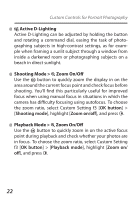Nikon Z 5 Setting Guide For Still Photography - Page 18
Vibration Reduction: Choose “Normal”!, Low-light AF, Normal, Sport, Vibration reduction
 |
View all Nikon Z 5 manuals
Add to My Manuals
Save this manual to your list of manuals |
Page 18 highlights
When Lighting Is Poor When photographing dimly-lit subjects with AF-S selected for focus mode, choose [On] for Custom Setting a10 [Low-light AF] to help the camera focus. l Vibration Reduction: Choose "Normal"! Choose [Normal] for a comparatively high level of vibration reduction. As a consequence of how lens shift vibration reduction operates in [Normal] mode, the image in the display may jiggle after the shutter is released, but this is expected and does not indicate a malfunction. If you find the motion distracting, choosing [Sport] will stabilize the image in the viewfinder and free you to concentrate on composition. Note that if an F mount lens with a vibration reduction switch is attached via an optional FTZ mount adapter, the [Vibration reduction] item in the camera menus will be grayed out and unavailable, and vibration reduction options will instead have to be selected using the switch. 18