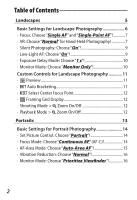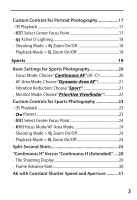Nikon Z 7 Setting Guide For Still Photography - Page 2
Table of Contents
 |
View all Nikon Z 7 manuals
Add to My Manuals
Save this manual to your list of manuals |
Page 2 highlights
Table of Contents Landscapes 5 Basic Settings for Landscape Photography 6 • Focus: Choose "Single AF" and "Single-Point AF 7 • VR: Choose "Normal" for Hand-Held Photography 7 • Silent Photography: Choose "On 9 • Low-Light AF: Choose "On 9 • Exposure Delay Mode: Choose "1 s 10 • Monitor Mode: Choose "Monitor Only 10 Custom Controls for Landscape Photography 11 • q Preview 11 • t Auto Bracketing 11 • K Select Center Focus Point 12 • b Framing Grid Display 12 • Shooting Mode > p Zoom On/Off 12 • Playback Mode > p Zoom On/Off 12 Portraits 13 Basic Settings for Portrait Photography 14 • Set Picture Control: Choose "Portrait 14 • Focus Mode: Choose "Continuous AF" (AF‑C 14 • AF-Area Mode: Choose "Auto-Area AF 15 • Vibration Reduction: Choose "Normal 16 • Monitor Mode: Choose "Prioritize Viewfinder 16 2