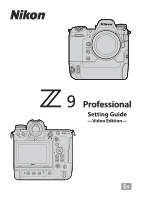Nikon Z 7II Setting Guide Video Edition - Page 5
Adjust focus as required., Press the video-record button to end recording.
 |
View all Nikon Z 7II manuals
Add to My Manuals
Save this manual to your list of manuals |
Page 5 highlights
The Video Recording Workflow, Continued 4 Adjust focus as required. In the default focus mode-AF-F-the camera adjusts focus automatically. No particular action is required on your part, as the camera will adjust focus continuously in response to subject movement or changes in composition. ● To focus on a new subject, tap it in the monitor. The camera will also automatically refocus on subjects in focus points chosen using the multi selector. ● To focus in modes AF-S and AF-C, press the AF-ON button or press the shutter-release button halfway. ● When MF is selected for focus mode, you can adjust focus by rotating the lens focus ring or control ring. If [ON] is selected for Custom Setting a13 [Focus peaking] > [Focus peaking display], objects that are in focus will be indicated by colored outlines. 5 Press the video-record button to end recording. Press the video-record button again to end recording. Getting Ready 5