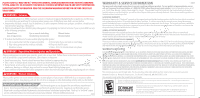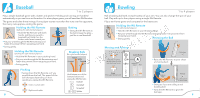Nintendo RVL-001 User Guide
Nintendo RVL-001 - Wii Sports Pack Game Console Manual
 |
View all Nintendo RVL-001 manuals
Add to My Manuals
Save this manual to your list of manuals |
Nintendo RVL-001 manual content summary:
- Nintendo RVL-001 | User Guide - Page 1
OU LA RÉPARATION? MANTENIMIENTO O SERVICIO? Nintendo Customer Service WWW.NINTENDO.COM or call 1-800-255-3700 NEED HELP PLAYING A GAME? Nintendo's game pages, at www.nintendo.com/games, feature walkthroughs, frequently-asked questions, and codes for many of our games. If your answer isn't there - Nintendo RVL-001 | User Guide - Page 2
period, Nintendo will repair or replace the defective product, free of charge. SERVICE AFTER EXPIRATION OF WARRANTY Please try our website at www.nintendo.com or call the Consumer Assistance Hotline at 1-800-255-3700 for troubleshooting information and repair or replacement options and pricing. In - Nintendo RVL-001 | User Guide - Page 3
the disc slot. Read the screen and press the A Button to move on. You can insert a Wii Game Disc even if the Wii console's power is turned off. To play on a TV that supports a 16:9 screen ratio, select 16:9 HD/ED from the Wii Settings and adjust your television's screen ratio. Please refer to the - Nintendo RVL-001 | User Guide - Page 4
recover it. Please refer to the Wii Operations Manual for information on making Miis in the Mii Channel. Selecting a Play Style Choose which hand to use for each sport, and then point at OK and press the A Button. Pause menu Press the +Control Pad during a game to open the pause menu. Continue - Nintendo RVL-001 | User Guide - Page 5
Play with up to four players using a single Wii Remote. Play a ten-frame game and compete for the best score. Holding the Wii Remote (for right-handed players) • Hold the Wii decide where to stand and which way to aim. Switch Modes Where to stand Aim Hold down • Raise the Wii Remote to your - Nintendo RVL-001 | User Guide - Page 6
The date you earn your medals will be recorded on the Wii Message Board. (See the Wii Channel Manual for information on the Wii Message Board.) Wii Fitness Test (Once a day per Mii) This fitness exam selects three training games for you to play. You will be judged on balance, stamina, and speed, and - Nintendo RVL-001 | User Guide - Page 7
GAME PROGRAMMING Kenta Sato Takeshi Miyamoto Ichiro Suzuki Yuichiro Okamura GAME/GRAPHIC SYSTEM PROGRAMMING Takuhiro Dohta SYSTEM SYSTEM PROGRAMMING Yoji Inagaki VOICE Josh Millman PROGRESS MANAGEMENT Keizo Kato TECHNICAL SUPPORT Satoru Iwata NINTENDO OF AMERICA (NOA) PACKAGE/MANUAL John Casebeer - Nintendo RVL-001 | User Guide - Page 8
musculaires Perte de conscience Troubles de la vue Mouvements instructions pour corriger un problème. Vous pouvez visiter notre site Web à www.nintendo service usine exprès chez Nintendo. Veuillez n'expédier aucun produit sans avoir appelé Nintendo au préalable. GARANTIE SUR LES APPAREILS Nintendo - Nintendo RVL-001 | User Guide - Page 9
continuer. Vous pouvez insérer un disque de jeu même si la console Wii est éteinte. Afin de jouer sur un téléviseur qui peut avoir un ratio d'af de disque) dans le menu Wii et appuyez sur le bouton A. Sur l'écran d'illustration de chaînes (Channel Preview), pointez « Play » (jouer) et appuyez sur - Nintendo RVL-001 | User Guide - Page 10
Wii - Retournez au menu Wii Wii (Wii Remote settings) - Réinitialiser (Reset) - Retournez Ajustez le volume de la télécom- à l'écran titre mande Wii Faire un service Coups Coup droit Revers • Balancez la télécommande Wii vers le haut... • et ensuite vers le bas pour faire le service. • Lancez - Nintendo RVL-001 | User Guide - Page 11
action. Pour une partie à deux joueurs, vous aurez besoin de deux télécommandes Wii. La partie se termine après trois tours au bâton. Si un joueur marque pression sur un des boutons ci-dessous et balancez la télécommande Wii. None Balle rapide Balle courbe Balle tirebouchon + Balle fronde 20 Jeu - Nintendo RVL-001 | User Guide - Page 12
un club. Balancez en pointant le côté des boutons de la télécommande Wii tel qu'illustré ici. Si vous frappez trop fort, votre coup sera corps, frappez vers le bas. Bloquer Changer votre position • Tenez la télécommande Wii et le Nunchuk en face de vous pour bloquer. • Tournez votre corps vers - Nintendo RVL-001 | User Guide - Page 13
CUIDADOSAMENTE TODO EL MANUAL DE OPERACIONES DEL Wii ANTES DE USAR SU SISTEMA, DISCO DE JUEGO O ACCESORIO. ESTE MANUAL CONTIENE INFORMACIÓN su producto. En lugar de ir a la tienda, pruebe nuestra página de Internet www.nintendo.com, o llame a nuestra línea de Servicio al Consumidor al1-800-255-3700 - Nintendo RVL-001 | User Guide - Page 14
la pantalla del Canal Preliminar (Preview), apunta a Jugar (Play) y presiona el Botón A. Menú Principal La pantalla de título aparecerá después de un breve mensaje recordándote que te coloques la correa para el Control Remoto Wii. Tenis - 1 to 4 jugadores Béisbol - 1 to 2 jugadores Boliche - 1 to - Nintendo RVL-001 | User Guide - Page 15
de información de 28 records establecidos. Para ver más información acerca del Tablero de Mensajes Wii, por favor lee el Manual de Canales Wii. Tenis 1 a 4 jugadores Simplemente mueve el Control Remoto Wii para jugar un partido de tenis en dobles. No es necesario presionar ningún botón. Cada - Nintendo RVL-001 | User Guide - Page 16
de tu muñeca y ajústala para que no se escape de tu mano. • Muévelo cuidadosamente. Cómo Sostener el Control Remoto Wii (lanzar para jugadores diestros) • Sostén el Control Remoto Wii con la mano que lanza. • Pon la correa al rededor de tu muñeca y abróchala para que no se escape de - Nintendo RVL-001 | User Guide - Page 17
2 jugadores El Boxeo usa el Control Remoto Wii y el Nunchuck. Cuando dos jugadores peleen entre sí, cada jugador necesitará un Control Remoto Wii y un Nunchuck. Cada Wii. (Para obtener más información acerca del Tablero de Mensajes Wii, por favor lee el Manual de Canales Wii.) Examen Físico Wii - Nintendo RVL-001 | User Guide - Page 18
Notes

INSTRUCTION BOOKLET
MODE D'EMPLOI
FOLLETO DE INSTRUCCIONES
PRINTED IN USA
www.nintendo.com
The Official Seal is your assurance
that this product is licensed or
manufactured by Nintendo. Always
look for this seal when buying
video game systems, accessories,
games and related products.
Ce Sceau Officiel est votre garantie que le
présent produit est agréé ou
manufacturé par Nintendo. Recherchez-le
toujours quand vous achetez des
appareils de jeu vidéo, des accessoires,
des jeux et d'autres produits connexes.
El Sello Oficial es su ratificación de que
este producto tiene licencia o es
manufacturado por Nintendo. Busque
siempre este sello al comprar sistemas
de vídeo juegos, accesorios, vídeo
juegos, y productos relacionados.
NINTENDO OF AMERICA INC.
P.O. BOX 957, REDMOND, WA
98073-0957
U.S.A.
61918A
NEED HELP WITH INSTALLATION,
MAINTENANCE OR SERVICE?
Nintendo Customer Service
WWW.NINTENDO.COM
or call
1-800-255-3700
NEED HELP PLAYING A GAME?
Nintendo's game pages, at
www.nintendo.com/games
, feature
walkthroughs, frequently-asked questions, and
codes for many of our games. If your answer
isn't there, check out our forums where you can
exchange tips with other gamers online.
For more information about our forums, visit
www.nintendo.com/community
.
If you don't have access to the web-site, recorded
tips for many titles are available on Nintendo's
Power Line at
(425) 885-7529
. This may be a
long-distance call, so please ask permission from
whoever pays the phone bill.
BESOIN D’AIDE POUR L’INSTALLATION,
L’ENTRETIEN OU LA RÉPARATION?
Service à la Clientèle de Nintendo
WWW.NINTENDO.COM
ou appelez le
1-800-255-3700
¿
NECESITAS AYUDA DE INSTALACION,
MANTENIMIENTO O SERVICIO?
Servicio al Cliente de Nintendo
WWW.NINTENDO.COM
o llame al
1-800-255-3700
¿
NECESITAS AYUDA CON UN JUEGO?
Las páginas de juegos de Nintendo, en
www.nintendo.com/games
, incluyen instrucciones
paso a paso, preguntas frecuentes y códigos para
muchos de nuestros juegos. Si no encuentras tu
respuesta, visita nuestros foros, donde podrás
intercambiar consejos con otros jugadores en línea.
Para obtener más información sobre nuestros
foros, visita
www.nintendo.com/community
.
Si no tienes acceso a nuestra página web,
puedes encontrar consejos grabados para
muchos de nuestros juegos a través del Power
Line de Nintendo, llamando al (425) 885-7529.
Esta puede ser una llamada de larga distancia,
así que por favor, pide permiso a la persona
encargada de pagar la factura del teléfono.
BESOIN D’AIDE POUR JOUER?
Sur le site
www.nintendo.com/games
, des
pages sur les jeux de Nintendo présentent le
déroulement des jeux, des foires aux questions
et des codes pour plusieurs de nos jeux. Si la
réponse que vous cherchez n’y est pas, consultez
nos forums où vous pouvez échanger, en ligne,
des indices avec d’autres joueurs.
Pour obtenir plus d’information sur nos forums en
ligne, visitez
www.nintendo.com/community
.
Si vous n’avez pas accès au site Web, vous pouvez
obtenir des conseils enregistrés pour de nombreux
jeux, en utilisant la ligne de puissance de Nintendo
au (425) 885-7529. Il peut s’agir d’un interurbain,
demandez donc la permission à la personne
responsable du compte de téléphone.