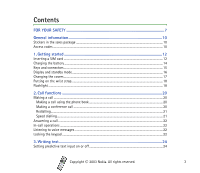Nokia 1100 User Guide
Nokia 1100 - Cell Phone - GSM Manual
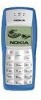 |
View all Nokia 1100 manuals
Add to My Manuals
Save this manual to your list of manuals |
Nokia 1100 manual content summary:
- Nokia 1100 | User Guide - Page 1
User´s Guide for Nokia 1100 9356144 Issue 1 - Nokia 1100 | User Guide - Page 2
our sole responsibility that the product Rh-18 is in conformity with the provisions of the following Council Directive: 1999/5/EC. A copy of the Declaration of Conformity can be found at http://www.nokia.com/phones/declaration_of_conformity/. Copyright© 2003 Nokia. All rights reserved. Reproduction - Nokia 1100 | User Guide - Page 3
10 Stickers in the sales package ...10 Access codes ...10 1. Getting started 12 Inserting a SIM card ...12 Charging the battery ...14 Keys and connectors...15 Display and standby mode ...16 Changing the covers ...17 Putting on the wrist strap...18 Flashlight ...18 2. Call functions 20 Making - Nokia 1100 | User Guide - Page 4
37 Common (Menu 1-11-2) ...37 Info service...38 Voice mailbox number...38 Service command editor ...38 Contacts (Menu 2 ) ...38 Searching for a name and phone number 39 Settings for Contacts ...40 Call register (Menu 3) ...40 Recent call lists...41 Copyright © 2003 Nokia. All rights reserved. 4 - Nokia 1100 | User Guide - Page 5
...50 Games (Menu 9)...50 Extras (Menu 10) ...51 Calculator ...51 Making a calculation...51 Making a currency conversion...52 Stopwatch ...52 Countdown timer ...53 Composer ...53 Screen saver...53 Flashlight ...54 SIM services (Menu 11) ...54 5. Battery information 55 Copyright © 2003 Nokia. All - Nokia 1100 | User Guide - Page 6
Charging and Discharging...55 Care and maintenance 57 Important safety information 58 Copyright © 2003 Nokia. All rights reserved. 6 - Nokia 1100 | User Guide - Page 7
or illegal. Further detailed information is given in this manual. Do not switch on the phone when wireless phone use is prohibited or when it may cause interference use the phone at a refuelling point. Do not use near fuel or chemicals. SWITCH OFF NEAR BLASTING Do not use the phone where blasting - Nokia 1100 | User Guide - Page 8
USE SENSIBLY Use only in the normal position. Do not touch the antenna unnecessarily. QUALIFIED SERVICE Only qualified personnel may install or repair phone equipment. ACCESSORIES AND BATTERIES Use only approved accessories and batteries. Do not connect incompatible products. WATER-RESISTANCE Your - Nokia 1100 | User Guide - Page 9
subscribe to them through your service provider and obtain instructions for their use from your service provider. Note: Some networks may not support all language-dependent characters and/or services. ■ Charger and accessory Check the model number of any charger before use with this device. This - Nokia 1100 | User Guide - Page 10
information for service and customer support purposes. Keep these stickers in a safe place. Attach the sticker to the Club Nokia Invitation Card supplied in the sales package. Attach the sticker to your warranty card. ■ Access codes • Security code: This code, supplied with the phone, protects your - Nokia 1100 | User Guide - Page 11
codes in the Security settings menu (see Security settings on page 48). Keep the new codes secret and in a safe place separate from your phone. • PUK and PUK2 code: These codes may be supplied with the SIM card. If this is not the case, contact your local service provider. Copyright © 2003 Nokia - Nokia 1100 | User Guide - Page 12
by scratches or bending, so be careful when handling, inserting or removing the card. • Before installing the SIM card, make sure that the phone is switched off, disconnected from the charger or any other device and then remove the battery. 1. Press the back cover release button (1), slide the back - Nokia 1100 | User Guide - Page 13
and that the bevelled corner is on the right. Close the SIM card holder and press it to lock. 4. Align the gold-coloured connectors on the battery with the corresponding connectors on the phone, and push the opposite end of the battery until it snaps into place (6). 5. Align the bottom of the back - Nokia 1100 | User Guide - Page 14
. 1. Connect the lead from the charger to the base of the phone. 2. Connect the charger to an AC wall outlet. The battery indicator bar starts scrolling. • Charging a BL-5C battery with the ACP-7 charger takes up to 3 hours 30 minutes. • If Not charging is displayed, wait for a while, disconnect the - Nokia 1100 | User Guide - Page 15
18. 2. Navi key The function of the Nokia Navi key depends on the text shown above it. In this guide, the symbol is followed by the related guiding text, e.g. Menu or Select. 3. Power key Switches the phone on or off. When the keypad is locked, pressing briefly turns the phone's display - Nokia 1100 | User Guide - Page 16
in by the user. The screen is called 'standby mode'. 1. Shows the name of the cellular network in which the phone is being currently used, or the operator logo. 2.Shows the signal intensity of the cellular network at your current location. 3. Shows the battery charge level. 4. Shows the current - Nokia 1100 | User Guide - Page 17
the power and disconnect the phone from the charger or any other device. Avoid touching electronic components while changing the covers. Always store and use the phone with the covers attached. 1. Remove the back cover of the phone and battery. See steps 1 and 2 in Inserting a SIM card on page 12 - Nokia 1100 | User Guide - Page 18
4 and 5 in Inserting a SIM card on page 12. ■ Putting on the wrist strap Thread the strap through the holes as shown in the picture and then tighten it. ■ Flashlight Your phone has a built-in flashlight that you can use. Whenever the flashlight is activated, is shown on the phone display. To use - Nokia 1100 | User Guide - Page 19
• During a call, press off. and Options and select Flashlight on or Flashlight Copyright © 2003 Nokia. All rights reserved. 19 - Nokia 1100 | User Guide - Page 20
phone number including the area code. To make international phone calls: Add a "+" by pressing twice, and add the country (or region) code in front of the area code or headset. 3. Press End to end the call (or to cancel the call attempt). Making a call using the phone book In standby mode, press - Nokia 1100 | User Guide - Page 21
. Redialling To redial one of the last 10 phone numbers you have called or attempted to call, press once in standby mode, scroll with or to the phone number or name you want, and press Call. Speed is started (see Call settings on page 44). Copyright © 2003 Nokia. All rights reserved. 21 - Nokia 1100 | User Guide - Page 22
on page 38. To divert calls to your voice mailbox, refer to Call settings on page 44. ■ Locking the keypad The keypad lock prevents keys from being pressed accidentally. To lock or unlock the keypad: In standby mode, press quickly. Menu and then Copyright © 2003 Nokia. All rights reserved. 22 - Nokia 1100 | User Guide - Page 23
period of time. Refer to Keyguard settings on page 47. When the keypad is locked, the indicator is shown on the display. Note: When keypad is locked, calls may be possible to the emergency number programmed into your phone (e.g. 112 or other official emergency number). Key in the emergency number - Nokia 1100 | User Guide - Page 24
input on, select a language in the dictionary options list. Predictive text input is only available for the languages on the list. • To revert to traditional text input, select each keystroke. For example, to write 'Nokia' when the English dictionary is selected, press , , , , . Copyright © 2003 - Nokia 1100 | User Guide - Page 25
press repeatedly and check the indicator at the top of the display. • To switch between letters and numbers, press and hold . • To get a list of special characters, press and hold you want, and press Use. , select the character • To insert a number, press and hold the number key you want. To - Nokia 1100 | User Guide - Page 26
the cursor left or right, press or , respectively. • To delete the character to the left of the cursor, press screen, press and hold this key. . To clear the • To switch between upper and lower case, press . • To ), and key in the new letter. Copyright © 2003 Nokia. All rights reserved. 26 - Nokia 1100 | User Guide - Page 27
scrolling 1. Press Menu in standby mode. 2. Press or to scroll to want to save the changes you made to menu settings, press and hold . called shortcut numbers. In standby mode, press Menu and key in service, press Menu, (for Settings), (for Call settings), for Call waiting service - Nokia 1100 | User Guide - Page 28
7. Distribution lists 8. Templates 9. Smileys 10.Delete messages 11.Message settings 12.Info service 13.Voice mailbox number 14.Service command editor 2. Contacts 1. Search 2. Service Nos. 1 3. Add contact 4. Delete 1. Shown only if supported by your SIM card. Copyright © 2003 Nokia. All rights - Nokia 1100 | User Guide - Page 29
numbers 4. Delete recent call lists 5. Call duration 6. Call costs 7. Call cost settings 8. Prepaid credit 4. Tones 1. Ringing tone 2. Ringing volume 3. Incoming call alert 4. Message alert tone 5. Keypad tones 6. Warning tones 7. Vibrating alert Copyright © 2003 Nokia. All rights reserved. 29 - Nokia 1100 | User Guide - Page 30
settings1 5. Keyguard settings 6. Security settings 7. Restore factory settings 7. Alarm clock 8. Reminders 1. Add new 2. View all2 1. This menu is shown only if the phone is or has been connected to a headsetor handsfree unit available for the phone. Copyright © 2003 Nokia. All rights reserved - Nokia 1100 | User Guide - Page 31
3. Erase 9. Games 10.Extras 1. Calculator 2. Stopwatch 3. Countdown timer 4. Composer 5. Screen saver 6. Flashlight 11.SIM services 1 ■ Messages (Menu 01) Write messages You can write and send multi-part messages consisting of several ordinary text messages (Network Service). Invoicing may be based - Nokia 1100 | User Guide - Page 32
distribution lists, see Distribution lists on page 35. Other options are: Use template, Insert options, Small fonts or Large fonts, Clear text, Dictionary, Instructions, Exit editor, Sending profile (refer to Message settings on page 37), Save message, Delete and Dictionary. Copyright © 2003 Nokia - Nokia 1100 | User Guide - Page 33
Note: When sending messages via the SMS Network Service, your phone may display the words "Message sent". This is an indication that the message has been sent by your phone to the message centre number programmed into your phone. This is not an indication that the message has been received at the - Nokia 1100 | User Guide - Page 34
name to edit your nickname or Chat history to view the previous messages. Picture messages You can receive and send messages that contain pictures (Network Service). Picture messages are saved in the phone. Note that each picture message Copyright © 2003 Nokia. All rights reserved. 34 - Nokia 1100 | User Guide - Page 35
than one text message. Note: This function can be used only if it is supported by your network operator or service provider. Only phones that offer picture message features can receive and display picture messages. Receiving a picture message To view the message immediately, press Show. Press - Nokia 1100 | User Guide - Page 36
, successful sendings and not found names will be displayed. You can select each category by pressing Select. • Names in the not found group are names in the distribution list that have been deleted from the phone book. You can remove them from the list by pressing Remove. • Resend to resend the - Nokia 1100 | User Guide - Page 37
.3 If you select the Full option, the phone sends all the Unicode characters, such as 'á' and Cyrillic characters, included in a text message to a compatible phone, if supported by your network. 1. The total number of sets depends on how many sets your SIM card offers. 2. The shortcut number - Nokia 1100 | User Guide - Page 38
and numbers. Press Send to send the request. ■ Contacts (Menu 2 ) You can save names and phone numbers in the phone's memory (internal phone book) and in the SIM card´s memory (SIM phone book). The internal phone book can store up to 50 names. Copyright © 2003 Nokia. All rights reserved. 38 - Nokia 1100 | User Guide - Page 39
names and phone numbers all at once or one by one from the phone´s memory to the SIM card´s memory, or vice versa. • Assign tone to set the phone to play the ringing tone you want when you receive a call from a particular phone number. Select the phone number or Copyright © 2003 Nokia. All rights - Nokia 1100 | User Guide - Page 40
(OTA) message if supported by the network. Settings for Contacts In standby mode, press Menu and select Contacts and Settings. Then select: • Memory in use: to select whether the names and phone numbers are saved in Phone or SIM card. Note that when you change the SIM card, SIM card memory is - Nokia 1100 | User Guide - Page 41
units in which the phone shows the remaining talk-time (contact your service provider for charging unit prices). • Prepaid credit: When using a prepaid SIM card, you can make calls only when there are enough credit units on the SIM card (Network Service). Options: Copyright © 2003 Nokia. All rights - Nokia 1100 | User Guide - Page 42
you receive a call and is shown in standby mode. • Message alert tone: Sets the tone that you hear when you receive a text message. • Keypad tones: Sets the volume for keypad tones. • Warning tones: Sets the phone to sound tones, e.g. when the battery is running out of power. • Vibrating alert: Sets - Nokia 1100 | User Guide - Page 43
. To change the settings of the selected profile, select Personalise. Select: Ringing tone, Ringing volume, Incoming call alert, Message alert tone, Keypad tones, Warning tones, Vibrating alert, Rhythmic backlight alert, Screen saver, or Rename (not available under General). Select the option you - Nokia 1100 | User Guide - Page 44
. You can also reset some menu settings to their default values by choosing Restore factory settings. Time settings Clock To set the phone to show the current time in standby mode, adjust the time, and select the 12-hour or 24-hour time format. If the battery was removed from the phone, you may need - Nokia 1100 | User Guide - Page 45
). When you select Preset, the setting agreed with your service provider is used. • Line for outgoing calls: With this Network Service, you can select the phone line 1 or 2 for making calls, or prevent line selection, if supported by your SIM card. Copyright © 2003 Nokia. All rights reserved. 45 - Nokia 1100 | User Guide - Page 46
show or hide confirmation messages when you use the SIM card services (see SIM services (Menu 11) on page 54). Enhancement settings Enhancement settings menu is shown only if the phone is or has been connected to an enhancement such as the headsets. Copyright © 2003 Nokia. All rights reserved. 46 - Nokia 1100 | User Guide - Page 47
phone is in standby mode and no function of the phone has been used. You can also use the Security keyguard to lock the keypad of the phone with a security code, Keyguard code. • Press Menu and select Settings and Keyguard settings. To activate the Automatic keyguard select On and the phone displays - Nokia 1100 | User Guide - Page 48
Network Service, you can specify a group of people whom you can call and who can call you. • Security level: To set the phone to ask for the security code when a new SIM card is inserted in the phone, Phone, or when you select the phone's internal phone book, Memory. Copyright © 2003 Nokia. All - Nokia 1100 | User Guide - Page 49
Settings and Restore factory settings. Key in the security code and press OK. The names and phone numbers saved in the phone book are not deleted. ■ Alarm clock (Menu 7) You can set the alarm to sound at the time you want just once, or repeatedly, for example every working day. Press Menu - Nokia 1100 | User Guide - Page 50
(Menu 9) The phone offers you some games to play. Each game is provided with a brief help text. Note: Your phone must be switched on to use this function. Do not switch on the phone when wireless phone use is prohibited or when it may cause interference or danger. Copyright © 2003 Nokia. All rights - Nokia 1100 | User Guide - Page 51
sounds, lights and vibrations (Shakes) for the game. Note that when Warning tones is off, there may be no sound even if Game sounds is on, and when Vibrating alert is off, the phone standby mode, and select Extras and Calculator. Making a calculation • The keys to insert a digit. inserts a - Nokia 1100 | User Guide - Page 52
the time is running, is flashing in standby mode. twice. While Using the stopwatch consumes the battery and the phone's operating time will be reduced. Be careful not to let it run in the background when performing other operations with your phone. Copyright © 2003 Nokia. All rights reserved. 52 - Nokia 1100 | User Guide - Page 53
the timer. When the timer is running, is shown in standby mode. When the alarm time is reached, the phone sounds a tone and flashes the related text. Press any key to stop the alarm. Composer You can create your own ringing tones. Select the tone that you want to edit and key in the notes. For - Nokia 1100 | User Guide - Page 54
saver will be activated. Note that the screen saver overrides all the graphics and texts on the display in standby mode. Flashlight See Flashlight on page 18. ■ SIM services (Menu 11) This menu is shown only if your SIM card provides additional services. The name and contents of this menu depend - Nokia 1100 | User Guide - Page 55
5. Battery information ■ Charging and Discharging Your phone is powered by a rechargeable battery. Note that a new battery's full performance is achieved only after two or three complete charge and discharge cycles! The battery can be charged and discharged hundreds of times but it will eventually - Nokia 1100 | User Guide - Page 56
work, even when the battery is fully charged. Batteries' performance is particularly limited in temperatures well below freezing. Do not dispose of batteries in a fire! Dispose of batteries according to local regulations (e.g. recycling). Do not dispose as household waste. Copyright © 2003 Nokia. - Nokia 1100 | User Guide - Page 57
above suggestions apply equally to your phone, battery, charger or any accessory. If any of them is not working properly, take it to your nearest qualified service facility. The personnel there will assist you and, if necessary, arrange for service. Copyright © 2003 Nokia. All rights reserved. 57 - Nokia 1100 | User Guide - Page 58
with a hearing aid should not hold the phone to the ear with the hearing aid. Always secure the phone in its holder, because metallic materials may be attracted by the earpiece. Do not place credit cards or other magnetic storage media near the phone, because information stored on them may be - Nokia 1100 | User Guide - Page 59
to consult your service provider. Other medical devices Operation of any radio transmitting equipment, including cellular phones, may interfere with you have any questions. Switch off your phone in health care facilities when any regulations posted in these areas instruct you to do so. Hospitals or - Nokia 1100 | User Guide - Page 60
Vehicles RF signals may affect improperly installed or instructions. Sparks in such areas could cause an explosion or fire resulting in bodily injury or even death. Users are advised to switch off the phone when at a refuelling point (service engine. Copyright © 2003 Nokia. All rights reserved. 60 - Nokia 1100 | User Guide - Page 61
in the same compartment as the phone, its parts or accessories. For vehicles equipped with an instructions may lead to suspension or denial of telephone services to the offender, or legal action or both. ■ Emergency calls Important: This phone, like any wireless phone, operates using radio signals - Nokia 1100 | User Guide - Page 62
with local service providers. To make an emergency call: 1. If the phone is not on, switch it on. Check for adequate signal strength. Some networks may require that a valid SIM card is properly inserted in the phone. 2. Press and hold for calls. twice for several seconds to clear the display and - Nokia 1100 | User Guide - Page 63
to a base station antenna, the lower the power output. Before a phone model is available for sale to the public, compliance cm away from your body. * The SAR limit for mobile phones used by the public is 2.0 watts/kilogram (W/kg) averaged nokia.com. Copyright © 2003 Nokia. All rights reserved. 63 - Nokia 1100 | User Guide - Page 64
PART OF EUROPE & AFRICA REGION This limited warranty shall apply in part of Nokia Mobile Phones' Europe & Africa Region unless a local warranty exists. Nokia Corporation, Nokia Mobile Phones ("Nokia") warrants that this NOKIA product ("Product") is at the time of its original purchase free of - Nokia 1100 | User Guide - Page 65
BLOCK LETTERS Purchaser's Name Address Country Phone Date of Purchase (dd/mm/yy): / / Product Type (on phone type label under battery): - Product Model (on phone type label under battery): Phone Serial No (on phone type label under battery): / / / Place of Purchase Store Name

User´s Guide for Nokia 1100
9356144
Issue 1