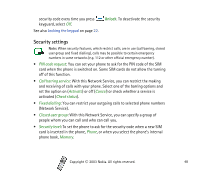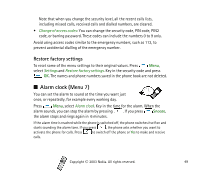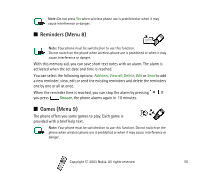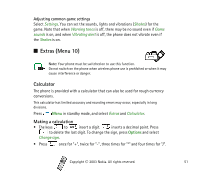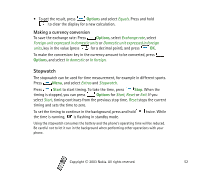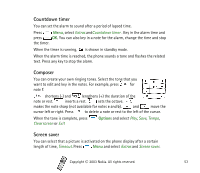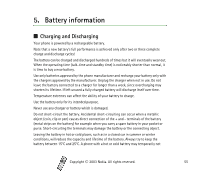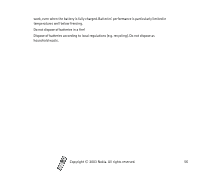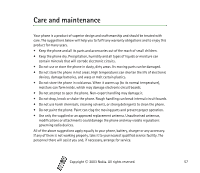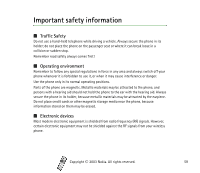Nokia 1100 User Guide - Page 53
Countdown timer, Composer, Screen saver, Extras, Tempo, Clear screen, Timeout
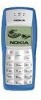 |
View all Nokia 1100 manuals
Add to My Manuals
Save this manual to your list of manuals |
Page 53 highlights
Countdown timer You can set the alarm to sound after a period of lapsed time. Press Menu, select Extras andCountdown timer . Key in the alarm time and press OK. You can also key in a note for the alarm, change the time and stop the timer. When the timer is running, is shown in standby mode. When the alarm time is reached, the phone sounds a tone and flashes the related text. Press any key to stop the alarm. Composer You can create your own ringing tones. Select the tone that you want to edit and key in the notes. For example, press for note f. shortens (-) and lengthens (+) the duration of the note or rest. inserts a rest. sets the octave. makes the note sharp (not available for notes e and b). and move the cursor left or right. Press to delete a note or rest to the left of the cursor. When the tone is complete, press Clear screen or Exit Options and select Play, Save, Tempo, Screen saver You can select that a picture is activated on the phone display after a certain length of time, Timeout. Press Menu and select Extras and Screen saver. Copyright © 2003 Nokia. All rights reserved. 53