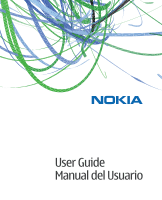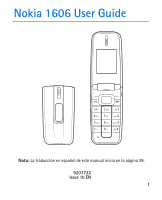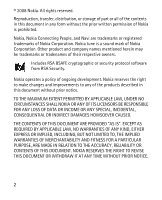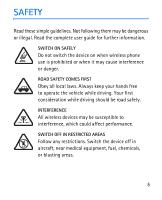Nokia 1606 Nokia 1606 User Guide in US English
Nokia 1606 Manual
 |
View all Nokia 1606 manuals
Add to My Manuals
Save this manual to your list of manuals |
Nokia 1606 manual content summary:
- Nokia 1606 | Nokia 1606 User Guide in US English - Page 1
User Guide Manual del Usuario - Nokia 1606 | Nokia 1606 User Guide in US English - Page 2
Nokia 1606 User Guide Nota: La traducción en español de este manual inicia en la página 39. 9207732 Issue 1b EN 1 - Nokia 1606 | Nokia 1606 User Guide in US English - Page 3
herein may be trademarks or tradenames of their respective owners. Includes RSA BSAFE cryptographic or security protocol software from RSA Security. Nokia operates a policy of ongoing development. Nokia reserves the right to make changes and improvements to any of the products described in this - Nokia 1606 | Nokia 1606 User Guide in US English - Page 4
software in the Nokia device is prohibited to the extent permitted by applicable law. Insofar as this user guide contains any limitations on Nokia interference cannot be eliminated. If you require assistance, contact your local service facility. This device complies with part 15 of the FCC rules. - Nokia 1606 | Nokia 1606 User Guide in US English - Page 5
answer a call 15 Loudspeaker ...15 Flashlight...15 Write text ...16 Messaging ...16 Contacts...17 Connectivity...18 4. Enhancements 19 5. Battery information 20 Charging and discharging 20 Nokia battery authentication guidelines 23 Care and maintenance 25 Additional safety information 27 4 - Nokia 1606 | Nokia 1606 User Guide in US English - Page 6
SAFETY Read these simple guidelines. Not following them may be dangerous or illegal. Read the complete user guide for further information. SWITCH ON SAFELY Do not switch the device on when wireless phone use is prohibited or when it may cause interference or danger. ROAD SAFETY COMES FIRST Obey all - Nokia 1606 | Nokia 1606 User Guide in US English - Page 7
QUALIFIED SERVICE Only qualified personnel may install or repair this product. ENHANCEMENTS AND BATTERIES Use only approved enhancements and batteries. Do not connect incompatible products. WATER-RESISTANCE Your device is not water-resistant. Keep it dry. 6 - Nokia 1606 | Nokia 1606 User Guide in US English - Page 8
The wireless device described in this guide is approved for use on the CDMA 800, 1700, 1900 and 2100 MHz networks. Contact your service provider for more information about networks. to any other device, read its user guide for detailed safety instructions. Do not connect incompatible products. 7 - Nokia 1606 | Nokia 1606 User Guide in US English - Page 9
as sending e-mails, browsing websites, and downloading files require network support for these technologies. ■ Nokia support on the web Check www.nokia.com/support or your local Nokia web site for the latest guides, additional information, downloads, and services related to your Nokia product. 8 - Nokia 1606 | Nokia 1606 User Guide in US English - Page 10
Insert your finger into the groove on the end of battery and remove the battery from the battery slot (2). 4. Align the battery cover with the back of the device, and engage the tabs on the battery cover with the slots of the phone (3), then progressively engage the snaps towards the bottom of the - Nokia 1606 | Nokia 1606 User Guide in US English - Page 11
■ Charge the battery Warning: Use only batteries, chargers, and enhancements approved by Nokia for use with this particular model. The use of any other types may invalidate any approval or warranty, and may be dangerous. For availability of approved enhancements, please check with your - Nokia 1606 | Nokia 1606 User Guide in US English - Page 12
such an antenna affects the communication quality and may cause the device to operate at a higher power level than otherwise needed and may reduce the battery life. 11 - Nokia 1606 | Nokia 1606 User Guide in US English - Page 13
2. Your device ■ Keys and parts (front) 1. Signal strength 2. Main display 3. Send key 4. Navi™ key; hereafter referred to as scroll key 5. Microphone 6. Keypad 7. Power/End key 8. Selection key 9. Selection key functions 10. Battery level 11. Earpiece 12 - Nokia 1606 | Nokia 1606 User Guide in US English - Page 14
■ Keys and parts (Side and Back) 1. Charger port 2. Volume key 3. Mini display 4. Flashlight button 5. Headset port 6. Flashlight 13 - Nokia 1606 | Nokia 1606 User Guide in US English - Page 15
folder Organizer - to access alarm clock, calendar, calculator, notes, to-do list, countdown timer, and stopwatch Applications - to download applications to your device Mobile web - to access various mobile internet services with your phone browser Extras - to access games and collection folders 14 - Nokia 1606 | Nokia 1606 User Guide in US English - Page 16
■ Make and answer a call To make a call, enter the phone number, including the country code and area code, if necessary, and press the send key. Press the volume key to adjust the volume of the earpiece or headset during the call. To answer a - Nokia 1606 | Nokia 1606 User Guide in US English - Page 17
number key. To display a list of special characters when using traditional text input, press *; when using predictive text input, press and hold *. ■ Messaging The message service can only be used when supported by your network or - Nokia 1606 | Nokia 1606 User Guide in US English - Page 18
to insert a file. 3. Press navi key to select the second and third files. 4. Select Send to insert the files into the message. 5. Enter the phone number. 6. Enter a subject for the message, and select Send. ■ Contacts You can have up to 400 contacts with multiple numbers and text notes for each - Nokia 1606 | Nokia 1606 User Guide in US English - Page 19
select Menu > Settings > Connectivity > USB data cable > Ask on connection. To transfer phone data and files between your device and PC using Nokia PC Suite. 1. Connect your PC and your device with a CA-101 USB data cable. 2. Select PC Suite when asked to select the connection mode. You can now use - Nokia 1606 | Nokia 1606 User Guide in US English - Page 20
the power cord of any enhancement, grasp and pull the plug, not the cord. Warning: Use only batteries, chargers, and enhancements approved by Nokia for use with this particular model. The use of any other types may invalidate any approval or warranty, and may be dangerous. Power • Standard - Nokia 1606 | Nokia 1606 User Guide in US English - Page 21
talk and standby times are noticeably shorter than normal, replace the battery. Use only Nokia approved batteries, and recharge your battery only with Nokia approved chargers designated for this device. Use of an unapproved battery or charger may present a risk of fire, explosion, leakage, or other - Nokia 1606 | Nokia 1606 User Guide in US English - Page 22
, since overcharging may shorten its lifetime. If left unused, a fully charged battery will lose its charge over time. Use the battery only for its intended purpose. Never use any charger or battery that is damaged. Keep your battery out of the reach of small children. Do not short-circuit the - Nokia 1606 | Nokia 1606 User Guide in US English - Page 23
, deform, puncture, or shred cells or batteries. In the event of a battery leak, do not allow the liquid battery use may result in a fire, explosion, or other hazard. If the device or battery is dropped, especially on a hard surface, and you believe the battery has been damaged, take it to a service - Nokia 1606 | Nokia 1606 User Guide in US English - Page 24
using it, and take it to the nearest authorized Nokia service point or dealer for assistance. Your authorized Nokia service point or dealer will inspect the battery for authenticity. If authenticity cannot be verified, return the battery to the place of purchase. Authenticate hologram 1. When you - Nokia 1606 | Nokia 1606 User Guide in US English - Page 25
dots on each side respectively. What if your battery is not authentic? If you cannot confirm that your Nokia battery with the hologram on the label is an authentic Nokia battery, please do not use the battery. Take it to the nearest authorized Nokia service point or dealer for assistance. The use of - Nokia 1606 | Nokia 1606 User Guide in US English - Page 26
that will corrode electronic circuits. If your device does get wet, remove the battery, and allow the device to dry completely before replacing it. • Do not boards. • Do not attempt to open the device other than as instructed in this guide. • Do not drop, knock, or shake the device. Rough handling - Nokia 1606 | Nokia 1606 User Guide in US English - Page 27
To reset the device from time to time for optimum performance, power off the device and remove the battery. These suggestions apply equally to your device, battery, charger, or any enhancement. If any device is not working properly, take it to the nearest authorized service facility for service. 26 - Nokia 1606 | Nokia 1606 User Guide in US English - Page 28
messages, this device requires a quality connection to the network. In some cases, transmission of data files or messages may be delayed until such a connection is available. Ensure the above separation distance instructions are followed until the transmission is completed. Parts of the device are - Nokia 1606 | Nokia 1606 User Guide in US English - Page 29
from external RF energy or if you have any questions. Switch off your device in health care facilities when any regulations posted in these areas instruct you to do so. Hospitals or health care facilities may be using equipment that could be sensitive to external RF energy. Implanted medical devices - Nokia 1606 | Nokia 1606 User Guide in US English - Page 30
service provider. Hearing aid compatibility Your mobile device model rating of your hearing aid and whether your hearing aid will work with this device. This device includes a setting for direct connection to telecoilequipped hearing aids. When both the telecoil hearing aid (T switch) and the phone - Nokia 1606 | Nokia 1606 User Guide in US English - Page 31
improves. Using the telecoil hearing-aid setting consumes additional battery power. More information on accessibility can be found at been added. Only qualified personnel should service the device or install the device in a vehicle. Faulty installation or service may be dangerous and may invalidate - Nokia 1606 | Nokia 1606 User Guide in US English - Page 32
with a potentially explosive atmosphere, and obey all signs and instructions. Potentially explosive atmospheres include areas where you would normally be off the device at refuelling points such as near gas pumps at service stations. Observe restrictions on the use of radio equipment in fuel depots - Nokia 1606 | Nokia 1606 User Guide in US English - Page 33
■ Emergency calls Important: This device operates using radio signals, wireless networks, landline networks, and userprogrammed functions. Connections in all conditions cannot be guaranteed. You should never rely solely on any wireless device for essential communications like medical emergencies. To - Nokia 1606 | Nokia 1606 User Guide in US English - Page 34
to radio waves. Your mobile device is a radio . The exposure guidelines for mobile devices employ a unit of measurement known as the Specific Absorption Rate or SAR. The SAR limit device at the ear is 0.97 W/kg. Use of device accessories and enhancements may result in different SAR values. SAR values - Nokia 1606 | Nokia 1606 User Guide in US English - Page 35
Your mobile device is also designed to meet the requirements for exposure to radio waves established by the Federal Communications Commission (USA) and Industry Canada. These requirements - Nokia 1606 | Nokia 1606 User Guide in US English - Page 36
Wireless networks Volume PCS Frequency range (Tx) PCS Frequency range (Rx) Cell Frequency range (Tx) Cell Frequency range (Rx) AWS Frequency range (Tx) AWS Frequency range (Rx) GPS Frequency Specification Width 45 mm Length 85 mm Depth 16.5 mm 76 g with BL-4B Li-Ion battery CDMA 800, 1700, 1900 - Nokia 1606 | Nokia 1606 User Guide in US English - Page 37
information This section provides information about battery charging times with the travel charger (AC-6U), and talk and standby times. The information in this section is subject to change. For more information, contact your service provider. Important: Battery talk and standby times are estimates - Nokia 1606 | Nokia 1606 User Guide in US English - Page 38
and standby times Operation times are estimates only and depend on signal strength, phone use, network conditions, features used, battery age and condition (including charging habits), temperatures to which the battery is exposed, and many other factors. Function Talk time Standby time Digital Up - Nokia 1606 | Nokia 1606 User Guide in US English - Page 39
Notes 38 - Nokia 1606 | Nokia 1606 User Guide in US English - Page 40
Manual del Usuario de Nokia 1606 9207732 Edición 1b ESP 39 - Nokia 1606 | Nokia 1606 User Guide in US English - Page 41
ser marcas comerciales o nombres comerciales de sus respectivos propietarios. Incluye software de protocolo de seguridad o criptográfico RSA BSAFE de RSA Security. Nokia cuenta con una política de desarrollo continuo. Nokia se reserva el derecho de introducir cambios y mejoras en cualquiera de - Nokia 1606 | Nokia 1606 User Guide in US English - Page 42
, se prohíbe la ingeniería inversa de cualquier software en el dispositivo Nokia. En la medida en que este manual contenga limitaciones acerca de las representaciones, las garantías, los daños y las responsabilidades de Nokia, dichas limitaciones restringirán asimismo todas las representaciones, las - Nokia 1606 | Nokia 1606 User Guide in US English - Page 43
Escribir texto ...54 Mensajería...55 Contactos ...56 Conectividad...56 4. Accesorios 58 5. Información sobre baterías 60 Carga y descarga ...60 Normas de autenticación de baterías Nokia 63 Cuidado y mantenimiento 65 Información adicional de seguridad 67 42 - Nokia 1606 | Nokia 1606 User Guide in US English - Page 44
SEGURIDAD Lea estas sencillas indicaciones. Su incumplimiento puede ser peligroso o ilegal. Lea todo el manual del usuario para obtener más información. ENCIENDA EL TELÉFONO EN FORMA SEGURA No encienda el dispositivo donde el uso de teléfonos móviles esté prohibido o - Nokia 1606 | Nokia 1606 User Guide in US English - Page 45
SERVICIO TÉCNICO CALIFICADO Sólo personal calificado puede instalar o reparar este producto. ACCESORIOS Y BATERÍAS Utilice sólo baterías y accesorios aprobados. No conecte productos incompatibles. RESISTENCIA AL AGUA Su dispositivo no es resistente al agua. Manténgalo seco. 44 - Nokia 1606 | Nokia 1606 User Guide in US English - Page 46
su dispositivo El dispositivo móvil descrito en este manual está aprobado para su uso en las redes CDMA 800, 1700, 1900, y 2100 MHz. Comun dispositivo. Antes de conectar el teléfono a otro dispositivo, lea el manual del usuario para ver las instrucciones de seguridad detalladas. No conecte productos - Nokia 1606 | Nokia 1606 User Guide in US English - Page 47
de archivos requieren soporte de la red para estas tecnologías. ■ Asistencia técnica Nokia en la Web Consulte www.nokia.com/support (en inglés) o visite su sitio Web local de Nokia, para obtener los manuales más recientes, información adicional, descargas y servicios relacionados con su producto - Nokia 1606 | Nokia 1606 User Guide in US English - Page 48
1. Inicio ■ Instalar y retirar batería Nota: Apague siempre el dispositivo y desconecte el cargador antes de retirar la batería. 1. Ponga el dedo en la ranura (1) y haga palanca hacia arriba en la cubierta posterior para sacarla. 2. Inserte la batería en la ranura de la batería (2). Presione en el - Nokia 1606 | Nokia 1606 User Guide in US English - Page 49
■ Cargar la batería Advertencia: Utilice sólo baterías, cargadores y accesorios aprobados por Nokia para este modelo en particular. El uso de otros accesorios puede anular toda aprobación o garantía aplicables y puede resultar peligroso. Comuníquese con su distribuidor para - Nokia 1606 | Nokia 1606 User Guide in US English - Page 50
■ Encender o apagar el dispositivo Mantenga pulsada la tecla Encender/ Apagar a lo menos durante tres segundos. ■ Posición normal de funcionamiento Su dispositivo tiene una antena interior. Use el dispositivo en su posición normal de funcionamiento. Nota: Al igual que con otros dispositivos de - Nokia 1606 | Nokia 1606 User Guide in US English - Page 51
2. Su dispositivo ■ Teclas y partes (parte delantera) 1. Intensidad de la señal 2. Pantalla principal 3. Tecla Enviar 4. Tecla Navi™; de aquí en adelante denominada tecla de desplazamiento 5. Micrófono 6. Teclado 7. Tecla Encender/ Apagar/Finalizar 8. Tecla de selección 9. Funciones de la tecla de - Nokia 1606 | Nokia 1606 User Guide in US English - Page 52
■ Teclas y partes (parte lateral y trasera) 1. Puerto del cargador 2. Tecla de volumen 3. Mini pantalla 4. Botón de la linterna 5. Puerto para auricular 6. Linterna 51 - Nokia 1606 | Nokia 1606 User Guide in US English - Page 53
en una carpeta. Organizador : para acceder a la alarma, la agenda, la calculadora, las notas, la lista de tareas, el temporizador y el cronómetro. Aplicaciones: para descargar aplicaciones al dispositivo. Web móvil: para acceder a diversos servicios de Internet móvil con el explorador del teléfono - Nokia 1606 | Nokia 1606 User Guide in US English - Page 54
■ Realizar y contestar una llamada Para realizar una llamada, ingrese el número de teléfono, incluyendo el código de país y de área, si es necesario, y pulse la tecla Enviar. Pulse la tecla de volumen para ajustar el volumen del audífono o del auricular durante la llamada. Para contestar una llamada - Nokia 1606 | Nokia 1606 User Guide in US English - Page 55
■ Escribir texto Puede escribir con el ingreso de texto tradicional o predictivo . Para usar el ingreso de texto tradicional, pulse repetidamente la tecla hasta que aparezca la letra. Para activar el ingreso de texto predictivo al escribir, seleccione Opc. > Texto predic. act.; para - Nokia 1606 | Nokia 1606 User Guide in US English - Page 56
cuando usa el ingreso de texto tradicional, pulse *; cuando use ingreso de texto predictivo, mantenga pulsada *. ■ Mensajería El servicio de mensajes sólo se puede usar cuando la red o el proveedor de servicios lo admite. Para enviar un mensaje de texto: 1. Seleccione Menú > Mensajería > Mensajes - Nokia 1606 | Nokia 1606 User Guide in US English - Page 57
que desea. Para editar un contacto, seleccione Detalles. Para agregar o eliminar contactos, seleccione Opc.. ■ Conectividad Puede transferir datos entre el dispositivo y una PC compatible con un cable de datos USB CA-101. Importante: Para realizar una llamada desconecte el cable de datos USB del - Nokia 1606 | Nokia 1606 User Guide in US English - Page 58
datos USB > Preguntar al conectar. Para transferir datos del teléfono y archivos entre el dispositivo y una PC con Nokia PC Suite. 1. Conecte la PC y el dispositivo con un cable de datos USB CA-101. 2. Seleccione PC Suite cuando se le solicite seleccionar el modo de conexión. Ahora puede utilizar - Nokia 1606 | Nokia 1606 User Guide in US English - Page 59
ón de cualquier accesorio, sujételo y tírelo del enchufe, no del cable. Advertencia: Utilice sólo baterías, cargadores y accesorios aprobados por Nokia para este modelo en particular. El uso de otros accesorios puede anular toda aprobación o garantía aplicables y puede resultar peligroso. Energ - Nokia 1606 | Nokia 1606 User Guide in US English - Page 60
Audio • Auricular (HS-9) Advertencia: Cuando utilice el auricular, su capacidad para oír los sonidos exteriores puede verse afectada. No use el auricular en condiciones que pongan su seguridad en peligro. 59 - Nokia 1606 | Nokia 1606 User Guide in US English - Page 61
ón y de standby sean notablemente más cortos que lo normal, reemplace la batería. Utilice únicamente baterías aprobadas por Nokia, y recárguelas sólo con los cargadores aprobados por Nokia y diseñados para este dispositivo. El uso de una batería o de un cargador no aprobados podría generar riesgo - Nokia 1606 | Nokia 1606 User Guide in US English - Page 62
Apague siempre el dispositivo y desconecte el cargador antes de retirar la batería. Desconecte el cargador del enchufe eléctrico y del dispositivo cuando no esté en uso. No deje la batería conectada al cargador después de haberla cargado completamente, puesto que la sobrecarga puede acortar su vida - Nokia 1606 | Nokia 1606 User Guide in US English - Page 63
una batería caliente o fría puede dejar de funcionar temporalmente. El rendimiento de la batería se ve particularmente limitado en temperaturas inferiores al punto de congelación. No arroje las baterías al fuego, ya que pueden explotar. También pueden explotar si están dañadas. Elimine las baterías - Nokia 1606 | Nokia 1606 User Guide in US English - Page 64
ía no es una batería auténtica y original de Nokia, evite usarla y llévela al centro de servicio autorizado Nokia más cercano o a un distribuidor Nokia para pedir asistencia. Su distribuidor Nokia o centro de servicio Nokia autorizados inspeccionarán la batería para confirmar su autenticidad. Ante - Nokia 1606 | Nokia 1606 User Guide in US English - Page 65
inferior y dañar su dispositivo y los accesorios. También podría invalidar cualquier aprobación o garantía aplicables al dispositivo. Para obtener información acerca de las baterías originales Nokia, acceda a www.nokia.com/battery (en inglés). 64 - Nokia 1606 | Nokia 1606 User Guide in US English - Page 66
lo cual puede dañar las tarjetas de circuitos electrónicos. • Abra siempre el dispositivo de acuerdo con las instrucciones que figuran en este manual. • No deje caer, no golpee ni sacuda bruscamente el dispositivo. Los manejos bruscos pueden dañar las tarjetas de circuitos internos y los mecanismos - Nokia 1606 | Nokia 1606 User Guide in US English - Page 67
• No utilice productos químicos abrasivos, solventes de limpieza ni detergentes fuertes para limpiarlo. • No pinte el dispositivo. La pintura puede obstruir las piezas movibles e impedir la operación apropiada. • Utilice sólo la antena suministrada o una de repuesto aprobada. El uso de antenas, - Nokia 1606 | Nokia 1606 User Guide in US English - Page 68
las normas de exposición RF cuando se lo usa en su posición normal cerca del oído o cuando se lo coloca a una distancia mínima de 2,2 centímetros (7/8 pulgadas) del cuerpo. Al portar el dispositivo en accesorios, como un estuche, un clip para cinturón o un soporte, utilice sólo los accesorios que no - Nokia 1606 | Nokia 1606 User Guide in US English - Page 69
■ Dispositivos médicos Los aparatos de radiotransmisión, incluidos los teléfonos móviles, pueden interferir con el funcionamiento de dispositivos médicos que no estén protegidos adecuadamente. Consulte a un médico o al fabricante del dispositivo médico si tiene alguna pregunta o para determinar si - Nokia 1606 | Nokia 1606 User Guide in US English - Page 70
• Apagar el dispositivo móvil inmediatamente si existe alguna razón para sospechar que se están produciendo interferencias. • Leer y seguir las instrucciones del fabricante de los dispositivos médicos implantados. Si tiene alguna pregunta acerca del uso de su dispositivo móvil con un dispositivo mé - Nokia 1606 | Nokia 1606 User Guide in US English - Page 71
Este dispositivo incluye una configuración de conexión directa con auxiliares auditivos equipados con telecoil. Cuando el aparato auditivo equipado con telecoil (interruptor T) y la bobina telefónica están activados, el uso del dispositivo con el audífono proporcionará una conexión directa de audio - Nokia 1606 | Nokia 1606 User Guide in US English - Page 72
móvil de su vehículo esté correctamente montado y funcionando debidamente. No almacene ni transporte líquidos inflamables, gases o materiales explosivos en el mismo compartimiento destinado al dispositivo, sus piezas o accesorios. Para los automóviles equipados con bolsas de aire, recuerde que se - Nokia 1606 | Nokia 1606 User Guide in US English - Page 73
y áreas de almacenamiento y distribución de combustible, en plantas químicas o en lugares donde se realicen explosiones. Las zonas con atmósferas potencialmente explosivas suelen estar marcadas, pero no siempre de manera clara. Éstas incluyen las áreas bajo la cubierta de los barcos, las - Nokia 1606 | Nokia 1606 User Guide in US English - Page 74
su edad o estado de salud. Las normas de exposición para dispositivos móviles emplean una unidad de medida conocida como Tasa Específica de Absorción (SAR, Specific Absorption Rate). El límite de la SAR que las normas 73 - Nokia 1606 | Nokia 1606 User Guide in US English - Page 75
y de pruebas, además de la banda de la red. Se puede proporcionar información adicional sobre SAR junto con la información del producto en www.nokia.com (en inglés). Su dispositivo móvil también está diseñado para cumplir con los requisitos relacionados con la exposición a ondas de radio que - Nokia 1606 | Nokia 1606 User Guide in US English - Page 76
mm Espesor 16,5 mm Peso 76 g con batería Li-Ion BL-4B Redes inalámbricas CDMA 800, 1700, 1900 y 2100 MHz Volumen 48 cc Rango de frecuencia PCS (Tx) 1851,25-1908,75 MHz Rango de frecuencia PCS (Rx) 1931,25-1988,75 MHz Rango de frecuencia celular (Tx) 824,70-848,31 - Nokia 1606 | Nokia 1606 User Guide in US English - Page 77
■ Información sobre baterías Esta sección ofrece información sobre los tiempos de carga con el cargador de viaje (AC-6U), los tiempos de conversación y standby. La información contenida en esta sección está sujeta a cambios. Comuníquese con su proveedor de servicios para obtener más información. - Nokia 1606 | Nokia 1606 User Guide in US English - Page 78
Tiempos de conversación y standby Los tiempos de funcionamiento son sólo estimaciones y dependen de la intensidad de la señal, uso del teléfono, condiciones de la red, funciones utilizadas, condición y antigüedad de la batería (incluso el procedimiento de carga), temperaturas a las cuales se expone - Nokia 1606 | Nokia 1606 User Guide in US English - Page 79
Notas 78 - Nokia 1606 | Nokia 1606 User Guide in US English - Page 80
Notas 79 - Nokia 1606 | Nokia 1606 User Guide in US English - Page 81
Notas 80
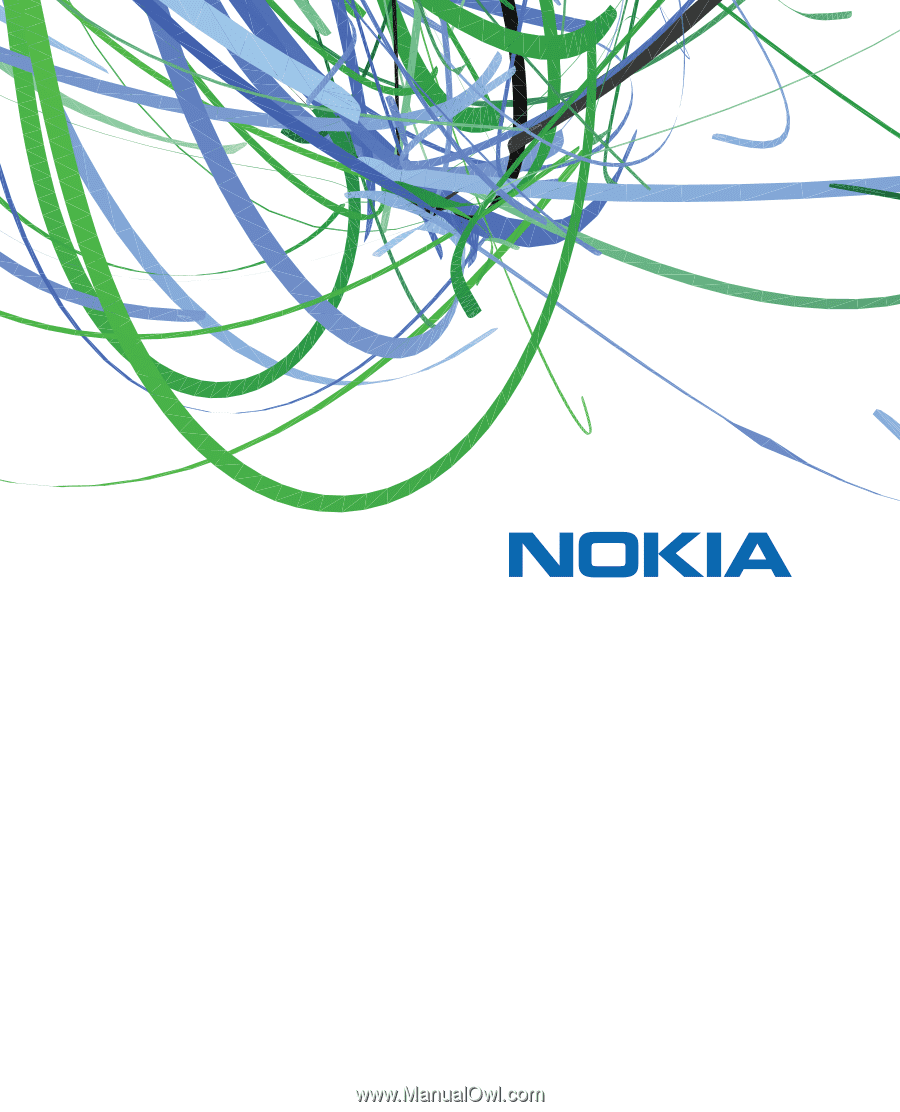
User Guide
Manual del Usuario