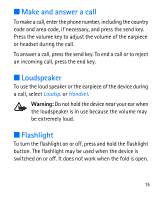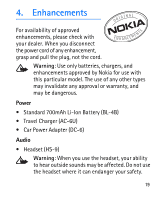Nokia 1606 Nokia 1606 User Guide in US English - Page 19
Connectivity, Details, Options - pc suite
 |
View all Nokia 1606 manuals
Add to My Manuals
Save this manual to your list of manuals |
Page 19 highlights
To search for a contact, select Menu > Contacts > Names, enter the first character of the name, and scroll to the contact you want. To edit a contact, select Details. To add or delete contacts, select Options. ■ Connectivity You can transfer data between your device and a compatible PC by using a CA-101 USB data cable. Important: To make a call, disconnect the USB data cable from the device. To ask for the purpose of the connection each time the cable is connected, select Menu > Settings > Connectivity > USB data cable > Ask on connection. To transfer phone data and files between your device and PC using Nokia PC Suite. 1. Connect your PC and your device with a CA-101 USB data cable. 2. Select PC Suite when asked to select the connection mode. You can now use PC Suite to connect to your device. 18