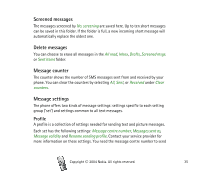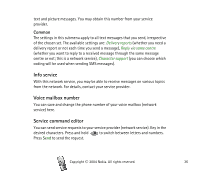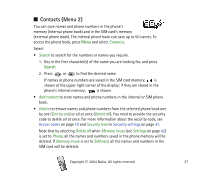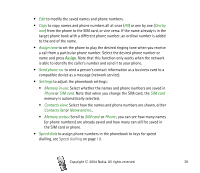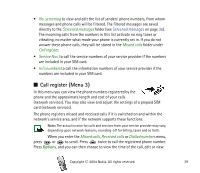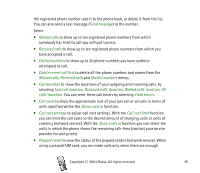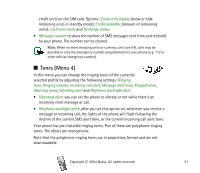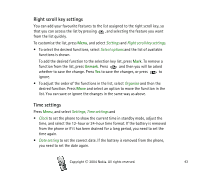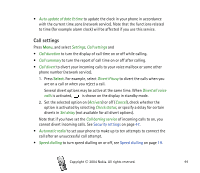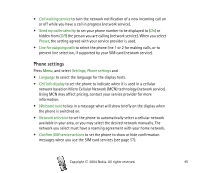Nokia 2300 User Guide - Page 40
to adjust call cost settings. With - price
 |
View all Nokia 2300 manuals
Add to My Manuals
Save this manual to your list of manuals |
Page 40 highlights
the registered phone number, add it to the phone book, or delete it from the list. You can also send a text message (Send message) to the number. Select • Missed calls to show up to ten registered phone numbers from which somebody has tried to call you without success. • Received calls to show up to ten registered phone numbers from which you have accepted a call. • Dialled numbers to show up to 20 phone numbers you have called or attempted to call. • Delete recent call lists to delete all the phone numbers and names from the Missed calls, Received calls and Dialled numbers menus. • Call duration to show the durations of your outgoing and incoming calls, by selecting Last call duration, Received calls' duration, Dialled calls' duration, All calls' duration. You can reset these call timers by selecting Clear timers. • Call costs to show the approximate cost of your last call or all calls in terms of units specified within the Show costs in function. • Call cost settings to adjust call cost settings. With the Call cost limit function you can limit the call costs to the desired amount of charging units or units of currency (network service). With the Show costs in function you can select the units in which the phone shows the remaining talk-time (contact your service provider for unit prices). • Prepaid credit to view the status of the prepaid credits (network service). When using a prepaid SIM card, you can make calls only when there are enough Copyright © 2004 Nokia. All rights reserved. 40