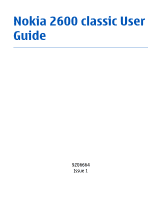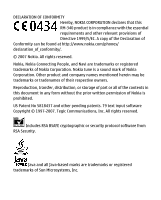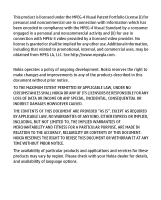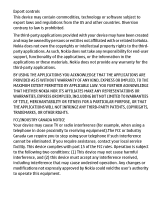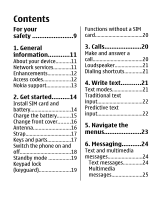Nokia 2600 classic Nokia 2600 classic User Guide in English
Nokia 2600 classic Manual
 |
View all Nokia 2600 classic manuals
Add to My Manuals
Save this manual to your list of manuals |
Nokia 2600 classic manual content summary:
- Nokia 2600 classic | Nokia 2600 classic User Guide in English - Page 1
Nokia 2600 classic User Guide 9206664 Issue 1 - Nokia 2600 classic | Nokia 2600 classic User Guide in English - Page 2
or all of the contents in this document in any form without the prior written permission of Nokia is prohibited. US Patent No 5818437 and other pending patents. T9 text input software Copyright © 1997-2007. Tegic Communications, Inc. All rights reserved. Includes RSA BSAFE cryptographic or security - Nokia 2600 classic | Nokia 2600 classic User Guide in English - Page 3
See http://www.mpegla.com. Nokia operates a policy of ongoing development. Nokia reserves the right to make CIRCUMSTANCES SHALL NOKIA OR ANY OF ITS LICENSORS BE RESPONSIBLE FOR ANY LOSS OF DATA OR INCOME , RELIABILITY OR CONTENTS OF THIS DOCUMENT. NOKIA RESERVES THE RIGHT TO REVISE THIS DOCUMENT - Nokia 2600 classic | Nokia 2600 classic User Guide in English - Page 4
Nokia. Nokia does not own the copyrights or intellectual property rights to the thirdparty applications. As such, Nokia does not take any responsibility for end-user support cannot be eliminated. If you require assistance, contact your local service facility. This device complies with part 15 of - Nokia 2600 classic | Nokia 2600 classic User Guide in English - Page 5
9206664/Issue 1 - Nokia 2600 classic | Nokia 2600 classic User Guide in English - Page 6
your device...........11 Network services 11 Enhancements 12 Access codes 12 Nokia support 13 2. Get started..........14 Install SIM card and battery 14 Charge the battery..........15 Change front cover.........16 Antenna 16 Strap 17 Keys and parts 17 Switch the phone on and off 18 Standby - Nokia 2600 classic | Nokia 2600 classic User Guide in English - Page 7
messages 29 Message settings 29 7. Contacts 30 8. Call log 31 9. Settings 32 Profiles 32 Tones 32 Display 33 Date and time 33 Shortcuts 33 Connectivity 34 Contents Bluetooth wireless technology 34 Packet data 36 Data transfer 36 Calls and phone 38 Enhancements 39 Configuration 39 - Nokia 2600 classic | Nokia 2600 classic User Guide in English - Page 8
-do list 45 15. Web 46 Connect to a service 47 Appearance settings 47 Cache memory 48 Service inbox 48 Browser security 49 16. SIM services 49 17. Battery information............50 Charging and discharging 50 Nokia battery authentication guidelines 52 Authenticate hologram 52 What if your - Nokia 2600 classic | Nokia 2600 classic User Guide in English - Page 9
complete user guide for further information. SWITCH ON SAFELY Do not switch the device on when wireless phone use is prohibited or when it may cause interference or danger. ROAD SAFETY COMES FIRST Obey all local laws. Always keep your hands free Nokia. All rights reserved. 9 - Nokia 2600 classic | Nokia 2600 classic User Guide in English - Page 10
restrictions. Do not use the device where blasting is in progress. QUALIFIED SERVICE Only qualified personnel may install or repair this product. ENHANCEMENTS AND BATTERIES Use only approved enhancements and batteries. Do not connect incompatible products. WATER-RESISTANCE Your device is not water - Nokia 2600 classic | Nokia 2600 classic User Guide in English - Page 11
network features. These features are not available on all networks; other networks may require that you make specific arrangements with your service provider before you can use the network services. Your service provider can give you instructions and explain what charges will apply. © 2007 Nokia - Nokia 2600 classic | Nokia 2600 classic User Guide in English - Page 12
device. If so, these features will not appear on your device menu. Your device may also have a special configuration such as changes in menu names, menu order, and icons. Contact your service provider for more information. Enhancements Practical rules about accessories and enhancements ● Keep all - Nokia 2600 classic | Nokia 2600 classic User Guide in English - Page 13
have them, contact your service provider. The guide, additional information, downloads, and services related to your Nokia product. Configuration settings service Download free configuration settings such as MMS, GPRS, e-mail, and other services for your phone model at www.nokia.com/support. Nokia - Nokia 2600 classic | Nokia 2600 classic User Guide in English - Page 14
list of local Nokia Care contact centers at www.nokia.com/ customerservice. Maintenance For maintenance services, check your nearest Nokia service center at www.nokia.com/repair. 2. Get started Install SIM card and battery Always switch the device off and disconnect the charger before removing the - Nokia 2600 classic | Nokia 2600 classic User Guide in English - Page 15
from the AC-3 charger. Warning: Use only batteries, chargers, and enhancements approved by Nokia for use with this particular model. The use of any other types may invalidate any approval or warranty, and may be dangerous. This phone is intended for use with a BL-5BT battery. For availability of - Nokia 2600 classic | Nokia 2600 classic User Guide in English - Page 16
of the front cover to the bottom of the phone (4), and press the front cover to lock it into place (5). Antenna Note: Your device may have internal and external antennas. As with any radio transmitting device, avoid touching the antenna unnecessarily when the antenna is in use. Contact with such an - Nokia 2600 classic | Nokia 2600 classic User Guide in English - Page 17
Get started The picture shows the antenna area marked in grey. Strap Remove the back cover, thread the strap as illustrated, tighten it, and replace the back cover. Keys and parts 1 Earpiece 2 Display 3 Selection keys 4 Navi™key: hereafter referred to as scroll key 5 Call key 6 End key - Nokia 2600 classic | Nokia 2600 classic User Guide in English - Page 18
Get started 7 Strap eyelet 8 Camera lens 9 Loudspeaker 10 Release button 11 Microphone 12 Headset connector 13 Charger connector Note: Do not touch this connector as it is intended for use by authorized personnel only. Switch the phone on and off To switch the phone on or off, press and - Nokia 2600 classic | Nokia 2600 classic User Guide in English - Page 19
use, and you have not entered any characters, the phone is in the standby mode. 1 Network signal strength 2 Battery charge level 3 Network name or operator logo 4 Functions of automatically after a preset time delay when the phone is in the standby mode, select © 2007 Nokia. All rights reserved. 19 - Nokia 2600 classic | Nokia 2600 classic User Guide in English - Page 20
SIM card Some functions of your phone may be used without installing a SIM card, such as the radio, games, and data transfer with a compatible PC or or left to decrease the volume of the earpiece or headset during the phone call. To answer an incoming call, press the call key. To reject the call without - Nokia 2600 classic | Nokia 2600 classic User Guide in English - Page 21
number keys, 2 to 9, select Menu > Contacts > Speed dials, scroll to a desired number, and select Assign. Enter the desired phone number, or select Search and a saved contact. To switch the speed dialing function on, traditional text input, indicated by , and © 2007 Nokia. All rights reserved. 21 - Nokia 2600 classic | Nokia 2600 classic User Guide in English - Page 22
text input, indicated by . Not all languages are supported by predictive text input. The character cases are indicated by , , and . To change the character case, press #. To change from the letter to number dictionary to which you can also add new words. 22 © 2007 Nokia. All rights reserved. - Nokia 2600 classic | Nokia 2600 classic User Guide in English - Page 23
and select the word from the list. ● If the ? character is displayed after the word, the word you intended to write is not in the dictionary Start writing the next word. 5. Navigate the menus The phone functions are grouped into menus. Not all menu functions or option Nokia. All rights reserved. 23 - Nokia 2600 classic | Nokia 2600 classic User Guide in English - Page 24
. Your phone automatically changes a text message to a multimedia message when a file is attached. Text messages Your device supports the sending of text messages beyond the limit for a single message. Longer messages are sent as two or more messages. Your service provider may charge accordingly - Nokia 2600 classic | Nokia 2600 classic User Guide in English - Page 25
. Messages may contain malicious software or otherwise be harmful to your device or PC. To check availability and to subscribe to the multimedia messaging service (MMS), contact your service provider. You also may download the configuration settings. See "Nokia support", p. 13. Create a text or - Nokia 2600 classic | Nokia 2600 classic User Guide in English - Page 26
at the top of the display and changes automatically depending on the content of the message. Service providers may charge differently depending on the message type. Check with your service provider for details. E-mail Access your POP3 or IMAP4 e-mail account with your phone to read, write, and send - Nokia 2600 classic | Nokia 2600 classic User Guide in English - Page 27
mailbox, and Downloading settings > Retrieve mode. To download e-mail, select Menu > Messaging and the desired mailbox; confirm the query for connection if necessary. Flash messages Flash messages are text messages that are instantly displayed upon reception. © 2007 Nokia. All rights reserved - Nokia 2600 classic | Nokia 2600 classic User Guide in English - Page 28
Check the availability of these services, pricing, and instructions with your service provider. The menus may vary depending on your IM provider. To connect to the service, select Menu > Messaging > Instant messages and follow the instructions on the display. 28 © 2007 Nokia. All rights reserved. - Nokia 2600 classic | Nokia 2600 classic User Guide in English - Page 29
more information, contact your service provider. To call your voice mailbox, press and hold 1. To edit your voice mailbox number, select Menu > Messaging > Voice messages > Voice mailbox number. Message settings Select Menu > Messaging > Message settings to set up your messaging features. ● General - Nokia 2600 classic | Nokia 2600 classic User Guide in English - Page 30
copy a contact between the phone memory and SIM card memory, select Names > Options > Copy contact. The SIM card memory can save only one phone number for each name. To select the SIM card or phone memory for your contacts, to select how the names and numbers in contacts are 30 © 2007 Nokia. All - Nokia 2600 classic | Nokia 2600 classic User Guide in English - Page 31
Call log displayed, and to view the free and used memory capacity for contacts, select Settings. You can send and receive a person's contact information as a business card from a compatible device that supports the vCard standard. To send a business card, select Names, search for the contact whose - Nokia 2600 classic | Nokia 2600 classic User Guide in English - Page 32
invoice for calls and services from your service provider may vary, depending on network features, rounding off for billing, taxes, and so forth. 9. Settings Profiles Your phone has various setting groups tone reaches its highest level after a few seconds. 32 © 2007 Nokia. All rights reserved. - Nokia 2600 classic | Nokia 2600 classic User Guide in English - Page 33
certain time, select Power saver. To switch off the display automatically when the phone is not used for a certain time, select Sleep service). Shortcuts With personal shortcuts, you can get quick access to frequently used phone functions. Select Menu > Settings > My shortcuts. To allocate one phone - Nokia 2600 classic | Nokia 2600 classic User Guide in English - Page 34
to transmit and receive data. Bluetooth wireless technology Bluetooth technology allows you to connect your phone using radio waves to a compatible Bluetooth device within 10 meters (32 feet). This device is compliant with Bluetooth Specification 2.0 + EDR supporting the following profiles: generic - Nokia 2600 classic | Nokia 2600 classic User Guide in English - Page 35
you trust. PC connection to the internet Use Bluetooth to connect your compatible PC to the internet without PC Suite software. Your phone must have activated a service provider that supports internet access, and your PC has to support Bluetooth personal area © 2007 Nokia. All rights reserved. 35 - Nokia 2600 classic | Nokia 2600 classic User Guide in English - Page 36
PC using Bluetooth technology. For details, see the Nokia PC Suite documentation. Data transfer Your phone allows transfer of data (calendar, contacts data, and notes) with a compatible PC, another compatible device, or a remote internet server (network service). 36 © 2007 Nokia. All rights - Nokia 2600 classic | Nokia 2600 classic User Guide in English - Page 37
is copied or synchronized. Synchronize from a compatible PC To synchronize data from calendar, notes, and contacts in your PC, install the Nokia PC Suite software of your phone on the PC. Use Bluetooth wireless technology for the synchronization, and start the synchronization from the PC. © 2007 - Nokia 2600 classic | Nokia 2600 classic User Guide in English - Page 38
. For more information and the settings required for this service, contact your service provider. To start the synchronization from your phone, select Menu > Settings > Connectivity > Data transfer > Server sync. Calls and phone Select Menu > Settings > Call. To divert your incoming calls, select - Nokia 2600 classic | Nokia 2600 classic User Guide in English - Page 39
in all applications - to activate the default configuration settings for supported applications ● Preferred access point - to view the saved access points ● Connect to service provider support - to download the configuration settings from your service provider © 2007 Nokia. All rights reserved. 39 - Nokia 2600 classic | Nokia 2600 classic User Guide in English - Page 40
menu ● Device manager settings - to allow or prevent the phone from receiving software updates. This option may not be available, depending on your phone. ● Personal configu- ration settings - to manually add new personal accounts for various services and to activate or delete them. To add a new - Nokia 2600 classic | Nokia 2600 classic User Guide in English - Page 41
, transferred or forwarded. Your phone supports a digital rights management (DRM camera to night mode, to set the self-timer on, or to take images in a fast sequence, select Options and the desired option. To set the preview mode and time, select Options > Settings > Image preview time. © 2007 Nokia - Nokia 2600 classic | Nokia 2600 classic User Guide in English - Page 42
video recording, select Record. To set the length of the video clip you can take, select Menu > Media > Camera > Options > Settings > Video clip length. Tune in to radio stations The FM radio depends on an antenna , press and hold the scroll key left or right. 42 © 2007 Nokia. All rights reserved. - Nokia 2600 classic | Nokia 2600 classic User Guide in English - Page 43
record button on the display. To start the recording during a call, select Options > Record. When you record a call, hold the phone in the normal position phone software may include some games and Java applications specially designed for this Nokia phone. Select Menu > Applications. © 2007 Nokia. - Nokia 2600 classic | Nokia 2600 classic User Guide in English - Page 44
. To download a game or application, select Options > Downloads > Game downloads or App. downloads. Your phone supports J2ME™ Java applications. Ensure that the application is compatible with your phone before downloading it. Important: Only install and use applications and other software from - Nokia 2600 classic | Nokia 2600 classic User Guide in English - Page 45
out for the snooze alert, select Snooze timeout:. To stop the alarm, select Stop. If you let the phone continue to sound the alarm for a minute or select Snooze, the alarm stops for the snooze time-out, the month or week view, and Options > Delete all notes. © 2007 Nokia. All rights reserved. 45 - Nokia 2600 classic | Nokia 2600 classic User Guide in English - Page 46
. 15. Web You can access various mobile internet services with your phone browser. The appearance may vary due to services that you trust and that offer adequate security and protection against harmful software. Check the availability of these services, pricing, and instructions with your service - Nokia 2600 classic | Nokia 2600 classic User Guide in English - Page 47
may vary in different services. Follow the text guides on the phone display. For more information, contact your service provider. Appearance settings While browsing, select Options > Other options > Appear. settings. Available options may include the following: © 2007 Nokia. All rights reserved - Nokia 2600 classic | Nokia 2600 classic User Guide in English - Page 48
text is displayed. ● Alerts memory location that is used to store data temporarily, such as passwords and cookies A cookie is data that a site saves in the cache memory of your phone. Cookies are Clear the cache. To allow or prevent the phone from receiving cookies, while browsing select Options > - Nokia 2600 classic | Nokia 2600 classic User Guide in English - Page 49
message is moved to the Service inbox. To set the phone to receive service messages, select Menu > Web > Settings > Service inbox settings > Service messages > On. Browser security Security features may be required for some services, such as banking services or online shopping. For such connections - Nokia 2600 classic | Nokia 2600 classic User Guide in English - Page 50
time. If the battery is completely discharged, it may take several minutes before the charging indicator appears on the display or before any calls can be made. Use the battery only for its intended purpose. Never use any charger or battery that is damaged. 50 © 2007 Nokia. All rights reserved - Nokia 2600 classic | Nokia 2600 classic User Guide in English - Page 51
battery. Always try to keep the battery between 15°C and 25°C (59°F and 77°F). A device with a hot or cold battery may not work temporarily, even when the battery is fully charged. Battery cells or batteries. In the event of a battery leak, do not allow the liquid to come in contact with the skin - Nokia 2600 classic | Nokia 2600 classic User Guide in English - Page 52
using it, and take it to the nearest authorised Nokia service point or dealer for assistance. Your authorised Nokia service point or dealer will inspect the battery for authenticity. If authenticity cannot be verified, return the battery to the place of purchase. Authenticate hologram 1. When you - Nokia 2600 classic | Nokia 2600 classic User Guide in English - Page 53
dots on each side respectively. What if your battery is not authentic? If you cannot confirm that your Nokia battery with the hologram on the label is an authentic Nokia battery, please do not use the battery. Take it to the nearest authorised Nokia service point or dealer for assistance. The use of - Nokia 2600 classic | Nokia 2600 classic User Guide in English - Page 54
If your device does get wet, remove the battery, and allow the device to dry completely before can shorten the life of electronic devices, damage batteries, and warp or melt certain plastics. ● Do attempt to open the device other than as instructed in this guide. ● Do not drop, knock, or shake - Nokia 2600 classic | Nokia 2600 classic User Guide in English - Page 55
clean any lenses, such as camera, proximity sensor, and light sensor lenses. ● Use only battery. These suggestions apply equally to your device, battery, charger, or any enhancement. If any device is not working properly, take it to the nearest authorized service facility for service. © 2007 Nokia - Nokia 2600 classic | Nokia 2600 classic User Guide in English - Page 56
packaging reminds you that in the European Union all electrical and electronic products, batteries, and accumulators must be taken to separate collection at the end of their local Nokia representative. For more information, see product EcoDeclaration or country-specific information at www.nokia.com. - Nokia 2600 classic | Nokia 2600 classic User Guide in English - Page 57
body. To transmit data files or messages, this device requires a quality connection to the network. In some cases, transmission of data files or messages may be delayed until such a connection is available. Ensure the above separation distance instructions phones, these areas instruct you to do so - Nokia 2600 classic | Nokia 2600 classic User Guide in English - Page 58
implanted medical device, consult your health care provider. Hearing aids Some digital wireless devices may interfere with some hearing aids. If interference occurs, consult your service provider. 58 © 2007 Nokia. All rights reserved. - Nokia 2600 classic | Nokia 2600 classic User Guide in English - Page 59
any equipment that has been added. Only qualified personnel should service the device or install the device in a vehicle. Faulty installation or service may be dangerous and may invalidate any warranty that may teledevices in an aircraft may be dangerous to © 2007 Nokia. All rights reserved. 59 - Nokia 2600 classic | Nokia 2600 classic User Guide in English - Page 60
atmosphere, and obey all signs and instructions. Potentially explosive atmospheres include areas where at refuelling points such as near gas pumps at service stations. Observe restrictions on the use of radio equipment Important: Wireless phones, including this device, operate using radio signals - Nokia 2600 classic | Nokia 2600 classic User Guide in English - Page 61
. 2. Press the end key as many times as needed to clear the display and ready the device for calls. 3. Enter the official emergency number for your features are in use, you may first need to turn those features off before you can make an emergency call. Consult this guide or your service provider - Nokia 2600 classic | Nokia 2600 classic User Guide in English - Page 62
to radio waves. Your mobile device is a radio transmitter and health. The exposure guidelines for mobile devices employ a unit of measurement known as the Specific Absorption Rate or SAR. The SAR kg. Use of device accessories and enhancements may result in different SAR values. SAR values may vary depending - Nokia 2600 classic | Nokia 2600 classic User Guide in English - Page 63
Additional safety information national reporting and testing requirements and the network band. Additional SAR information may be provided under product information at www.nokia.com. © 2007 Nokia. All rights reserved. 63 - Nokia 2600 classic | Nokia 2600 classic User Guide in English - Page 64
code 12 applications 43 audio messages 28 B battery 50 charging 15 browser 46 C cache memory 48 call log 31 calls 20 configuration 39 contact information 13 cookies 48 customer service 13 D display 33 E e-mail 26 enhancements 39 F flash messages 27 G games 43 I IM 28 instant messaging 28 internet - Nokia 2600 classic | Nokia 2600 classic User Guide in English - Page 65
N Nokia contact information 13 number mode 21 O offline mode 20 operator menu 40 organiser 44 P password 12 PIN 12 predictive text input 22 profiles 32 S security code 12 service inbox 48 settings 32 configuration 39 date 33 display 33 factory 40 messages 29 Index phone 38 profiles 32 time 33 tones

Guide
Issue 1
9206664
Nokia 2600 classic User