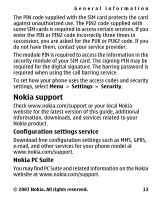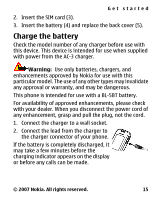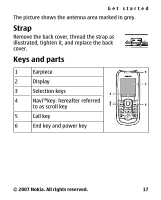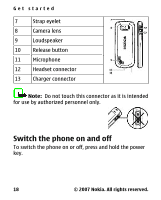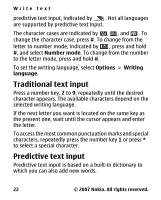Nokia 2600 classic Nokia 2600 classic User Guide in English - Page 17
Strap, Keys and parts, Navi™key: hereafter referred
 |
View all Nokia 2600 classic manuals
Add to My Manuals
Save this manual to your list of manuals |
Page 17 highlights
Get started The picture shows the antenna area marked in grey. Strap Remove the back cover, thread the strap as illustrated, tighten it, and replace the back cover. Keys and parts 1 Earpiece 2 Display 3 Selection keys 4 Navi™key: hereafter referred to as scroll key 5 Call key 6 End key and power key © 2007 Nokia. All rights reserved. 17
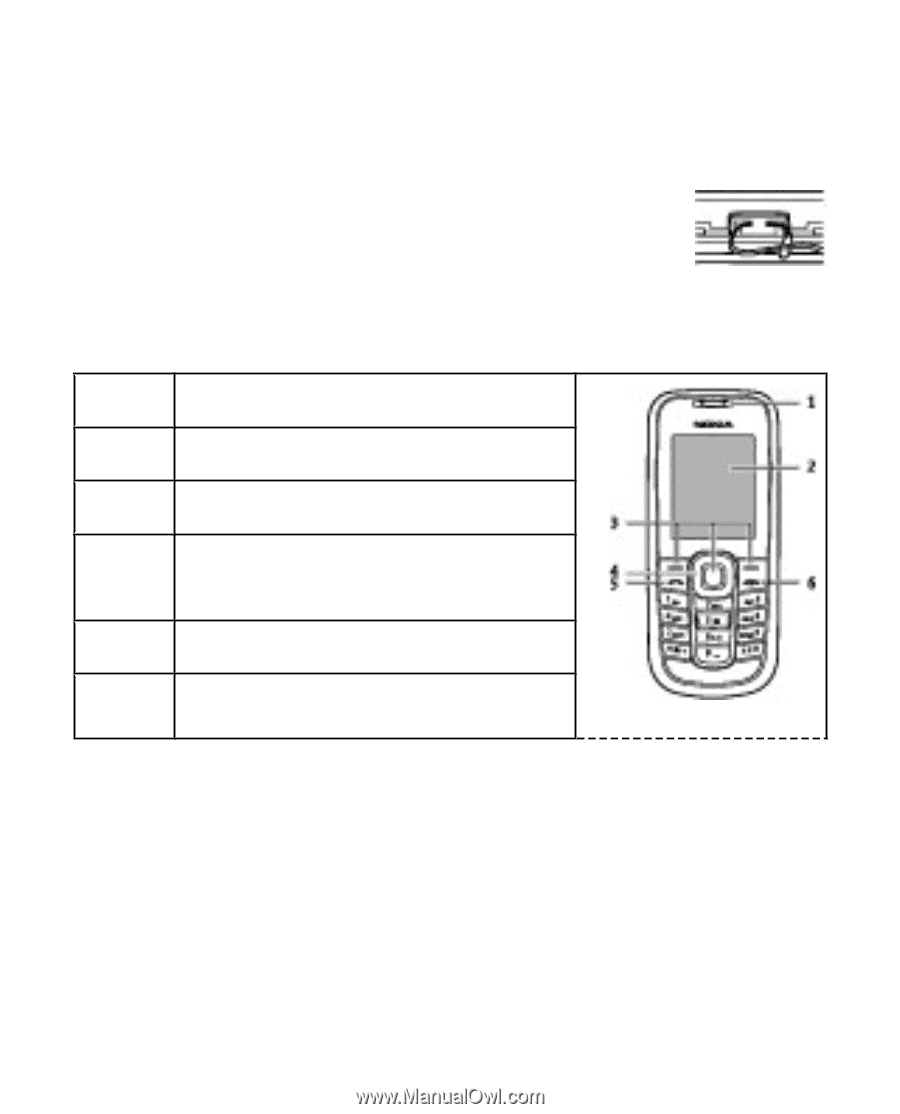
The picture shows the antenna area marked in grey.
Strap
Remove the back cover, thread the strap as
illustrated, tighten it, and replace the back
cover.
Keys and parts
1
Earpiece
2
Display
3
Selection keys
4
Navi™key: hereafter referred
to as scroll key
5
Call key
6
End key and power key
Get started
© 2007 Nokia. All rights reserved.
17