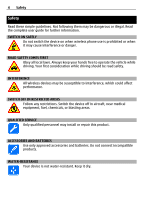Nokia 2720 BLACK User Guide
Nokia 2720 BLACK Manual
 |
View all Nokia 2720 BLACK manuals
Add to My Manuals
Save this manual to your list of manuals |
Nokia 2720 BLACK manual content summary:
- Nokia 2720 BLACK | User Guide - Page 1
Nokia 2720 fold User Guide 9216121 Issue 2.0 - Nokia 2720 BLACK | User Guide - Page 2
12 Alarm clock 25 12 Calendar and to-do list 25 Navigate the menus 12 Web or Internet 26 Connect to a web service 26 Messaging 13 Text and multimedia messages 13 SIM services 26 E-mail Flash messages 14 15 Green tips 26 Nokia Xpress audio messages 15 Save energy 27 Recycle 27 - Nokia 2720 BLACK | User Guide - Page 3
Learn more 27 Accessories 28 Battery 28 Battery and charger information 28 Taking care of your device 29 Recycle 29 Additional safety information 29 Small children 29 Operating environment 29 Medical devices 30 Vehicles 30 Potentially explosive environments 30 Emergency calls - Nokia 2720 BLACK | User Guide - Page 4
illegal. Read the complete user guide for further information. SWITCH ON SAFELY Do not switch the device on when wireless phone use is prohibited or when medical equipment, fuel, chemicals, or blasting areas. QUALIFIED SERVICE Only qualified personnel may install or repair this product. ACCESSORIES - Nokia 2720 BLACK | User Guide - Page 5
be careful when handling, inserting, or removing the card. 1 Press and slide the back cover towards the bottom of the phone, and remove it (1). 2 Remove the battery (2). 3 Open the SIM card holder (3), insert the SIM card with the contact surface facing down (4), and close the holder (5). 4 Insert - Nokia 2720 BLACK | User Guide - Page 6
where it can endanger your safety. When connecting any external device or any headset, other than those approved by Nokia for use with this device, to the Nokia AV Connector, pay special attention to volume levels. Do not connect products that create an output signal as this may cause damage to - Nokia 2720 BLACK | User Guide - Page 7
8 Keypad Get started 7 9 Camera lens 10 Headset connector/Nokia AV Connector (2.5 mm) 11 Wrist strap eyelet 12 Loudspeaker 13 Charger connector 14 Volume keys 15 Cover display Switch on and off Press and hold the power key. Standby mode When the phone is ready for use, and you have - Nokia 2720 BLACK | User Guide - Page 8
, or select Options > Organise to arrange the functions in your shortcut list. Volume key functions when the fold is closed Activate the cover display Press a volume key. Adjust the volume Use the volume keys when the cover display is activated. Mute the ringing tone of an incoming call Press - Nokia 2720 BLACK | User Guide - Page 9
to any other device, read its user guide for detailed safety instructions. Do not connect incompatible products. The images in this guide may differ from your device display. Refer to the user guide for other important information about your device. Network services To use the device you must have - Nokia 2720 BLACK | User Guide - Page 10
service. To set how your phone uses the access codes and security settings, select Menu > Settings > Security. Support When you want to learn more about how to use your product or you are unsure how your device should function, see the user guide or see the support pages at www.nokia.com/support - Nokia 2720 BLACK | User Guide - Page 11
call, use the volume keys. Loudspeaker If available, you may select Loudsp. or Normal to use the loudspeaker or the earpiece of the phone during a call. Warning: Continuous exposure to high volume may damage your hearing. Listen to music at a moderate level, and do not hold the device near - Nokia 2720 BLACK | User Guide - Page 12
Not all languages are supported by predictive text input dictionary to which you can also add new words. 1 Start writing a word, repeatedly, and select the word from the list. • If the ? character is displayed Navigate the menus The phone functions are grouped into Select Exit or Back to exit the - Nokia 2720 BLACK | User Guide - Page 13
, and flash messages, and email. The messaging services can only be used if your network or service provider supports them. Text and multimedia messages You can create a message and optionally attach, for example, a picture. Your phone automatically changes a text message to a multimedia message - Nokia 2720 BLACK | User Guide - Page 14
your e-mail account, contact your e-mail service provider. You may receive the e-mail phone. To start the setup wizard for an additional e-mail account, select Menu > Messaging and the existing e-mail account. Select Options > Add mailbox to start the e-mail setup wizard. Follow the instructions - Nokia 2720 BLACK | User Guide - Page 15
Enter the recipient's phone number, write your message (maximum 70 characters), and select Send. Nokia Xpress audio messages users. You must subscribe to a service and register with the IM service you want to use. Check the availability of this service, pricing, and instructions with your service - Nokia 2720 BLACK | User Guide - Page 16
the SIM card or phone memory for your contacts, to select how the names and numbers in the contacts list are displayed, and to view the memory capacity for contacts, select Settings. You can send and receive a person's contact information as a business card from a compatible device that supports the - Nokia 2720 BLACK | User Guide - Page 17
from the available options. Note: The actual invoice for calls and services from your service provider may vary, depending on network features, rounding off for billing, taxes, and so forth. Settings Profiles Your phone has various setting groups called profiles, which you can customise with ringing - Nokia 2720 BLACK | User Guide - Page 18
access, generic object exchange, hands-free, headset, object push, file transfer, dial-up networking, service discovery application, SIM access, and serial port. To ensure interoperability between other devices supporting Bluetooth technology, use Nokia approved accessories for this model. Check - Nokia 2720 BLACK | User Guide - Page 19
connect to a packet data network when you switch the phone on You can use your phone as a modem by connecting it to a compatible PC using Bluetooth technology. For details, see the Nokia PC Suite documentation. Call and phone Select Menu > Settings > Call. Divert incoming calls Select Call - Nokia 2720 BLACK | User Guide - Page 20
language Select Language settings > Phone language. Set the device to go to standby mode when closing the fold Select Fold close handling > Go to standby. Accessories This menu and its various options are shown only if the phone is or has been connected to a compatible mobile accessory. Select Menu - Nokia 2720 BLACK | User Guide - Page 21
update this menu with a service message. Gallery Your phone supports a digital rights management that such DRM software's ability to access new DRM-protected content be revoked. Revocation may content, to back up both the activation keys and the content, use the backup feature of Nokia PC Suite. - Nokia 2720 BLACK | User Guide - Page 22
In camera or video mode, scroll left or right. FM radio The FM radio depends on an antenna other than the wireless device antenna. A compatible headset or accessory needs to be attached to the device for the FM radio to function properly. Warning: Continuous exposure to high volume may damage your - Nokia 2720 BLACK | User Guide - Page 23
latest recording Select Options > Play last recorded. Send the last recording in a multimedia message Select Options > Send last recorded. Music player Your phone includes a music player for listening to songs or other MP3 or AAC sound files. Warning: Continuous exposure to high volume may damage - Nokia 2720 BLACK | User Guide - Page 24
Press the end key. Close the music player Press and hold the end key. Applications Your phone software may include some games and Java™ applications specially designed for this Nokia phone. Select Menu > Applications. Open a game or application Select Games or Collection. Scroll to a game or - Nokia 2720 BLACK | User Guide - Page 25
applications. Ensure that the application is compatible with your phone before downloading it. Important: Only install Snooze, the alarm stops for the snooze time-out period, then resumes. Calendar and to-do list Select Menu > Organiser > Calendar. The current day is framed. If there are any notes - Nokia 2720 BLACK | User Guide - Page 26
The function of the phone keys may vary in different services. Follow the text guides on the phone display. For more information, contact your service provider. SIM services Your SIM card may provide additional services. You can access this menu only if it is supported by your SIM card. The name and - Nokia 2720 BLACK | User Guide - Page 27
if you do the following: • Close and disable applications, services, and connections when not in use. • Decrease the Nokia phone are recyclable. Check how to recycle your Nokia products at www.nokia.com/werecycle, or with a mobile device, www.nokia.mobi/ werecycle. Recycle packaging and user guides - Nokia 2720 BLACK | User Guide - Page 28
battery intended for use with this device is BL-4CT. Nokia may make additional battery models available for this device. This device hard surface, and you believe the battery has been damaged, take it to a service centre for inspection before continuing to use it. Never use any charger or battery - Nokia 2720 BLACK | User Guide - Page 29
circuit boards. • Do not attempt to open the device other than as instructed in this guide. • Do not drop, knock, or shake the device. Rough handling can Eco-Declarations at www.nokia.com/ environment. Additional safety information The surface of this device is nickel-free. Small children Your - Nokia 2720 BLACK | User Guide - Page 30
Obey all posted instructions. Sparks in gas pumps at service stations. Observe user-programmed functions. If your device supports voice calls over the internet (internet calls), activate both the internet calls and the cellular phone complete the following: • Insert a SIM card if your device uses one. - Nokia 2720 BLACK | User Guide - Page 31
assure the protection of all persons, regardless of age and health. The exposure guidelines for mobile devices employ a unit of measurement known as the Specific Absorption Rate or SAR. The SAR information may be provided under product information at www.nokia.com. Additional safety information 31 - Nokia 2720 BLACK | User Guide - Page 32
headset I IM instant messaging internet K keyguard keypad lock keys M message centre number 13 messaging 10 - audio messages 15 20 24 N 15 Nokia support factory 20 24 - phone 19 - time 17 - tones 17 6 shortcuts 18 SIM card 5, 9 speed dialling 11 15 support resources 10 15 26 - Nokia 2720 BLACK | User Guide - Page 33
W web 26 write text 11 Index 33 - Nokia 2720 BLACK | User Guide - Page 34
products and applications and services for these products may vary by region. Please check with your Nokia dealer for details Nokia. Nokia does not own the copyrights or intellectual property rights to the thirdparty applications. As such, Nokia does not take any responsibility for end-user support

Nokia 2720 fold User Guide
9216121
Issue 2.0