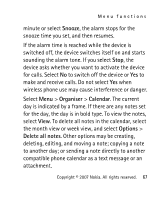Nokia 2760 User Guide - Page 67
Organiser, Alarm clock, calendar and to-do list, Alarm, Alarm time, Repeat, Snooze time-out
 |
UPC - 610214615855
View all Nokia 2760 manuals
Add to My Manuals
Save this manual to your list of manuals |
Page 67 highlights
Menu functions ■ Organiser Alarm clock, calendar and to-do list To use the alarm clock, select Menu > Organiser > Alarm clock and from the following: Alarm:-to set the alarm on or off Alarm time:-to set the time for the alarm Repeat:-to set the phone to alert you on selected days of the week Alarm tone:-to select or personalize the alarm tone Snooze time-out:-to set the time out for the snooze alert The phone will sound an alert tone and flash Alarm! and the current time on the display even if the phone is switched off. Select Stop to stop the alarm. If you let the phone continue to sound the alarm for a 66 Copyright © 2007 Nokia. All rights reserved.

Menu functions
66
Copyright © 2007 Nokia. All rights reserved.
■
Organiser
Alarm clock, calendar and
to-do list
To use the alarm clock, select
Menu
>
Organiser
>
Alarm clock
and from the following:
Alarm:
—to set the alarm on or off
Alarm time:
—to set the time for the alarm
Repeat:
—to set the phone to alert you on selected
days of the week
Alarm tone:
—to select or personalize the alarm tone
Snooze time-out:
—to set the time out for the snooze
alert
The phone will sound an alert tone and flash
Alarm!
and the current time on the display even if the phone
is switched off. Select
Stop
to stop the alarm. If you
let the phone continue to sound the alarm for a