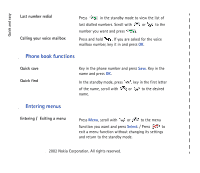Nokia 5210 User Guide
Nokia 5210 - Cell Phone - GSM Manual
 |
View all Nokia 5210 manuals
Add to My Manuals
Save this manual to your list of manuals |
Nokia 5210 manual content summary:
- Nokia 5210 | User Guide - Page 1
Electronic user's guide released subject to "Nokia User's Guides Terms and Conditions, 7th June, 1998" User's Guide 9353875 1. issue - Nokia 5210 | User Guide - Page 2
be found from http://www.nokia.com/phones/ declaration_of_conformity/ Copyright © Nokia Corporation 2001, 2002. All rights reserved. Nokia Xpress-on is a trademark of Nokia Corporation. Nokia tune is a trademark of Nokia Corporation. Nokia operates a policy of continuous development. Nokia - Nokia 5210 | User Guide - Page 3
Thank you for choosing this Nokia phone! These pages give some tips on using your phone. More detailed information is given throughout this user's guide. s Before using your phone 1. Insert a SIM card into the phone. 2. Install and charge the battery. 3. Switch on your phone by pressing and holding - Nokia 5210 | User Guide - Page 4
are asked for the voice mailbox number, key it in and press OK. s Phone book functions Quick save Quick find Key in the phone number and press Save. Key in the name and press OK. In the without changing its settings and return to the standby mode. ©2002 Nokia Corporation. All rights reserved. - Nokia 5210 | User Guide - Page 5
Quick and easy s Other essential functions Locking / Unlocking the keypad Writing a message Press Menu and then quickly / Press Unlock and then quickly . Press Menu, , and to start writing a message using either traditional or predictive text input. ©2002 Nokia Corporation. All rights reserved. - Nokia 5210 | User Guide - Page 6
the battery ...26 Switching the phone on and off ...27 Keypad lock (Keyguard)...28 Putting on the inbox carrying strap ...29 3. Call functions...30 Making and answering calls...30 Making calls...30 Making a call using the phone book...30 Last number redialling ...30 6 ©2002 Nokia Corporation - Nokia 5210 | User Guide - Page 7
phone numbers ...34 Copying names and phone numbers ...34 Erasing names and phone numbers ...35 Sending and receiving a business card ...36 Speed dialling...37 Caller groups ...37 Service numbers (Service 6. Menu functions ...46 Messages (Menu 1)...46 ©2002 Nokia Corporation. All rights reserved. 7 - Nokia 5210 | User Guide - Page 8
or fax call ...55 Service command editor...55 Message settings...55 Profile...55 Common ...56 Call register (Menu 2)...57 Erase recent call lists ...57 Call duration...58 Call costs ...58 Call cost settings...58 Call cost limit...58 Show costs in...59 8 ©2002 Nokia Corporation. All rights reserved - Nokia 5210 | User Guide - Page 9
64 Phone settings ...64 Language ...64 Cell info display ...65 Welcome note ...65 Network selection ...65 Confirm SIM service actions ...65 Keyguard settings ...66 Locking the keypad automatically ...66 Setting the keyguard code on ...66 Unlocking the keypad with the keyguard code ...67 ©2002 Nokia - Nokia 5210 | User Guide - Page 10
72 Change of access codes ...72 Restore factory settings ...72 Games (Menu 5)...73 Starting a game ...73 Game options ...73 Game services and settings...74 Calculator (Menu 6)...74 Using the calculator ...75 Making a currency conversion ...75 Calendar (Menu 7)...76 10 ©2002 Nokia Corporation. All - Nokia 5210 | User Guide - Page 11
the pages of a WAP service ...90 General guidelines for using the keys ...90 Ending a WAP connection ...91 Adjusting the appearance settings of WAP pages...92 Managing bookmarks...92 Service inbox...93 To set the phone to receive service messages ...94 ©2002 Nokia Corporation. All rights reserved - Nokia 5210 | User Guide - Page 12
Contents The cache memory...94 Authority certificates...94 SIM services (Menu 11) ...95 7. Battery information ...97 Charging and Discharging...97 CARE AND MAINTENANCE ...99 IMPORTANT SAFETY INFORMATION 100 12 ©2002 Nokia Corporation. All rights reserved. - Nokia 5210 | User Guide - Page 13
interference in aircraft. SWITCH OFF WHEN REFUELLING Don't use the phone at a refuelling point. Don't use near fuel or chemicals. SWITCH OFF NEAR BLASTING Don't use the phone where blasting is in progress. Observe restrictions, and follow any regulations or rules. ©2002 Nokia Corporation. All - Nokia 5210 | User Guide - Page 14
When connecting to any other device, read its user's guide for detailed safety instructions. Do not connect incompatible products. CALLING Ensure the phone is switched on and in service. Enter the phone number, including the area code, then press . To end a call, press . To answer a call - Nokia 5210 | User Guide - Page 15
of features included in this guide are called Network Services. These are special services that you arrange through your wireless service provider. Before you can take advantage of any of these Network Services, you must subscribe to them through your service provider and obtain instructions for - Nokia 5210 | User Guide - Page 16
General information This chapter gives you some general information on your new Nokia phone and this user's guide. s Stickers on the sales package The stickers contain important information for service and customer support service. Keep these stickers in a safe and secure place. Attach the sticker - Nokia 5210 | User Guide - Page 17
obtain the password from your service provider. s Ciphering indicator Depending on the network, the ciphering indicator call encryption is off. may be displayed during a call to notify that For more information, contact your network operator. ©2002 Nokia Corporation. All rights reserved. 17 - Nokia 5210 | User Guide - Page 18
that appear on the phone display are indicated in blue colour in this guide, for example Calling. The display texts related to the selection keys and are indicated in bold, for example Menu. Only the selection key texts without the key symbols are shown in the text. 18 ©2002 Nokia Corporation. All - Nokia 5210 | User Guide - Page 19
browsing through names, phone numbers, menus or setting options in the phone book and menu functions. 5. answers a call and dials a phone number. In the standby mode, it shows the most recently called numbers. 6. ends or rejects a call and exits from a function. ©2002 Nokia Corporation. All - Nokia 5210 | User Guide - Page 20
and holding calls your voice mailbox. and are used for various purposes in different functions. s Connectors 1. Charger connector 2. Headset connector 3. Infrared (IR) port Charger and headset connectors are protected by an integrated flap. 20 ©2002 Nokia Corporation. All rights reserved. - Nokia 5210 | User Guide - Page 21
current location. The higher the bar, the stronger the signal. Shows the battery charge level. The higher the bar, the more power there is in the battery. xxxx Indicates the current cellular network in which the phone is being used. Other essential indicators in the standby mode In addition to - Nokia 5210 | User Guide - Page 22
service). See Closed user group on page 71. You have connected a headset to your phone. See Accessory settings on page 70. You have set the countdown timer on. See Countdown timer on page 79. You have set the stopwatch on. See Stopwatch on page 81. 22 ©2002 Nokia Corporation. All rights reserved - Nokia 5210 | User Guide - Page 23
2. Getting started s Installing the SIM card and the battery and changing the shells Before changing the cover, always switch off the power and disconnect the phone from the charger or any other device. Always store and use the phone with the covers attached. Keep all miniature SIM cards out of the - Nokia 5210 | User Guide - Page 24
Getting started 2. Simultaneously press both release springs on the engine part of the phone and slide the bottom shell off. 3. Remove the battery by lifting it from the finger grip. 24 ©2002 Nokia Corporation. All rights reserved. - Nokia 5210 | User Guide - Page 25
metal plate. Make sure that the golden connectors are facing the connector on the phone, and that the bevelled corner is on the right. Note that if you need to remove the SIM card, carefully slide it out of the SIM card slot. 5. Replace the battery. ©2002 Nokia Corporation. All rights reserved. 25 - Nokia 5210 | User Guide - Page 26
-2 battery with the ACP-8 charger takes about 2 hours and 10 minutes. 3. The battery is fully charged when the battery indicator bar stops scrolling. If the phone is on, the text Battery full is also briefly displayed. 4. Disconnect the charger from the AC outlet and from the phone. 26 ©2002 Nokia - Nokia 5210 | User Guide - Page 27
a while, disconnect the charger and plug it in again. If charging still fails, contact your dealer. For more information, see Battery information on page 97. s Switching the phone on and off Press and hold the power key. If the phone asks for a PIN code • Key in the PIN code, which is displayed as - Nokia 5210 | User Guide - Page 28
Getting started TIPS ON EFFICIENT OPERATION: Your phone has a built-in antenna. As with any other radio transmitting device, do not touch the antenna unnecessarily when the phone is switched on. Contact with the antenna affects call quality and may cause the phone to operate at a higher power level - Nokia 5210 | User Guide - Page 29
through any of the four strap holders at each corner of the phone and tighten. You can fasten the carrying strap in many ways, for example, as shown in the picture. You can tighten or loosen the strap or attach the phone to your bag or rucksack. ©2002 Nokia Corporation. All rights reserved. 29 - Nokia 5210 | User Guide - Page 30
with or to the number or name you want. once in the Calling your voice mailbox 1. Press and hold in the standby mode. 2. If the phone asks for the voice mailbox number, key it in and press OK. See also Voice messages on page 54. 30 ©2002 Nokia Corporation. All rights reserved. - Nokia 5210 | User Guide - Page 31
is a network service that allows up to six persons to participate in the same call. 1. While in a call, press Options, and select New Call. 2. Key in the phone number or search it in the phone book in step 3. 6. To end the conference call, press . ©2002 Nokia Corporation. All rights reserved. 31 - Nokia 5210 | User Guide - Page 32
• To switch between the two calls, press Swap or . • To reject the waiting call, press Options and then Reject. • To end the active call, press . Options during a call Your phone provides a number of functions that you can use during a call. Many of the options are network services. By pressing - Nokia 5210 | User Guide - Page 33
to show one name and phone number at a time. Large font to show only a name at a time. 4. Select Memory status. Select either SIM card: or Phone: to check how many names and phone numbers are saved and how many can still be saved in the selected memory. ©2002 Nokia Corporation. All rights reserved - Nokia 5210 | User Guide - Page 34
the SIM card's memory. 1. Press Names and select Add name. 2. Key in the name and press OK. For writing instructions, see Writing a message on page 46. 3. Key in the area code and phone number, and press OK. Tip: If you key in the + character for the international prefix (press twice) in front of - Nokia 5210 | User Guide - Page 35
delete. Press Erase and confirm with OK. • To delete names and numbers all at once, select Erase all. Choose the memory you want to erase, Phone or SIM card and press Select. At the prompt Are you sure? press OK. Confirm with the security code. ©2002 Nokia Corporation. All rights reserved. 35 - Nokia 5210 | User Guide - Page 36
and receiving a business card You can send and receive a person's contact information as a business card via Infrared (IR) or as an Over The Air (OTA) message if supported by the network. Receiving a business card 1. To make your phone ready to receive data through its IR port, press Menu and select - Nokia 5210 | User Guide - Page 37
when you receive a call from a phone number in the group. You can also set the phone to ring only when you receive calls from phone numbers that belong to a specific caller group. See also Alert for View logo, Send via IR, Send logo (send via SMS). ©2002 Nokia Corporation. All rights reserved. 37 - Nokia 5210 | User Guide - Page 38
If you selected Send logo (network service), key in the recipient's phone number or search for it from the phone book and press OK. s Service numbers (Service Nos) You can call the service numbers of your service provider if the numbers are included on your SIM card.Service nos. is shown only if - Nokia 5210 | User Guide - Page 39
to your ear and say clearly the word(s) you want to record as a voice tag. 5. The phone plays the recorded tag. If you do not want to save the recording, press Quit. 6. When the voice tag has been successfully saved, Voice tag saved is displayed. ©2002 Nokia Corporation. All rights reserved. 39 - Nokia 5210 | User Guide - Page 40
standby mode. 3. The phone automatically dials the number of the recognised voice tag and Searching is displayed. If you are using the HDC-5 headset, press and hold the headset button to start voice OK. When Erase voice tag? is displayed, press OK. 40 ©2002 Nokia Corporation. All rights reserved. - Nokia 5210 | User Guide - Page 41
you an extensive range of functions that allow you to tailor the phone to your needs. These functions are arranged in menus and submenus. Most of the menu the menu without changing the menu settings by pressing or by pressing and holding Back. ©2002 Nokia Corporation. All rights reserved. 41 - Nokia 5210 | User Guide - Page 42
the standby mode. 2. Within three seconds, key in the first digit of the shortcut number. Repeat this for each digit of the shortcut number. 42 ©2002 Nokia Corporation. All rights reserved. - Nokia 5210 | User Guide - Page 43
Service command editor 13.Message settings 1. Profile1 1. Message centre number 2. Messages sent as 3. Message validity 4. Rename sending profile 2. Common 1. Delivery reports 2. Reply via same centre 3. Character support and may have any name. ©2002 Nokia Corporation. All rights reserved. 43 - Nokia 5210 | User Guide - Page 44
7. Accessory settings1 1. Headset 2. Handsfree 8. Security settings 1. PIN code request 2. Call barring service 3. Fixed dialling 4. Closed user group 1. The accessory settings are shown only if the phone is or has been connected to a compatible accessory. 44 ©2002 Nokia Corporation. All rights - Nokia 5210 | User Guide - Page 45
5. Games 1. Select game 2. Game services 3. Settings 6. Calculator 7. Calendar 8. Infrared 9. Extras 1. Countdown timer 2. Stopwatch 3. Thermometer 4. Picture editor 10.Services 11.SIM services1 1. The SIM services are available only if your SIM card supports them. ©2002 Nokia Corporation - Nokia 5210 | User Guide - Page 46
the number from your service provider when you subscribe to the Short Message Service. Note: When sending messages via the SMS network service, your phone may display the words select Send. 4. Enter the recipient's phone number and press OK or 46 ©2002 Nokia Corporation. All rights reserved. - Nokia 5210 | User Guide - Page 47
in your phone. See also switch between upper and lower character case, press . The symbol ABC or abc at the top of the display indicates the selected case. After a full stop the first letter is automatically a capital one. • To insert a number, press and hold the number key you want. ©2002 Nokia - Nokia 5210 | User Guide - Page 48
Menu functions • To switch between letters and numbers, press the cursor as many times as necessary. Pressing and holding Clear clears the screen. • To move the cursor left and right, respectively, press or . phone displays T9 dictionary off. 48 ©2002 Nokia Corporation. All rights reserved. - Nokia 5210 | User Guide - Page 49
for i), and (for a). • To delete a character, press Clear. To clear the screen, press and hold Clear. • To change the character case, press press and hold . . To change between the letter and number mode, • the smiley you want and press Select. ©2002 Nokia Corporation. All rights reserved. 49 - Nokia 5210 | User Guide - Page 50
, you hear a message alert tone, messages is shown. and the number of new When flashes your phone has no more space for new messages. Before you can receive or send new messages, erase some of Erase, Reply, Chat, Edit, Use number, Forward, Details. 50 ©2002 Nokia Corporation. All rights reserved. - Nokia 5210 | User Guide - Page 51
Messages, and select Chat. Or: While reading a received text message, press Options and select Chat. 2. Key in the other person's phone number or search for it from the phone book (see Making a call using the phone book on page 30), and press OK. ©2002 Nokia Corporation. All rights reserved. 51 - Nokia 5210 | User Guide - Page 52
be used only if it is supported by your network operator or service provider. Only phones that offer picture message features can receive and display picture messages. in the phone, you cannot view them if you use the SIM card with another phone. 52 ©2002 Nokia Corporation. All rights reserved. - Nokia 5210 | User Guide - Page 53
space for a new message, you need to select one of the old messages first and replace it with the new one. Sending a edit a smiley, press Options and select Edit. Templates Your phone offers some preset text messages, Templates, which you can use 2002 Nokia Corporation. All rights reserved. 53 - Nokia 5210 | User Guide - Page 54
and relevant topic numbers, contact your service provider. Fax or data call Before using this function you need to activate the IR port of your phone and ensure that your phone is connected to a compatible device, see Infrared (Menu 8) on page 78. 54 ©2002 Nokia Corporation. All rights reserved - Nokia 5210 | User Guide - Page 55
way, even if the phone keypad is locked. Service command editor You can send service requests to your service provider, such as the activation commands of network services profile set is supported by your SIM card, select the set you want to change. ©2002 Nokia Corporation. All rights reserved. 55 - Nokia 5210 | User Guide - Page 56
centre (network service). • Character support you can select the Unicode option of Character support to send messages using specal characters, such as ñ, in Romance and Slavic languages or Russian characters to a compatible phone, if supported by your network. 56 ©2002 Nokia Corporation. All - Nokia 5210 | User Guide - Page 57
and received calls and the approximate length and cost of your calls. The phone registers missed and received calls only if the network supports these functions, the phone is switched on and it is within the network's service area. When you press Options in the Missed calls, Received calls or - Nokia 5210 | User Guide - Page 58
code. See Access codes on page 16. Note: The actual time invoiced for calls by your service provider may vary, depending upon network features, rounding-off for billing, and so forth. Call costs With this network service cost limit is not exceeded. 58 ©2002 Nokia Corporation. All rights reserved. - Nokia 5210 | User Guide - Page 59
Contact your service provider for charging unit prices. To select the currency or unit in this menu, you may need the PIN2 code. See Access codes on page 16. s Profiles (Menu 3) Your phone has a set of profiles that offer you a convenient way OK. ©2002 Nokia Corporation. All rights reserved. 59 - Nokia 5210 | User Guide - Page 60
a profile for a certain time up to 24 hours. When the time set for the profile expires, your phone returns to the profile that was active before the timed profile. 1. Press Menu, select Profiles, and select as a profile logo. See Clock on page 62. 60 ©2002 Nokia Corporation. All rights reserved. - Nokia 5210 | User Guide - Page 61
you press Stop, the phone asks whether you want to activate the phone for calls. Press No to switch off the phone or Yes to make and receive calls. Note: Do not press Yes when wireless phone use is prohibited or when it may cause interference or danger. ©2002 Nokia Corporation. All rights reserved - Nokia 5210 | User Guide - Page 62
60. If the battery is removed from the phone for a long time, you may need to set the time again. You also need clock settings in the following functions Alarm clock, timed Profiles, clock as a Profile logo and Calendar. Automatic update of date and time This network service updates the clock in - Nokia 5210 | User Guide - Page 63
calls are diverted, is shown on the standby mode. Each phone line may have its own divert settings. Tip: If Divert redial When this function is set on, your phone will make up to ten attempts to connect the activated, you can dial the names and phone numbers assigned to the speed dial keys, - Nokia 5210 | User Guide - Page 64
not subscribed to this network service, you cannot make calls. However, calls on both lines can be answered regardless of the selected line. When you have prevented the line selection within 'Phone line change', you cannot use this function. Tip: In the standby mode you can switch from one line to - Nokia 5210 | User Guide - Page 65
network. The phone stays in manual mode until the automatic mode is selected or another SIM card is inserted into the phone. Confirm SIM service actions You can set the phone to display the confirmation message when you are using SIM card services. See SIM services (Menu 11) on page 95. ©2002 Nokia - Nokia 5210 | User Guide - Page 66
number programmed into your phone (e.g. 112 or other code request is also set on. 1. Press Menu, select Settings, and Keyguard settings. 2. Select Keyguard code and press OK. 3. At Security code: key in your security code and press OK. See also Change of access codes on page 72. 66 ©2002 Nokia - Nokia 5210 | User Guide - Page 67
code activated is displayed. Unlocking the keypad with the keyguard code 1. In the standby mode, press Unlock. 2. At Security code: key in your security code and press OK. Note that despite the keyguard code for the ringing and message alert tones. ©2002 Nokia Corporation. All rights reserved. 67 - Nokia 5210 | User Guide - Page 68
last in the ringing tone list. Note: Your phone must be switched on to use this function. Do not switch the phone on when wireless phone use is prohibited or when it may cause interference #f. The pitch selection is not available for notes e and b. 68 ©2002 Nokia Corporation. All rights reserved. - Nokia 5210 | User Guide - Page 69
Options, select one of the following options, and press OK: Play, Clear screen, Exit, Select Save to name the tone and add it to the the phone is connected to a charger or a deskstand. Rhythmic backlight alert Sets the backlights of the phone to 2002 Nokia Corporation. All rights reserved. 69 - Nokia 5210 | User Guide - Page 70
sound a warning tone, for example when the battery is running out of power or when you play one of the games offered by your phone. This setting has no effect on network service related tones. Alert for Sets the phone to ring only upon calls from phone numbers that belong to a selected caller group - Nokia 5210 | User Guide - Page 71
request You can set the phone to ask for the PIN code of your SIM card every time the phone is switched on. You need the PIN code to turn this request function on. Some SM cards do not allow the PIN code request to be turned off. Call barring service With this network service, you can restrict the - Nokia 5210 | User Guide - Page 72
calls lists are cleared. Change of access codes You can change the following access codes: security code, PIN code, PIN2 code and barring password. The codes can only include characters from 0 to 9. The phone asks you to key in the current code and the new code. It also asks you to confirm the - Nokia 5210 | User Guide - Page 73
shows the game-specific options. • Instructions shows a help text on how to play the game. Scroll through the text with • Level allows you to set the level of difficulty for the selected game. Scroll with or press OK. • Continue allows you to resume a paused game. or . and ©2002 Nokia Corporation - Nokia 5210 | User Guide - Page 74
on or off for the game and save your Club Nokia id. s Calculator (Menu 6) The calculator in your phone adds, subtracts, multiplies, divides, and converts currency values. Note: Your phone must be switched on to use this function. Do not switch the phone on when wireless phone use is prohibited or - Nokia 5210 | User Guide - Page 75
Using the calculator 1. Press Menu and select Calculator. 2. When '0' is displayed on the screen, key in the first number in the calculation, press for a decimal point. 3. Press press Options, scroll to In domestic or In foreign and press OK. ©2002 Nokia Corporation. All rights reserved. 75 - Nokia 5210 | User Guide - Page 76
save up to 100 calendar notes in your phone's memory. Note: Your phone must be switched on to use this function. Do not switch the phone on when wireless phone use is prohibited or when it may cause One by one or All at once and press OK. 76 ©2002 Nokia Corporation. All rights reserved. - Nokia 5210 | User Guide - Page 77
by the sport-specific icon, for example phone book, and the date when the call should be made, press OK. Repeat this to set the time at which the call should be made. • Meeting is indicated by . Key in a note and the date of meeting, press OK. Repeat this to set the time of the meeting. ©2002 Nokia - Nokia 5210 | User Guide - Page 78
phone numbers in the phone book) and calendar notes to and from the IR port of your phone. Note: Your phone must be switched on to use this function. Do not switch the phone on when wireless phone IR devices. This device is a Class 1 Laser product. 78 ©2002 Nokia Corporation. All rights reserved. - Nokia 5210 | User Guide - Page 79
switch the phone on when wireless phone use is prohibited or when it may cause interference or danger. You can select either Normal timer to set time for simple tasks or Interval timer to save time periods of, for example, sports exercises. Both normal and interval timers can be restarted. ©2002 - Nokia 5210 | User Guide - Page 80
2. Select Normal timer. 3. Key in the time in hours and minutes and press OK. When the phone asks for the Timer note:, you can write your own note text which is displayed when the time expires. for the timer after the currently selected period. 80 ©2002 Nokia Corporation. All rights reserved. - Nokia 5210 | User Guide - Page 81
not switch the phone on when wireless phone use is prohibited or when it may cause interference or danger. Using the stopwatch consumes the battery and the phone's operating time will be reduced. Be careful not to let it run in the background when performing other operations with your phone. ©2002 - Nokia 5210 | User Guide - Page 82
time. 3. Press Stop to finish the lap timing. 4. Press Options and you can save or reset lap times. See Timing and recording splits above. 82 ©2002 Nokia Corporation. All rights reserved. - Nokia 5210 | User Guide - Page 83
is a fun feature providing you a means to measure the approximate temperature of your surroundings both in Celsius and Fahrenheit. The thermometer is not intended for professional use. Note: Your phone must be switched on to use this function. Do not switch the phone on when wireless phone use is - Nokia 5210 | User Guide - Page 84
messages menu, see Picture messages on page 52. Note: Your phone must be switched on to use this function. Do not switch the phone on when wireless phone use is prohibited or when it may cause interference or danger set the pen on or off, press or . 84 ©2002 Nokia Corporation. All rights reserved. - Nokia 5210 | User Guide - Page 85
change the black pixels of the picture to white and vice versa or Save as to save the picture as a picture message or clip-art. ©2002 Nokia Corporation. All rights reserved. 85 - Nokia 5210 | User Guide - Page 86
Protocol) services such as banking, online games, and entertainment. These services are specifically designed for mobile phones and they are maintained by WAP service providers. Note: Your phone must be switched on to use this function. Do not switch the phone on when wireless phone use is - Nokia 5210 | User Guide - Page 87
you want to use. For more information, contact your network operator or service provider or visit Club Nokia's Web site (www.club.nokia.com). You can also key in the settings manually. For appropriate settings, contact your network operator or service provider. The WAP settings may be available - Nokia 5210 | User Guide - Page 88
On, the phone tries to use a secure connection with the WAP service. If no data. For pricing, connection speed and other information, contact your network operator or service provider. • service. See Making a connection to a WAP service on page 89. 88 ©2002 Nokia Corporation. All rights reserved. - Nokia 5210 | User Guide - Page 89
characters) of the WAP service and press OK. for special Note that it is not necessary to add the prefix in front of the address, such as http://, since it will be added automatically. If you are using a protocol other than http, add the appropriate prefix. ©2002 Nokia Corporation. All rights - Nokia 5210 | User Guide - Page 90
phone keys may vary in different WAP services. Follow the guiding texts on the display. For more information, contact your WAP service text lines and hide the images on the WAP page. For Service inbox - the list of service messages is displayed, see Service inbox on page 93. 90 ©2002 Nokia Corporation - Nokia 5210 | User Guide - Page 91
be used in picture messages. s Ending a WAP connection When you are using a WAP service: • Press Options and select Quit. When the text Quit browsing? is shown, press Yes. The phone terminates the connection to the WAP service and ends the call. ©2002 Nokia Corporation. All rights reserved. 91 - Nokia 5210 | User Guide - Page 92
Services and then Settings. 2. Select Appearance settings. 3. Select either Text wrapping or Show images. 4. Select On or Off for Text wrapping and Yes or No for Show images images phone's memory. 1. When no WAP connection is in progress • Press Menu, select Services to a WAP service. Key in the - Nokia 5210 | User Guide - Page 93
page and press OK. Service inbox The phone is able to receive service messages (pushed messages) sent by your service provider. Service messages are notifications of, information about the service notification. Select Erase to delete the selected service notification. ©2002 Nokia Corporation. All - Nokia 5210 | User Guide - Page 94
you save the certificate, it is added to the list of certificates in the phone. You can only be sure that a WAP gateway or WAP server is the one it claims to be after its identity has been checked against the corresponding certificate in the phone. 94 ©2002 Nokia Corporation. All rights reserved. - Nokia 5210 | User Guide - Page 95
certificate in your phone. Viewing the list of authority certificates: 1. Press Menu, select Services, and then services available. Note: For availability, rates and information on using SIM services, contact your SIM card vendor, e.g. network operator, service provider or other vendor. ©2002 Nokia - Nokia 5210 | User Guide - Page 96
when you are using the SIM card services by selecting the option Enabled within Confirm SIM service actions in Phone settings. Note that accessing these services may involve sending an SMS or making a phone call for which you may be charged. 96 ©2002 Nokia Corporation. All rights reserved. - Nokia 5210 | User Guide - Page 97
shorter than normal, it is time to buy a new battery. Use only batteries approved by the phone manufacturer and recharge your battery only with the chargers approved by the manufacturer. Unplug the charger when not in use. Do not leave the battery connected to a charger for longer than a week, since - Nokia 5210 | User Guide - Page 98
Battery information Do not dispose of batteries in a fire ! Dispose of batteries according to local regulations (e.g. recycling). Do not dispose as household waste. 98 ©2002 Nokia Corporation. All rights reserved. - Nokia 5210 | User Guide - Page 99
above suggestions apply equally to your phone, battery, charger or any accessory. If any of them is not working properly, take it to your nearest qualified service facility. The personnel there will assist you and, if necessary, arrange for service. ©2002 Nokia Corporation. All rights reserved. 99 - Nokia 5210 | User Guide - Page 100
and always switch off your phone whenever it is forbidden to use phone and a pacemaker to avoid potential interference with the pacemaker. These recommendations are consistent with the independent research by and recommendations of Wireless Technology Research. Persons with pacemakers: 100 ©2002 Nokia - Nokia 5210 | User Guide - Page 101
service provider. Other medical devices Operation of any radio transmitting equipment, including cellular phones Switch off your phone in health care facilities when any regulations posted in these areas instruct Switch your phone off in any facility where posted notices so require. ©2002 Nokia Corporation - Nokia 5210 | User Guide - Page 102
Switch off your phone before boarding an aircraft. The use of wireless telephones in an aircraft may be dangerous to the operation of the aircraft, disrupt the wireless telephone network and may be illegal. Failure to observe these instructions may lead to suspension or denial of telephone services - Nokia 5210 | User Guide - Page 103
emergencies). Emergency calls may not be possible on all wireless phone networks or when certain network services and/ or phone features are in use. Check with local service providers. To make an emergency call: 1. If the phone is not on, switch it on. Check for adequate signal strength. Some - Nokia 5210 | User Guide - Page 104
of age and health. The exposure standard for mobile phones employs a unit of measurement known as the Specific Absorption Rate, or SAR. The SAR limit recommended the network band. For SAR information in other regions please look under product information at www.nokia.com. 102 ©2002 Nokia Corporation. - Nokia 5210 | User Guide - Page 105
renewed warranty period. 5. This limited warranty will not cover painted covers or other similar personalized parts. In all cases that require unlocking or locking of an operator SIMlock, Nokia will first direct the Customer to such operator for unlocking or locking of the operator SIM-lock before - Nokia 5210 | User Guide - Page 106
BLOCK LETTERS Purchaser's Name Address Country Phone Date of Purchase (dd/mm/yy): / / Product Type (on phone type label under battery): - Product Model (on phone type label under battery): Phone Serial No (on phone type label under battery): / / / Place of Purchase Store Name

Electronic user’s guide released subject to "Nokia User’s Guides Terms and Conditions, 7th June, 1998"
User’s Guide
9353875
1. issue