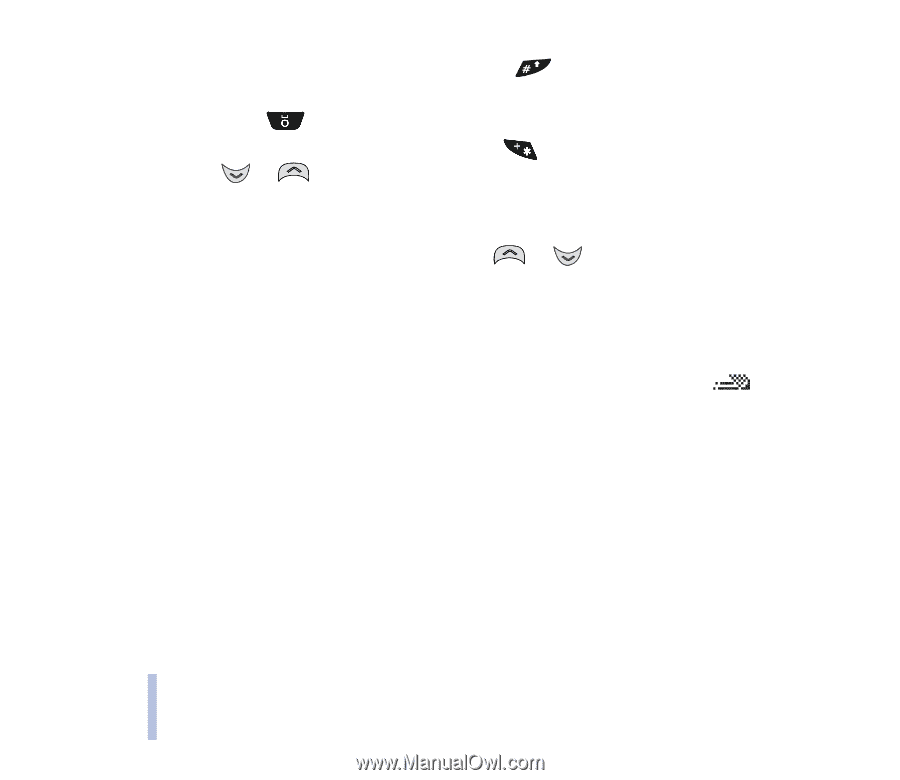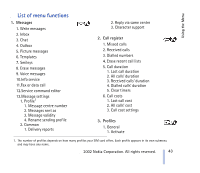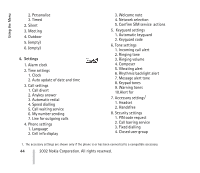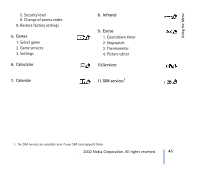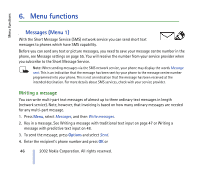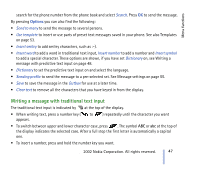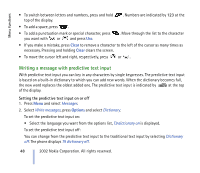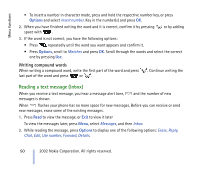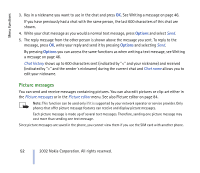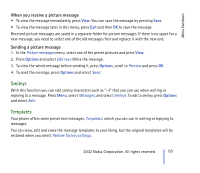Nokia 5210 User Guide - Page 48
Writing a message with predictive text input, Clear, Options
 |
View all Nokia 5210 manuals
Add to My Manuals
Save this manual to your list of manuals |
Page 48 highlights
Menu functions • To switch between letters and numbers, press and hold top of the display. . Numbers are indicated by 123 at the • To add a space, press . • To add a punctuation mark or special character, press you want with or and press Use. . Move through the list to the character • If you make a mistake, press Clear to remove a character to the left of the cursor as many times as necessary. Pressing and holding Clear clears the screen. • To move the cursor left and right, respectively, press or . Writing a message with predictive text input With predictive text input you can key in any characters by single keypresses. The predictive text input is based on a built-in dictionary to which you can add new words. When the dictionary becomes full, the new word replaces the oldest added one. The predictive text input is indicated by at the top of the display. Setting the predictive text input on or off 1. Press Menu and select Messages. 2. Select Write messages, press Options and select Dictionary. To set the predictive text input on: • Select the language you want from the options list, T9 dictionary on is displayed. To set the predictive text input off: You can change from the predictive text input to the traditional text input by selecting Dictionary off. The phone displays T9 dictionary off. 48 ©2002 Nokia Corporation. All rights reserved.