Nokia 6015i User Guide
Nokia 6015i - Cell Phone - CDMA Manual
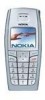 |
View all Nokia 6015i manuals
Add to My Manuals
Save this manual to your list of manuals |
Nokia 6015i manual content summary:
- Nokia 6015i | User Guide - Page 1
6015i.CNFRv1_Chariot_VMC_JWS_9237202.fm Page 1 Tuesday, January 25, 2005 10:05 AM Nokia 6015i User Guide 1 - Nokia 6015i | User Guide - Page 2
reserved. Includes RSA BSAFE cryptographic or security protocol software from RSA Security. Java is a trademark of Sun Microsystems, Inc. The information in this user guide was written for the Nokia 6015i phone. Nokia operates a policy of ongoing development. Nokia reserves the right to make changes - Nokia 6015i | User Guide - Page 3
...52 11. Tools...70 12. Games...79 13. Enhancements 80 14. Battery information 81 Care and maintenance 84 Additional safety information 85 Appendix A Message from the CTIA Cellular Telecommunications & Internet Association to all users of mobile phones 91 Nokia One-Year Limited Warranty 94 3 - Nokia 6015i | User Guide - Page 4
be dangerous or illegal. Read the complete user guide for further information. SWITCH ON SAFELY Do not switch the device on when wireless phone use is prohibited or when it may Don't touch the antenna unnecessarily. QUALIFIED SERVICE Only qualified personnel may install or repair this product. 4 - Nokia 6015i | User Guide - Page 5
features in the wireless network to function. These Network Services may not be available on all networks or you may have to make specific arrangements with your service provider before you can utilize Network Services. Your service provider may need to give you additional instructions for their use - Nokia 6015i | User Guide - Page 6
6015i.CNFRv1_Chariot_VMC_JWS_9237202.fm Page 6 Tuesday, January 25, 2005 10:05 AM For your a message that the memory is full when you try to use a shared memory feature. In this case, delete some of the information or entries stored in the shared memory features before continuing. Some of the - Nokia 6015i | User Guide - Page 7
can also connect to a PC, laptop, or other device using a data cable. To personalize your phone, you can set your favorite ring tones or select an Xpress-onTM color cover. I Get help If you need help, Nokia Customer Care is available for assistance. Before calling, we recommend that you write down - Nokia 6015i | User Guide - Page 8
-226-6542) Fax: 1-905-619-4360 Updates From time to time, Nokia updates this guide to reflect changes. The latest version may be available at www.nokia.ca. Accessibility solutions Nokia is committed to making mobile phones easy to use for all individuals, including those with disabilities. For more - Nokia 6015i | User Guide - Page 9
6015i.CNFRv1_Chariot_VMC_JWS_9237202.fm Page 9 Tuesday, January 25, 2005 10:05 AM 1. Phone at a glance Phone at a glance 1. Retractable antenna 2. 2.5-mm headset jack 3. Right selection key 4. End key 5. Four-way scroll key 6. Microphone 7. Pop-Port™ connector 8. Charger port 9. Keypad 10. Call - Nokia 6015i | User Guide - Page 10
6015i.CNFRv1_Chariot_VMC_JWS_9237202.fm Page 10 Tuesday, January 25, 2005 10:05 AM Phone at a glance I The start screen The start screen is home base and indicates that your phone is in idle mode. Signal strength (1)-A higher bar indicates a stronger network signal. Battery level (2)-A higher bar - Nokia 6015i | User Guide - Page 11
Network services, 5. or Offhook, call or data call in progress. See Minibrowser calls, 36. I Get the most out of this guide The following sections illustrate the various components of your phone. Familiarize yourself with these sections to help you understand the instructions that follow. This guide - Nokia 6015i | User Guide - Page 12
6015i.CNFRv1_Chariot_VMC_JWS_9237202.fm Page 12 Tuesday, January 25, 2005 10:05 AM Phone at a glance • Press and hold means to or by using a shortcut. Some features may not be available, depending on your network. For more information, contact your wireless provider. Scroll method 1. At the start - Nokia 6015i | User Guide - Page 13
6015i.CNFRv1_Chariot_VMC_JWS_9237202.fm Page 13 Tuesday, January 25, 2005 10:05 AM Phone at a glance Shortcuts You History > 3 Missed calls). After a brief pause, the Missed calls list is activated. In-phone help Many features have brief descriptions (help text) that can be viewed on the display. - Nokia 6015i | User Guide - Page 14
The internal antenna is always active (2). In the Nokia 6015i phone, the GPS antenna is also internal and is internal antenna located towards the top of the phone. Hold the phone as you would any other telephone with the antenna and may cause the phone to operate at a higher power level than otherwise - Nokia 6015i | User Guide - Page 15
10:05 AM Set up your phone I Change battery Always switch the device off, and disconnect the charger before removing the battery. Always use original Nokia batteries, see Nokia battery authentication guidelines, 78. Remove the back cover 1. With the back of the phone facing you, push down on the - Nokia 6015i | User Guide - Page 16
6015i.CNFRv1_Chariot_VMC_JWS_9237202.fm Page 16 Tuesday, January 25, 2005 10:05 AM Set up your phone Charge the battery 1. Plug the charger into a standard ac outlet. 2. Insert the charger output plug into the round jack at the bottom end of the phone. After a few seconds, the battery indicator in - Nokia 6015i | User Guide - Page 17
Remove the back cover and battery For instructions to remove back cover and battery, see Change battery, 15. Remove the front cover Gently pull the bottom of the front cover away from the rest of the device, and remove the front cover. Install the keymat and front cover 1. Remove the keymat from the - Nokia 6015i | User Guide - Page 18
phone. Replace the battery and back cover For instructions to replace back cover and battery, see Change battery, 15. I Make a call Note: Before making or receiving a call, fully extend the retractable antenna. Use the keypad 1. Enter the phone number (including the area code a network service that - Nokia 6015i | User Guide - Page 19
a call with the keypad locked, press Call. During the call, all features function as normal. When you end or silence/reject the call, the keypad automatically relocks. See Keyguard, 20 for details. When the keypad is locked, calls may be possible to the official emergency number programed into your - Nokia 6015i | User Guide - Page 20
6015i.CNFRv1_Chariot_VMC_JWS_9237202.fm Page 20 Tuesday, January 25, 2005 10:05 AM Set up your phone 1. Select programed into your phone. See Automatic keyguard, 54. Lock the keypad At the start screen, select Menu; then press * within 5 seconds. Unlock the keypad At the start screen, select Unlock - Nokia 6015i | User Guide - Page 21
6015i pause briefly, the last letter in the display is accepted, and your phone awaits the next entry. • Select Clear to backspace the cursor and special characters. • Press # to switch between uppercase, lowercase, and sentence case text. As you press #, the following icons appear in the upper left - Nokia 6015i | User Guide - Page 22
6015i. corresponding key on your keypad once. Activate or deactivate At any text entry screen, press and hold Options. Predictive text is turned on and off, depending left of the display screen: Sentence case text: predictive text is on. Lowercase text: predictive text is on. Uppercase text - Nokia 6015i | User Guide - Page 23
6015i.CNFRv1_Chariot_VMC_JWS_9237202.fm Page 23 Tuesday, January 25, 2005 10:05 AM Text entry Text entry The following illustration simulates your display each time a key is pressed. For example, to write Nokia with predictive text on and with the English dictionary selected, press each of the - Nokia 6015i | User Guide - Page 24
6015i.CNFRv1_Chariot_VMC_JWS_9237202.fm Page 24 Tuesday, January 25, 2005 10:05 AM My Account 4. My Account You can access your Virgin Mobile account to check or - Nokia 6015i | User Guide - Page 25
6015i.CNFRv1_Chariot_VMC_JWS_9237202.fm Page 25 Tuesday, January 25, 2005 10:05 AM 5. Messages Messages If you have subscribed to a messaging service through your wireless provider, you can send and receive text messages to compatible phones that also subscribe to a compatible message service. - Nokia 6015i | User Guide - Page 26
6015i.CNFRv1_Chariot_VMC_JWS_9237202.fm Page 26 Tuesday, January 25, 2005 10:05 AM Messages Options when creating a message When you create or reply to a text message, depending on the mode of text input you are using and the features supported by your wireless service provider, some or all of the - Nokia 6015i | User Guide - Page 27
6015i. you read a text message, depending on the features supported by your wireless service provider, some or all of the following options Add number or Add e-mail. 2. Enter the recipient's phone number; or e-mail address, or select Search to retrieve a number from your contacts list, and select OK - Nokia 6015i | User Guide - Page 28
6015i.CNFRv1_Chariot_VMC_JWS_9237202.fm Page 28 Tuesday, January 25, 2005 10:05 , your wireless provider will furnish you with a voice mailbox number. You need to save this number to your phone to use voice mail. When you receive a voice message, your device displays a notification, and may beep or - Nokia 6015i | User Guide - Page 29
1 at the start screen. 2. When you connect to voice mail and the prerecorded greeting begins, follow the service's automated instructions to set up your voice mail. See also Set up phone number with dialing codes, 41. Listen to your voice messages Once you have set up voice mail, you can dial the - Nokia 6015i | User Guide - Page 30
6015i.CNFRv1_Chariot_VMC_JWS_9237202.fm Page 30 Tuesday, January 25, 2005 10:05 AM Messages Voice mail services vary by service provider. The following instructions are examples of common operations. Please check with your service provider for specific instructions for using your voice mail service. - Nokia 6015i | User Guide - Page 31
6015i.CNFRv1_Chariot_VMC_JWS_9237202.fm Page 31 Tuesday, January 25, 2005 10:05 AM If your message memory is full, Message overwriting setting is off, and you have more messages waiting at the network, No space for new messages appears on the start screen. You can do the following: • Read some of - Nokia 6015i | User Guide - Page 32
6015i.CNFRv1_Chariot_VMC_JWS_9237202.fm Page 32 Tuesday, January 25, 2005 10:05 AM Messages Delete -Deletes all messages from the Archive folder and all user created folders. User defined folders-Deletes all messages from user defined folders that the user has added under My folders. 3. Select OK to - Nokia 6015i | User Guide - Page 33
mobile Internet. You can access popular features, exclusive music, entertainment, information services, and much more. Extra Virgin is updated frequently. Check the Virgin Mobile web site at virgin.com/mobile, for availability and pricing. I Sign on to Extra Virgin At the start screen, select Menu - Nokia 6015i | User Guide - Page 34
6015i.CNFRv1_Chariot_VMC_JWS_9237202.fm Page 34 Tuesday, January 25, 2005 10:05 AM Extra Virgin Make an emergency call while online You can end your data connection, then make an emergency call. 1. To close your connection, press End. 2. Press End as many times as needed to clear the display and - Nokia 6015i | User Guide - Page 35
6015i.CNFRv1_Chariot_VMC_JWS_9237202.fm Page 35 Tuesday, January 25, 2005 10: from memory. Call-Call the number. I View outgoing calls Outgoing calls are previous numbers you have dialed from your phone: 1. At the start screen, press Call. OR At the start screen, select Menu > Call History > Outgoing - Nokia 6015i | User Guide - Page 36
6015i.CNFRv1_Chariot_VMC_JWS_9237202.fm Page 36 Tuesday, January 25, 2005 10:05 AM Call History I View missed calls The missed calls feature does not function when your phone When the phone number calls from phone memory. 1. Your phone clock network service used to access Extra Virgin and downloads - Nokia 6015i | User Guide - Page 37
time invoiced for calls and services by your service provider may vary, depending on network features, rounding off for billing, taxes, and so forth. At the start screen, select Menu > Call History > Minibrowser calls and one of the following options: Last sent browser data-View the size (KB) of - Nokia 6015i | User Guide - Page 38
6015i.CNFRv1_Chariot_VMC_JWS_9237202.fm searching. Select the contact you wish to view and select Details. Press Call to place a call or select Options and the action you want to apply to the contact. I Add new contacts Save a name and number 1. At the start screen, use the keypad to enter the phone - Nokia 6015i | User Guide - Page 39
6015i.CNFRv1_Chariot_VMC_JWS_9237202.fm Page 39 Tuesday, January 25, 2005 10:05 AM Contacts Save multiple numbers and text items You can save different types of phone numbers and short text items per name to the phone the entry to which you wish to add a phone number or text item. 2. Select Details > - Nokia 6015i | User Guide - Page 40
6015i Enter the number (including the area code), and select OK, or select Search to retrieve a number from the contacts list. 4. Enter a name for the number, and select OK. If speed dialing is off, the phone displays a prompt asking if you would like to turn - Nokia 6015i | User Guide - Page 41
6015i.CNFRv1_Chariot_VMC_JWS_9237202 instructions. +-International access code is replaced by a +. p-Pauses for 2.5 seconds before sending any numbers that follow. w-Waits for you to press Call before sending the numbers or codes that follow. Set up phone number with dialing codes 1. Enter your phone - Nokia 6015i | User Guide - Page 42
6015i.CNFRv1_Chariot_VMC_JWS_9237202.fm Page 42 Tuesday, January 25, 2005 10:05 AM Contacts Edit phone number 1. Highlight the phone number a custom ring tone to the contact. Send bus. card-Send the contact as a business card to another phone. Send message-Create and send a message to the contact - Nokia 6015i | User Guide - Page 43
contacts list, select Delete all > Select. 5. Select OK to confirm or Back to return to Delete options. If OK, enter the lock code, and select OK. See Security settings, 61 for more information. I View the contacts list 1. At the start screen, select Contacts. The following options are displayed - Nokia 6015i | User Guide - Page 44
phone no.-View your own phone number. Caller groups-View and edit the properties for any of the caller groups, including Family, VIP, Friends, Business, or Other. 2. Select an item to activate the feature or enter its submenu. Fast search . They are dependent on the speaker's voice. • You must say - Nokia 6015i | User Guide - Page 45
6015i.CNFRv1_Chariot_VMC_JWS_9237202.fm Page 45 Tuesday, January 25, 2005 10:05 AM Contacts 3. Speak clearly into the microphone. Do not select Quit unless you want to - Nokia 6015i | User Guide - Page 46
) You can send and receive an entry in your contacts list using text messaging, if supported by your wireless provider. Send a business card You can send a business card as a text message to a compatible phone or other handheld device. 1. Highlight the entry from the contacts list that you wish to - Nokia 6015i | User Guide - Page 47
6015i of memory for storing files. If the device displays a message that the memory is full, delete some existing files from My Stuff before folder-Rename a folder you have created. Get New-Download new content such as tones and graphics from your service provider. I View folders 1. At the start - Nokia 6015i | User Guide - Page 48
phone details, enhancement settings, security settings, network services, network settings, and to restore the factory settings. I Profiles Profiles define how your phone reacts when you receive a call or message, how your keypad Ringtone, Ringtone volume, Vibrating alert, Message alert tone, Keypad - Nokia 6015i | User Guide - Page 49
6015i.CNFRv1_Chariot_VMC_JWS_9237202.fm Page 49 Tuesday, January 25, 2005 10:05 AM Settings Set a timed profile Timed profiles can be used to prevent missed calls. For example, suppose you attend an event that requires your phone be set to Silent before the event starts, but you forget to return it - Nokia 6015i | User Guide - Page 50
Location info sharing Location info sharing is a network service. See Network services, 5 for more information. If your wireless service provider supports this feature, then location info sharing allows the phone to share position information over the network. For calls to emergency numbers, this - Nokia 6015i | User Guide - Page 51
6015i.CNFRv1_Chariot_VMC_JWS_9237202.fm Page 51 Tuesday, January 25, 2005 10:05 AM Settings Location information will always be shared with the network during emergency calls to the official emergency number programed into the phone, regardless of which setting is selected. After placing an - Nokia 6015i | User Guide - Page 52
6015i. card numbers in your phone. Your phone can store up to four calling cards. Contact your calling card company for more information. Save information 1. At the start screen, select Menu > Settings > Call settings > Calling card. 2. Enter your lock code, and select OK. See Change lock code - Nokia 6015i | User Guide - Page 53
> Settings > Call settings > Calling card. 2. Enter your lock code, and select OK. See Change lock code, 62 for more information. 3. Scroll to the calling card of your choice, select Options > Select > OK. 4. Press End to return to the start screen; then enter the phone number, including any prefix - Nokia 6015i | User Guide - Page 54
. You can use touch tones for many automated dial-up services such as banking and airlines, or for entering your voice mailbox number and password. Touch tones are sent during an active call. You can send them manually from your device keypad, or send them automatically by saving them in your device - Nokia 6015i | User Guide - Page 55
6015i.CNFRv1_Chariot_VMC_JWS_9237202.fm Page 55 Tuesday, January 25, 2005 10:05 AM default setting for help text activation is on. However, you can turn help text activation on or off. At the start screen, select Menu > Settings > Phone settings > Help text activation > On or Off. I Display settings - Nokia 6015i | User Guide - Page 56
6015i the color scheme of your choice. My banner If your wireless service provider supports this feature, you can choose whether the display shows the operator OK to accept your settings. Screen saver time-out If you have turned the screen saver on, the screen saver is activated when no function of - Nokia 6015i | User Guide - Page 57
6015i.CNFRv1_Chariot_VMC_JWS_9237202.fm Page 57 Tuesday, January 25, 2005 10:05 AM Settings Backlight time-out You can change the time-out value for the phone . This option is designed for handsfree application and may deplete the battery faster. I Time and date settings Clock Show or hide the clock - Nokia 6015i | User Guide - Page 58
, you may be prompted to enter the time manually (once the battery is replaced or recharged, and you are still outside of the digital network). I Tone settings From this menu, you can adjust the ringing volume, keypad tones, and other tone settings for the currently active profile. See Customize - Nokia 6015i | User Guide - Page 59
Phone model, Hardware version, and Software version of the phone. System details-Displays the System ID, Channel, Pref. roaming list (PRL), Mode, and Frequency of the phone service device is connected to a compatible enhancement. Otherwise, Charger is the only selection shown. Headset Scroll to the - Nokia 6015i | User Guide - Page 60
to any other device, read its user guide or contact its manufacturer for detailed instructions and safety information. 1. Connect one end of the cable to the TTY/TDD device. 2. Insert the other end of the cable into the 2.5-mm headset jack on the side of your phone. 3. At the start screen, select - Nokia 6015i | User Guide - Page 61
number programed into your device. 1. In the standby mode, select Menu > Settings > Security settings > enter lock code > OK. 2. Select Phone lock. 3. Select one of the following options: • Off-Immediately turns off the phone lock feature. • Lock now-Immediately turns on the phone lock feature - Nokia 6015i | User Guide - Page 62
number programed into your device (for example 911) or the number stored in the Allowed number when locked location. 1. At the start screen, select Menu > Settings > Security settings > enter lock code > OK. 2. Select Allowed number when locked. 3. Enter the phone number; or select Search, recall - Nokia 6015i | User Guide - Page 63
service. If your wireless service provider supports this feature, the voice privacy feature protects the privacy of your current phone conversation from other callers placing phone calls on your same network. 1. At the start screen, select Menu > Settings > Security settings. 2. Enter the lock code - Nokia 6015i | User Guide - Page 64
example, *633), or press End to return to the start screen. Once you enter a network feature code successfully the feature becomes visible in the Network services menu. Own number selection If your wireless service provider supports this feature, you can select the number to be used if you have more - Nokia 6015i | User Guide - Page 65
You can reset some of the menu settings to their original values. Data that you have entered or downloaded is not deleted, for example, entries in your contacts list are not affected. 1. At the start screen, select Menu > Settings > Restore factory settings. 2. Enter the security code, and press - Nokia 6015i | User Guide - Page 66
6015i. Yes to make and receive calls. Do not select Yes when wireless phone use may cause interference or danger. Set an alarm The alarm clock clock. It sounds an alert any time you specify and works even if the device is turned off. 1. At the start screen, select Menu > Tools > Alarm clock > Alarm - Nokia 6015i | User Guide - Page 67
6015i alarm stops after one minute and snoozes for 10 minutes, then sounds again. Turn alarm off At the start screen, select Menu > Tools > Alarm clock > Enter the date (for example, 07/15/2004), and select OK. Note a specific date You can choose from five types of notes. Your device asks for further - Nokia 6015i | User Guide - Page 68
6015i.CNFRv1_Chariot_VMC_JWS_9237202.fm Page 68 Tuesday, January 25, 2005 10:05 AM Tools 3. Select one of the following note types: Meeting-You are prompted to enter a subject, location, and a start/ end time. You are then given the option to set an alarm. Call-You are prompted to enter a phone - Nokia 6015i | User Guide - Page 69
6015i.CNFRv1_Chariot_VMC_JWS_9237202.fm Page 69 Tuesday, January 25, 2005 10:05 AM Via calendar or Via text msg. 5. If you selected Via calendar, enter the number for the recipient, or select Search to retrieve a number from the contacts list, and select OK. The note is sent. 6. If you selected Via - Nokia 6015i | User Guide - Page 70
6015i.CNFRv1_Chariot_VMC_JWS_9237202.fm Page 70 Tuesday, January 25, 2005 10:05 AM Tools Receive notes When you receive a calendar note in calendar-to-calendar (vCal) format, - Nokia 6015i | User Guide - Page 71
6015i.CNFRv1_Chariot_VMC_JWS_9237202.fm Page 71 Tuesday, January 25, 2005 10:05 AM Tools I Calculator The calculator in your device adds, subtracts, multiplies, divides, calculates the square - Nokia 6015i | User Guide - Page 72
6015i.CNFRv1_Chariot_VMC_JWS_9237202. . The countdown timer only works when the device is on. When you turn off your device, the timer is no longer active. Set the countdown out, your device sounds an alarm, displays the timer note, and flashes its lights. • Press any key during the alarm to stop the - Nokia 6015i | User Guide - Page 73
6015i.CNFRv1_Chariot_VMC_JWS_9237202.fm Page 73 Tuesday, January 25, 2005 stopwatch or allowing it to run in the background when using other features increases the demand on the battery and reduces the battery life. Measure time 1. At the start screen, select Menu > Tools > Stopwatch > Split timing - Nokia 6015i | User Guide - Page 74
6015i.CNFRv1_Chariot_VMC_JWS_9237202.fm Page 74 Tuesday, January 25, 2005 10:05 AM Tools Lap time You can use the lap time function when you want to - Nokia 6015i | User Guide - Page 75
6015i the high scores for this game (if previously played). Instructions-View instructions for playing the game. Scroll down to read more download new games and game-related applications from your service provider. Memory-Check the available memory for games and gamerelated applications. Settings-Turn - Nokia 6015i | User Guide - Page 76
1070 mAh Li-Ion • Retractable Headset (HS-10) Battery (BL-6C) Data • Standard Travel Charger (ACP-7U) • Data Cable (DKU-5) • Travel Charger (ACP-12U) • Data Cable (CA-42) • Mobile Charger (LCH-12) • Desk Stand with Sync (DCV-15) • Retractable Charger (AC-1U) Car Audio • Full Car Kit (CK - Nokia 6015i | User Guide - Page 77
out. When the talk and standby times are noticeably shorter than normal, replace the battery. Use only Nokia approved batteries, and recharge your battery only with Nokia approved chargers designated for this device. Unplug the charger from the electrical plug and the device when not in use. Do not - Nokia 6015i | User Guide - Page 78
. Likewise, the amount of time that the phone is turned on and in standby mode will affect its talk time. In digital mode: Standby time-Up to 288 hours. Talk time-Up to 4.85 hours. I Nokia battery authentication guidelines Always use original Nokia batteries for your safety. To check that you are - Nokia 6015i | User Guide - Page 79
. Turn the battery so that the numbers are facing upwards. The 20-digit code reads starting from the number at the top row followed by the bottom row. 4.Confirm that the 20-digit code is valid by verifying it at the Nokia website. Go to www.nokia.com/batterycheck and follow the instructions - Nokia 6015i | User Guide - Page 80
6015i its parts and accessories out of the than as instructed in this guide. • Do chargers indoors. All of the above suggestions apply equally to your device, battery, charger, or any enhancement. If any device is not working properly, take it to the nearest authorized service facility for service - Nokia 6015i | User Guide - Page 81
6015i.CNFRv1_Chariot_VMC_JWS_9237202.fm Page 81 Tuesday, January 25, 2005 10:05 AM Additional connection to the network. In some cases, transmission of data files or messages may be delayed until such a connection is available. Ensure the above separation distance instructions are followed until - Nokia 6015i | User Guide - Page 82
all signs and instructions. Potentially explosive atmospheres include areas where you would normally be advised to turn off your vehicle the wireless telephone network, and may be illegal. Failure to observe these instructions may lead to suspension or denial of telephone services to the offender - Nokia 6015i | User Guide - Page 83
6015i.CNFRv1_Chariot_VMC_JWS_9237202.fm Page 83 Tuesday, January 25, 2005 10:05 AM Additional safety information I Emergency calls Important: Wireless devices, including this device, operate using radio signals, wireless networks, landline networks, and user-programed functions. Because of this, - Nokia 6015i | User Guide - Page 84
network. In general, the closer you are to a wireless base station antenna, the lower the power output. Before a phone model is available for sale Nokia 6015i: 1.28 W/kg When worn on the body, as described in this user guide: Nokia 6015i: 1.00 W/kg (Body-worn measurements differ among phone models - Nokia 6015i | User Guide - Page 85
model phone is on file with the FCC and can be found under the Display Grant section of http://www.fcc.gov/oet/fccid after searching on FCC ID: QMNRH-55 for the Nokia 6015i phone For body worn operation, this phone has been tested and meets the FCC RF exposure guidelines for use with a carry case - Nokia 6015i | User Guide - Page 86
safety information I Technical information Dimensions-Width 1.96 in (49.9 mm); length 4.26 in (108.3 mm); depth 0.91 in (23.2 mm) Weight (Nokia 6015i)-3.87 oz (109.6 g) with BL-6C Li-Ion Battery Volume-5.95 cu in (97.5 cu cm) Frequency range (Tx)-AMPS 824.04-848.97; PCS 1851.25-1908.75 MHz - Nokia 6015i | User Guide - Page 87
Internet Association to all users of mobile phones © 2001 Cellular Telecommunications & Internet Association. All Rights Reserved. 1250 Connecticut Avenue, NW Suite 800, Washington, DC 20036. Phone: (202) 785-0081 Safety is the most important call you will ever make. A Guide to Safe and Responsible - Nokia 6015i | User Guide - Page 88
When available, use a hands-free device. A number of hands-free wireless phone accessories are readily available today. Whether you choose an installed mounted device for your wireless phone or a speaker phone accessory, take advantage of these devices if available to you. 3. Position your wireless - Nokia 6015i | User Guide - Page 89
phone at your side, help is only three numbers away. Dial 9-1-1 or other local emergency number in the case of merit a call for emergency services. But you still can use your wireless phone to lend a hand. If to inform wireless phone users of their responsibilities as safe drivers and good citizens - Nokia 6015i | User Guide - Page 90
accordance with the installation instructions, published by Nokia, will void the warranty. Damage caused by a repair or an attempt to repair by other than a service centre authorized by Nokia will void the warranty; 2 This warranty covers normal consumer use and does not cover defects or damage to - Nokia 6015i | User Guide - Page 91
phone, or its enhancements, or arising from any breach of this warranty. CLAIM PROCEDURE In order to obtain warranty performance, return the defective unit to the Nokia Service Centre with transportation charges prepaid (Shipping of the repaired unit may be paid by Nokia, in which case Nokia - Nokia 6015i | User Guide - Page 92
6015i.CNFRv1_Chariot_VMC_JWS_9237202.fm Page 92 Tuesday, January 25, 2005 10:05 AM FOR WARRANTY SERVICE LOCATIONS, CONTACT YOUR SERVICE PROVIDER/ RETAILER/DEALER OR DIRECTLY TO: NOKIA PRODUCTS LIMITED 601 Westney Road South Ajax, Ontario L1S 4N7 Tel: 905-427-1373 1-888-226-6542 Website: www.nokia.ca - Nokia 6015i | User Guide - Page 93
charge battery 81 charger 65 connecting 18 contacts add 41 delete 46 edit 44 list 41 search 41 send 49 view 46 countdown timer 76 currency converter 75 customer care 10 D dialing codes 44 display language 57 display settings 59 E emergency calls 87 while using wireless Internet 37 with keypad locked - Nokia 6015i | User Guide - Page 94
58 L languages 57 lock code 66 loudspeaker 21 M memo 74 message folders 33 messages delete 34 text 28 voice 31 My banner 60 My stuff 50 P patent information 90 phone details 62 phone settings 57 predictive text 25 profiles 52 timed 53 94 Q quick keys 12 R restore factory settings 69 restrict calls - Nokia 6015i | User Guide - Page 95
39 missed calls 39 outgoing calls 38 own phone number 68 saved messages 33 voice 53 dialing 47 memo 74 voice messages 31 voicemail 32 volume adjusting 21 loudspeaker 21 W wallpaper 59 warranty 9, 94 welcome note 59 wireless Internet disconnect 37 make an emergency call 37 X Xpress-on covers 19 95
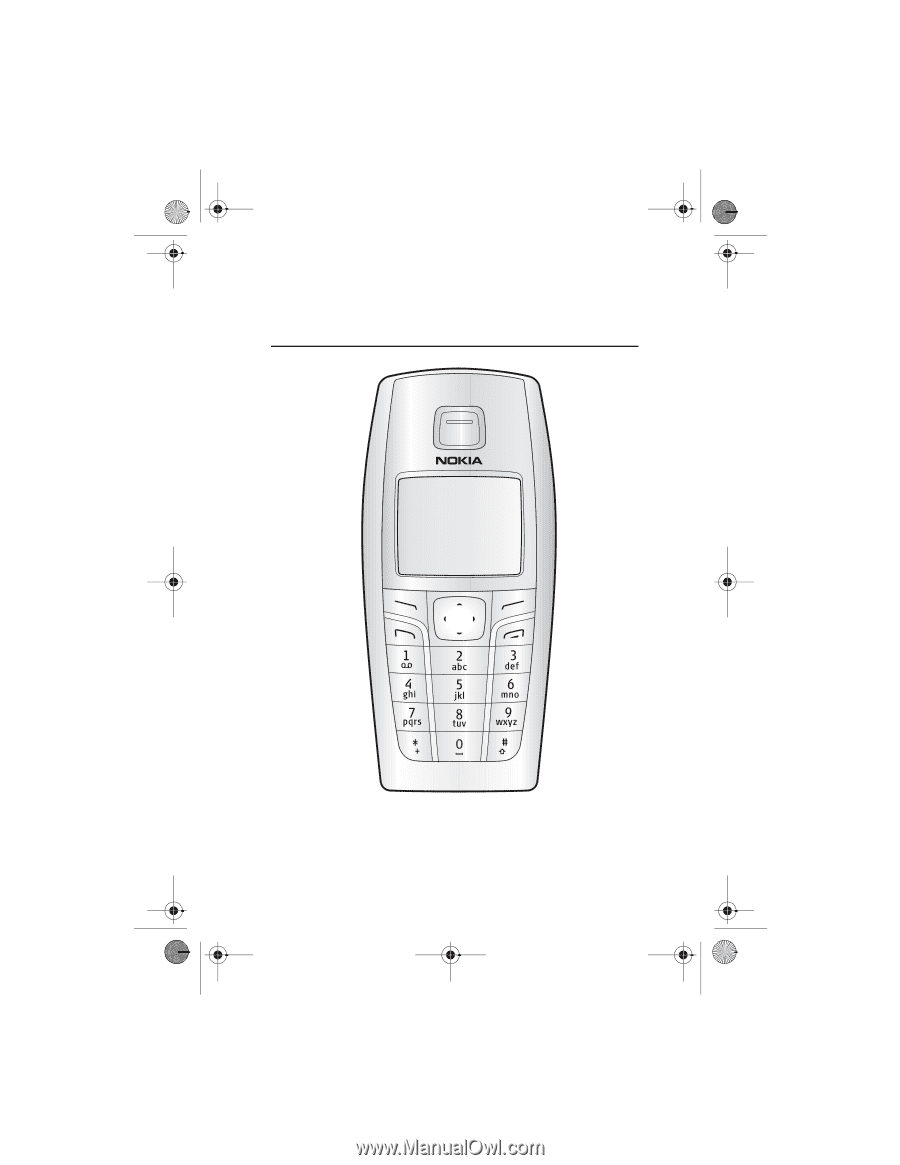
1
Nokia 6015i User Guide
6015i.CNFRv1_Chariot_VMC_JWS_9237202.fm
Page 1
Tuesday, January 25, 2005
10:05 AM









