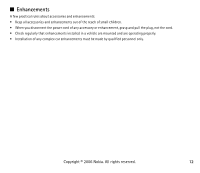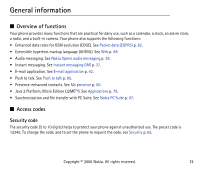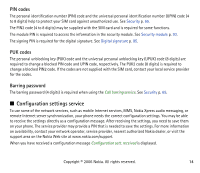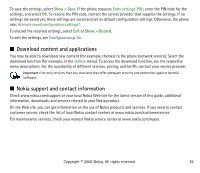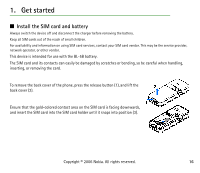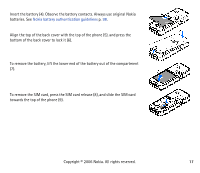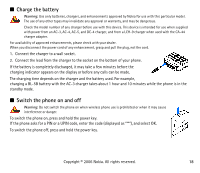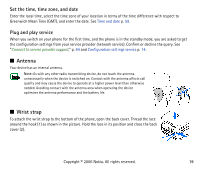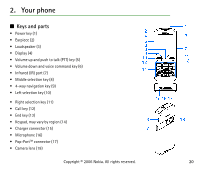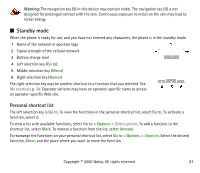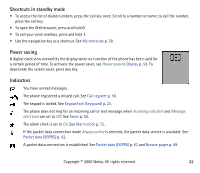Nokia 6070 User Guide - Page 17
bottom of the back cover to lock it 6., To remove the battery
 |
View all Nokia 6070 manuals
Add to My Manuals
Save this manual to your list of manuals |
Page 17 highlights
Insert the battery (4). Observe the battery contacts. Always use original Nokia batteries. See Nokia battery authentication guidelines p. 98. Align the top of the back cover with the top of the phone (5), and press the bottom of the back cover to lock it (6). To remove the battery, lift the lower end of the battery out of the compartment (7). To remove the SIM card, press the SIM card release (8), and slide the SIM card towards the top of the phone (9). Copyright © 2006 Nokia. All rights reserved. 17

17
Copyright © 2006 Nokia. All rights reserved.
Insert the battery (4). Observe the battery contacts. Always use original Nokia
batteries. See
Nokia battery authentication guidelines
p.
98
.
Align the top of the back cover with the top of the phone (5), and press the
bottom of the back cover to lock it (6).
To remove the battery, lift the lower end of the battery out of the compartment
(7).
To remove the SIM card, press the SIM card release (8), and slide the SIM card
towards the top of the phone (9).