Nokia 6151 User Guide - Page 69
Save radio channels, Listen to the radio, Media, Radio, Switch off, Save station, Visual Radio
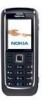 |
View all Nokia 6151 manuals
Add to My Manuals
Save this manual to your list of manuals |
Page 69 highlights
Media To use the graphical keys , , , or on the display, scroll left or right to the desired key, and select it. Save radio channels 1. To start the channel search, select and hold or . To change the radio frequency in 0.05 MHz steps, briefly press or . 2. To save the channel to a memory location, 1 to 9, press and hold the corresponding number key. To save the channel to a memory location from 10 to 20, press briefly 1 or 2, and press and hold the desired number key, 0 to 9. 3. Enter the name of the channel, and select OK. Listen to the radio Select Menu > Media > Radio. To scroll to the desired channel, select or , or press the headset key. To select a radio channel location, briefly press the corresponding number keys. To adjust the volume, press the volume keys. Select from the following options: Switch off - to turn off the radio Save station - to enter a channel name and save the new channel Visual Radio - to set whether the Visual Radio application is used. Some radio channels may send text or graphical information that you can view using the Visual Radio application. Note: This feature may not be available in your product due to your subscription (network service). Visual Radio settings - to select the options for Visual Radio. To set whether the Visual Radio application starts automatically when you turn on the radio, select Enable visual service > Automatically. Stations - to select the list of saved channels. To delete or rename a channel, scroll to the desired channel, and select Options > Delete station or Rename. 69















