Nokia 6275i Nokia 6170 User Guide in English
Nokia 6275i Manual
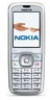 |
View all Nokia 6275i manuals
Add to My Manuals
Save this manual to your list of manuals |
Nokia 6275i manual content summary:
- Nokia 6275i | Nokia 6170 User Guide in English - Page 1
User Guide Manual del Usuario - Nokia 6275i | Nokia 6170 User Guide in English - Page 2
Nokia 6170 User Guide Note: Spanish translation of this user guide begins on page 99. Nokia 6170 User Guide 1 Copyright © 2004 Nokia - Nokia 6275i | Nokia 6170 User Guide in English - Page 3
Quick guide Make a call Enter a phone number, and press Call. Answer a call Press Call, or open hold the 1 (contact your service provider for details). Write and send text messages Select Menu > Messages > Text messages > Create message. Enter the message, and select Send. Enter the number, - Nokia 6275i | Nokia 6170 User Guide in English - Page 4
security protocol software from RSA Security. Java is a trademark of Sun Microsystems, Inc. USE OF THIS PRODUCT IN ANY MANNER THAT COMPLIES WITH THE MPEG-4 VISUAL STANDARD IS PROHIBITED, EXCEPT FOR USE DIRECTLY RELATED TO (A) DATA contact your local service facility. This device complies with part - Nokia 6275i | Nokia 6170 User Guide in English - Page 5
6308084 6310609 6311054 6314166 6324412 6347218 6356759 6359904 6363259 6370362 6370390 6377803 6393121 6430721 6434133 *29/170210 *29/170229 *29/170245 *29/170246 4 Copyright © 2004 Nokia - Nokia 6275i | Nokia 6170 User Guide in English - Page 6
- fold open 12 Start screen 13 Copyright protection 16 Accessibility solutions 16 Nokia PC Suite 16 Connection settings service . . 16 Phone menus 17 3. Basic operations 18 Open the fold 18 Install the battery and SIM card 18 Charge the battery 20 Attach the wrist strap 21 Switch the - Nokia 6275i | Nokia 6170 User Guide in English - Page 7
76 12. Applications 77 Games 77 Collection 78 13. Mobile Internet services . . . 80 Set up for browsing 80 Service inbox 82 File download 83 Disconnect from the mobile Internet 83 Emergency call while online. . 83 Options while online 84 Security 84 14. SIM services 87 15. Hardware and - Nokia 6275i | Nokia 6170 User Guide in English - Page 8
the product documentation. Don't touch the antenna unnecessarily. QUALIFIED SERVICE Only qualified personnel may install or repair this product. ENHANCEMENTS AND BATTERIES Use only approved enhancements and batteries. Do not connect incompatible products. Nokia 6170 User Guide 7 Copyright © 2004 - Nokia 6275i | Nokia 6170 User Guide in English - Page 9
screen. Enter the emergency number, then press Call. Give your location. Do not end the call until given permission to do so. • About your device The wireless device described in this guide is approved for use on the GSM 850/ 1800/1900 and GSM 900/1800/1900 networks. Contact your service provider - Nokia 6275i | Nokia 6170 User Guide in English - Page 10
contacts, text and multimedia messages, instant messaging, voice tags, images, ringing tones, video clips, sound clips, camera, calendar, to-do notes, notes, and Java™ games User Guide for information on how to manage the features and data in your device. Nokia 6170 User Guide 9 Copyright © 2004 - Nokia 6275i | Nokia 6170 User Guide in English - Page 11
Nokia 6170 mobile phone. • Register your phone Be sure to register your phone at www.warranty.nokiausa.com or call 1-888-NOKIA-2U (1-888-665-4228) so that we can serve you better if you need to call a customer center or to have your phone repaired. • Terms This guide uses certain terms for the parts - Nokia 6275i | Nokia 6170 User Guide in English - Page 12
(5) used for headsets and the data cable. • Camera lens (6) • Power key (7) switches the phone on and off. When the keypad is locked, press the Power key briefly to turn the display lights on for approximately 15 seconds. • Infrared (IR) port (8) Nokia 6170 User Guide 11 Copyright © 2004 - Nokia 6275i | Nokia 6170 User Guide in English - Page 13
keys (5) enter numbers * and characters; and # keys are used for various purposes depending on the function. Press and hold to open the web start page, if mobile Internet services are available and configured. Mobile Internet services are network-dependent. Contact your service provider for - Nokia 6275i | Nokia 6170 User Guide in English - Page 14
, the mini display may show the following information: • The signal strength of the cellular network at your current location, and the battery charge level • The name of the network or a text note indicating that the phone is not in service • The time and date, the active profile, and the alarm - Nokia 6275i | Nokia 6170 User Guide in English - Page 15
mailbox number in the phone, press and hold 1. • To connect to a browser service, press and hold 0. • To find a name in the contacts list, scroll down. note, sent by your network, in the inbox. See "Settings" on page 28. or Your phone is connected to an instant message service, and the availability - Nokia 6275i | Nokia 6170 User Guide in English - Page 16
online is selected, and the GPRS service is available. The indicator is shown on the top left of the display. See "GPRS modem settings" on page 51. A GPRS page 47. , A headset, hands-free, loopset, or music stand enhancement is connected to the phone. or Nokia 6170 User Guide 15 Copyright © 2004 - Nokia 6275i | Nokia 6170 User Guide in English - Page 17
collection of powerful software tools that let your phone work with a compatible PC to manage phone features and data. For more information, consult the Nokia PC Suite online help. Nokia PC Suite software and documentation can be downloaded from www.nokia.com/us. • Connection settings service To use - Nokia 6275i | Nokia 6170 User Guide in English - Page 18
or view items and customize phone features. Note: Some features may not be available, depending on your network. For more information, contact your service provider. You can choose from Select Menu and, quickly, enter the first number of the menu function you want to access. Repeat until you have - Nokia 6275i | Nokia 6170 User Guide in English - Page 19
be the service provider, network operator, or other vendor. The SIM card and its contacts can easily be damaged by scratches or bending, so be careful when handling, inserting, or removing the card. Note: Before installing or removing the battery or SIM card, always verify that the phone is switched - Nokia 6275i | Nokia 6170 User Guide in English - Page 20
gold-colored contact area on the card is facing downwards. Ensure that the SIM card is properly inserted. 5 Close the cover of the SIM card holder, and press it gently to snap into place. 6 Replace the battery. Ensure that the battery terminals are in the proper position. Nokia 6170 User Guide 19 - Nokia 6275i | Nokia 6170 User Guide in English - Page 21
into the corresponding catches on the phone. 8 Press the opposite end of the cover down onto the cover release button until it snaps into place. • Charge the battery Warning: Use only batteries, chargers, and enhancements approved by Nokia for use with this particular model. The use of any other - Nokia 6275i | Nokia 6170 User Guide in English - Page 22
, even though the SIM card is properly inserted, contact your network operator or service provider. Your phone does not support 5-V SIM cards. If the phone requests a PIN code or a security code, enter the code, and select OK. See also "Access codes" on page 59. Nokia 6170 User Guide 21 Copyright - Nokia 6275i | Nokia 6170 User Guide in English - Page 23
reactivates. * To lock the keypad, at the start screen, select Menu > . * To unlock the keypad, at the start screen, select Unlock > , and enter the security code if required. Note: When keyguard is on, calls may be possible to the emergency number programmed into your phone (for example, 911 - Nokia 6275i | Nokia 6170 User Guide in English - Page 24
search the list of entries quickly, press the key with the letter that matches the first letter of the contact phone shows the caller's name, phone number, or displays Private phone is closed, or in the main display if the phone is connected to the phone, you can answer or with the keys locked To answer a - Nokia 6275i | Nokia 6170 User Guide in English - Page 25
(network service). Menu-Display the main menus. Lock keypad-Lock the keypad to prevent an accidental key press. Record-Record the call. See "Record a phone call" on page 64. End call-End a call. Touch tones-Send touch tones generated by your phone keypad. Enter the touch tone string or search for - Nokia 6275i | Nokia 6170 User Guide in English - Page 26
display is accepted, and your phone waits for the next entry. To insert a name from contacts, select Options > Add new contact, and search for the name. To insert a phone number or text item attached to . See "Add new words to the dictionary" on page 26. Nokia 6170 User Guide 25 Copyright © 2004 - Nokia 6275i | Nokia 6170 User Guide in English - Page 27
right to confirm it. Enter the last part of the word and confirm it by pressing 0. Add new words to the dictionary If you encounter a word that predictive text does not recognize, ? follows the word, and Spell appears in the bottom center of the display. Select Spell, enter your new word using the - Nokia 6275i | Nokia 6170 User Guide in English - Page 28
you have subscribed to a message network service, you can send messages to and receive messages from compatible phones that are also subscribed to compatible message services. You can also send and receive picture messages and multimedia messages, if supported by your service provider. To send and - Nokia 6275i | Nokia 6170 User Guide in English - Page 29
of your message to send you a reply message using your message center (network service). Rename sending profile-Change the name of the selected profile. This option is available only if your SIM card supports multiple sending profiles. It is not available for the default profile. Folders You - Nokia 6275i | Nokia 6170 User Guide in English - Page 30
text message to a single address, select Send; enter the recipient's phone number, and select OK; or select Find to retrieve a number from contacts, and press Select. 5 For other sending options, described in "Write and send a message" on page 29. Nokia 6170 User Guide 29 Copyright © 2004 Nokia - Nokia 6275i | Nokia 6170 User Guide in English - Page 31
if desired, and select Send. 3 Enter the recipient's phone number, or select Find to retrieve it from contacts, and select OK. Delete messages If service is On. The appearance of a multimedia message may vary depending on the receiving device. Multimedia messaging supports the following formats: - Nokia 6275i | Nokia 6170 User Guide in English - Page 32
Messages MANUAL ENTRY Contact your service provider for the settings. Select Menu > Messages > Message settings > Multimedia msgs. > Configuration settings > Edit active multimedia settings and each of the settings in turn, and enter the required information. OTHER MMS SETTINGS Select Menu > - Nokia 6275i | Nokia 6170 User Guide in English - Page 33
long as you all use the same IM service. Check with your wireless service provider for availability. Before you can start using IM on your phone, you must first subscribe to your wireless service provider's text messaging service. GPRS network service is required to use instant messaging. You must - Nokia 6275i | Nokia 6170 User Guide in English - Page 34
user name if it is not already displayed, and select OK. 5 At the prompt, enter your password, and select OK. Depending on your IM service, you may not need to enter your user name and password manually every time you log in. After you have logged into IM the first time, you can choose - Nokia 6275i | Nokia 6170 User Guide in English - Page 35
open the conversation screen with that contact's new message displayed. To reply, select Write, enter a message, and select Send. If you receive an instant message when you are logged in to the IM service but do not have the IM application open on your phone, a message is displayed telling you that - Nokia 6275i | Nokia 6170 User Guide in English - Page 36
Add contact. Enter the contact's user name for the IM service, and select OK. Enter a nickname for the contact, and select OK. The contact is added to your IM contacts list. To add a new contact from the IM contacts list, select any contact to open the IM contacts menu. Select Add contact, enter the - Nokia 6275i | Nokia 6170 User Guide in English - Page 37
the IM contacts menu to update your contacts' status manually. Network-Modify network connection settings for the IM service. Log off service EXIT INSTANT MESSAGING from your contacts when using your phone for other purposes, such as playing a game. If you are connected to your IM service, but you - Nokia 6275i | Nokia 6170 User Guide in English - Page 38
begins, follow the automated instructions to listen to your voice messages. • Info message service With the info message network service, you can receive short text messages from your service provider on various topics, such as weather and traffic conditions. Contact your service provider for more - Nokia 6275i | Nokia 6170 User Guide in English - Page 39
known as USSD commands) to your service provider. Contact your service provider for information about specific service commands. 1 Select Menu > Messages > Service commands. 2 Enter a service request, such as an activation command for a specific network service, and select Send. • Message counter To - Nokia 6275i | Nokia 6170 User Guide in English - Page 40
numbers-View the numbers (line 1, line 2, data) in use by your SIM card. Caller groups-View and edit the properties (such as the ringing tone) for any of the caller groups. • Save information You can save names and numbers to phone memory or to SIM memory. See "Contacts view and memory" on page 45 - Nokia 6275i | Nokia 6170 User Guide in English - Page 41
page 40. 1 Select Menu > Contacts > Settings. 2 Make sure that the memory in use is either Phone or Phone and SIM. See "Contacts view and memory" on page 45 Note. 3 Enter the text for the note or address, and select OK. • Change the primary number In a contact with more than one phone number, you - Nokia 6275i | Nokia 6170 User Guide in English - Page 42
Contacts. 2 Press the key that corresponds to the first letter of the name for which you are searching contacts. A copy of the image is added to the contact. You can use the phone to take a photo and attach it to the contact names and numbers 1 Select Menu > Contacts > Delete. 2 To delete individual - Nokia 6275i | Nokia 6170 User Guide in English - Page 43
Delete all > Phone or SIM card > Delete > Yes. 5 At the prompt, enter your security code, and select OK. • Copy entries Text entries that are saved in the phone memory are not copied to the SIM card. 1 Select Menu > Contacts > Copy > From phone to SIM card or From SIM card to phone and one of - Nokia 6275i | Nokia 6170 User Guide in English - Page 44
has been assigned. Your phone dials the entry assigned to the key. Change numbers 1 Select Menu > Contacts > 1-touch dialing. 2 Scroll to the 1-touch dialing entry you wish to change, and select Options > Change. 3 Enter the number (including the area code), and select OK. 4 Enter a name for the - Nokia 6275i | Nokia 6170 User Guide in English - Page 45
unique ringing tone or graphic. A caller group can be as small as one person or as large as the contacts list. You can rename caller groups to suit your preference. To set the phone to ring only for calls from members of a selected caller group, see the Alert for option in "Customize a profile - Nokia 6275i | Nokia 6170 User Guide in English - Page 46
, when you display the contact list you can see the entries in both phone memory and the SIM card. Contacts view-Select the Name list, Name and number, Name only, or Name and image. Memory status-View the amount of phone or SIM memory used and available. Nokia 6170 User Guide 45 Copyright © 2004 - Nokia 6275i | Nokia 6170 User Guide in English - Page 47
• Your service provider must support caller ID, and it must be enabled. • Your calls cannot be blocked. • Your phone must be on and within the service area. • The network may deliver location information of your phone if you approve it (network service). Contact your network operator or service - Nokia 6275i | Nokia 6170 User Guide in English - Page 48
or change your personal shortcuts, time and date settings, call settings, phone settings, display settings, tone settings, enhancement settings, security settings, and to restore factory settings. • Profiles Profiles define how your phone reacts when you receive a call or a message, how your keypad - Nokia 6275i | Nokia 6170 User Guide in English - Page 49
personalizing your phone, such as wallpaper, screen saver, color scheme, and a ringing tone. Select Menu > Settings > Themes and follow date settings > Clock > Set the time. 2 Enter the time in hh:mm format, and select OK. 3 If required, select am or pm. Show or hide the clock Select Menu > Settings - Nokia 6275i | Nokia 6170 User Guide in English - Page 50
format and the format of your choice. Automatic update of date and time This is a network service. You can set the phone to update the date and time from the network when you turn the phone on. Automatic update or receiving data over a GPRS connection. Nokia 6170 User Guide 49 Copyright © 2004 - Nokia 6275i | Nokia 6170 User Guide in English - Page 51
on Nokia PC Suite applications, see the Nokia PC Suite online help. Nokia PC Suite and all related software can be downloaded from www.nokia.com/us. Infrared You can send or receive data such as business cards, graphics, images, sound clips, videos, and calendar notes to or from a compatible phone - Nokia 6275i | Nokia 6170 User Guide in English - Page 52
on pricing, availability, and data transfer speed, contact your service provider. When you have selected GPRS as a data bearer, the phone uses EDGE instead of GPRS if this is available in the network. You cannot choose between EDGE and GPRS, but for some applications, such as browsing mobile - Nokia 6275i | Nokia 6170 User Guide in English - Page 53
. Contact your service provider for the access point name. You can also set the GPRS dial-up service settings (access point name) on your PC using the Nokia Modem Options software. See the Nokia PC Suite online help for more information. If you set the settings on both the phone and the PC, the PC - Nokia 6275i | Nokia 6170 User Guide in English - Page 54
Enter the number to which your calls, data, or other information will be forwarded, and select OK; or select Find to retrieve a number from contacts. 4 If required, select the delay time before the call is forwarded. Your phone calls the network . Contact your service provider for specific details - Nokia 6275i | Nokia 6170 User Guide in English - Page 55
my caller ID > Set by network, Yes, or No. • Phone settings Language To set the language for the display texts, select Menu > Settings > Phone settings > Language settings. If you select Automatic, the phone selects the language according to the data in the SIM card. Phone memory You can check the - Nokia 6275i | Nokia 6170 User Guide in English - Page 56
preset by your service provider. Manual-Your phone searches for a network which has a roaming agreement with your service provider. If No system access appears in the display, you need to switch to Automatic mode, or insert another SIM card into the phone. Confirm SIM service actions This option - Nokia 6275i | Nokia 6170 User Guide in English - Page 57
stored information safe. PIN code request The PIN code (4-8 digits) provides extra security in case your phone is lost or stolen. The PIN code must be obtained from your service provider. It is typically provided with your SIM card. You can set your phone to request the PIN code upon power-up. After - Nokia 6275i | Nokia 6170 User Guide in English - Page 58
. Check status-The phone lists the call types with call restriction active. CHANGE YOUR RESTRICTION PASSWORD Contact your service provider for your original restriction password. 1 From the menus, select Settings > Security settings > Access codes > Change restriction password. 2 Enter your current - Nokia 6275i | Nokia 6170 User Guide in English - Page 59
> Security Settings > Fixed dialing > Number list. 2 At the prompt, enter the PIN2 code, and select OK. 3 Scroll to a number, and select Options, and an option from the list. NOTES ABOUT FIXED DIALING • If a SIM card with fixed dialing that is activated is inserted into a phone that does not support - Nokia 6275i | Nokia 6170 User Guide in English - Page 60
whenever a new SIM card is inserted. Use the following to set your security level. 1 Select Menu > Settings > Security settings > Security level. 2 At the prompt, enter the security code (default 12345), and select OK > Off, Memory, or Phone. Access codes SECURITY CODE The security code (5-10 digits - Nokia 6275i | Nokia 6170 User Guide in English - Page 61
is required to change a blocked PIN2 code. If the codes are not supplied with the SIM card, contact your service provider. • Restore factory settings You can reset some of the menu settings to their original values. However, data that you have entered or downloaded is not deleted. For example, names - Nokia 6275i | Nokia 6170 User Guide in English - Page 62
download images and tones using MMS, mobile Internet sites, or Nokia PC Suite. Your phone supports on the service provider. You may be able to update these activation Themes, Graphics, Tones, and Recordings are preset in the phone. 2 Scroll to a folder, and select Open to view a list of the files - Nokia 6275i | Nokia 6170 User Guide in English - Page 63
it in a compatible PC using Nokia PC Suite software, and upload it to a Web address with the content image uploader. When you attach a picture to an entry in your list of contacts, the picture is displayed when your contact calls you. If there is not enough memory to take a new photo, free some by - Nokia 6275i | Nokia 6170 User Guide in English - Page 64
and video files. See "Gallery" on page 61. Bookmarks-Open the list of bookmarks in the Web menu. See "Bookmarks" on page 82. Go to address-Enter the address of a mobile Internet service, and select OK. Media downloads-Download more graphics, tones, or videos to your phone. Download content only - Nokia 6275i | Nokia 6170 User Guide in English - Page 65
edit the settings with Nokia PC Suite, see the Nokia PC Suite online help. To enter the settings manually, select Menu > Media > Media player > Streaming sett. and each of the following: Configuration-Select Default or Personal config. according to which configuration settings support streaming. See - Nokia 6275i | Nokia 6170 User Guide in English - Page 66
The phone sounds an alert tone, flashes Alarm!, and shows the current time. Select Stop to shut the alarm off, or select Snooze to stop the alarm for 10 minutes. If the fold is closed, press either of the volume keys to set the alarm to snooze. Nokia 6170 User Guide 65 Copyright © 2004 Nokia - Nokia 6275i | Nokia 6170 User Guide in English - Page 67
month and weeks. It also allows you to jump to a specific date. Any days or dates that appear in bold font contain calendar phone for automatic deletion, repeating notes such as birthdays are not deleted. Go to a date 1 In either the month view or the week view, select Options > Go to date. 2 Enter - Nokia 6275i | Nokia 6170 User Guide in English - Page 68
in a list format. 2 Scroll to mobile link, as a text or multimedia message or as a note to another compatible phone calendar. Settings-Set the date and time, date and time format ; the phone returns to a calendar note, your phone displays Calendar note received 1 When your phone displays Calendar note - Nokia 6275i | Nokia 6170 User Guide in English - Page 69
no notes, select Add note; if there are notes, select Options > Add. 3 Enter the subject of the to-do note, and select Save. 4 Select either High, Medium, a text or multimedia message, or as a calendar note to another compatible phone. Edit priority-Change the priority to high, medium, or low (available - Nokia 6275i | Nokia 6170 User Guide in English - Page 70
also synchronize your phone contacts and calendar to correspond with the data of a compatible PC by starting the synchronization from the PC. You must install Nokia PC Suite on your PC to use this feature. See "Nokia PC Suite" on page 16 for more information. Contacts in your SIM card will not be - Nokia 6275i | Nokia 6170 User Guide in English - Page 71
can synchronize the data in contacts and calendar to correspond with the data of your PC by starting the synchronization from your PC. To synchronize data from your PC, use either an IR connection or a data cable. You also need the Nokia PC Suite software installed on your PC. 70 Copyright © 2004 - Nokia 6275i | Nokia 6170 User Guide in English - Page 72
by a security module in the SIM card (if present) for signing and verifying transactions. Online purchases and digital signature capabilities depend on your service provider. You can also store personal information such as PIN codes and other sensitive data in a wallet personal note. You must enter - Nokia 6275i | Nokia 6170 User Guide in English - Page 73
to securely conduct commerce transactions with your phone. You can enter the RFID code and the RFID type. Create a card Wallet supports several categories of cards. 1 Access the wallet, and select Cards and one of the following: Payment cards-Credit and debit cards Loyalty cards-Membership cards - Nokia 6275i | Nokia 6170 User Guide in English - Page 74
. The service must support the Electronic Commerce Modeling Language specification. Choose the product you want to buy and read all information carefully. When you indicate that you want to buy an item, the phone asks whether you want to use wallet, and asks for your wallet code. Select the card you - Nokia 6275i | Nokia 6170 User Guide in English - Page 75
the exchange rate, and select OK. CONVERT CURRENCY 1 Perform the currency conversion directly from the start screen, or select Menu > Organizer > Calculator. 2 Enter amount of currency to convert, select Options, and one of the following: To home-Converts foreign currency to domestic currency. To - Nokia 6275i | Nokia 6170 User Guide in English - Page 76
phone stopwatch consumes the battery and reduces the operating time of the phone. Be careful not to let when performing other operations with your phone. Measure split time You can select Stop > Save. 2 Enter a name for the measurement, and select OK. If you do not enter a name, the total time - Nokia 6275i | Nokia 6170 User Guide in English - Page 77
can change the time. 1 Select Menu > Organizer > Countdown timer > Change time. 2 Enter the new time in hh:mm:ss format, and select OK. The countdown timer begins running. Countdown timer alarm When the time runs out, your phone sounds an alarm and displays the timer note or Countdown completed. To - Nokia 6275i | Nokia 6170 User Guide in English - Page 78
Details-Display details of the game. Update version-Check if a new version of the game is available for download. Web page-Get more information or additional data from a mobile Internet page. This feature is shown only if it is supported by the network and a mobile Internet address has been provided - Nokia 6275i | Nokia 6170 User Guide in English - Page 79
against harmful software. Downloading applications is a network service. Contact your service provider for more information Your phone supports J2ME Java applications. During downloading the compatibility is checked, and the downloading is interrupted if the phone does not support the application - Nokia 6275i | Nokia 6170 User Guide in English - Page 80
that contains the application you wish to download. The phone connects to the Web page. See "Navigate the mobile Internet" on page 81 for information on browsing Web pages. If the connection fails, you may enter the Web menu and activate another set of service settings. See "Set up for browsing" on - Nokia 6275i | Nokia 6170 User Guide in English - Page 81
and edit the settings with Nokia PC Suite. To enter the settings manually, select Menu > Web > Settings > Configuration settings and each of the following: Configuration-Select Default or Personal config. depending on which configuration settings support the service. See "Configuration settings" on - Nokia 6275i | Nokia 6170 User Guide in English - Page 82
Mobile Internet services If you see Check service settings, the phone may not be set up for browsing. Contact your service provider to make sure that your phone is configured properly. If GPRS is selected as the data bearer, is shown in the upper left corner of the display during browsing. If you - Nokia 6275i | Nokia 6170 User Guide in English - Page 83
when sending a Web address to a compatible phone. Select On or Off. Bookmarks You can save Nokia. Nokia does not warrant or endorse these sites. If you choose to access them, you should take the same precautions, for security or content, as you would with any mobile Internet site. SET MANUALLY - Nokia 6275i | Nokia 6170 User Guide in English - Page 84
online If you are using GPRS to connect to the mobile Internet, you can end your data connection and then make an emergency call. 1 To close your mobile Internet connection, press End twice. 2 Enter the emergency number (for example, 911), and press Call. Nokia 6170 User Guide 83 Copyright © 2004 - Nokia 6275i | Nokia 6170 User Guide in English - Page 85
and phone number from a page. • Security Security features may be required for some services, such as banking or shopping. For such connections you need security certificates and possibly a security module which may be available on your SIM card. For more information, contact your service provider - Nokia 6275i | Nokia 6170 User Guide in English - Page 86
Mobile Internet services Change module PIN-Change the module PIN, if allowed by the security module. Change signing PIN-Select and change a signing PIN. Digital signature You can make digital signatures with your phone if your SIM card has a security module. The signature can be traced back to you - Nokia 6275i | Nokia 6170 User Guide in English - Page 87
as banking, for checking the validity of other certificates. Authority certificates can be saved in the security module by the service provider, or they can be downloaded from the network if the service supports the use of authority certificates. To view authority certificates, select Web > Settings - Nokia 6275i | Nokia 6170 User Guide in English - Page 88
shown only if it is supported by your SIM card. The name and contents of the menu depend entirely on the service available. For availability, rates, and information on using SIM services, contact your service provider. To see the messages sent between the phone and the network when you are using the - Nokia 6275i | Nokia 6170 User Guide in English - Page 89
of various features. • Enhancements Your phone is compatible with the following Nokia mobile enhancements: Power • 760-mAh Li-Ion battery (BL-4C) • Retractable travel charger (AC-1) • Travel charger (ACP-12) • Mobile charger (ACP-7) • Mobile charger (LCH-12) Data • Data cable (DKU-2) Audio • Music - Nokia 6275i | Nokia 6170 User Guide in English - Page 90
battery. Use only Nokia approved batteries, and recharge your battery only with Nokia approved chargers designated for this device. Unplug the charger • When you disconnect the power cord of any accessory or enhancement, grasp and pull the plug, not Nokia 6170 User Guide 89 Copyright © 2004 Nokia - Nokia 6275i | Nokia 6170 User Guide in English - Page 91
is intended for use when supplied with power from AC-1, ACP-12, ACP-7, or LCH-12 chargers. Warning: Use only batteries, chargers, and enhancements approved by Nokia for use with this particular model. The use of any other types may invalidate any approval or warranty, and may be dangerous. For - Nokia 6275i | Nokia 6170 User Guide in English - Page 92
. In order to transmit data files or messages, this device requires a quality connection to the network. In some cases, transmission of data files or messages may be delayed until such a connection is available. Ensure the above separation distance instructions are followed until the transmission - Nokia 6275i | Nokia 6170 User Guide in English - Page 93
service provider. Vehicles RF signals service the device, or install the device in a vehicle. Faulty installation or service , its parts, or instructions at service stations network, and may be illegal. Failure to observe these instructions may lead to suspension or denial of telephone services - Nokia 6275i | Nokia 6170 User Guide in English - Page 94
essential communications like medical emergencies. To make an emergency call: 1 If the phone is not on, switch it on. Check for adequate signal strength. Some networks may require that a valid SIM card is properly inserted in the phone. 2 Press End as many times as needed to clear the display and - Nokia 6275i | Nokia 6170 User Guide in English - Page 95
exposure guidelines for mobile devices employ a unit of measurement known as the Specific Absorption Rate phone's device type is listed on the label located under the battery. SAR values may vary depending on national reporting and testing requirements and the network band. Use of device accessories - Nokia 6275i | Nokia 6170 User Guide in English - Page 96
estimates only and depend on signal strength, network conditions, features used, battery age and condition (including the effect of charging habits), temperatures to which battery is exposed, use in digital mode, and many other factors. Please note that the amount of time a phone is used for calls - Nokia 6275i | Nokia 6170 User Guide in English - Page 97
connection ports 88 connectivity infrared 50 contacts 39 1-touch dialing 43 add image 41 business cards 42 call from 41 caller groups 44 copy 42 delete 41 find entry 41 menu options 39 save 39 search 41 currency conversion 74 customize profile 47 D data communication 52 date settings 48 definition - Nokia 6275i | Nokia 6170 User Guide in English - Page 98
95 GPRS mobile link 50 H help text 55 I IM chat 34 contacts 35 log in 33 offline menu 33 online menu 33 settings 36 images add to contacts 41 edit in gallery 61 info message service 37 infrared connectivity 50 install SIM card 18 instant messaging, see IM Internet options 84 security 84 service 80 - Nokia 6275i | Nokia 6170 User Guide in English - Page 99
10 reject a call 23 reply to messages 29 restore factory settings 60 ringing tone 47 ringing volume 47 S safety 7 security code 59 mobile Internet 84 select profile 47 send business card 42 caller ID 54 multimedia messages 31 text messages 28 service commands 38 set alarm clock 65 time and date 48 - Nokia 6275i | Nokia 6170 User Guide in English - Page 100
Manual del Usuario Nokia 6170 Importante: Para prevenir cualquier malfuncionamiento y evitar daños, lea detalladamente este manual de instrucciones antes de conectar y operar este aparato. Conserve el manual para referencias futuras. Nokia 6170 Manual del Usuario 99 Copyright © 2004 Nokia - Nokia 6275i | Nokia 6170 User Guide in English - Page 101
nuevamente. Oprimir una tecla Oprima una tecla brevemente y suéltela. Mantener oprimida Mantenga oprimida una tecla de 2 a 3 segundos y suéltela. una tecla 100 Copyright © 2004 Nokia - Nokia 6275i | Nokia 6170 User Guide in English - Page 102
la dirección http://www.nokia.com/phones/declaration_of_conformity/. PARTE NO. 9236732 EDICIÓN Nº 1 Copyright © 2004 Nokia. Todos los derechos reservados. Nokia, Nokia Connecting People, Pop-Port, Xpress-on, Nokia Original Enhancements, Nokia 6170, y los logos Nokia Original Enhancements son marcas - Nokia 6275i | Nokia 6170 User Guide in English - Page 103
CONTROL DE EXPORTACIONES Este dispositivo puede contener bienes, tecnología o software sujeto a leyes y regulaciones de exportación de los Estados Unidos y otros países. Se prohíbe su de este aparato está sujeto a la condición de que no cause interferencia perjudicial. 102 Copyright © 2004 Nokia - Nokia 6275i | Nokia 6170 User Guide in English - Page 104
Nokia PC Suite 116 Servicio de configuraciones de conexión 116 Menús del teléfono 116 3. Funciones básicas 118 Abrir la tapa (cubierta desplegable 118 Instalar la batería y la tarjeta SIM 143 Marcación rápida 143 Marcación por voz 144 Nokia 6170 Manual del Usuario 103 Copyright © 2004 - Nokia 6275i | Nokia 6170 User Guide in English - Page 105
de emergencia mientras en línea 190 Opciones mientras está en línea 190 Seguridad 191 14. Servicios SIM 194 15. Hardware y accessorios . . 195 Hardware 195 Accesorios 195 16. Información de referencia certificado (SAR-TAE 201 Información técnica 202 Índice 203 104 Copyright © 2004 Nokia - Nokia 6275i | Nokia 6170 User Guide in English - Page 106
su teléfono. El incumplimiento de estas normas puede ser peligroso o ilegal. Lea este manual del usuario completo para información más detallada. ENCIENDA EL TELÉFONO CON SEGURIDAD No encienda producto. Evite el contacto innecesario con la antena. Nokia 6170 Manual del Usuario 105 Copyright © 2004 - Nokia 6275i | Nokia 6170 User Guide in English - Page 107
Y BATERÍAS Utilice sólo baterías y accesorios homologados por Nokia. No conecte productos incompatibles. NO MOJE EL TELÉFONO Su tel dispositivo celular descrito en este manual esta aprobado para ser usado en las redes GSM 850/1800/1900 y GSM 900/1800/1900. Contacte a su proveedor de servicio - Nokia 6275i | Nokia 6170 User Guide in English - Page 108
í, éstas no aparecerán en el menú. Para más información, contacte a su proveedor de servicio. • Memoria compartida Las siguientes funciones en correspondiente de este Manual del Usuario para información sobre las funciones y detalles de su dispositivo. Nokia 6170 Manual del Usuario 107 Copyright - Nokia 6275i | Nokia 6170 User Guide in English - Page 109
fono en. www.warranty.nokiausa.com o llame a 1-888-NOKIA-2U (1-888-665-4228). Esto le facilitará el solicitar asistencia si tiene que llamar al centro o preguntar sobre la reparación de su teléfono. • Términos Este manual usa ciertos términos para las partes de su teléfono y para los pasos que se le - Nokia 6275i | Nokia 6170 User Guide in English - Page 110
de que respalda las funciones y servicios que usted necesita. Actualizaciones al manual De vez en cuando Nokia actualiza este manual para reflejar cambios. La edición más reciente de este manual puede ser encontrada en la página Web: www.nokia.com/us. Ayuda en línea Podrá encontrar ayuda en línea en - Nokia 6275i | Nokia 6170 User Guide in English - Page 111
cerrada • Pantalla mini (1) • Altavoz (2) • Conector para el cargador (3) • Micrófono (4) • Se usa el enchufe Pop-Port™ (5) para conectar el auricular y cable para datos. • Lentes de cámara (6) • Tecla Encender/Apagar (7) prende y apaga el teléfono. Cuando el teclado esté bloqueado, oprima la tecla - Nokia 6275i | Nokia 6170 User Guide in English - Page 112
y configurados. Los servicios de Internet Móvil dependen de la red. Para más información, contacte a su proveedor de servicio. • Teclas direccionales superior, inferior, izquierda, y derecha el reloj de alarma para pausar (snooze) o enmudecer. Nokia 6170 Manual del Usuario 111 Copyright © 2004 - Nokia 6275i | Nokia 6170 User Guide in English - Page 113
-Reorganizar las funciones de la lista. Recorra hasta la función que quiera reorganizar; luego elija Mover y una de las opciones de desplazamiento. 112 Copyright © 2004 Nokia - Nokia 6275i | Nokia 6170 User Guide in English - Page 114
elegir un perfil cuando el teclado esté bloqueado, oprima brevemente la tecla Encender/Apagar, recorra hasta el perfil deseado, y mantenga oprimida la tecla Encender/Apagar. Nokia 6170 Manual del Usuario 113 Copyright © 2004 - Nokia 6275i | Nokia 6170 User Guide in English - Page 115
"Cronómetro" pág. 180. La modalidad Siempre en línea de la conexión GPRS es elegida y el servicio GPRS está disponible. El indicador se muestra en la parte superior izquierda de la pantalla. Ver "Configuraciones de módem GPRS" pág. 153. 114 Copyright © 2004 - Nokia 6275i | Nokia 6170 User Guide in English - Page 116
o saliente durante una conexión GPRS. El indicador se muestra en la parte superior derecha de la pantalla. El indicador de la conexión IR se muestra sean copiados, modificados, transferidos o desviados. • Soluciones de acceso Nokia ha asumido el reto de hacer teléfonos celulares más manejables - Nokia 6275i | Nokia 6170 User Guide in English - Page 117
a la ayuda en línea del Nokia PC Suite. Puede descargar el software y documentación Nokia PC Suite de la página www.nokia.com/us. • Servicio de configuraciones de configuraciones, y elija OK. Para pedir el código PIN, contacte al proveedor de servicio que suministra las configuraciones. Si aún no - Nokia 6275i | Nokia 6170 User Guide in English - Page 118
menú elegido es resaltado (1), y el nombre (2) del menú aparece en la parte superior de la pantalla. 6 Cuando el menú elegido aparezca destacado, oprima la pueda acceder rápidamente a una opción. Los números se ven en la parte superior derecha de la pantalla e indican su ubicación en el menú. Elija - Nokia 6275i | Nokia 6170 User Guide in English - Page 119
las tarjetas SIM, contacte al vendedor de su tarjeta SIM. Éste puede ser el proveedor de servicio, el operador de red u otro vendedor.. La tarjeta SIM y sus fono cerrado y con la parte frontal hacia abajo, oprima el botón soltador y levante la cubierta para retirarla. 118 Copyright © 2004 Nokia - Nokia 6275i | Nokia 6170 User Guide in English - Page 120
hacia abajo. Asegúrese de insertar la tarjeta SIM correctamente. 5 Cierre la tapa del soporte de la tarjeta SIM, y oprímala con cuidado hasta que encaje 8 Oprima la parte inferior de la cubierta hacia abajo dentro del botón soltador hasta que encaje en su lugar. Nokia 6170 Manual del Usuario 119 - Nokia 6275i | Nokia 6170 User Guide in English - Page 121
1 Enchufe el cargador a un tomacorriente. 2 Conecte el cable del cargador al conector en la parte superior del teléfono. En la pantalla principal aparece el con su vendedor local de Nokia. 1 Retire la cubierta del teléfono. Ver "Instalar la batería y la tarjeta SIM" pág. 118. 2 Inserte - Nokia 6275i | Nokia 6170 User Guide in English - Page 122
Encender/Apagar. Si el teléfono muestra Insertar tarjeta SIM aunque la tarjeta esté correctamente instalada o Tarjeta SIM no compatible contacte a su operadora de red o proveedor de servicio mero sólo aparecerá tras la marcación del último dígito. Nokia 6170 Manual del Usuario 121 Copyright © 2004 - Nokia 6275i | Nokia 6170 User Guide in English - Page 123
. Si un auricular con tecla compatible es conectado al teléfono, podrá contestar o finalizar una llamada oprimiendo la tecla en el auricular. 122 Copyright © 2004 Nokia - Nokia 6275i | Nokia 6170 User Guide in English - Page 124
que puede usar durante una llamada son servicios de red. Para confirmar la disponibilidad, contacte a su operadora de red o proveedor de servicio. Durante la llamada, elija Opciones directorio y DTMF. Altavoz-Escucha la llamada vía el altavoz. Nokia 6170 Manual del Usuario 123 Copyright © 2004 - Nokia 6275i | Nokia 6170 User Guide in English - Page 125
nombres en Contactos y renombrar los grupos de llamantes. En modalidad estándar, el icono aparece en la parte superior izquierda de la pantalla. Oprima una tecla una vez para ingresar la primera letra en la tecla, correcta, oprima varias veces para ver otros equivalentes. 124 Copyright © 2004 Nokia - Nokia 6275i | Nokia 6170 User Guide in English - Page 126
signo de interrogación ? sigue la palabra, y Deletreo aparece en el centro de la parte inferior de la pantalla. Oprima Deletreo, ingrese la palabra nueva usando el teclado y oprima ón y caracteres especiales oprimiendo varias veces la tecla1. Nokia 6170 Manual del Usuario 125 Copyright © 2004 - Nokia 6275i | Nokia 6170 User Guide in English - Page 127
abrir mensajes. Los mensajes podrían contener software dañino o perjudicar su dispositivo o PC. • Mensajes enlazados Su teléfono la cantidad de caracteres disponibles y el número de parte actual del mensaje vinculado (por ejemplo 120/2) son > Letra pequeña o Letra grande. 126 Copyright © 2004 Nokia - Nokia 6275i | Nokia 6170 User Guide in English - Page 128
texto > Perfil de envío. 2 Si más de un perfil de mensaje es respaldado por su tarjeta SIM, seleccione el conjunto que quiere cambiar y elija una de las siguientes: Número de centro de mensajes-Guarde que ha leído o quiere enviar en otro momento. Nokia 6170 Manual del Usuario 127 Copyright © 2004 - Nokia 6275i | Nokia 6170 User Guide in English - Page 129
del mensaje actual. Para copiar un texto del mensaje a la agenda del teléfono como un recordatorio del día actual, elija Copiar a agenda. 128 Copyright © 2004 Nokia - Nokia 6275i | Nokia 6170 User Guide in English - Page 130
ón de navegación GSM activa. Puesto que la entrega de mensajes multimedia puede fracasar por varias razones, no dependa solamente en dicha función para comunicaciones importantes. Nokia 6170 Manual del Usuario 129 Copyright © 2004 - Nokia 6275i | Nokia 6170 User Guide in English - Page 131
de conexión de su proveedor de servicio. Para más información, contacte a su proveedor de servicio. INGRESO MANUAL Consulte con su proveedor de servicio para las configuraciones. Elija Men > Mensajes > Crear mensaje > Mensaje multimedia, e ingrese el texto de su mensaje. 130 Copyright © 2004 Nokia - Nokia 6275i | Nokia 6170 User Guide in English - Page 132
el mensaje en espera, oprima Mostrar. Antes de poder guardar el mensaje, debería borrar algunos de sus mensajes anteriores. Ver "Eliminar mensajes" pág. 129, para más información. Nokia 6170 Manual del Usuario 131 Copyright © 2004 - Nokia 6275i | Nokia 6170 User Guide in English - Page 133
que no tenga acceso a todas las funciones descritas en este manual dependiendo de su proveedores de servicio Chat y de servicio inalámbrico su preferencia. Para más detalles sobre la suscripción al servicio Chat, contacte a su proveedor de servicio celular. Íconos Chat e ítems Copyright © 2004 Nokia - Nokia 6275i | Nokia 6170 User Guide in English - Page 134
desarrolla la conversación, los mensajes más recientes aparecen en la parte superior de la pantalla, haciendo que los mensajes anteriores se Una pantalla de conversación se abre y el nombre del contacto aparece en la parte superior de la pantalla. 3 Elija Escribir, e ingrese un mensaje. Ver "Ingreso - Nokia 6275i | Nokia 6170 User Guide in English - Page 135
la lista de Contactos Chat. AÑADIR UN NOMBRE DE CONTACTO Para añadir una persona a Contactos Chat durante una sesión, elija Opciones > Agregar. 134 Copyright © 2004 Nokia - Nokia 6275i | Nokia 6170 User Guide in English - Page 136
de longitud. Este nombre aparece frente a los mensajes que envíe a sus contactos. También es su nombre de usuario predeterminado cuando se une a un grupo chat. Nokia 6170 Manual del Usuario 135 Copyright © 2004 - Nokia 6275i | Nokia 6170 User Guide in English - Page 137
. Si recibe más de un mensaje, aparecerá la cantidad de mensajes recibidos. indica nuevos mensajes de voz si es respaldado por la red. 136 Copyright © 2004 Nokia - Nokia 6275i | Nokia 6170 User Guide in English - Page 138
de varios temas, como del tiempo o tráfico, de parte de su proveedor de servicio. Para más información, contacte a su proveedor de servicio. Elija Menú > Mensajes > Mensajes necesario. Ver "GPRS, EDGE, CSD, HSCSD" pág. 152, para más información. Nokia 6170 Manual del Usuario 137 Copyright © 2004 - Nokia 6275i | Nokia 6170 User Guide in English - Page 139
enviar pedidos de servicio (también conocidos como Comandos USSD) a su proveedor de servicio. Contacte a su proveedor de servicio para información sobre comandos de servicio específicos. 1 Elija o Mensajes recibidos. Para borrar los contadores, elija Borrar contadores. 138 Copyright © 2004 Nokia - Nokia 6275i | Nokia 6170 User Guide in English - Page 140
la tarjeta SIM. La contactos guardados en la tarjeta SIM. • Menú Elija Men SIM y viceversa. Configuraciones-Configura la memoria en uso (teléfono o SIM fono y tarjeta SIM. Marcación rá en servicio para su tarjeta SIM. Grupo de llamantes-Muestra teléfono o en la tarjeta SIM. Ver "Elegir la vista del - Nokia 6275i | Nokia 6170 User Guide in English - Page 141
> Contactos > Configuraciones. 2 Asegúrese de que la memoria usada es Teléfono o Teléfono y SIM. Ver "Elegir la vista del directorio y memoria" pág. 146. 3 En la pantalla inicial, oprima la tecla Dirección, o Nota. 3 Ingrese el texto para la nota o dirección y oprima OK. 140 Copyright © 2004 Nokia - Nokia 6275i | Nokia 6170 User Guide in English - Page 142
que contenga la imagen y elija Abrir. 4 Recorra a la imagen que quiera y elija Opciones > Guardar en Contactos. Una copia de la imagen es agregada al contacto. Nokia 6170 Manual del Usuario 141 Copyright © 2004 - Nokia 6275i | Nokia 6170 User Guide in English - Page 143
3. Números predeterminados-Copia sólo los números predeterminados. Sólo aparece si elige Del teléfono a la tarjeta SIM. Vaya al paso 3. 2 Vaya al ingreso que quiera copiar y elija Copiar > Guardar original o Mover original regresa a la lista de ingresos del directorio. 142 Copyright © 2004 Nokia - Nokia 6275i | Nokia 6170 User Guide in English - Page 144
y oprima OK. Hacer llamadas Mantenga oprimida la tecla a la cual ha asignado el ingreso. Su teléfono marca el número telefónico asignado a la tecla. Nokia 6170 Manual del Usuario 143 Copyright © 2004 - Nokia 6275i | Nokia 6170 User Guide in English - Page 145
voz, ésta se reproduce por el auricular y una confirmación aparece en la pantalla. El ícono aparece después del número en el directorio. 144 Copyright © 2004 Nokia - Nokia 6275i | Nokia 6170 User Guide in English - Page 146
grupo de llamantes 1 Obtenga un nombre del directorio, y elija Detalles > Opciones > Grupos de llamantes. 2 Elija el grupo de llamantes al cual desea agregar el nombre. Nokia 6170 Manual del Usuario 145 Copyright © 2004 - Nokia 6275i | Nokia 6170 User Guide in English - Page 147
. Las opciones son: Teléfono, Tarjeta SIM, o Teléfono y SIM combinados. Si elige Teléfono y SIM, el contacto nuevo que ha guardado es almacenado contactos, podrá ver los ingresos de la memoria del teléfono y de la tarjeta SIM. Vista Contactos-Elija la Lista de nombres, Nombre y número, Sólo nombre, - Nokia 6275i | Nokia 6170 User Guide in English - Page 148
datos de ubicación de su teléfono si así lo acepta (servicio de red). Contacte a su operadora de red o proveedor de servicio para suscribirse y ponerse de acuerdo con Registro > Posición > Registro posición > Abrir carpeta o Eliminar todas. Nokia 6170 Manual del Usuario 147 Copyright © 2004 - Nokia 6275i | Nokia 6170 User Guide in English - Page 149
tras un lapso de tiempo hasta de 24 horas. Cuando el perfil expira, su teléfono regresa automáticamente al perfil predeterminado. 148 Copyright © 2004 Nokia - Nokia 6275i | Nokia 6170 User Guide in English - Page 150
> Reloj > Configurar la hora. 2 Ingrese la hora (en el formato hh:mm) y elija OK. 3 Si se requiere, elija am o pm. Mostrar u ocultar el reloj Elija Menú > Configuraciones > Configuraciones de hora y fecha > Reloj > Ocultar reloj o Mostrar reloj. Nokia 6170 Manual del Usuario 149 Copyright © 2004 - Nokia 6275i | Nokia 6170 User Guide in English - Page 151
formato de hora Puede programar el formato de hora a 12 horas (am/pm) o 24 horas (hora militar). Elija Menú > Configuraciones > Configuraciones automática de fecha y hora Esta función es un servicio de red. Programe su teléfono para que actualice automáticamente la fecha y hora desde la red Nokia - Nokia 6275i | Nokia 6170 User Guide in English - Page 152
el teléfono a un dispositivo o PC compatible vía conexión IR o cable de datos. También puede usar el tel Nokia PC Suite, vea la ayuda en línea de Nokia PC Suite. Puede descargar el Nokia PC Suite y todos los software relacionados desde www.nokia Nokia 6170 Manual del Usuario 151 Copyright © 2004 - Nokia 6275i | Nokia 6170 User Guide in English - Page 153
remoto, descarga de aplicaciones Java y conexión por marcación PC. Su teléfono puede respaldar las tres conexiones GPRS acerca de precios, disponibilidad y velocidad de transferencia de datos, contacte a su proveedor de servicio. Cuando haya elegido GPRS como portador : 152 Copyright © 2004 Nokia - Nokia 6275i | Nokia 6170 User Guide in English - Page 154
las configuraciones de puntos de acceso. Contacte su proveedor de servicio para obtener los números de acceso. También puede programar en su PC las configuraciones de servicios por marcación GPRS (APN) usando el software Nokia Modem Options. Ver la Guía del PC Suite en línea para más información. Si - Nokia 6275i | Nokia 6170 User Guide in English - Page 155
servicio de red y podría no funcionar de la misma manera en todas las redes. Para más información, contacte a su proveedor de servicio. ACTIVAR EL DESVÍO DE LLAMADAS 1 Elija Menú > Configuraciones > Configuraciones de elija el destinatario de sus llamadas desviadas. 154 Copyright © 2004 Nokia - Nokia 6275i | Nokia 6170 User Guide in English - Page 156
podría afectar la recepción de los mensajes de correo de voz. Contacte a su proveedor de servicio para detalles específicos. Cualquier tecla contesta Menú > Configuraciones > Configuraciones de llamadas > Marcación rápida > Activar o Desactivar. Nokia 6170 Manual del Usuario 155 Copyright © 2004 - Nokia 6275i | Nokia 6170 User Guide in English - Page 157
depende de la red y tiene que ser activada para cada llamada que haga. Para más información, contacte a su proveedor de servicio. Elija Menú > Configuraciones > Configuraciones de llamadas > Enviar ID de éfono escoge el idioma según la información en la tarjeta SIM. 156 Copyright © 2004 Nokia - Nokia 6275i | Nokia 6170 User Guide in English - Page 158
pedir notificaciones cuando su proveedor de servicio hace cambios en los servicios SIM (por ejemplo, la activación del servicio GPRS). Elija Menú > Configuraciones > Configuraciones de teléfono > Confirmar acciones del servicio SIM > Sí o No. Nokia 6170 Manual del Usuario 157 Copyright © 2004 - Nokia 6275i | Nokia 6170 User Guide in English - Page 159
información sobre la disponibilidad y los ajustes de configuraciones apropiados, contacte a su operador de red o proveedor de servicio. Elija y una de estas opciones: • Nº predeterminado-Programe los ajustes de configuración del proveedor de servicio Eliminar o Activar. 158 Copyright © 2004 Nokia - Nokia 6275i | Nokia 6170 User Guide in English - Page 160
éfono. Deberá obtener el código PIN de su proveedor de servicio. Viene normalmente con la tarjeta SIM. Active su teléfono para que pida el código PIN cuando se encienda. Tras tres ingresos err esta opción, los pasos 2 y 3 no están disponibles. Nokia 6170 Manual del Usuario 159 Copyright © 2004 - Nokia 6275i | Nokia 6170 User Guide in English - Page 161
un número del directorio y elija OK. 4 Ingrese un nombre para el número y oprima OK. 5 Elija Atrás > Activar para activar la marcación fija. 160 Copyright © 2004 Nokia - Nokia 6275i | Nokia 6170 User Guide in English - Page 162
de propietario y no propietario son tratadas de la misma manera. Memoria-El teléfono pedirá el código de seguridad cuando la memoria de la tarjeta SIM sea elegida y usted desee cambiar la memoria actual o copiar de una memoria a otra. Nokia 6170 Manual del Usuario 161 Copyright © 2004 - Nokia 6275i | Nokia 6170 User Guide in English - Page 163
Teléfono-El código de seguridad es requerido cuando se inserta una tarjeta SIM nueva. Use lo siguiente para configurar su nivel de seguridad. 1 Elija Menú > Configuraciones > > Configuraciones > Configuraciones de seguridad > Códigos de acceso > Cambiar Código PIN2. 162 Copyright © 2004 Nokia - Nokia 6275i | Nokia 6170 User Guide in English - Page 164
digo PIN2 bloqueado. Si los códigos no se suministran con la tarjeta SIM, contacte a su proveedor de servicio. • Restaurar configuraciones de fábrica Puede reprogramar Verá una confirmación que las configuraciones originales han sido restauradas. Nokia 6170 Manual del Usuario 163 Copyright © 2004 - Nokia 6275i | Nokia 6170 User Guide in English - Page 165
descargar imágenes y timbrados musicales usando MMS, páginas Internet móviles o el Nokia PC Suite. Su teléfono respalda el sistema de los derechos digitales para proteger el contenido que haya adquirido. Una parte del contenido, como un timbrado musical, puede ser protegido y relacionado con ciertas - Nokia 6275i | Nokia 6170 User Guide in English - Page 166
y ajustar sus configuraciones. El lente de la cámara se encuentra en la parte posterior del teléfono, y su pantalla a color funciona como visor de la de fondo en la modalidad inactiva, guardarlo en una PC compatible usando el software Nokia PC Suite y cargarlo a una dirección Web vía el cargador de - Nokia 6275i | Nokia 6170 User Guide in English - Page 167
grabación, elija Grabar. Mientras está grabando, y el tiempo de grabación aparecen en la parte superior de la pantalla. 3 Elija Pausa para interrumpir la grabación y Continuar para continuarla. puede reproducir audioclips y videoclips almacenados. Ver "Galería" pág. 164. 166 Copyright © 2004 Nokia - Nokia 6275i | Nokia 6170 User Guide in English - Page 168
más información y para las configuraciones apropiadas, contacte a la operadora de red o proveedor de editar las configuraciones con el Nokia PC Suite, refiérase a la ayuda en línea de Nokia PC Suite. Para ingresar las configuraciones de la Galería. Nokia 6170 Manual del Usuario 167 Copyright © 2004 - Nokia 6275i | Nokia 6170 User Guide in English - Page 169
ón. 2 Recorra hasta la carpeta Grabaciones o la carpeta que ha definido para guardar las grabaciones, y elija Abrir. 3 Usar las opciones disponibles en Galería. 168 Copyright © 2004 Nokia - Nokia 6275i | Nokia 6170 User Guide in English - Page 170
Ingrese la hora de la alarma (en el formato hh:mm) y oprima OK > am o pm. Alarma activada aparece brevemente en la pantalla y aparece en la pantalla inicial. Repetir la alarma Puede Elija Menú > Organizador > Alarma > Hora de alarma > Desactivar. Nokia 6170 Manual del Usuario 169 Copyright © 2004 - Nokia 6275i | Nokia 6170 User Guide in English - Page 171
sin borrarlas. Aunque configure el teléfono para borrar automáticamente, no se borran las notas repetidas, como las de cumpleaños. 170 Copyright © 2004 Nokia - Nokia 6275i | Nokia 6170 User Guide in English - Page 172
, los formatos de fecha y hora, el día de comienzo para la semana, y si desea borrar las notas automáticamente tras un período de tiempo fijo. Nokia 6170 Manual del Usuario 171 Copyright © 2004 - Nokia 6275i | Nokia 6170 User Guide in English - Page 173
entre Alta, Media, o Baja. La nota de tareas es guardada. El teléfono fija automáticamente la fecha límite sin ninguna alarma. 172 Copyright © 2004 Nokia - Nokia 6275i | Nokia 6170 User Guide in English - Page 174
puede sincronizar su directorio, agenda y notas con los datos de una PC compatible, iniciando la sincronización desde su PC. Deberá instalar el Nokia PC Suite en su PC para usar esta función. Ver "Nokia PC Suite" pág. 116, para más información. Nokia 6170 Manual del Usuario 173 Copyright © 2004 - Nokia 6275i | Nokia 6170 User Guide in English - Page 175
El directorio en su tarjeta SIM no será sincronizado. Se corta la sincronización si contesta una llamada y elija OK. (Contacte a su proveedor de servicio, de ser necesario, para más información). El nombre de usuario y contraseña deberán iguales en el teléfono y en el PC. 174 Copyright © 2004 Nokia - Nokia 6275i | Nokia 6170 User Guide in English - Page 176
calendario de su teléfono con los datos en su PC iniciando la sincronización desde su PC. Para sincronizar los datos desde su PC, use una conexión IR o un cable para datos. También, podría necesitar el software Nokia PC Suite instalado en su PC. Nokia 6170 Manual del Usuario 175 Copyright © 2004 - Nokia 6275i | Nokia 6170 User Guide in English - Page 177
PC usando el Nokia PC Suite. Para más información, refiérase al texto de ayuda de Nokia PC Suite. Tras sincronizar, los datos en su teléfono y PC de seguridad en la Tarjeta SIM (si hay) para firmar vez el nuevo código de cartera, y oprima OK. Programe un código especial y fácil para recordar. Dicho - Nokia 6275i | Nokia 6170 User Guide in English - Page 178
de pagos-Tarjetas de crédito y de débito Tarjeta fidelidad-Tarjetas de membresía Tarjetas acceso-Nombres personales y contraseñas de usuarios para servicios en línea Nokia 6170 Manual del Usuario 177 Copyright © 2004 - Nokia 6275i | Nokia 6170 User Guide in English - Page 179
recibida. Puede ver y renombrar la tarjeta guardada, pero no puede editarla. Para más información, contacte a su proveedor de servicio. Redactar su nota personal La cartera puede guardar hasta 30 notas ; si hay perfiles de Cartera, elija Opciones > Agregar nuevo. 178 Copyright © 2004 Nokia - Nokia 6275i | Nokia 6170 User Guide in English - Page 180
vil" pág. 186. El servicio debe respaldar la especificación de Electronic Commerce Modeling Language (Lenguaje de Modelo para el Comercio Electrónico). Elija el producto mostrados; luego ingrese la segunda cifra de la operación, y elija Resultado. Nokia 6170 Manual del Usuario 179 Copyright © 2004 - Nokia 6275i | Nokia 6170 User Guide in English - Page 181
función de tiempo partido para carreras de larga distancia o cuando necesite controlar su paso. 1 Elija Menú > Organizador > Cronómetro > Tiempo partido > Iniciar. 180 Copyright © 2004 Nokia - Nokia 6275i | Nokia 6170 User Guide in English - Page 182
. 3 Para detener la medición de tiempo, elija Parar. El tiempo total aparece en la parte superior de la pantalla. Medir el tiempo de vueltas Podrá usar la función tiempo de vueltas se le indique, ingrese el tiempo en hh:mm:ss y elija OK. Nokia 6170 Manual del Usuario 181 Copyright © 2004 - Nokia 6275i | Nokia 6170 User Guide in English - Page 183
el temporizador, luego oprima Inicio. El temporizador está funcionando. El ícono aparece en la parte superior izquierda de la pantalla. Cambiar el tiempo fijado Tras programar el temporizador, podrá cambiar > Parar temporizador. Temporizador parado aparece en la pantalla. 182 Copyright © 2004 Nokia - Nokia 6275i | Nokia 6170 User Guide in English - Page 184
respalda la aplicación. 1 Elija Menú Aplicaciones > Juegos > Descargas juegos y una de los favoritos. Para acceder a la lista de favoritos en el menú Servicios, elija Más favoritos. Nokia 6170 Manual del Usuario 183 Copyright © 2004 - Nokia 6275i | Nokia 6170 User Guide in English - Page 185
aplicaciones de su teléfono. Si elimina una aplicación preinstalada o conjunto de aplicaciones, podría descargarlos de nuevo desde la página www.nokia.com/us. Detalles-Provee más información sobre la aplicación. Verificar versión-Verifica si hay una versión nueva de la aplicación para ser descargada - Nokia 6275i | Nokia 6170 User Guide in English - Page 186
fuentes que faciliten protección adecuada contra software dañinos. La descarga de aplicaciones es un servicio de red. Para más información, contacte a su proveedor de servicio. Su descarga > Descargar aplicaciones y uno de los sitios de la lista. Nokia 6170 Manual del Usuario 185 Copyright © 2004 - Nokia 6275i | Nokia 6170 User Guide in English - Page 187
ingresar las configuraciones manualmente o añadirlas y editarlas con el Nokia PC Suite. Para acceder a Configuraciones manualmente, elija Menú > Servicios -Elija Sí para realizar la autenticación manual del usuario para las conexiones intranet. Contacte a su proveedor de servicio cuando tenga - Nokia 6275i | Nokia 6170 User Guide in English - Page 188
Verificar configuraciones de servicio, su teléfono podría no estar configurado para la navegación. Contacte a su proveedor de servicio para cerciorarse de que su teléfono está debidamente configurado. Navegue verticalmente por la lista de enlaces. Nokia 6170 Manual del Usuario 187 Copyright © 2004 - Nokia 6275i | Nokia 6170 User Guide in English - Page 189
Puede guardar las direcciones para sus sitios preferidos como anotaciones. Puede que su teléfono tenga algunas anotaciones preinstaladas sin referencias a Nokia. Nokia no garantiza ni recomienda dichas páginas. Si desea acceder a estas páginas, deberá tomar las mismas precauciones, por razones de - Nokia 6275i | Nokia 6170 User Guide in English - Page 190
guardarlo y verlo más tarde. 2 Mientras navega, elija Opciones > Otras opciones > Buzón de servicio. Para ver un mensaje de servicio guardado: 1 Elija Menú > Servicios > Buzón de servicio. Nokia 6170 Manual del Usuario 189 Copyright © 2004 - Nokia 6275i | Nokia 6170 User Guide in English - Page 191
a las siguientes opciones. Algunos proveedores de servicio pueden haber personalizado estas opciones. Contacte a su proveedor de servicio para más información si cualquiera de las siguientes opciones para descargar timbrados musicales, gráficos, juegos o aplicaciones. 190 Copyright © 2004 Nokia - Nokia 6275i | Nokia 6170 User Guide in English - Page 192
posiblemente un módulo de seguridad, el cual está disponible en su tarjeta SIM. Para más información, contacte a su proveedor de servicio. Módulo de seguridad El módulo de seguridad a una firma sobre un billete, un contrato u otro documento. Nokia 6170 Manual del Usuario 191 Copyright © 2004 - Nokia 6275i | Nokia 6170 User Guide in English - Page 193
texto, elija Firma. 5 Elija el certificado de usuario que desea, ingrese el PIN de firma (provisto con la tarjeta SIM si ésta tiene un módulo de seguridad), y oprima OK. El ícono de la firma digital desaparece, y el fono. Los certificados de servidor no son almacenados. 192 Copyright © 2004 Nokia - Nokia 6275i | Nokia 6170 User Guide in English - Page 194
pantalla inicial, elija Menú > Servicios > Configuraciones > Configuraciones de seguridad > Scripts en conexión segura > Permitir. • Al navegar, elija Opciones > Otras opciones > Seguridad > Configuraciones de script > Permitir. Nokia 6170 Manual del Usuario 193 Copyright © 2004 - Nokia 6275i | Nokia 6170 User Guide in English - Page 195
SIM podría proveer servicios adicionales a los cuales podrá acceder vía el menú Servicios SIM. Este menú sólo aparece si es respaldado por su tarjeta SIM como usar los servicios SIM, consulte con su SIM, elija Menú > Configuraciones > Configuraciones de teléfono > Confirmar acciones del servicio SIM - Nokia 6275i | Nokia 6170 User Guide in English - Page 196
• Cargador Estándar (ACP-7) • Cargador Rápido (LCH-12) Accesorios para datos • Cable para Datos (DKU-2) Accesorio de audio • Soporte Musical (MD-1) • Enchufable Manos Libres • Equipo Auricular Compacto (HDB-4) • Equipo de Miniauricular (HS-5) Nokia 6170 Manual del Usuario 195 Copyright © 2004 - Nokia 6275i | Nokia 6170 User Guide in English - Page 197
ón y de reserva) es mucho más corto que el normal, ya es el momento para adquirir una batería nueva. Use sólo baterías y cargadores homologados por Nokia, los cuales han sido diseñados para este dispositivo. Desconecte el cargador del enchufe y del dispositivo cuando no se necesite. No deje la bater - Nokia 6275i | Nokia 6170 User Guide in English - Page 198
el enchufe, no el cordón, y entonces desenchúfelo. Su dispositivo y accesorios pueden contener partes pequeñas. Manténgalos fuera del alcance de los niños pequeños. • Cuidado y abrasivos, solventes de limpieza, ni detergentes para limpiarlo. Nokia 6170 Manual del Usuario 197 Copyright © 2004 - Nokia 6275i | Nokia 6170 User Guide in English - Page 199
un estuche, clip de cinturón o soporte para portarlo en contacto con el cuerpo, dichos accesorios no deben contener partes metálicas, y el dispositivo debe estar posicionado, como mínimo, a una distancia de 5/8 pulgs (1.5 cm afectados por la potencia de las señales RF. 198 Copyright © 2004 Nokia - Nokia 6275i | Nokia 6170 User Guide in English - Page 200
e instrucciones. Los entornos potencialmente explosivos incluyen las zonas donde existan avisos reglamentarios requiriéndole que apague el motor de su vehículo. Las chispas en Nokia 6170 Manual del Usuario 199 Copyright © 2004 - Nokia 6275i | Nokia 6170 User Guide in English - Page 201
butano), o zonas donde el aire contiene partículas o elementos químicos, tales como grano, polvo o partículas metálicas y cualquier otra zona fuerza de la señal. Ciertas redes podrían requerir que inserte una Tarjeta SIM válida en su teléfono. 2 Oprima la tecla Finalizar las veces necesarias Nokia - Nokia 6275i | Nokia 6170 User Guide in English - Page 202
La norma de exposición para teléfonos celulares emplea una unidad de medida denominada SAR - Specific Absorption Rate (Tasa de Absorbencia Específica - TAE). El límite SAR estipulado en las normas /fccid tras buscar en FCC ID LJPRM-47 y LJPRM-48. Nokia 6170 Manual del Usuario 201 Copyright © 2004 - Nokia 6275i | Nokia 6170 User Guide in English - Page 203
tiempo de reserva. Igualmente, la cantidad de tiempo que el teléfono está encendido y en modalidad inactiva afectará el tiempo de conversación. 202 Copyright © 2004 Nokia - Nokia 6275i | Nokia 6170 User Guide in English - Page 204
de datos 153 conectividad infrarroja 151 conectividad infrarroja 151 configuraciones 148 accesorios 158 atajos personales 150 cámara 166 hora y fecha 149 Nokia 6170 Manual del Usuario IM 135 llamadas 154 mostrar 149 OTA 116 restaurar configuraciones de fábrica 163 seguridad 159 teléfono 156 tonos - Nokia 6275i | Nokia 6170 User Guide in English - Page 205
132 imágenes agregar a contactos 141 editar en galería 164 info. servicio de mensajes 137 instalar tarjeta SIM 118 Internet opciones 190 seguridad 191 servicio 186 J juegos 183 L listas de tareas 172 llamada grabar 168 llamadas instantáneos 132 leer 128 multimedia 129 204 Copyright © 2004 Nokia - Nokia 6275i | Nokia 6170 User Guide in English - Page 206
grabador de voz 167 reproductor 166 N Nokia PC Suite 116 notas agenda 171 tareas 172 nú listas de tareas 172 reloj despertador 169 P PC Suite 116 perfil programado 148 perfiles 148 puertos de sincronización 173 T tarjeta de negocios 143 tarjeta SIM instalar 118 teléfono memoria 157 temporizador 181 - Nokia 6275i | Nokia 6170 User Guide in English - Page 207
NOTAS 206 Copyright © 2004 Nokia - Nokia 6275i | Nokia 6170 User Guide in English - Page 208
NOTAS Nokia 6170 Manual del Usuario 207 Copyright © 2004 Nokia - Nokia 6275i | Nokia 6170 User Guide in English - Page 209
9235538 Nokia 6170 User Guide 9236732 12/04

User Guide
Manual del Usuario









