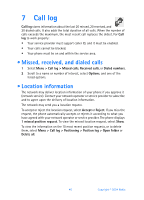Nokia 6275i Nokia 6170 User Guide in English - Page 44
touch dialing
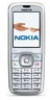 |
View all Nokia 6275i manuals
Add to My Manuals
Save this manual to your list of manuals |
Page 44 highlights
Contacts • 1-touch dialing You can assign any phone number to any key from 2-9, and dial the number by pressing and holding the assigned key. If you assign a number that is not already in your contact list, the number is added to the list. Assign a key 1 Select Menu > Contacts > 1-touch dialing. 2 Scroll to any empty slot, and select Assign. 3 Enter the number (including the area code), and select OK. 4 Enter a name for the number, and select OK. Make a call Press and hold the key to which an entry has been assigned. Your phone dials the entry assigned to the key. Change numbers 1 Select Menu > Contacts > 1-touch dialing. 2 Scroll to the 1-touch dialing entry you wish to change, and select Options > Change. 3 Enter the number (including the area code), and select OK. 4 Enter a name for the number, and select OK. Delete numbers 1 Select Menu > Contacts > 1-touch dialing. 2 Scroll to the 1-touch dialing location you wish to delete, and select Options > Delete > Yes. • Voice dialing You can make a phone call by saying a voice tag that has been added to a phone number in contacts. Any spoken word, such as a name, can be a voice tag. Before using voice tags, note that: • Voice tags are not language-dependent. They are dependent on the speaker's voice. • You must say the name exactly as you said it when you recorded it. • Voice tags are sensitive to background noise. Record them and make calls in a quiet environment. • Very short names are not accepted. Use longer, unique names (for example, "John Smith, work") • When recording a voice tag or making a call using a voice tag, hold the phone in the normal position at your ear. Nokia 6170 User Guide 43 Copyright © 2004 Nokia