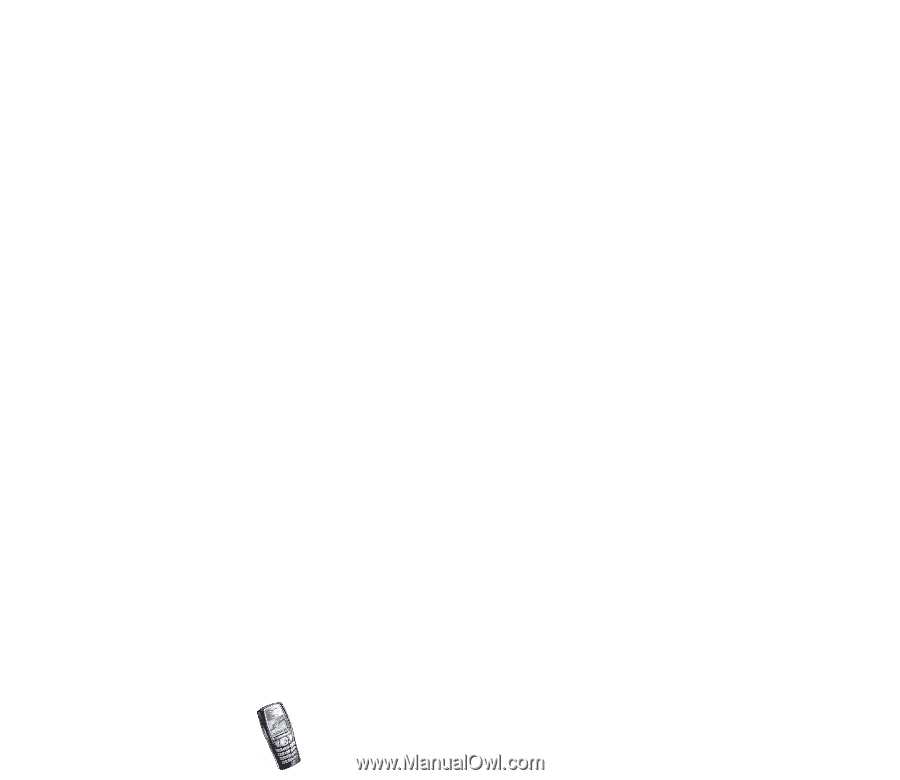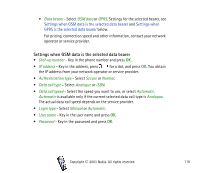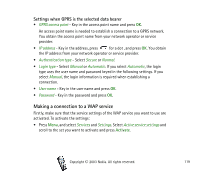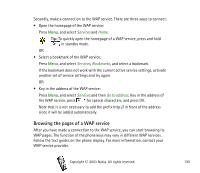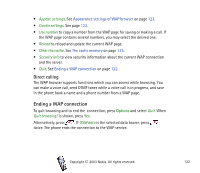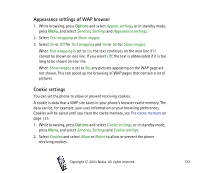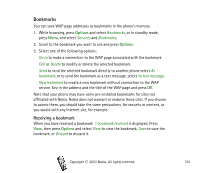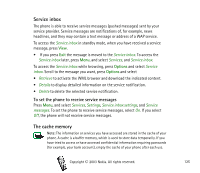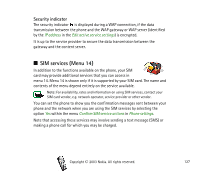Nokia 6610 User Guide - Page 123
Appearance settings of WAP browser, Cookie settings, Appear. settings, Services, Settings
 |
View all Nokia 6610 manuals
Add to My Manuals
Save this manual to your list of manuals |
Page 123 highlights
Appearance settings of WAP browser 1. While browsing, press Options and select Appear. settings, or in standby mode, press Menu, and select Services, Settings and Appearance settings. 2. Select Text wrapping or Show images. 3. Select On or Off for Text wrapping and Yes or No for Show images. When Text wrapping is set to On, the text continues on the next line if it cannot be shown on one line. If you select Off, the text is abbreviated if it is too long to be shown on one line. When Show images is set to No, any pictures appearing on the WAP page are not shown. This can speed up the browsing of WAP pages that contain a lot of pictures. Cookie settings You can set the phone to allow or prevent receiving cookies. A cookie is data that a WAP site saves in your phone's browser cache memory. The data can be, for example, your user information or your browsing preferences. Cookies will be saved until you clear the cache memory, see The cache memory on page 125. 1. While browsing, press Options and select Cookie settings, or in standby mode, press Menu, and select Services, Settings and Cookie settings. 2. Select Cookies and select Allow or Reject to allow or prevent the phone receiving cookies. Copyright ‹ 2003 Nokia. All rights reserved. 123