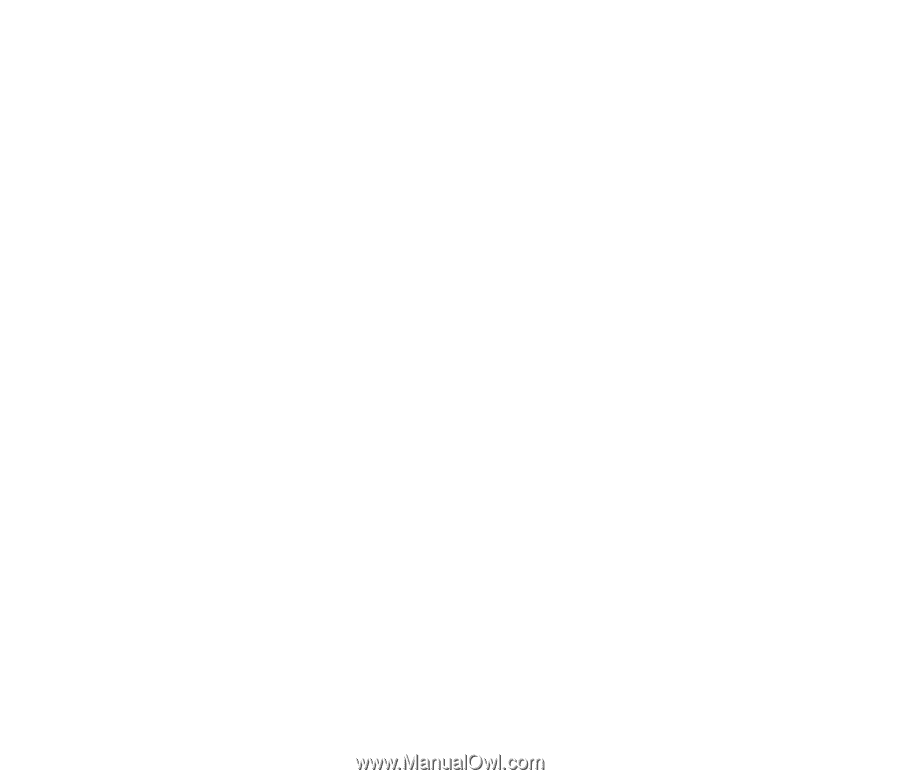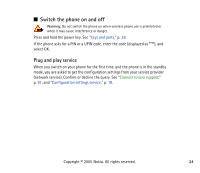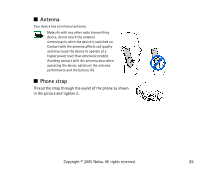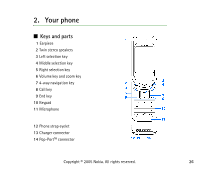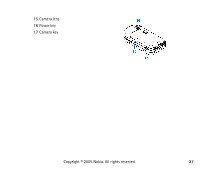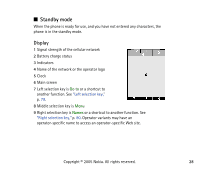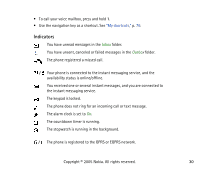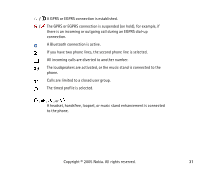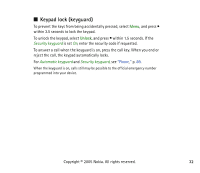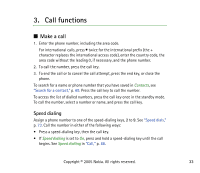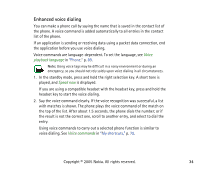Nokia 7370 User Guide - Page 29
Active standby, Shortcuts in the standby mode, Select, Options
 |
View all Nokia 7370 manuals
Add to My Manuals
Save this manual to your list of manuals |
Page 29 highlights
Active standby In active standby mode you will have a list of selected phone features and information on the screen that you can directly access in the standby mode. To switch on the mode, select Menu > Settings > Display > Standby mode settings >Active standby > My active standby. In standby mode, scroll up or down to activate the navigation in the list. To start the feature, select Select or to display the information, select View. Left and right arrows at the beginning and end of a line indicate that further information is available by scrolling left or right. To end the active standby navigation mode, press Exit. To organize and change the active standby mode, activate the navigation mode and select Options > Active standby > My active standby > Options and the following options: Personalise - to assign or change phone features in the standby mode Organise - to move the position of features in the standby mode Enabling active standby - select keys to activate the standby navigation mode. To change the settings, see "Enabling active standby," p. 80. To switch off the active standby mode select Options > Active standby > Off or Menu > Settings > Display > Standby mode settings >Active standby > Off. Shortcuts in the standby mode • To access the list of dialed numbers, press the call key once. Scroll to the number or name that you want; and to call the number, press the call key. • To open the web browser, press and hold 0. Copyright © 2005 Nokia. All rights reserved. 29