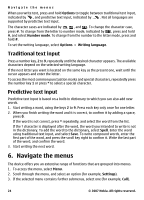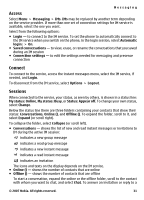Nokia 7500 User Guide - Page 28
Write and send an e-mail, Read an e-mail and reply, New e-mail notifications, to reply to an e-mail.
 |
View all Nokia 7500 manuals
Add to My Manuals
Save this manual to your list of manuals |
Page 28 highlights
Messaging Write and send an e-mail You can write your e-mail message before connecting to the e-mail service; or connect to the service first, then write and send your e-mail. 1. Select Menu > Messaging > Create message > E-mail message. 2. If more than one e-mail account is defined, select the account from which you want to send the e-mail. 3. Enter the recipient's e-mail address, write the subject, and enter the e-mail message. To attach a file, select the Insert button and from the options. To save the e-mail, select Options > Save message. To edit or continue writing your e-mail later, select As draft message. 4. To send the e-mail message, select the Send button. To send an e-mail from the draft folder, select Menu > Messaging > Drafts and the desired message. Read an e-mail and reply Important: Exercise caution when opening messages. E-mail messages or multimedia message objects may contain malicious software or otherwise be harmful to your device or PC. To download e-mail messages that have been sent to your e-mail account, select Menu > Messaging and your e-mail account. Confirm to connect to your e-mailbox. The e-mail application only downloads e-mail headers at first. Select an e-mail and press Open to download the complete e-mail message. Scroll down to view the e-mail. Select Retrieve to download attachments. Select Options > Reply to reply to an e-mail. Confirm or edit the e-mail address and subject and create your reply message. To send the reply message, select the Send button. To terminate the connection to your emailbox select Options > Disconnect. The connection to the e-mailbox is also automatically terminated after some time without activity. New e-mail notifications Your device can automatically check your e-mail account in time intervals and issue a notification, if your e-mail account has received new e-mail . 1. Select Menu > Messaging > Message settings > E-mail messages > Edit mailboxes. 2. Select your e-mail account, Downloading sett. and the following options: ● Mailbox upd. interval - to set how often your device checks your e-mail account for new e-mail ● Automatic retrieval - to retrieve new e-mail automatically from your e-mail account. 28 © 2007 Nokia. All rights reserved.