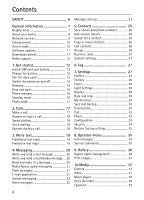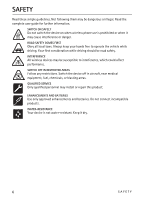Nokia 7900 Crystal Prism User Guide - Page 7
General information, Helpful hints
 |
View all Nokia 7900 Crystal Prism manuals
Add to My Manuals
Save this manual to your list of manuals |
Page 7 highlights
General information ■ Helpful hints Before taking the phone to a service point Q: What can I do to resolve operation issues with my phone? A: Try the following: • Power off the device and remove and replace the battery. • Restore the factory settings. Select Menu > Settings > Rest. factory sett.. Your documents and files are not deleted. • Update the phone with Nokia Software Updater, if available. Visit www.nokia.com/softwareupdate or your local Nokia website. Bluetooth connectivity Q: Why can't I find a Bluetooth device? A: Try the following: • Check that both devices have activated Bluetooth connectivity. • Check that the distance between the two devices is not over 10 meters (33 feet) and that there are no walls or other obstructions between the devices. • Check that the other device is not in the hidden mode. • Check that both devices are compatible. Calls Q: How do I change the volume? A: To increase or decrease the volume during a call, press the scroll key up or down. Q: How do I change the ringing tone? A: Select Menu > Settings > Tones. Contacts Q: How do I add a new contact? A: Select Menu > Contacts > Names > Options > Add new contact. Q: How do I add additional information to a contact? A: Search for the contact to which you want to add a detail, and select Details > Options > Add detail. Select from the available options. General information 7