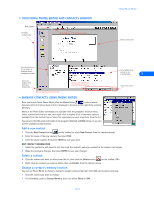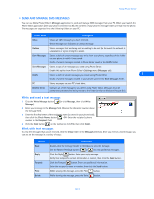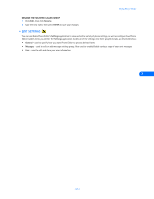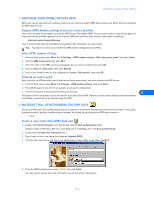Nokia 8390 User Guide - Page 30
• Edit Settings, Rename, ENTER, Settings, General, Messages
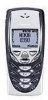 |
View all Nokia 8390 manuals
Add to My Manuals
Save this manual to your list of manuals |
Page 30 highlights
Nokia Phone Editor RENAME THE SELECTED CALLER GROUP 1 Click Edit, then click Rename. 2 Type the new name, then press ENTER to save your changes. • EDIT SETTINGS You can use Nokia Phone Editor's Settings application to view and edit a variety of phone settings, as well as configure how Phone Editor handles items you delete. The Settings application divides all of the settings into three properties tabs, as described below: • General - used to specify how you want Phone Editor to process deleted items • Messages - used to edit or add message settings group. Also used to enable/disable saving a copy of your sent messages • User - used to edit and store your user information 7 [ 26 ]

Nokia Phone Editor
[ 26 ]
7
RENAME THE SELECTED CALLER GROUP
1
Click
Edit
, then click
Rename
.
2
Type the new name, then press
ENTER
to save your changes.
• EDIT SETTINGS
You can use Nokia Phone Editor’s
Settings
application to view and edit a variety of phone settings, as well as configure how Phone
Editor handles items you delete. The
Settings
application divides all of the settings into three properties tabs, as described below:
•
General
- used to specify how you want Phone Editor to process deleted items
•
Messages
- used to edit or add message settings group. Also used to enable/disable saving a copy of your sent messages
•
User
- used to edit and store your user information