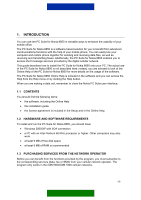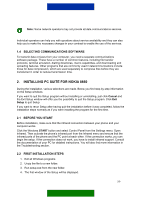Nokia 8850 User Guide
Nokia 8850 - Cell Phone - GSM Manual
 |
View all Nokia 8850 manuals
Add to My Manuals
Save this manual to your list of manuals |
Nokia 8850 manual content summary:
- Nokia 8850 | User Guide - Page 1
PC SUITE FOR NOKIA 8850 INSTALLATION GUIDE Copyright © 2002 Nokia. All rights reserved | Issue 1 - Nokia 8850 | User Guide - Page 2
4 2.9 BUSINESS CARD INFORMATION 5 2.10 SETUP COMPLETE 5 3. GETTING STARTED...5 3.1 SHORT MESSAGE CENTRE PHONE NUMBER 6 3.2 DATA AND FAX COMMUNICATION 6 3.3 CHARGE IN PHONE AND COMPUTER BATTERIES 6 3.4 SIGNAL STRENGTH AFFECTING CELLULAR TRANSMISSIONS 7 4. TROUBLESHOOTING ...7 5. IMPORTANT - Nokia 8850 | User Guide - Page 3
part or all of the contents in this document in any form without the prior written permission of Nokia is prohibited. Nokia and Nokia Connecting People are registered trademarks of Nokia notice. Under no circumstances shall Nokia be responsible for any loss of data or income or any special, - Nokia 8850 | User Guide - Page 4
mobile phone together for sending and receiving data files, as well as receiving and transmitting faxes. Additionally, the PC Suite for Nokia 8850 enables you to access short message services provided by the digital cellular network. This guide describes how to install the PC Suite for Nokia 8850 - Nokia 8850 | User Guide - Page 5
and uploading features. Other programs that are commonly used in telecommunications include those for data compression, which are used separately to compress files before they are transferred in order to reduce transmission time. 2. INSTALLING PC SUITE FOR NOKIA 8850 During the Installation - Nokia 8850 | User Guide - Page 6
configures your Windows modem settings. These control the operation of your mobile phone and the program. If the Setup detects an old version of choose to uninstall. To uninstall the program, select Uninstall PC Suite for Nokia 8850. Setup then asks you to confirm file deletion. In the Confirm File - Nokia 8850 | User Guide - Page 7
LOCATION Setup suggests C:\Program Files\PC Suite for Nokia 8850\ as the default installation directory. lf you want mobile phone. Activate your mobile phone's infrared port by selecting the Infrared menu. Point the infrared port of the phone Troubleshooting section for possible solutions. 4/9 - Nokia 8850 | User Guide - Page 8
To start the PC Suite for Nokia 8850 program, click the Windows START button, point to Programs and PC Suite for Nokia 8850. The program windows are similar to the Windows program windows. Please refer to the Windows documentation for basic Windows features. The program itself consists of four - Nokia 8850 | User Guide - Page 9
The power consumption of the phone is approximately the same for data/fax calls as it is for voice calls of the same length. For charging the phone battery, refer to the user's guide of your phone. You can use the phone with the PC Suite for Nokia 8850 even when the phone is being charged. For - Nokia 8850 | User Guide - Page 10
phone to a location where the strongest possible cellular signal can be obtained. When the signal is strong, cellular transmission is efficient. 4. TROUBLESHOOTING Read the README file included in the Windows Program Group of the PC Suite for Nokia 8850. This chapter points out the basic problems - Nokia 8850 | User Guide - Page 11
in your laptop. These may cause problems with the PC Suite for Nokia 8850. Check the infrared connection between your mobile phone and your PC. If you are using a communication application, for example an e-mail program, over the GSM network, specify your Nokia 8850 as a modem in its settings. The - Nokia 8850 | User Guide - Page 12
5. IMPORTANT SAFETY NOTES Important safety notes All the safety instructions in the user's guides of your phone and computer also apply when this product is used with the phone. Remember to make backup copies of all important data to protect against possible loss or alteration. Do not point the
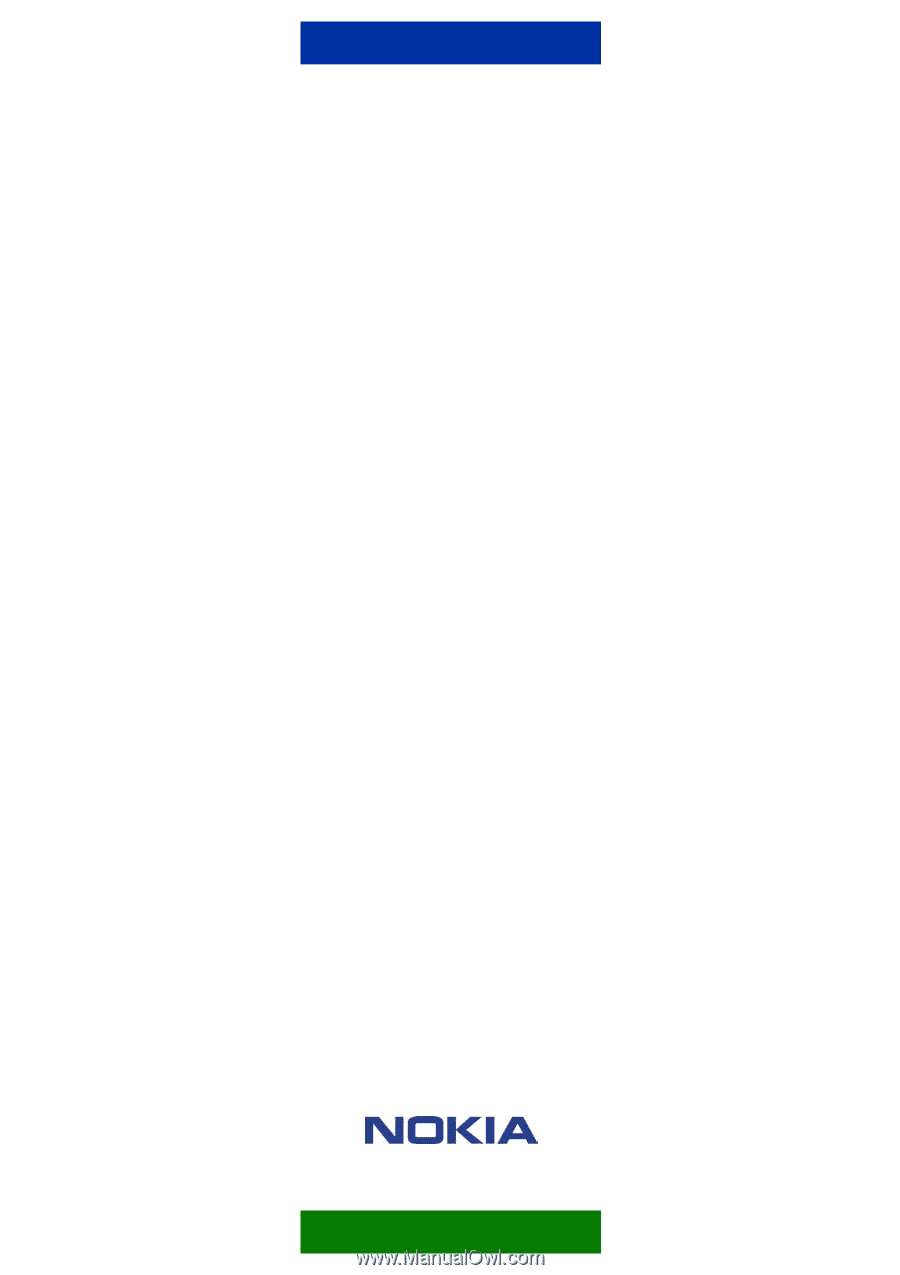
PC SUITE FOR NOKIA 8850
Copyright ©
2002
Nokia. All rights reserved | Issue 1
INSTALLATION GUIDE