Nokia Advanced Car Kit CK-7W User Guide
Nokia Advanced Car Kit CK-7W Manual
 |
View all Nokia Advanced Car Kit CK-7W manuals
Add to My Manuals
Save this manual to your list of manuals |
Nokia Advanced Car Kit CK-7W manual content summary:
- Nokia Advanced Car Kit CK-7W | User Guide - Page 1
Advanced Car Kit CK-7W User Guide Installation Guide 9310692 Issue 5 EN - Nokia Advanced Car Kit CK-7W | User Guide - Page 2
at http://www.nokia.com/phones/declaration_of_conformity/. 0434 Copyright © 2007 Nokia. All rights Bluetooth is a registered trademark of Bluetooth SIG, Inc. Nokia operates a policy of ongoing development. Nokia products and services may vary by region. Please check with the Nokia dealer nearest - Nokia Advanced Car Kit CK-7W | User Guide - Page 3
your safety 4 Introduction 5 Your Nokia Advanced Car Kit CK-7W 5 Bluetooth wireless technology .......... 6 Bluetooth passcode 6 1. Getting started 7 Overview 7 Use of enhancements 7 Phone holder 8 Antenna coupler 8 GSM antenna 8 2. Installation 9 Safety information 9 Configuration 11 - Nokia Advanced Car Kit CK-7W | User Guide - Page 4
. Only use your Advanced Car Kit if traffic conditions permit safe use and check if local laws/ regulations restrict the use of mobile phones while driving. INTERFERENCE All wireless phones may get interference, which could affect performance. QUALIFIED INSTALLATION AND SERVICE Only a qualified - Nokia Advanced Car Kit CK-7W | User Guide - Page 5
Introduction Introduction ■ Your Nokia Advanced Car Kit CK-7W Advanced Car Kit equipment installation in the cockpit The Nokia Advanced Car Kit was developed for installation in motor vehicles to enable handsfree operation of mobile phones and use of individual phone features. A special emphasis - Nokia Advanced Car Kit CK-7W | User Guide - Page 6
of 10 metres between your Advanced Car Kit and a compatible device. The Advanced Car Kit is intended for use with any mobile phone that supports the Bluetooth Handsfree Profile (Bluetooth HFP). The wireless connection between the compatible devices established using Bluetooth technology is free of - Nokia Advanced Car Kit CK-7W | User Guide - Page 7
1. Getting started ■ Overview Getting started The Advanced Car Kit includes the components shown above. • 1 Handsfree unit HF-5 with mounting plate MK-2 • 2 Remote are available to extend your Advanced Car Kit. Before any installation work is started, ask for professional advice on the enhancements - Nokia Advanced Car Kit CK-7W | User Guide - Page 8
. Use only approved enhancements. Ensure that only compatible products are connected to your Advanced Car Kit. Phone holder You will need a phone holder designed for a compatible mobile phone if the mobile phone is to be connected direct to the handsfree unit using the data cable. Antenna coupler An - Nokia Advanced Car Kit CK-7W | User Guide - Page 9
qualified service technician using the approved original Nokia parts supplied in the sales package. End users should remember that the Advanced Car Kit comprises complex technical equipment that requires professional installation using special tools and expert know-how. • Note that the instructions - Nokia Advanced Car Kit CK-7W | User Guide - Page 10
any concerns, contact your car dealer before any installation work is done. • Do not wire Advanced Car Kit equipment to the highvoltage lines of the ignition system. • All equipment must be mounted so that it does not interfere with the operation of the vehicle. • Your service technician may be able - Nokia Advanced Car Kit CK-7W | User Guide - Page 11
■ Configuration In principle, the Advanced Car Kit offers two different basic configurations for installation: Connecting a mobile phone using Bluetooth wireless technology To be able to establish a connection from a compatible mobile phone to the handsfree unit, both devices first have to - Nokia Advanced Car Kit CK-7W | User Guide - Page 12
, the compatible mobile phone is ready for operation with the Advanced Car Kit when placed into the phone holder. Depending on your mobile phone and your vehicle equipment, enhancements such as a phone holder, antenna coupler or external antenna may be required. ■ Installing the Advanced Car Kit See - Nokia Advanced Car Kit CK-7W | User Guide - Page 13
this may impair the use of the Bluetooth feature. To mount the unit, first attach the mounting plate supplied with the Advanced Car Kit and then secure the handsfree unit using the screw that goes through the unit. Finally, insert the cover imprinted with the Nokia logo into the recess and press it - Nokia Advanced Car Kit CK-7W | User Guide - Page 14
Advanced Car Kit also supports connection to a compatible car radio system. If you wish to use the car radio installed in your vehicle with the Advanced Car Kit for audio output, ask your service a minimum distance of 1 metre away from the Advanced Car Kit phone loudspeaker to avoid feedback. 14 - Nokia Advanced Car Kit CK-7W | User Guide - Page 15
Insert the plug into the "MIC" socket in the handsfree unit and turn it clockwise to lock it firmly. Note: Use of any other microphone than the microphone MP-2 supplied with the Advanced Car Kit smay impact the transmission quality. Cable set The wires making up the cable harness are to be connected - Nokia Advanced Car Kit CK-7W | User Guide - Page 16
you to charge a compatible mobile phone while it is connected to the Advanced Car Kit over Bluetooth wireless technology. The charging cable can be used with compatible Nokia devices that have a 2.0-mm charger connector. ■ Function test After your Advanced Car Kit has been installed, it needs to be - Nokia Advanced Car Kit CK-7W | User Guide - Page 17
the Advanced Car Kit into service 3. Putting the Advanced Car Kit into service A compatible mobile phone can be connected to the Advanced Car Kit in one of two ways: over a Bluetooth wireless connection or using a compatible phone holder with a cable. ■ Connecting a mobile phone using Bluetooth - Nokia Advanced Car Kit CK-7W | User Guide - Page 18
the Advanced Car Kit into service 7. The mobile phone has now been paired with the Advanced Car Kit and is ready for operation. Note: The Advanced Car Kit can only establish a Bluetooth wireless connection to one compatible mobile phone. Therefore, you may need to end or break an existing Bluetooth - Nokia Advanced Car Kit CK-7W | User Guide - Page 19
4. Operation Operation The Advanced Car Kit can be controlled with the remote control button or operated using the keypad of a compatible mobile phone. ■ Remote control button 1 The button can be used as follows: • Press • Press and hold (approx. 1 second) • Press twice briefly • Press and hold - Nokia Advanced Car Kit CK-7W | User Guide - Page 20
the Advanced Car Kit on, either press the button briefly or insert a compatible mobile phone in the phone holder, if one has been installed. Note: If the Advanced Car Kit has been installed without using the IGNS cable, when switched on, it will stay in service as long as a compatible mobile phone - Nokia Advanced Car Kit CK-7W | User Guide - Page 21
volume, turn the ring. Manual search for Bluetooth devices If you have not established a connection to a mobile phone, you can start a manual search for a mobile phone that supports Bluetooth wireless technology. To activate the Bluetooth search feature in the Advanced Car Kit, press and hold the - Nokia Advanced Car Kit CK-7W | User Guide - Page 22
in the holder. The mobile phone is now used in handsfree mode via the Advanced Car Kit. • If you have connected a compatible mobile phone to the Advanced Car Kit using Bluetooth technology, you can switch the active call between the Advanced Car Kit and the mobile phone or vice versa. Press and - Nokia Advanced Car Kit CK-7W | User Guide - Page 23
remote control button. Paint can clog the moving parts and prevent proper operation. If the Advanced Car Kit or the remote control button is not working properly, take the defective part to your nearest qualified service facility. The personnel there will assist you and, if necessary, arrange for
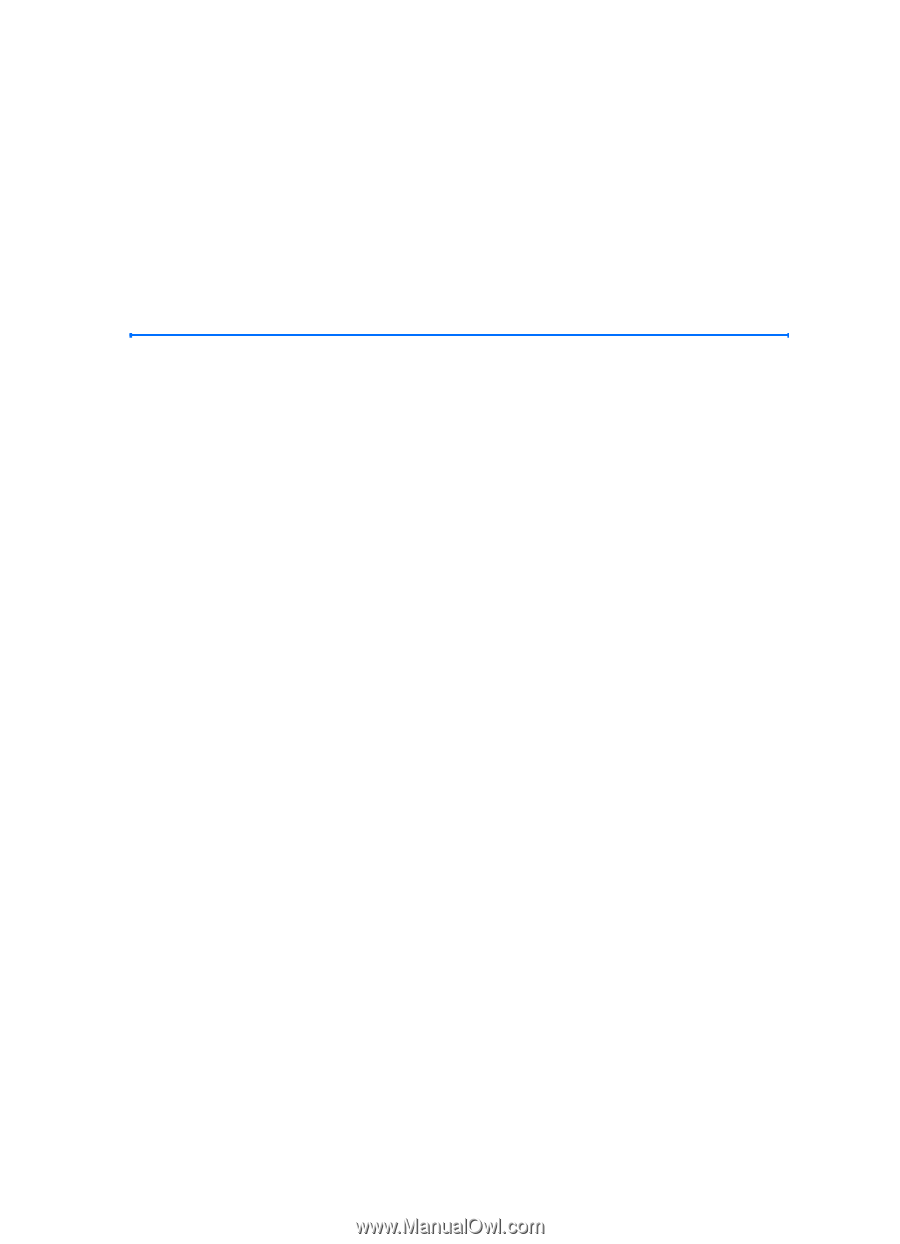
Advanced Car Kit CK-7W
User Guide
Installation Guide
9310692
Issue 5 EN









