Nokia Advanced Car Kit CK-7W User Guide - Page 19
Operation, Remote control button
 |
View all Nokia Advanced Car Kit CK-7W manuals
Add to My Manuals
Save this manual to your list of manuals |
Page 19 highlights
4. Operation Operation The Advanced Car Kit can be controlled with the remote control button or operated using the keypad of a compatible mobile phone. ■ Remote control button 1 The button can be used as follows: • Press • Press and hold (approx. 1 second) • Press twice briefly • Press and hold for a long time (longer than 10 seconds) 2 The ring can be used as follows: • Turn to the left • Turn to the right 3 The indicator light has three states: • On • Flashing • Off 19
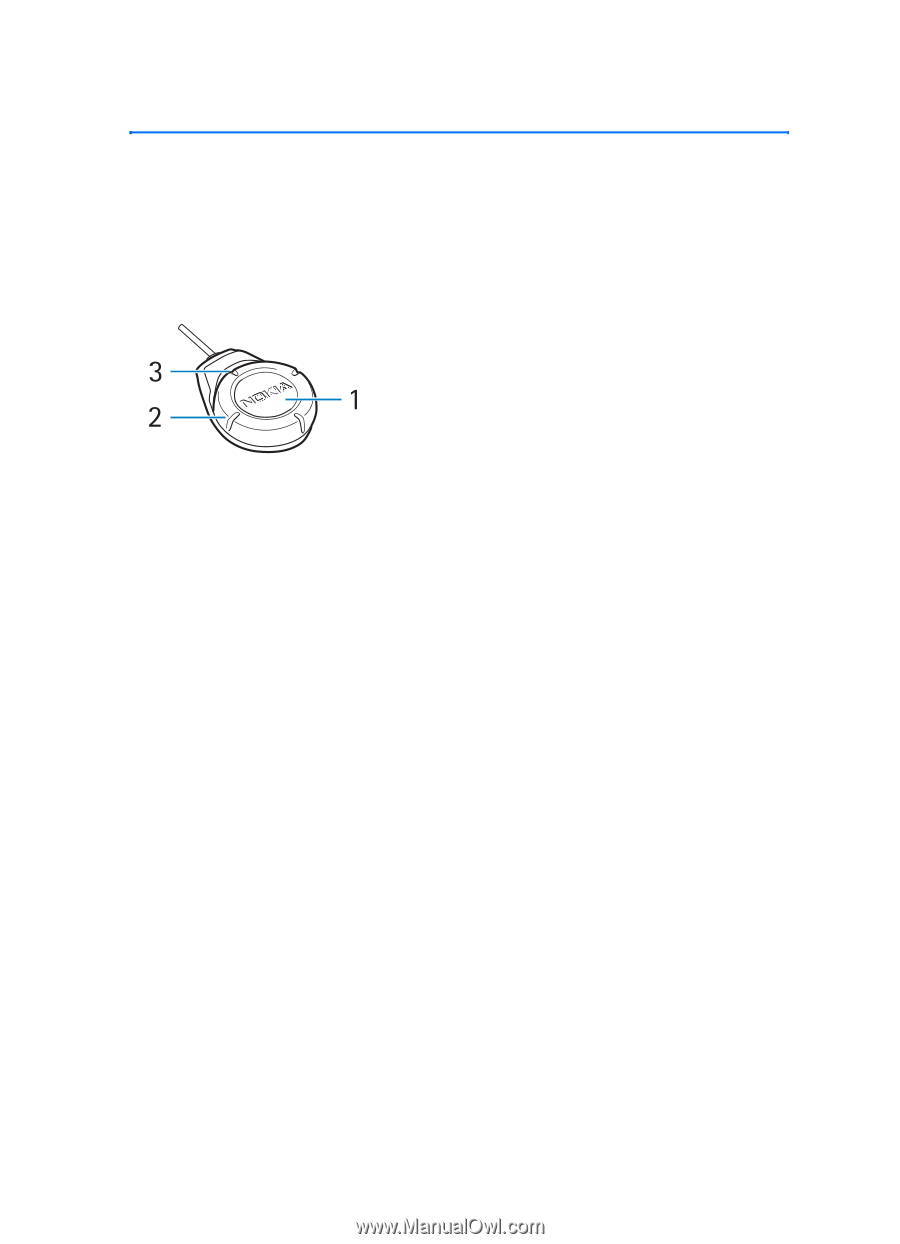
Operation
19
4. Operation
The Advanced Car Kit can be controlled with the remote control button
or operated using the keypad of a compatible mobile phone.
■
Remote control button
1 The button can be used as follows:
•
Press
•
Press and hold (approx. 1 second)
•
Press twice briefly
•
Press and hold for a long time (longer than 10 seconds)
2 The ring can be used as follows:
•
Turn to the left
•
Turn to the right
3 The indicator light has three states:
•
On
•
Flashing
•
Off













