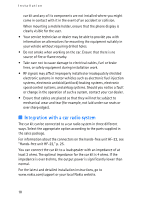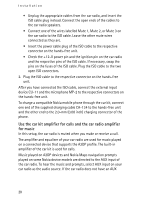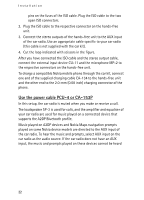Nokia CK-100 User Guide - Page 21
connected as they are., the car radio to the ISO cable. Leave the other mute wires - installation
 |
View all Nokia CK-100 manuals
Add to My Manuals
Save this manual to your list of manuals |
Page 21 highlights
Installation input, the music and prompts played on these devices cannot be heard through the radio. CA-135/CA-152 1. To connect the ISO cable to the car radio, do as follows: • Unplug the appropriate cables from the car radio, and insert the ISO cable plug instead. Connect the open ends of the cables to the car radio speakers. • Connect one of the wires labelled Mute 1, Mute 2, or Mute 3 on the car radio to the ISO cable. Leave the other mute wires connected as they are. • Insert the power cable plug of the ISO cable to the respective connector on the hands-free unit. • Check the +12-V power pin and the ignition pin on the car radio and the respective pins of the ISO cable. If necessary, swap the 21
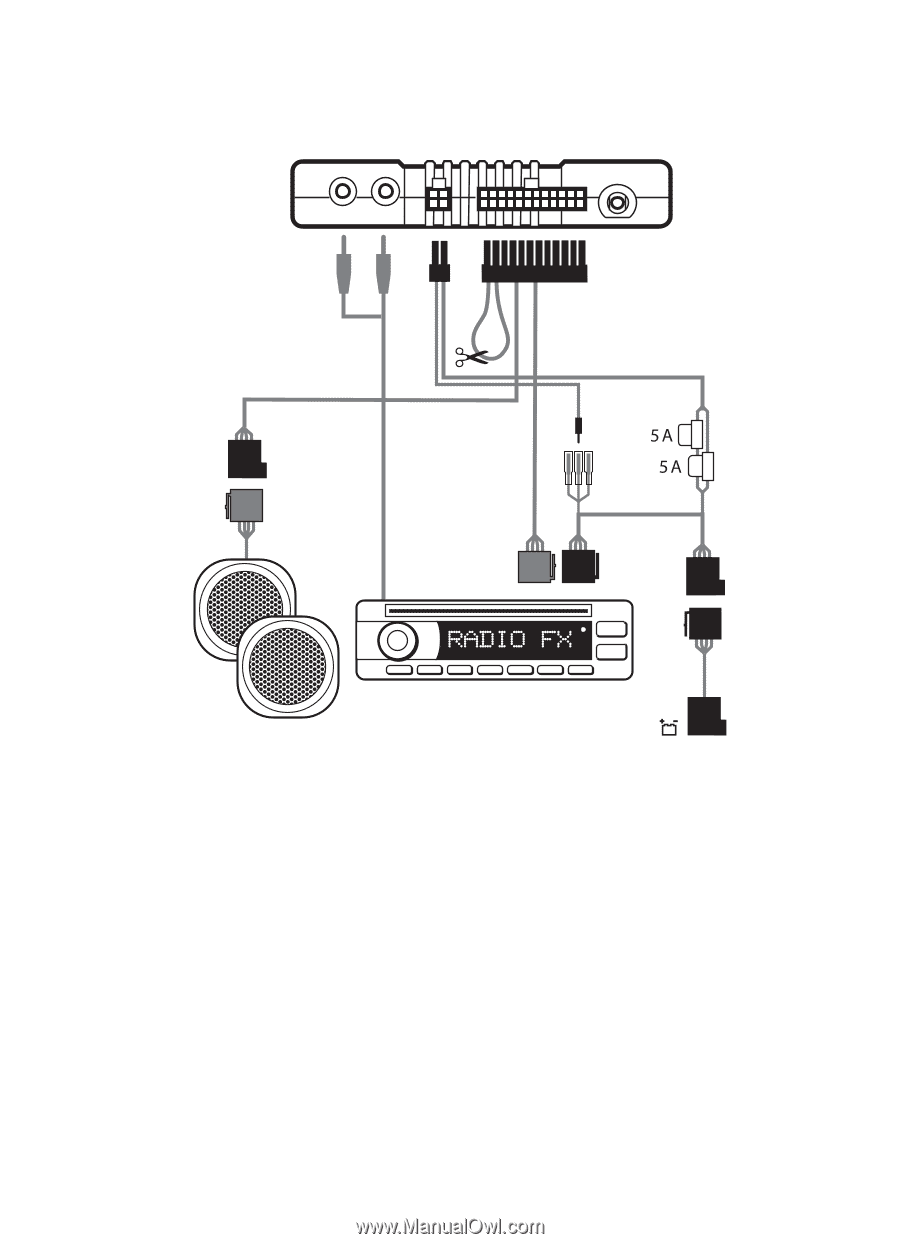
Installation
21
input, the music and prompts played on these devices cannot be heard
through the radio.
1.
To connect the ISO cable to the car radio, do as follows:
•
Unplug the appropriate cables from the car radio, and insert the
ISO cable plug instead. Connect the open ends of the cables to
the car radio speakers.
•
Connect one of the wires labelled Mute 1, Mute 2, or Mute 3 on
the car radio to the ISO cable. Leave the other mute wires
connected as they are.
•
Insert the power cable plug of the ISO cable to the respective
connector on the hands-free unit.
•
Check the +12-V power pin and the ignition pin on the car radio
and the respective pins of the ISO cable. If necessary, swap the
CA-135/CA-152