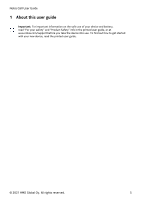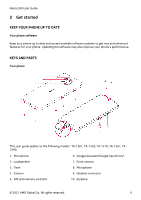Nokia G50 User Manual - Page 10
Ì¿ÂÃÉ
 |
View all Nokia G50 manuals
Add to My Manuals
Save this manual to your list of manuals |
Page 10 highlights
Nokia G50 User Guide Restore app settings from your previous Android™ phone If your previous phone was an Android, and back up to Google account is enabled on it, you can restore your app settings and Wi-Fi passwords. 1. Tap Settings > System > Backup . 2. Switch Backup to Google Drive to On . DUAL SIM SETTINGS If you have a dual-SIM phone, you can have 2 SIMs in your phone, for example, one for your work and one for your personal use. Choose which SIM to use When, for example, making a call, you can choose which SIM to use by tapping the corresponding SIM 1 or SIM 2 button after you dial the number. Your phone shows the network status for both SIMs separately. Both SIM cards are available at the same time when the device is not being used, but while one SIM card is active, when, for example, making a call, the other may be unavailable. Manage your SIMs Don't want work to interfere with your free time? Or do you have a cheaper data connection on one SIM? You can decide which SIM you want to use. Tap Settings > Network & Internet , and tap the SIM card. Rename a SIM card Tap the SIM you want to rename, and type in the name you want. Select which SIM to use for calls or data connection Under Preferred SIM for , tap the setting you want to change and select the SIM. © 2021 HMD Global Oy. All rights reserved. 10