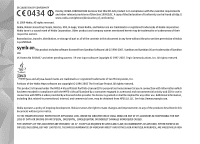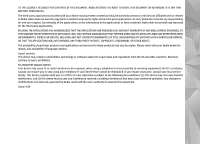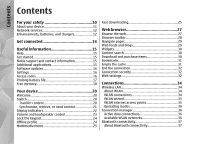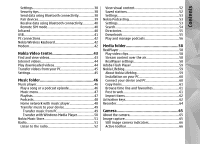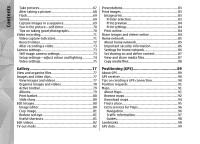Take pictures
..............................................................
67
After taking a picture
.................................................
68
Flash
.............................................................................
69
Scenes
..........................................................................
69
Capture images in a sequence
..................................
69
You in the picture—self-timer
..................................
70
Tips on taking good photographs
............................
70
Video recording
.............................................................
71
Video capture indicators
...........................................
71
Record videos
.............................................................
72
After recording a video
..............................................
73
Camera settings
.............................................................
73
Still image camera settings
.......................................
73
Setup settings—adjust colour and lighting
............
74
Video settings
.............................................................
75
Gallery
........................................................
77
View and organise files
................................................
77
Images and video clips
.................................................
77
View images and videos
............................................
77
Organise images and videos
.....................................
78
Active toolbar
.............................................................
79
Albums
.........................................................................
79
Print basket
.................................................................
80
Slide show
...................................................................
80
Edit images
....................................................................
80
Image editor
...............................................................
80
Crop image
..................................................................
81
Reduce red-eye
...........................................................
81
Useful shortcuts
..........................................................
81
Edit videos
.....................................................................
82
TV-out mode
..................................................................
82
Presentations
................................................................
83
Print images
..................................................................
83
Image print
.................................................................
83
Printer selection
......................................................
83
Print preview
...........................................................
84
Print settings
............................................................
84
Print online
.................................................................
84
Share images and videos online
..................................
84
Home network
...............................................................
85
About home network
.................................................
85
Important security information
................................
86
Settings for home network
.......................................
86
Set sharing on and define content
...........................
87
View and share media files
.......................................
87
Copy media files
.........................................................
88
Positioning (GPS)
........................................
89
About GPS
.......................................................................
89
GPS receiver
...................................................................
90
Tips on creating a GPS connection
..............................
90
Position requests
..........................................................
91
Maps
...............................................................................
91
About Maps
.................................................................
91
Browse maps
..............................................................
92
Download maps
..........................................................
94
Find a place
.................................................................
95
Extra services for Maps
..............................................
96
Navigation
................................................................
96
Traffic information
..................................................
97
Guides
.......................................................................
98
Landmarks
.....................................................................
98
GPS data
.........................................................................
99
Contents