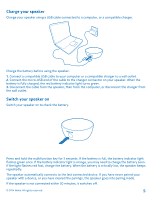Nokia MD-12 User Guide - Page 10
Make and receive calls, Listen to music, Reset your speaker
 |
View all Nokia MD-12 manuals
Add to My Manuals
Save this manual to your list of manuals |
Page 10 highlights
Make and receive calls Need to pick up a call on the go? You can use your speaker for handling voice calls. Make sure your speaker is on and connected to your compatible device. 1. To make a call, use the phone. 2. To answer or end a call, press the multifunction key once. 3. To reject an incoming call, press the multifunction key twice. Listen to music With your speaker, you can fill the room with music from your phone or computer. Connect a phone or other compatible device to your speaker, and use your device to play your favorite music. Tip: To enjoy an even more powerful sound, place the speaker on a resonating surface, such as a table. Warning: Continuous exposure to high volume may damage your hearing. Listen to music at a moderate level. Reset your speaker If you encounter problems, resetting your speaker may help. 1. Connect a standard audio cable (3.5 mm) to the audio connector on your speaker. 2. Press and hold the multifunction key, and at the same time, connect the speaker to a computer using a compatible charging cable, or to a compatible charger plugged into a wall outlet. Resetting your speaker preserves your pairings and other settings. © 2014 Nokia. All rights reserved. 10