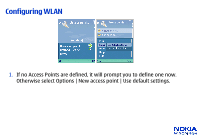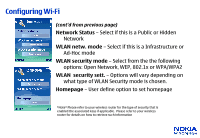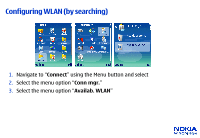Nokia N80 Internet Edition Nokia N80 Configure WLAN Settings - Page 4
Configuring Wi-Fi, options: Open Network, WEP, 802.1x or WPA/WPA2 - wi fi
 |
View all Nokia N80 Internet Edition manuals
Add to My Manuals
Save this manual to your list of manuals |
Page 4 highlights
Configuring Wi-Fi (cont'd from previous page) Network Status - Select if this is a Public or Hidden Network WLAN netw. mode - Select if this is a Infrastructure or Ad-Hoc mode WLAN security mode - Select from the the following options: Open Network, WEP, 802.1x or WPA/WPA2 WLAN security sett. - Options will vary depending on what type of WLAN Security mode is chosen. Homepage - User define option to set homepage *Note* Please refer to your wireless router for the type of security that is enabled the associated keys if applicable. Please refer to your wireless router for details on how to retrieve such information

Configuring Wi-Fi
(cont’d from previous page)
Network Status
– Select if this is a Public or Hidden
Network
WLAN netw. mode
– Select if this is a Infrastructure or
Ad-Hoc mode
WLAN security mode
– Select from the the following
options: Open Network, WEP, 802.1x or WPA/WPA2
WLAN
security sett.
– Options will vary depending on
what type of WLAN Security mode is chosen.
Homepage
– User define option to set homepage
*Note* Please refer to your wireless router for the type of security that is
enabled the associated keys if applicable.
Please refer to your wireless
router for details on how to retrieve such information