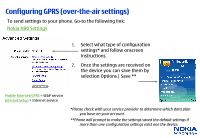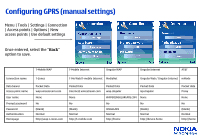Nokia N80 Internet Edition Nokia N80 Configure GPRS Settings - Page 2
Configuring GPRS (over-the-air settings - mobile phone
 |
View all Nokia N80 Internet Edition manuals
Add to My Manuals
Save this manual to your list of manuals |
Page 2 highlights
Configuring GPRS (over-the-air settings) To send settings to your phone. Go-to the following link: Nokia N80 Settings 1. Select what type of configuration settings* and follow onscreen instructions. 2. Once the settings are received on the device you can save them by selection Options | Save ** Mobile Internet/GPRS = WAP service Internet Setup = Internet service *Please check with your service provider to determine which data plan you have on your account. **Phone will prompt to make the settings saved the default settings if more than one configuration settings exist one the device.

Configuring GPRS (over-the-air settings)
Mobile Internet/GPRS
= WAP service
Internet Setup
= Internet service
To send settings to your phone. Go-to the following link:
Nokia N80 Settings
*Please check with your service provider to determine which data plan
you have on your account.
**Phone will prompt to make the settings saved the default settings if
more than one configuration settings exist one the device.
1.
Select what type of configuration
settings* and follow onscreen
instructions.
2.
Once the settings are received on
the device you can save them by
selection Options | Save **