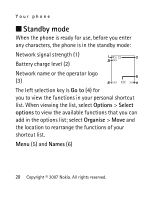Nokia NOKIA 2760 User Guide - Page 18
Normal operating position - cover
 |
View all Nokia NOKIA 2760 manuals
Add to My Manuals
Save this manual to your list of manuals |
Page 18 highlights
Get started 1. Connect the charger to a wall outlet. 2. Lift the cover at the top of the phone. 3. Connect the charger to the phone. ■ Normal operating position Your device has an internal antenna. Note: As with any radio transmitting device, avoid touching an antenna unnecessarily when the antenna is in use. For example, avoid touching the cellular antenna during a phone call. Contact with a antenna affects the quality of the radio communication, may cause the device to operate at a higher power level than otherwise needed, and may reduce the battery life. Copyright © 2007 Nokia. All rights reserved. 17

Get started
Copyright © 2007 Nokia. All rights reserved.
17
1.
Connect the charger to a wall
outlet.
2.
Lift the cover at the top of the
phone.
3.
Connect the charger to the phone.
■
Normal operating position
Your device has an internal antenna.
Note:
As with any radio
transmitting device, avoid
touching an antenna
unnecessarily when the
antenna is in use. For example, avoid touching
the cellular antenna during a phone call.
Contact with a antenna affects the quality of
the radio communication, may cause the
device to operate at a higher power level than
otherwise needed, and may reduce the battery
life.