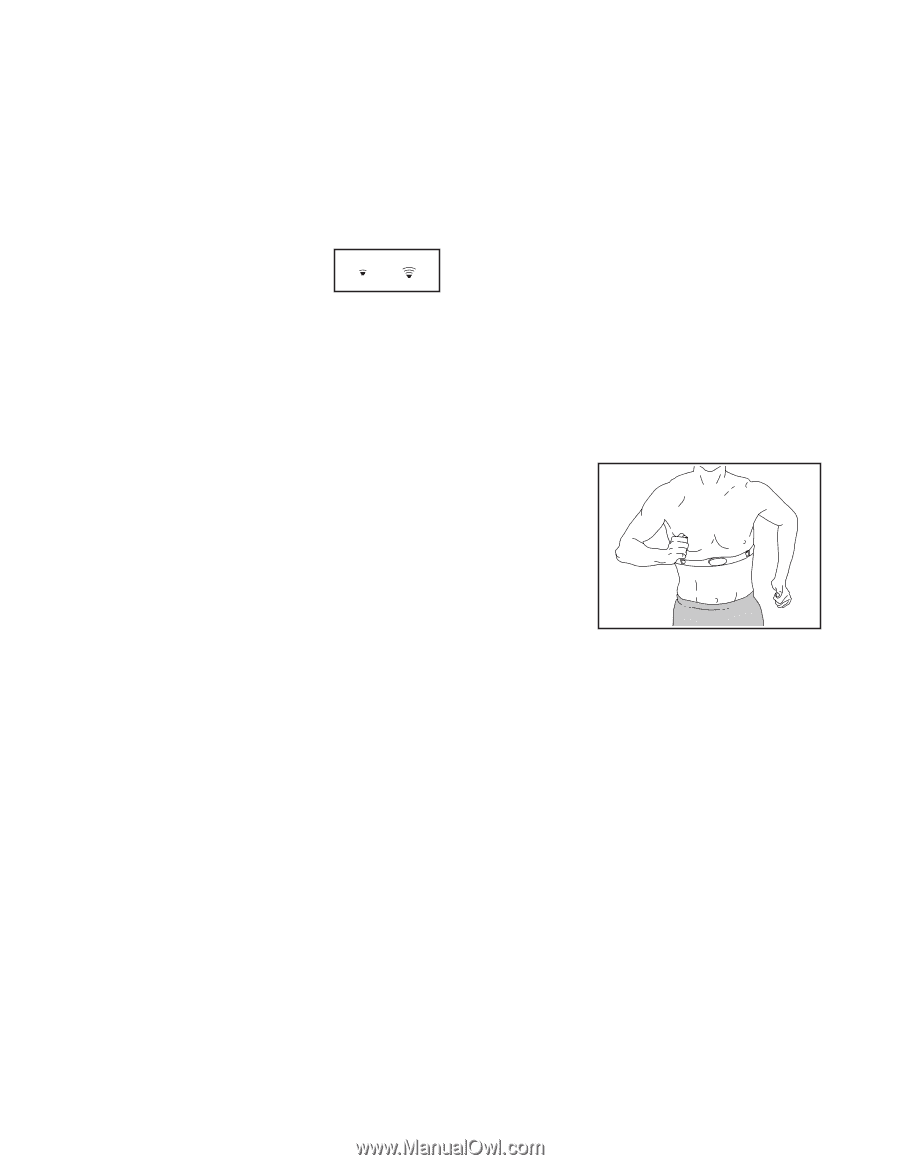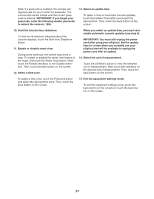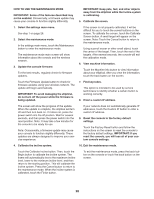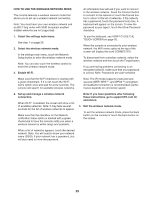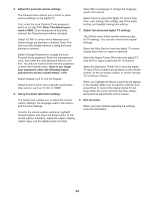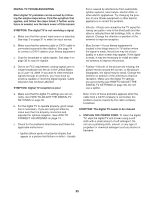NordicTrack Elite 14.9 Elliptical English Manual - Page 30
The Optional Chest Heart Rate Monitor
 |
View all NordicTrack Elite 14.9 Elliptical manuals
Add to My Manuals
Save this manual to your list of manuals |
Page 30 highlights
HOW TO USE THE SOUND SYSTEM To play music or audio books through the console sound system while you exercise, plug a 3.5 mm male to 3.5 mm male audio cable (not included) into the jack on the console and into a jack on your MP3 player, CD player, or other personal audio player; make sure that the audio cable is fully plugged in. Note: To purchase an audio cable, see your local electronics store. Next, press the play button on your personal audio player. Adjust the volume level using the volume increase and decrease buttons on the console or the volume control on your personal audio player. If you are using a personal CD player and the CD skips, set the CD player on the floor or another flat surface instead of on the console. To listen to the digital TV audio with your personal headphones or ear buds, plug your headphones into the headphones jack on the console. Note: This audio jack is for audio output only. HOW TO USE THE INTERNET BROWSER Note: To use the Internet browser, you must have access to a wireless network including a wireless router (802.11b/g) with SSID broadcast enabled (hidden networks are not supported). To open the Internet browser, touch the globe button at the bottom of the screen. Then, select a website. To navigate the Internet browser, touch the Back, Refresh, and Forward buttons on the screen. To exit the Internet browser, touch the Return button on the screen. To use the keyboard, see HOW TO USE THE TOUCH SCREEN on page 20. To enter a different web address in the URL bar, first, slide your finger down the screen to view the URL bar, if necessary. Then, touch the URL bar, use the keyboard to enter the address, and touch the Go button. Note: While you are using the Internet browser, the resistance, ramp, fan, and volume buttons will still function, but the workout buttons will not function. Note: If you have questions after following these instructions, go to support.iFit.com for assistance. THE OPTIONAL CHEST HEART RATE MONITOR Whether your goal is to burn fat or to strengthen your cardiovascular system, the key to achieving the best results is to maintain the proper heart rate during your workouts. The optional chest heart rate monitor will enable you to continuously monitor your heart rate while you exercise, helping you to reach your personal fitness goals. To purchase a chest heart rate monitor, please see the front cover of this manual. Note: The console is compatible with all BLUETOOTH® Smart heart rate monitors. 30