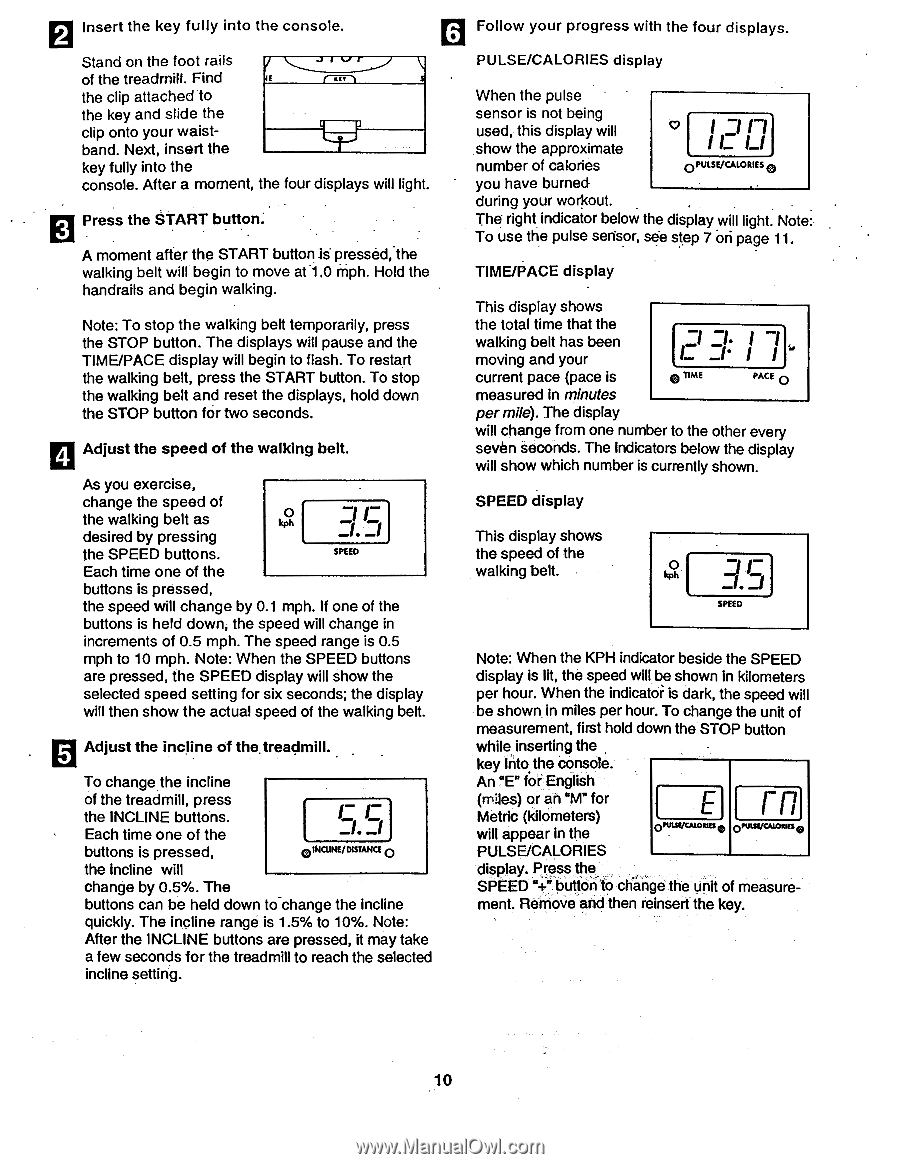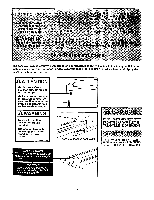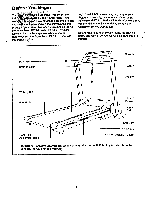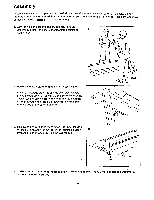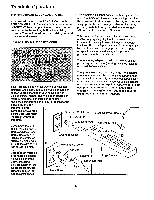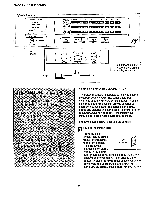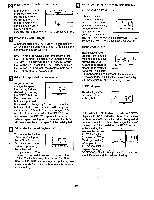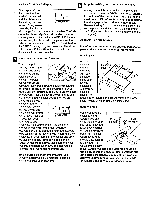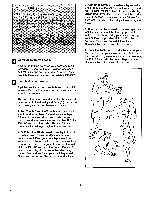NordicTrack Powertread 5.0 Owners Guide - Page 10
III_ ILI Irn
 |
View all NordicTrack Powertread 5.0 manuals
Add to My Manuals
Save this manual to your list of manuals |
Page 10 highlights
El Insert the key fully into the console. 6 Follow your progress with the four displays. Stand on the foot rails PULSE/CALORIES display of the treadmill. Find E f KIT the clip attached to the key and slide the clip onto your waistband. Next, insert the When the pulse sensor is not being used, this display will show the approximate 0:2 I :I 11 II_ LI key fully into the number of calories 0 PULSE/CALORIES console. After a moment, the four displays will light. you have burned Press the START button. A moment after the START button is pressed:the walking belt will begin to move at 1.0 mph. Hold the during your workout. . . - . The right indicator below the display will light. Note: To use the pulse sensor, see step 7 on page 11. TIME/PACE display handrails and begin walking. This display shows Note: To stop the walking belt temporarily, press the total time that the the STOP button. The displays will pause and the TIME/PACE display will begin to flash. To restart the walking belt, press the START button. To stop walking belt has been moving and your current pace (pace is I_ 1 _I* I I e TIME PACE 0 the walking belt and reset the displays, hold down measured in minutes the STOP button for two seconds. per mile). The display will change from one number to the other every 4 Adjust the speed of the walking belt. seven seconds. The Indicators below the display will show which number is currently shown. As you exercise, change the speed of the walking belt as 0 kph desired by pressing SPEED display This display shows the SPEED buttons. SPEED Each time one of the buttons is pressed, the speed of the walking belt. 0 kph the speed will change by 0.1 mph. If one of the SPEED buttons is held down, the speed will change in increments of 0.5 mph. The speed range is 0.5 mph to 10 mph. Note: When the SPEED buttons Note: When the KPH indicator beside,the SPEED are pressed, the SPEED display will show the display is lit, the speed will be shown in kilometers selected speed setting for six seconds; the display per hour. When the indicator is dark, the speed will will then show the actual speed of the walking belt. be shown in miles per hour. To change the unit of measurement, first hold down the STOP button Adjust the incline of the,treadmill. while inserting the key into the console. To change the incline of the treadmill, press An "E" for English (miles) or an "M" for rn the INCLINE buttons. Each time one of the Metric (kilometers) will appear in the oPULSE/CALOMES oPULSE/CALORIES0 buttons is pressed, 0 INCLINE/DISTANCE 0 PULSE/CALORIES the incline will display. Press the change by 0.5%. The SPEED "+" button to clienge the unit of measure- buttons can be held down to-change the incline ment. Remove and then reinsert the key. quickly. The incline range is 1.5% to 10%. Note: After the INCLINE buttons are pressed, it may take a few seconds for the treadmill to reach the selected incline setting. 10