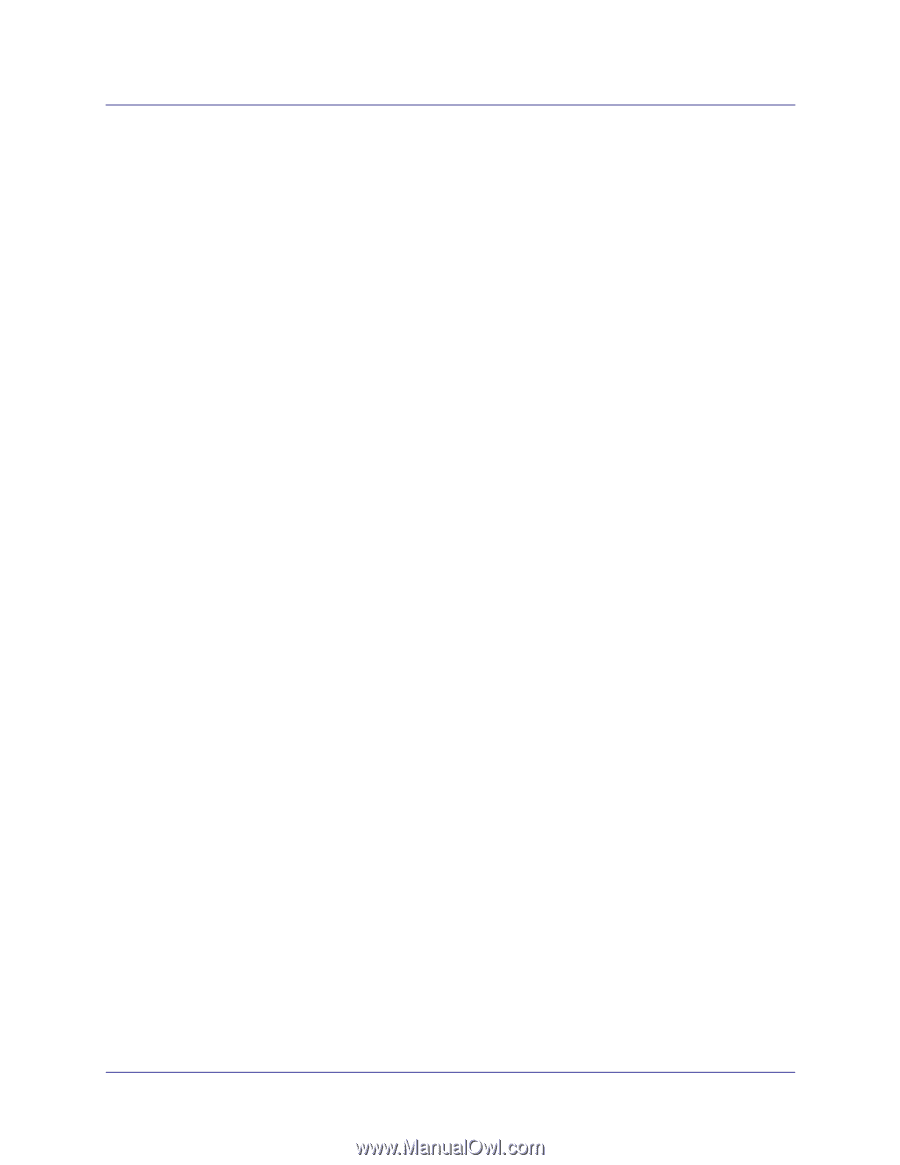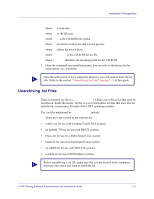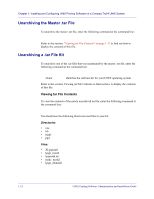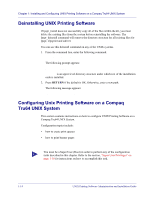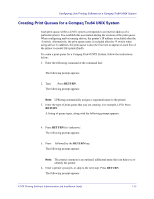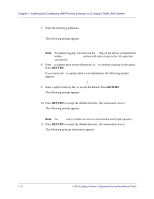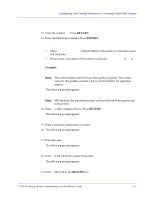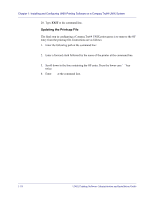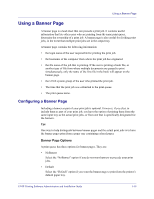Oki B6100 Guide: Administration and Installation, B6100 UNIX Printing Software - Page 22
RETURN, Recommended choice
 |
View all Oki B6100 manuals
Add to My Manuals
Save this manual to your list of manuals |
Page 22 highlights
Chapter 1: Installing and Configuring UNIX Printing Software on a Compaq Tru64 UNIX System Set device pathname: 7. Enter the following pathname: /dev/null The following prompt appears: Do you want to capture print job accounting data ([y][n]): Note: To capture logging, you must use the -L flag on the sdriver command line within /etc/printcap. sdriver will write events to the AF entry that you specify. 8. Enter y to capture print event information, or n to continue creating a print queue. Press RETURN. If you answered y to capture print event information, the following prompt appears: Set accounting file 'af' [/usr/admin/lp20acct] 9. Enter a path for the log file, or accept the default. Press RETURN. The following prompt appears: Set spooler directory 'sd' [/usr/spool/lp20] 10. Press RETURN to accept the default directory. (Recommended choice). The following prompt appears: Set printer error log file 'lf' [/usr/admin/lp20err]: Note: An 'lf' entry is either an error or event written out by lpd (spooler). 11. Press RETURN to accept the default directory. (Recommended choice). The following printcap information appears: Enter the name of the printcap symbol you wish to modify. Other valid entries are: 'q' to quit (no more changes) 'p' to print symbols you have specified so far 'l' to list all of the possible symbols and defaults The name of the printcap symbols are: af br cf ct df dn du fc ff fo fs gf ic if lf lo lp mc mx nc nf of op os pl pp ps pw px py rf rm rp rs rw sb sc sd s sh st tf tr ts uv vr xc xf 1-168/25/02 UNIX Printing Software Administration and Installation Guide