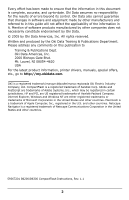Oki B6300 CompactFlash Intructions - Page 7
Remove the right side cover, Slide the cover toward the rear of the printer.
 |
View all Oki B6300 manuals
Add to My Manuals
Save this manual to your list of manuals |
Page 7 highlights
3. Remove the right side cover: TJT1J5155a5.ajp.jgpg a. Slide the cover toward the rear of the printer. b. Slide the cover down to remove it. 7 Installing the CompactFlash

7
Installing the CompactFlash
3. Remove the right side cover:
a.
Slide the cover toward the rear of the printer.
b.
Slide the cover down to remove it.
TJ155a.jpg
TJ155a.jpg