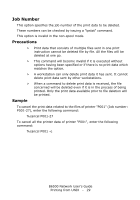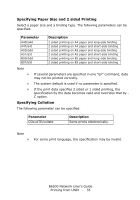Oki B6500dn Guide: Network User's, B6500 (English Network User's Guide) - Page 34
Specifying 2 sided Printing
 |
View all Oki B6500dn manuals
Add to My Manuals
Save this manual to your list of manuals |
Page 34 highlights
Specifying 2 sided Printing The following parameters can be specified: Parameter DUP/dup Description 2 sided printing as follows: B6500_NUG_5.jpg TUMBLE/tumble 2 sided printing as follows: B6500_NUG_6.jpg SIMP/simp 1 sided printing NOTE > > > If several parameters are specified in one "lpr" command, data may not be printed correctly. The system default is used if no parameter is specified. If the print data specifies 2 sided or 1 sided printing, the specification by the data becomes valid and overrides that by -C option. B6500 Network User's Guide Printing from UNIX - 34

B6500 Network User’s Guide
Printing from UNIX - 34
Specifying 2 sided Printing
The following parameters can be specified:
NOTE
>
If several parameters are specified in one "lpr" command, data
may not be printed correctly.
>
The system default is used if no parameter is specified.
>
If the print data specifies 2 sided or 1 sided printing, the
specification by the data becomes valid and overrides that by -C
option.
Parameter
Description
DUP/dup
2 sided printing as follows:
B6500_NUG_5.jpg
TUMBLE/tumble
2 sided printing as follows:
B6500_NUG_6.jpg
SIMP/simp
1 sided printing