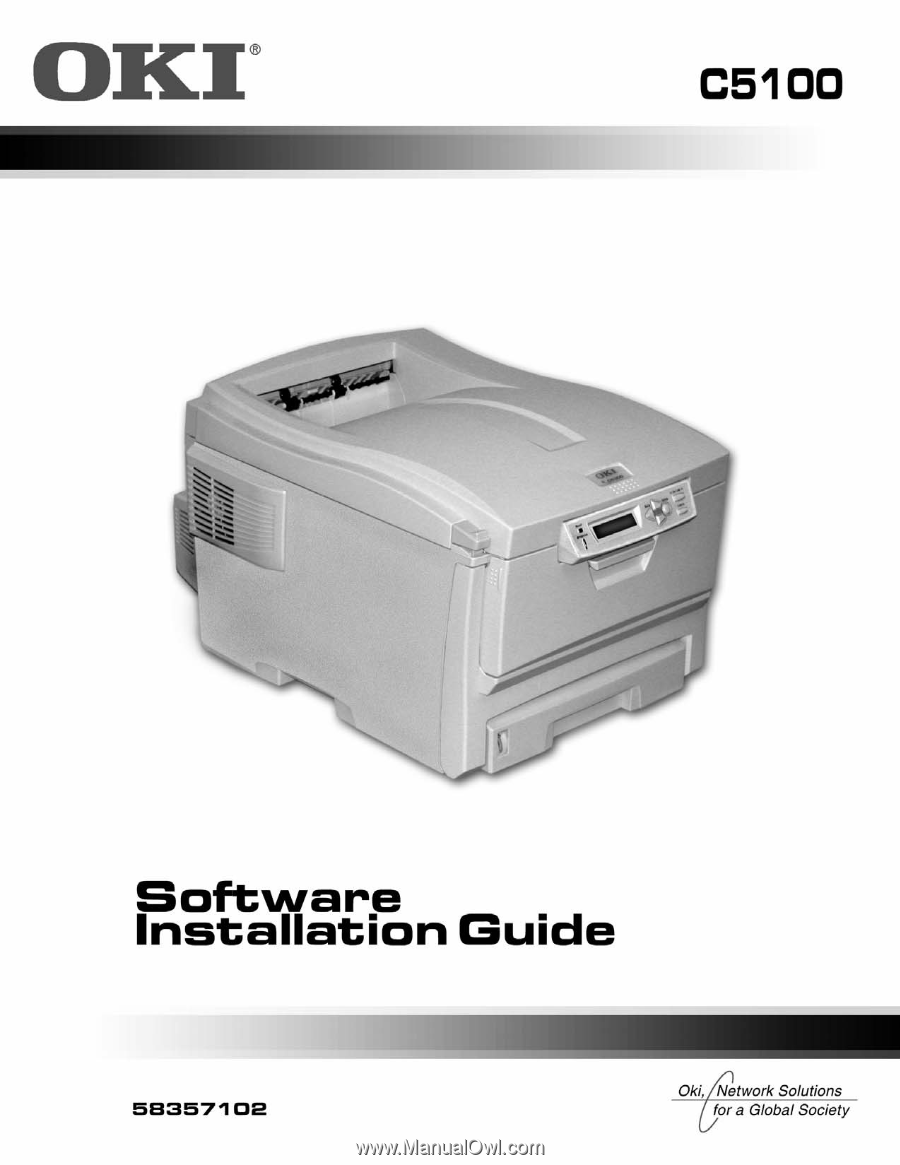Oki C5100n C5100 Software Installation Guide
Oki C5100n Manual
 |
View all Oki C5100n manuals
Add to My Manuals
Save this manual to your list of manuals |
Oki C5100n manual content summary:
- Oki C5100n | C5100 Software Installation Guide - Page 1
- Oki C5100n | C5100 Software Installation Guide - Page 2
- Oki C5100n | C5100 Software Installation Guide - Page 3
Connect to the Network Port 4 □ Network Install: Software 5 • TCP/IP 5 □ Local Install: USB, Hardware 7 □ Local Install: USB, Software 8 • Windows 98 8 • Windows Me 9 • Windows 2000 10 • Windows XP 11 Important! The C5100 printer can only be installed through an Ethernet connection (1) or - Oki C5100n | C5100 Software Installation Guide - Page 4
from the Ethernet port (1), then connect your Ethernet cable to the port. □ Connect the other end of the cable to the network port. □ Turn the printer on and wait for the print server's STATUS light (2) to stop blinking. □ Press the TEST button (3) on the print server. The Network Information - Oki C5100n | C5100 Software Installation Guide - Page 5
Installer Utility: □ In the Menu Installer, click the Network Software button. □ Click the Administration Tools button. □ Click the Network Installer button and follow the on-screen instructions 2. Set up existing server email accounts in Network Installer. 3. Install the printer drivers: □ Install - Oki C5100n | C5100 Software Installation Guide - Page 6
on the back of the printer). Activating the Duplex Unit and Second Paper Tray Options If your printer has an optional duplex unit or second paper tray installed, you must enter the driver and activate them. □ Click Start → Settings → Printer. □ Right click the printer icon. Windows 2000, XP and NT - Oki C5100n | C5100 Software Installation Guide - Page 7
Windows 2000, Windows Me and Windows 98. Windows 95 and NT 4.0 do not support USB. • Printer printer off. □ Connect the USB cable to the USB port on the computer, then connect it to the white USB port (1)-not the black Ethernet port!-on the printer. □ Install the drivers following the instruction - Oki C5100n | C5100 Software Installation Guide - Page 8
. Install Printer Software Utilities □ On the Menu Installer screen, click the Productivity Software button. □ Install the utilities you want following the on-screen instructions. To access the utility programs from your desktop, click Start → Programs → Okidata. Activating the Duplex Unit and - Oki C5100n | C5100 Software Installation Guide - Page 9
. Install Printer Software Utilities □ On the Menu Installer screen, click the Productivity Software button. □ Install the utilities you want following the on-screen instructions. To access the utility programs from your desktop, click Start → Programs → Okidata. Activating the Duplex Unit and - Oki C5100n | C5100 Software Installation Guide - Page 10
. Install Printer Software Utilities □ On the Menu Installer screen, click the Productivity Software button. □ Install the utilities you want following the on-screen instructions. To access the utility programs from your desktop, click Start → Programs → Okidata. Activating the Duplex Unit and - Oki C5100n | C5100 Software Installation Guide - Page 11
. Install Printer Software Utilities □ On the Menu Installer screen, click the Productivity Software button. □ Install the utilities you want following the on-screen instructions. To access the utility programs from your desktop, click Start → Programs → Okidata. Activating the Duplex Unit and - Oki C5100n | C5100 Software Installation Guide - Page 12
of Digital Equipment Corporation. Microsoft, Internet Explorer and Windows are either registered trademarks or trademarks of Microsoft Corporation in the United States and other countries. Netscape and Netscape Navigator are U.S. trademarks of Netscape Communications Corporation. Oki Data Americas