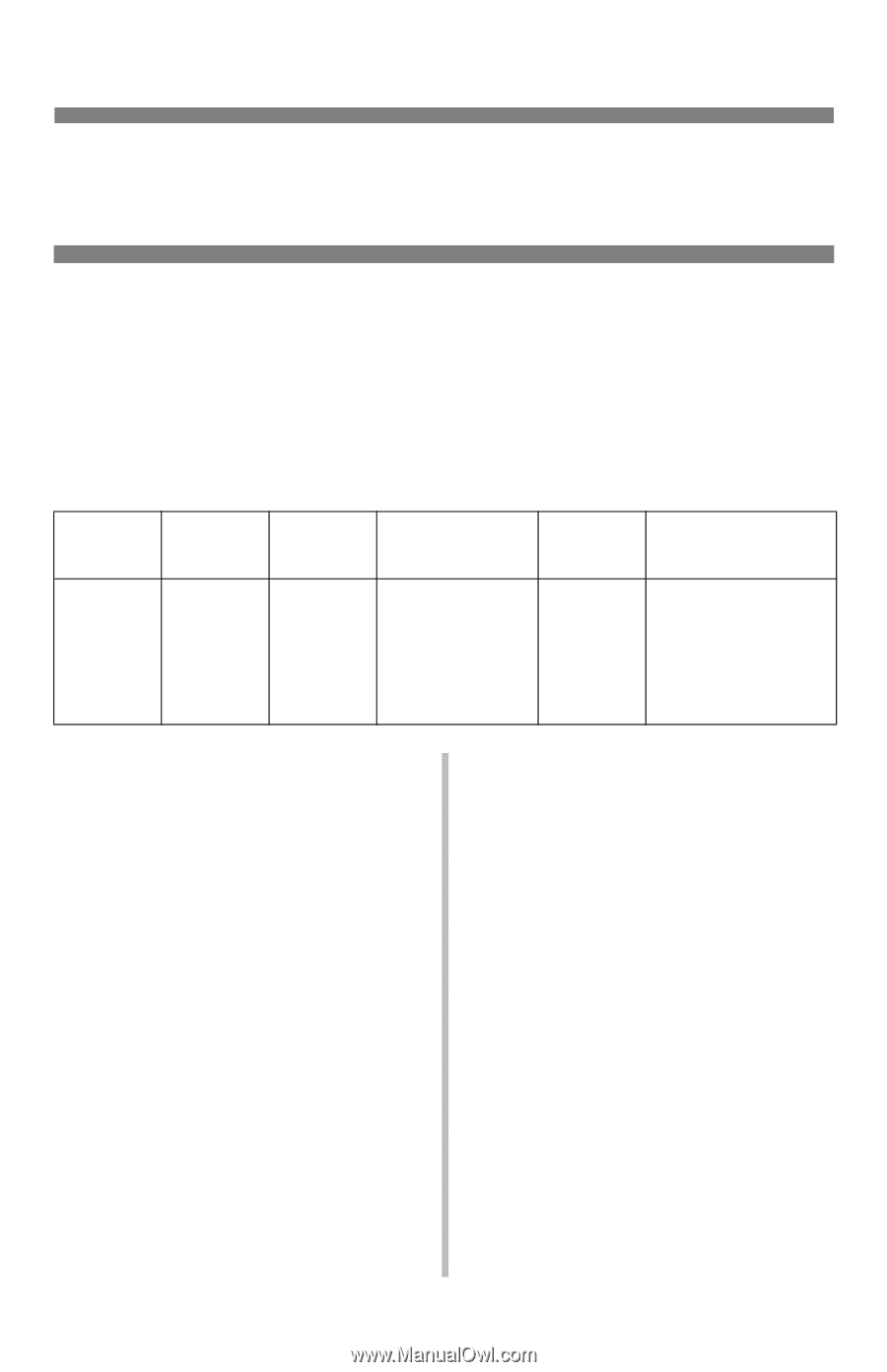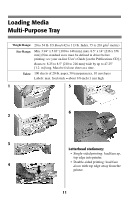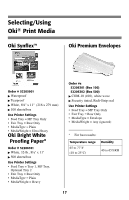Oki C5300n Handy Reference Guide - Page 14
Transparencies, Specifications, Printing Transparencies
 |
View all Oki C5300n manuals
Add to My Manuals
Save this manual to your list of manuals |
Page 14 highlights
Selecting/Using Transparencies Specifications Caution! Transparencies must be able to withstand 446°F (230°C) for 0.2 second, including mechanical pressures to 25 psi (1.8 kg/cm2). Important! Use only recommended transparencies. Usable Sizes • Letter • A4 Feed Exit Tray Tray Media Type MP Tray Only Rear Only Transparency Media Weight Ignored. Recommended • OKI 52205701 (see page 18 for more information) • 3M CG3720 Printing Transparencies For Individual Print Jobs on Transparencies Make the following settings in the printer driver as you print the job: • Source = MP Tray • Media Size = Letter or A4 • Media Type = Transparency • Postscript emulation driver only: deselect Media Check: Windows 2000/XP Printing Preferences → Advanced → Document Options → Printer Features → Media Check = Off. Windows Me/98 Properties → Setup tab → Device Options → Printer features → Media Check = Off. Windows NT 4.0 Properties → Advanced → Document Options →Media Check = Off. Making Transparencies the Default Print Media If the MP Tray will normally be loaded with transparencies, set the printer menu as follows (see page 7): • MP Tray PaperSize = Letter (the default) or A4 • MP Tray MediaType = Transparency 13