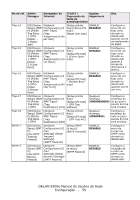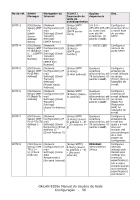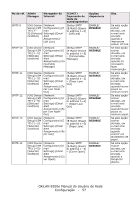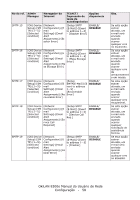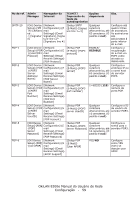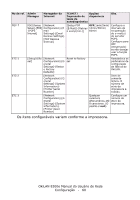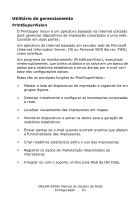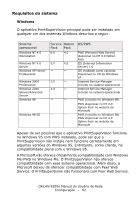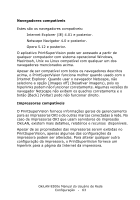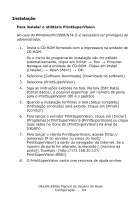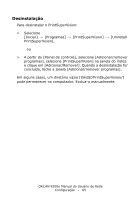Oki C5500n OkiLAN 8300e Network User's Guide (Portuguese Brazilian) - Page 60
Os itens configurÆveis variam conforme a impressora.
 |
View all Oki C5500n manuals
Add to My Manuals
Save this manual to your list of manuals |
Page 60 highlights
No de ref. POP-7 ETC-1 ETC-2 ETC-3 Admin Manager Navegador da Internet TELNET/ Opções Impressão de disponíveis teste de autodiagnóstico Obs. [OKI Device [Network [Setup POP OFF/1min/5min/ Configura o Setup]-[POP] Configuration]-[E (E-Mail)]-[Retriev 10min/30min/ intervalo de -[POP3 mail e every(min.)] 60min recuperação Interval] Settings]-[Email de e-mail(s) Receive Settings]- do servidor [POP Receive POP3. Interval] Configure para OFF (Desativado) se não desejar usar a função POP3. [Setup]-[Re set] [Network Configuration]-[G eneral Settings]-[Restor e Factory Defaults] Reset to factory set Restabelece os parâmetros de configuração de fábrica do OkiLAN. [Network Configuration]-[G eneral Settings]-[System Information][Printer Serial Number] Item de somente leitura. O número de série da impressora é exibido. [Network Configuration]-[G eneral Settings]-[System Information][Printer Asset Number] Qualquer Configura um caractere número de alfanumérico, até ativo da 8 caracteres. (O impressora. padrão é null) Os itens configuráveis variam conforme a impressora. OkiLAN 8300e Manual do Usuário de Rede Configuração - 60