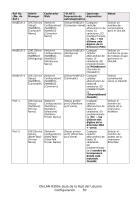Oki C5500n OkiLAN 8300e Network User's Guide (LA Spanish) - Page 45
Quit] Abandonar., que la apaga y la vuelve a encender.
 |
View all Oki C5500n manuals
Add to My Manuals
Save this manual to your list of manuals |
Page 45 highlights
Level1 (Nivel1) Level2 (Nivel2) Level3 (Nivel3) 9: Setup SMTP (E- 12: Signature line 1 - Mail) (Conf. SMTP (Firma línea 1) (E-mail)) 13: Signature line 2 (Firma línea 2) 14: Signature line 3 (Firma línea 3) 15: Signature line 4 (Firma línea 4) 99: Back to prior menu - (Volver a menú ant.) 10: Setup POP (E- 1: POP3 protocol - Mail) (Conf. POP (E- (protocolo) mail)) 2: POP3 server - (servidor) 3: POP port number - (No. de puerto POP) 4: POP3 Server UserID - (Identif. usuario de Servidor POP3) 5: POP3 Server - Password (Contraseña del servidor POP3) 6: Use APOP (Usar - APOP) 7: Retrieve every - (min.) (Recibir cada (min.)) 99: Back to prior menu - (Volver a menú ant.) 97: Reset to factory - - set (Reiniciar valores predet. de fábrica) 98: Quit setup - - (Abandonar config.) 99: Exit setup (Salir - - de config.) Ref No. (No. de Ref.) SMTP-20 - POP-1 POP-2 POP-3 POP-4 POP-5 POP-6 POP-7 - ETC-1 - - 8. Cuando haya terminado de cambiar la configuración, seleccione [Exit Setup] (Salir de config.) para guardar los cambios. Para salir sin guardar los cambios, seleccione [Quit] (Abandonar). 9. Apague la impresora y luego vuelva a encenderla. La tarjeta de red sigue utilizando la configuración anterior hasta que la apaga y la vuelve a encender. OkiLAN 8300e Guía de la Red del Usuario Configuración - 45