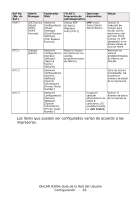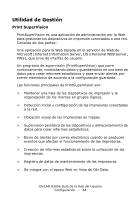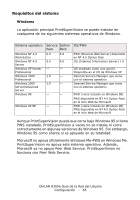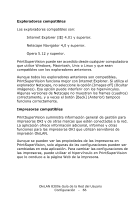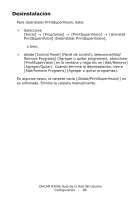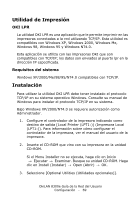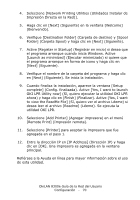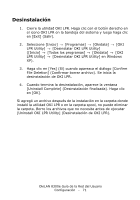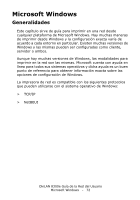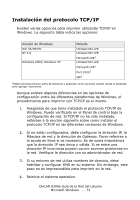Oki C5800Ldn OkiLAN 8300e Network User's Guide (LA Spanish) - Page 68
Desinstalación, Add/Remove Programs] Agregar o quitar programas.
 |
View all Oki C5800Ldn manuals
Add to My Manuals
Save this manual to your list of manuals |
Page 68 highlights
Desinstalación Para desinstalar PrintSuperVision, debe > Seleccione [Inicio] → [Programas] → [PrintSuperVision] → [Uninstall PrintSuperVision] (Desinstalar PrintSuperVision), o bien, > desde [Control Panel] (Panel de control), seleccione[Add/ Remove Programs] (Agregar o quitar programas), seleccione [PrintSuperVision] en la ventana y haga clic en [Add/Remove] (Agregar/Quitar). Cuando termine la desinstalación, cierre [Add/Remove Programs] (Agregar o quitar programas). En algunos casos, la carpeta vacía [Okidat/PrintSuperVision/] no es eliminada. Elimine la carpeta manualmente. OkiLAN 8300e Guía de la Red del Usuario Configuración - 68

OkiLAN 8300e Gu°a de la Red del Usuario
Configuraci±n - 68
Desinstalaci°n
Para desinstalar PrintSuperVision, debe
>
Seleccione
[Inicio]
→
[Programas]
→
[PrintSuperVision]
→
[Uninstall
PrintSuperVision] (Desinstalar PrintSuperVision),
o bien,
>
desde [Control Panel] (Panel de control), seleccione[Add/
Remove Programs] (Agregar o quitar programas), seleccione
[PrintSuperVision] en la ventana y haga clic en [Add/Remove]
(Agregar/Quitar). Cuando termine la desinstalaci±n, cierre
[Add/Remove Programs] (Agregar o quitar programas).
En algunos casos, la carpeta vac°a [
Okidat/
PrintSuperVision
/
] no
es eliminada. Elimine la carpeta manualmente.